December 15, 2025
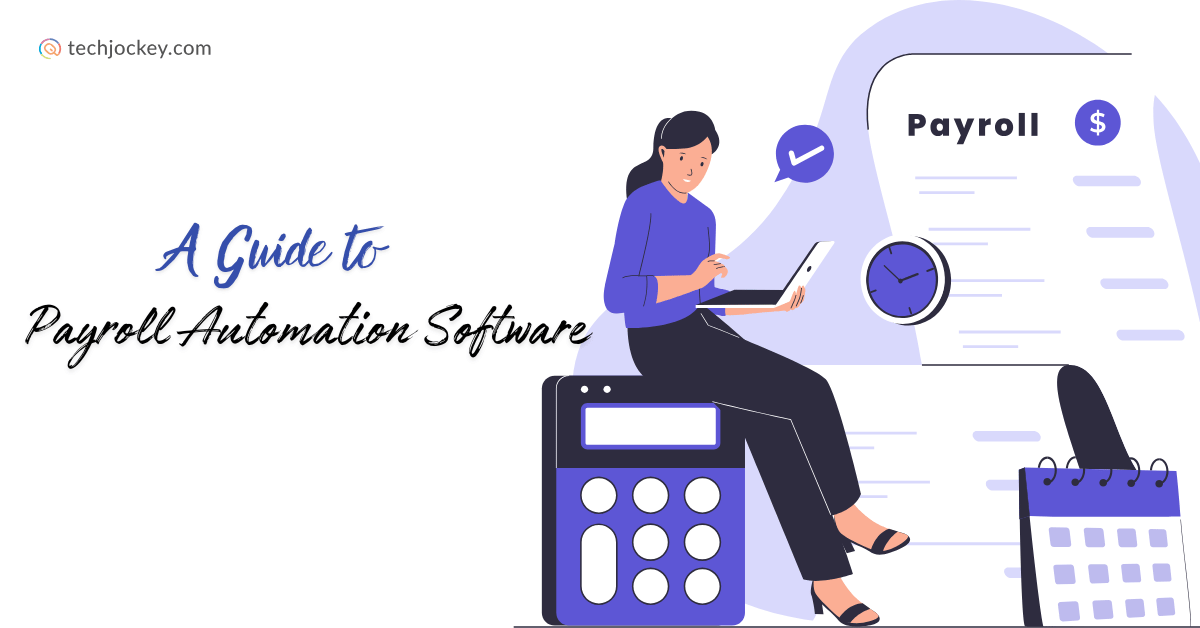
Payroll automation software is revolutionizing the way businesses manage their payroll processes. With the advancement of technology, manual payroll tasks such as wage calculations, tax deductions, and payment processing can now be fully automated, reducing both human error and administrative burden.
These systems help businesses save time, reduce costs, and ensure compliance with ever-changing tax laws. But with so many options available, it’s crucial to choose the right software that aligns with your business’s needs.
Payroll automation software can automatically calculate employee wages, taxes, and deductions with minimal input. This ensures accuracy, saving HR teams from having to manually input data and perform complex calculations. With features that can account for different pay structures, hourly rates, and tax laws, businesses can be confident in the precision of their payroll process.
Tax laws are continually evolving, making compliance a daunting task for businesses. Payroll automation software simplifies this by automatically managing the filing and payment of federal, state, and local payroll taxes. This reduces the risk of late payments or errors that could result in penalties or legal issues.
One of the most important aspects of payroll automation is the ability to facilitate direct deposit payments. Employees can receive their wages quickly and securely, with funds typically deposited into their accounts on the scheduled pay date. This eliminates the need for paper checks, cutting down on administrative costs and delays.
Manual payroll processes are prone to human errors, such as incorrect tax calculations or missed deductions. Payroll automation software reduces these errors, ensuring accurate payments and deductions every time. Automation also minimizes the likelihood of common payroll mistakes, such as misclassifying employees or miscalculating overtime.
By automating routine payroll tasks, HR teams can focus on more strategic activities. This not only increases productivity but also reduces the costs associated with hiring additional payroll staff. Payroll automation software can save businesses hours each week, allowing HR teams to invest their time in other value-added areas.
Most payroll software can integrate seamlessly with other systems, including time-tracking, accounting, and HR management tools. This unified workflow reduces the need for redundant data entry and ensures consistency across different business functions.
Payroll automation software often comes with employee self-service portals. Employees can access their pay stubs, view tax forms, and update their personal information at any time, without needing to contact HR. This feature increases transparency, enhances employee satisfaction, and reduces HR workload.
Here are the list of top Payroll Automation Software Providers in the US
Gusto is a highly popular payroll solution designed for small to medium-sized businesses. It simplifies payroll, tax compliance, and benefits administration with a user-friendly interface and automated features.
Best For: Small to medium-sized businesses seeking an all-in-one payroll and HR solution.

Gusto
Starting Price
$ 49.00
Pros & Cons of Gusto
Pros
Cons
Gusto Cost: Gusto simple plan starts from $49/month per employee.
Roll By ADP is one of the largest and most trusted payroll service providers globally. It offers scalable payroll solutions and features suitable for businesses of all sizes, with advanced capabilities for global payroll management and automation.
Best For: Businesses of all sizes, especially those with global payroll needs and large enterprises.

Roll by ADP
Starting Price
$ 39.00
Pros & Cons of ADP
Pros
Cons
Roll By ADP Cost: Roll By ADP Essential Payroll plan starts from $39/month per employee.
QuickBooks Payroll integrates seamlessly with QuickBooks accounting software, offering both full-service and self-service payroll solutions. It’s designed for small businesses looking to manage payroll alongside their accounting needs.
Best For: Small businesses already using QuickBooks for accounting.

QuickBooks Payroll
Starting Price
$ 44.00
Pros & Cons of QuickBooks Payroll
Pros
Cons
QuickBooks Payroll Cost: QuickBooks Payroll Core Plan starts from $44/month per employee.
Paycor offers a comprehensive suite of HR tools, including payroll processing, time tracking, and performance management. It’s ideal for mid-sized businesses that need a complete workforce management solution.
Best For: Mid-sized businesses looking for an all-in-one HR solution with payroll automation.

Paycor
Starting Price
Price on Request
Pros & Cons of Paycor
Pros
Cons
Paycor Cost: Paycor essential plan is available on request..
Paycom is a robust HR software platform that includes payroll processing, talent management, and employee self-service features. It offers end-to-end automation for payroll and HR functions, making it ideal for large organizations with complex needs.
Best For: Large enterprises and organizations with complex payroll and HR needs.

Paycom
Starting Price
Price on Request
Pros & Cons of Paycom
Pros
Cons
Paycom Cost: Paycom Payroll price is available on request.
Rippling offers highly customizable payroll solutions that integrate with other business systems such as HR, IT, and accounting. It’s a flexible and scalable platform, particularly suited for businesses with unique needs or global teams.
Best For: Growing businesses or those with complex payroll and HR integration needs.

Rippling
Starting Price
Price on Request
Pros & Cons of Rippling
Pros
Cons
Rippling Cost: Rippling plan available on request.
Deel specializes in global payroll and compliance solutions, simplifying the management of international payroll for remote teams. It automates compliance with local tax regulations, making it ideal for businesses with a global workforce.
Best For: Companies with a remote or international workforce.

Deel
Starting Price
$ 49.00
Pros & Cons of Deel
Pros
Cons
Deel Cost: Deel Global Payroll plan starts from $49 per employee per month, depending on services and Employer of Record (EOR) starts from $599 per employee per month.
Choosing the right payroll automation system depends on various factors unique to your business. Consider the following when selecting a system:
Payroll software is an indispensable tool for modern businesses, offering countless advantages ranging from cost savings to reduced errors and improved compliance. With a variety of options available, selecting the right system for your needs is crucial to ensure a smooth, efficient payroll process. Whether you’re a small business or a large enterprise, investing in payroll automation can improve operational efficiency and allow your HR department to focus on more strategic initiatives.

Consult with Our Techjockey Expert
Connect for fast and scalable software delivery, corporation plans, advanced security, and much more.
Compare Popular Software

Get the latest Techjockey US Blog Updates!
Subscribe to get the first notified about tech updates directly in your inbox.