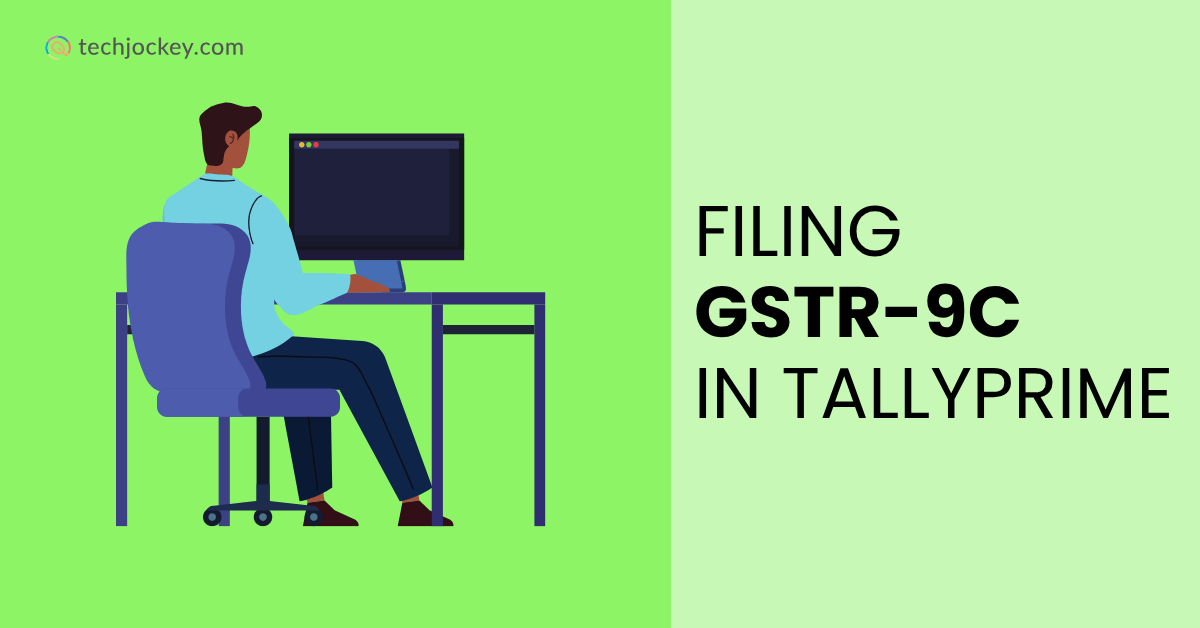
Apart from the monthly or quarterly GSTR returns, an annual return also needs to be filed. It’s for the businesses that have an annual turnover of more than INR 5 crore.
Although businesses file GSTR-9 as an annual return, there is still a need for the GSTR-9C form, i.e., a Reconciliation Statement of GSTR-9. It helps in maintaining accurate and transparent records. Until the financial year 2020-21, it was important to get the form GSTR-9C certified by a CA. However, as per the latest updates, it only requires self-certification.
This guide will give you complete details about how to file GSTR-9C using Tally Prime.
Let’s explore.
GSTR-9C is like your annual GST check-up. It’s there to make sure the details you’ve filed in your GST returns (like GSTR-1, GSTR-3B, and GSTR-9) line up perfectly with what’s recorded in your audited financial statements. It includes:
Any mismatch must be explained, and if required, additional tax should be paid.
As per GST rules, GSTR-9C is mandatory for businesses:
It must be filed separately for each GSTIN linked to the same PAN.
Exemptions include:
The 31st December of the financial year is the last date to file GSTR-9C.
So, for FY 2024-25, the last date is 31st December 2025.
This form has two main parts:
Part A: Reconciliation Statement
Part B: Self-Certification
A self-declaration has to be done by the taxpayer to confirm that all the data mentioned is correct.
TallyPrime lets you easily extract and prepare data from all your transactions and GST returns. You can verify every transaction that has already been filed monthly or quarterly.
Other benefits:
You can easily follow the steps below for the GSTR-9C filing process:
You must have the following before you wish to file GSTR-9C:
You’ll need details from GSTR-1, GSTR-3, and GSTR-9.
a) Get GSTR-1 details:
b) Get GSTR-3B details:
c) Get GSTR-9 details:
a) Download the GSTR-9C Offline Tool
b) Fill in the reconciliation statement:
c) Preview & validate:
Step 4: Upload & File on GST Portal
Now, create a new JSON file and upload it again.
Step 5: Self-Certify & Submit
Download the acknowledgment for your records.
Step 6: Pay Additional Liability (If Any)
During reconciliation, if you find extra tax due:
Delay beyond the due date? Here’s the cost:
Conclusion
TallyPrime makes the whole process of filing GSTR-9C easier. You just need to retrieve precise and submit the return.
To remain compliant in your business, use the process outlined above: extract, prepare the reconciliation, upload, self-certify, and file.
Be updated and reconcile properly, and end up filing on time to beat the penalty and have a clear GST record!
Going by the latest changes, you no longer require CA to certify GSTR-9C with effect to the financial year 2020-21. It only requires self-certification.
As GSTR-9C is the annual reconciliation of GSTR-9 only, it’s impossible to file it without GSTR-9.
Yes, you have to pay INR 200 per day as late fine after the due date. But the maximum penalty is 0.50% of turnover.
Employee engagement has of late emerged as primary measure for seeing if a brand… Read More
HR operations may seem easily manageable on paper, but real experiences often tell different… Read More
Healthcare often feels complicated, slow, and scattered across many disconnected systems. Patients carry reports, repeat… Read More
The present-day workplace hardly bears any resemblance to the traditional setups of bygone eras. Diverse… Read More
Fruitful interaction in the modern market requires rapid speed, rich context, and genuine empathy. Shoppers… Read More
Staying compliant is one of the most important parts of running business. Labor laws,… Read More