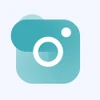Summary: The article provides an in-depth comparison of the top AI logo generators, highlighting their features, pros and cons, and pricing. It assists users in selecting the most suitable platform for creating professional logos without watermarks. Let’s understand it further.
Gone are the days when only skilled graphic designers could design professional logos. Today, AI logo generators have simplified this task, making it accessible and convenient for people wanting to create logos for their businesses. Leading AI tools for logo design uses advanced technology to generate them in multiple styles and formats.
Below is a comparison of top AI logo creators to assist you in selecting the most suitable option. The availability of free trials allows users to test the interface’s compatibility with their specific requirements before making a decision.
What is an AI Logo Generator?
An AI logo generator is a tool that uses artificial intelligence (AI) algorithms for automatic logo creating based on user inputs or predetermined styles and themes. You can simply input information like company name, industry, tagline, and preferred visual styles, and the tool will use this information to suggest or create logos.
These tools often use machine learning and image recognition techniques to generate a variety of logo options, which can then be customized or refined by the user. In simple terms, AI logo generators help simplify and expedite the AI logo design process for individuals as well as businesses.
Why Do You Need AI Logo Generator?
When it comes to creating a strong visual identity for your business, a logo serves as a crucial element. An AI logo generator comes in handy for individuals and businesses looking to generate a professional brand image. Here are several reasons why businesses need AI logo generators:
- Time saving: Designing a logo from scratch can be time-consuming, especially if someone doesn’t have designing skills. It automates the design process to generate professional-looking logos in seconds. This is also useful for entrepreneurs and small businesses who have small budget and time constraints.
- Cost-effective: Hiring a professional graphic designer to create a logo can be expensive, especially for those on a tight budget. Eliminates the need for outsourcing a professional designer to create high-quality AI logo designs.
- Customization options: Free logo AI generator offers a wide range of customization options, allowing users to customize their name and logo designs as per their requirements. From selecting color schemes to choosing iconography, it provides the flexibility to create a unique and personalized logo.
- Quality designs: Make use of advanced algorithms to produce high-quality logos. Users get professional-level outputs, ensuring that their brand image is presented in the best possible way.
- Iterative design process: An AI logo generator free allows users to experiment with multiple design concepts and make multiple changes to their designs until they find the perfect logo for their brand. This flexibility enables businesses to explore designs multiple times without investing additional costs or time.
7 Best AI Logo Generators Free Without Watermark in India
Here are some of the most widely used AI Logo Generator free in India that help create logo designs easily. Let’s read them in detail below. These include:
1. Wix Logo Maker

Wix Logo Maker offers an intuitive way to easily create a custom logo. It is tailored to fit your unique business needs and provides a range of design options for seamless integration across websites and social media.
Apart from that, it helps in the creation of branded merchandise and business cards. Additionally, users can use this AI image generator to design their unique brand marks.

Wix
Starting Price
₹ 250.00 excl. GST
Wix Logo Maker Features
- High-quality logo designs suitable for various applications
- Full ownership rights to the generated logos
- Compatibility with multiple file formats
Wix Pros and Cons
Pros
- User-friendly interface for a streamlined design process
- Extensive customization options for colors, fonts, and layout
- Provides diverse professional logo designs
Cons
- Doesn’t offer analytics and data tracking under the free plan
- Offers limited types of layouts
Free Trial: Wix Logo Maker offers a free version with limited features in terms of web hosting, domain registration, SSL certificate, etc.
Pricing: Subscription plans are available for access to full features.
2. Looka

Looka, formerly known as Logojoy, is an AI-powered logo maker that focuses on creating modern and professional AI logo designs with the help of advanced design technology. Looka ai logo maker offers a variety of logo options based on your business name and industry.
This also allows for color and symbol customization. Moreover, it extends beyond logo creation to include brand kits, social media templates, and more for comprehensive brand identity development.

Looka
Starting Price
$ 96.00
Looka AI Logo Generator Free Features
- Enables logo design for different merchandise like shirts, t-shirts, and more.
- 300+ templates/logo designs for social media and branding.
- Offers 14+ logo files.
Looka Pros and Cons
Pros
- Several options for logo customization
- Complete ownership rights to your logos
- User-friendly interface
Cons
- Lacks logo designing in 3D
Free Trial: Offers a free trial.
Pricing: Offers different pricing plans for full access to features with the basic plan at $20/package.
3. Designs.ai

Designs.ai AI logo maker uses advanced algorithms to help users create customized and professional logos for their businesses.
It aims to simplify the logo design process by offering a comprehensive design studio with AI generators for logos, brand icons, and videos. It provides industry-tailored logos with extensive customization options and Google Fonts integration.

Designs AI
Starting Price
$ 29.00
Design.ai Features
- Diverse customization options with multiple logo styles, templates, etc.
- High-quality logo designs with unlimited design revisions
- Intuitive and accessible platform for a streamlined design experience
- Grants full ownership rights to the users for generated logos
Designs.ai Pros and Cons
Pros
- Compatibility with various file formats for seamless logo usage.
- Upon completion, logos can be downloaded in various formats.
Cons
- Sometimes, it generates very basic designs.
Free Trial: Offers users a free trial.
Designs.ai Pricing: Subscription plans for full access to features are available with a monthly plan starting at $19.
4. LogoAI.com

LogoAI is an AI-powered logo creation tool designed for businesses of all sizes. It leverages advanced AI algorithms to deliver professional logos that effectively convey your brand values. With a user-friendly interface, it caters to bloggers, small online stores, and larger enterprises, offering artistically created designs.

LogoAI
Starting Price
$ 29.00
LogoAI Features
- Customization flexibility for tailored logo designs
- A readymade quiz to help users create logos as per their preference
- Web-based software, no download required
LogoAI Pros and Cons
Pros
- Providers multiple design formats in different sizes.
- Offers a transparent download file in PNG format.
- 24X7 customer support
Cons
- Too many technical glitches during the process of designing a logo
Free Trial: Individuals can design their logos for free with LogoAI.com. However, they would get limited features.
LogoAI Pricing: Offers a transparent pricing model, with the Basic plan starting at $29/month, the Pro starting at $59/month, and the Brand starting at $99/month.
5. Logomaster.ai

Logomaster AI icon generator helps easily produce custom logos within just five minutes. With options to customize existing logos, users can refine their designs until they align with their vision.
With millions of icons, AI guides, AI courses, and 800+ fonts, users can easily create professional logo designs as per their preference. Apart from that, it also enables users to preview their drafted logo designs in real-time.

Logomaster AI
Starting Price
₹ 990.00 excl. GST
Logomaster.ai Features
- 15+ color palettes and 100+ templates and icon options.
- Offers logo designs that are free from any royalty.
- User-friendly platform for a hassle-free design experience.
Logomaster.ai Pros and Cons
Pros
- Multiple customization options to help design striking logos.
- Offers a
Cons
- Doesn’t provide a free option to download designs
- Part payment option is not available
Free Trial: Provides a free trial to its users.
Pricing: Offers different subscription options with the Basic plan at $22 per month, the Premium plan at $68 per month, and the Enterprise plan at $114 per month.
6. Brandmark

Brandmark is an AI logo designer that focuses on customization & design flexibility to help users create unique logos tailored to their brand identity.
It enables users to input brand keywords and color preferences to generate multiple logo options. It also offers extensive customization options and access to alternative design ideas for their logos.

Brandmark
Starting Price
$ 25.00
Brandmark Features
- Wide customization options for creating unique logos.
- Offers a brand guide, presentation templates, designs for business cards, letterhead, and more.
- Easy-to-navigate interface for a seamless design process.
Brandmark Pros and Cons
Pros
- Complete copyright on logos generated.
- No hidden cost associated after one-time payment.
Cons
- Exports logos only in EPS, SVG, PDF, and PNG formats.
Free Trial: Free trial available for users with limited features.
Brandmark Pricing: Clear and flexible pricing options are available. The Basic plan costs $25/package, the Designer plan comes at $54/package, and the Enterprise plan costs $175/package.
7. Tailor Brands

Tailor Brands logo maker is an AI logo ideas generator that aims to simplify the logo creation process by providing personalized logo suggestions based on user input, resulting in unique and impactful logo designs. Its logo maker blends different icons chosen by users to create a single yet effective logo.

Tailor Brands
Starting Price
Price on Request
Tailor Brands Features
- High-quality and unique logo designs
- Intuitive design process for a seamless experience
- Full rights to logo creations, granting complete ownership
Tailor Brands Pros and Cons
Pros
- Offers LLC formation for free.
- Compatibility with multiple file formats.
Cons
- Poor customer support
Free Trial: Users get a free trial with limited functionalities.
Tailor Brands Pricing: Different subscription choices are available. You will get its Basic plan at $9.99/month, the Standard plan at $19.99/month, and the Premium Plan at $49.99/month.
How to Choose an AI Logo Maker for Business?
When choosing a free AI logo maker for your business, you can simply consider the following factors to select a tool that best suits your needs. These factors include:
- Customization Options: Look for an AI logo maker that offers a wide range of customization options, such as color schemes, fonts, icon styles, and layout variations, to ensure that you can create a logo that reflects your brand identity.
- Design Quality: Assess the design quality of logos generated by the AI tool. Look for a logo maker that helps create professional-looking and high-resolution logos that are suitable for marketing purposes.
- User-Friendly Interface: Choose a logo maker with an intuitive and easy-to-use interface, allowing you to navigate the design process seamlessly, even if you have limited design experience.
- Logo Ownership: Ensure that the tool grants full ownership rights of the logo designs created using the platform, allowing you to use the logos freely for commercial purposes.
- Compatibility and Formats: Consider the compatibility of generated logos with different file formats to ensure that you can use the logos across various online and offline platforms without any issues.
- AI Capabilities: Look for a logo maker that leverages advanced AI capabilities, such as ML algorithms, to provide personalized logo recommendations based on your inputs and preferences.
- Reviews and Testimonials: Read user feedback and testimonials to understand the experience of other businesses that have used AI logo maker, helping you assess its reliability and effectiveness.
- Pricing and Plans: Evaluate the pricing structure and subscription plans offered by any AI logo maker to ensure that it aligns with your budget and provides the necessary features for your business needs.
- Customer Support: Consider the availability of customer support and resources provided by the logo maker’s team to assist you in case of any issues during the logo design process.
By carefully considering these factors, you can select an AI (artificial intelligence) logo maker that aligns with your business requirements and helps you create a professional and impactful logo for your brand.
Compare Top AI Logo Generators
Here is a detailed comparison of top free AI logo generators like Wix, Looka, Brandmark, and more based on different features like AI capabilities, Logo ownership, design quality, and more.
| AI Logo Generator | Customization Options | Design Quality | User-Friendly | Logo Ownership | Compatibility & Formats | AI Capabilities |
|---|---|---|---|---|---|---|
| Wix | Extensive customization | Professional design | Intuitive interface | Full rights provided | Multiple file formats | Yes |
| Looka | Wide Range of customization | Professional and modern | User-friendly interface | Full logo ownership | Multiple file formats | Yes |
| Designs.ai | Diverse customization | High-quality designs | Intuitive and accessible | Full rights to the logo design | Downloadable in various formats | Yes |
| LogoAI.com | Customization flexibility | Consistently high standards | User-oriented interface | Complete ownership | Multiple file compatibility | Yes |
| Logomaster.ai | Extensive customization | High-quality | User-friendly platform | Full rights granted | Compatibility with various formats | Yes |
| Brandmark | Versatile customization | Professional | Easy-to-navigate interface | Complete ownership rights | Downloadable in multiple formats | Yes |
| TailorBrands | Tailored customization | High-quality and unique | Intuitive | Full rights to logo creations | Multiple file format support | Yes |
How We Tested AI Logo Generators?
To test any AI logo generator, we thoroughly evaluated each platform’s functionality, including the ease of logo creation, customization options, industry relevance, and branding capabilities. We also assessed the quality of generated logos, their adaptability for different business types, and the overall user experience.
Furthermore, we considered each tool’s integration with other branding materials and the ease of downloading and using the generated logos across various formats.
Conclusion: What is the Best AI Tool to Create Brand Logo?
AI tools for logo design or AI logo generators have revolutionized the process of logo design, making it more accessible and convenient. The comparison of top AI logo generators highlights their diverse features, from customization options to design quality, and emphasizes the importance of considering factors like logo ownership and AI capabilities when selecting a suitable tool.
Additionally, copyrighting and trademarking a logo is essential for protecting a brand identity. By weighing these factors, businesses can make informed decisions and create impactful logos that represent their brand effectively.
FAQs Related to AI Logo Creator
How to make a logo AI?
To create a logo using artificial intelligence, you can use AI-powered logo design platforms like Wix, Looka, or Tailor Brands. These platforms use AI algorithms to generate logo options based on your input and preferences, providing a quick and easy way to create a professional-looking logo.
What is the best AI logo generator?
The best AI logo generator depends on your specific needs and preferences. Some popular options include Brandmark, Looka, and Tailor Brands, which use AI algorithms to offer customizable logo designs based on your input.
What is the best free AI logo generator?
Some of the widely used AI logo generator free include Looka, LogoAI, Wix, Logomaster, and more. These platforms offer a user-friendly interface and a wide variety of design elements. Apart from that, they also offer AI-powered suggestions for logo creation.
Should a logo be copyrighted or trademarked?
Yes, it's advisable to protect a logo by copyrighting it. Copyright automatically applies to original works, protecting them from unauthorized use. Additionally, trademarking can further safeguard the logo by offering legal protection against others. These measures help protect the logo and its associated brand identity.
Namrata is a skilled content writer with an expertise in writing marketing, tech, business-related topics, and more. She has been writing since 2021 and has written several write-ups. With her journey with Techjockey, she has worked on different genres of content like product descriptions, tech articles, alternate pages,... Read more