Don’t Know How to Remove Malware from Phone? Try This Fix!
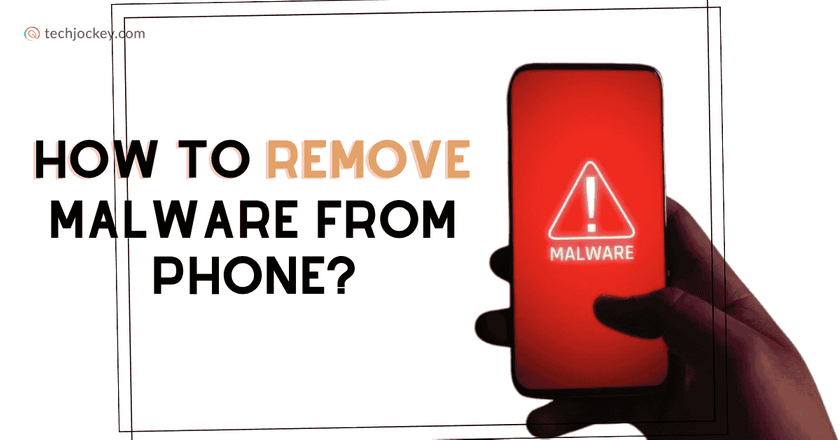
What is that one gadget that holds all our personal data, photos, messages, banking apps, passwords, and more? Well, it does not take a genius to know the answer: it is our smartphone. Howbeit, regardless of the multiple purposes it serves, our mobile is vulnerable to a range of malware, putting our privacy at risk from and through.
To have an in-depth understanding of how to remove malware from a phone is essential for us to protect both our digital life and device functionality in 2026. Let’s explore everything about how to clean your phone from virus infections, including how to scan for viruses on Android and iPhone, and the best antivirus software for mobile available today to get you protected! Get set, go…
What is Mobile Malware?
Malware is malicious software programmed to steal your data or make your phone dysfunctional. Some of its very common types include…
- Adware: Adware, as the name suggests, generates constant ads, disrupting your phone use.
- Spyware: Spyware is programmed to track all your digital activity and send the data acquired to hackers.
- Ransomware: A ransomware locks your device and, in return, demands payment for unlocking it.
- Trojans: Trojans, like the Trojan horse from Greek mythology, disguise themselves as harmless apps, only to perform extremely harmful actions.
- Phishing Malware: A phishing malware is devised to trick you with the help of fake websites or messages to steal your credentials.
To protect your phones from these attacks, you need to have robust malware protection in place. Virus scanners are one effective way of achieving that. Keep reading to know how.
How to Check for Malware on Android?
Android phones, due to their openness, are more prone to malware compared to iPhones. To find out if your device is infected with a virus…
- Observe Symptoms: Look for red flags such as slowdowns, overheating, pop-up ads, increased data usage, or unknown apps.
- Install an Antivirus for Android: You can also install an antivirus software in your phone, but make sure you only use reputable apps like Norton Mobile Security, Bitdefender Mobile, or McAfee Mobile Security for that.
- Run a Full Virus Scan: Run a deep scan on your phone. A quick scan would do too, but for accurate detection, we recommend the former.
- Manual Inspection: When struggling how to scan for viruses on Android, you can also resort to the manual way of doing things. All you need to do is go to your device’s Settings and then Apps to check if you have any suspicious or unfamiliar apps installed on your phone.
Only when you know how to check for malware on Android will you be able to identify infections in your device early on and act against them.
How to Remove Malware from a Phone: The Android Version
Do you often find yourself wondering, How do I remove malware from my phone? Well, you aren’t alone. Malware attacks have become pretty common in the times we live in, especially when it comes to Android devices. Here’s how you can get rid of the same as quickly and safely as possible…
Step 1: Turn on Airplane mode. This will stop the malware from spreading or communicating.
Step 2: Restart your Android phone in Safe Mode. This will disable third-party apps, many of which could be malicious. To do the same, just hold the power button, long press Power Off, and select Safe Mode.
Step 3: Go to your device’s Settings and then Apps to sort and identify suspicious apps.
Step 4: Uninstall malware apps. If uninstall is blocked, go to Settings, then Security, and Device Administrators to revoke admin permission.
Step 5: Run another full scan using your preferred antivirus for mobile to confirm removal.

Bitdefender Antivirus for mobile
Starting Price
₹ 195.00 excl. GST
Step 6: Clear browser cache and downloads, as these temporary files can harbour malware.
Step 7: If nothing works, a factory reset is your last resort. For the same, backup your important data first and then go to Settings, then System, then Reset Options (Backup & Reset), and finally, click on Erase all data.
The answer to how to clean your phone from a virus never sounded easier, or did it?
How to Clean a Virus in a Phone: The iPhone Version
Although iPhones have stronger app restrictions, malware still exists, especially on jailbroken devices. Here’s how to get rid of a virus in an iPhone…
- Clear your website data. To do the same, go to your iPhone’s Settings, then Safari, and finally, Clear History and Website Data.
- You can try and remove suspicious profiles. Visit Settings > General > VPN & Device Management for the same.
- Update your iOS software by visiting Settings > General > Software Update.
- You can also restart your iPhone once. Though this will only clear temporary glitches and not remove malware.
- If nothing works, reset your iPhone to factory settings, but before doing so, don’t forget to back up your data.
- You can also resort to an antivirus for mobile, Norton for one, for phishing and network protection.
While iPhones aren’t susceptible to malware attacks much, the chances of it happening aren’t zero. So, it is recommended to always stay alert and maintain good anti – malware protection habits.
How to Choose the Best AntiMalware App to Remove Malware from a Phone?
An AntiMalware app can act as your frontline defence. A good AntiMalware for Android and iPhone should, as such, offer the following features…
- Deep virus scanner with frequent updates
- Real-time malware protection
- Blocking phishing and malicious websites
- Warning about risky apps before installation
- Added features like Wi-Fi security and VPN
Some top AntiMalware apps include…
| Antivirus | Platform | Key Features |
|---|---|---|
| Norton Mobile Security | Android/iOS | Virus scanner, VPN, app advisor |
| Bitdefender Mobile | Android/iOS | Lightweight real-time malware protection |
| McAfee Mobile Security | Android/iOS | McAfee Mobile Security |
| Malwarebytes Mobile | Android/iOS | Strong malware detection and manual removal |
Note: Always download antivirus apps from the Google Play Store or the Apple App Store only.
Preventive Measures: How to Remove Malware From Phone Forever?
Well, prevention is your best defence (And the only foolproof one, we fear). You can follow these malware protection tips to keep your phone safe…
- Only download apps from Google Play and App Store.
- Give a thorough look at what permissions these apps request.
- Avoid clicking on suspicious links in emails, SMS, or social media, as these often carry phishing malware.
- Keep your phone’s OS and apps updated to patch security holes.
- Make use of trusted antivirus apps and perform virus scans periodically.
- Avoid rooting Android or jailbreaking iPhones, as they remove security layers.
- Use a VPN on public Wi-Fi networks to protect data from interception.
By adopting these smart habits, you can drastically minimize the chances of malware infection in your smartphones.
Suggested Read: How to Remove Virus from Laptop without Formatting?
Conclusion
Malware threats, today, are growing in number and becoming more severe in nature, but worry not, so are our defences. The only key to being prepared is to have a clear understanding of how to remove malware from your phone. This knowledge, once attained, would help you dodge cyber threats on your Android or iPhone like a pro.
Because your digital life deserves the best protection today and forever. Happy cleaning!
Yashika Aneja is a Senior Content Writer at Techjockey, with over 5 years of experience in content creation and management. From writing about normal everyday affairs to profound fact-based stories on wide-ranging themes, including environment, technology, education, politics, social media, travel, lifestyle so on and so forth, she... Read more








