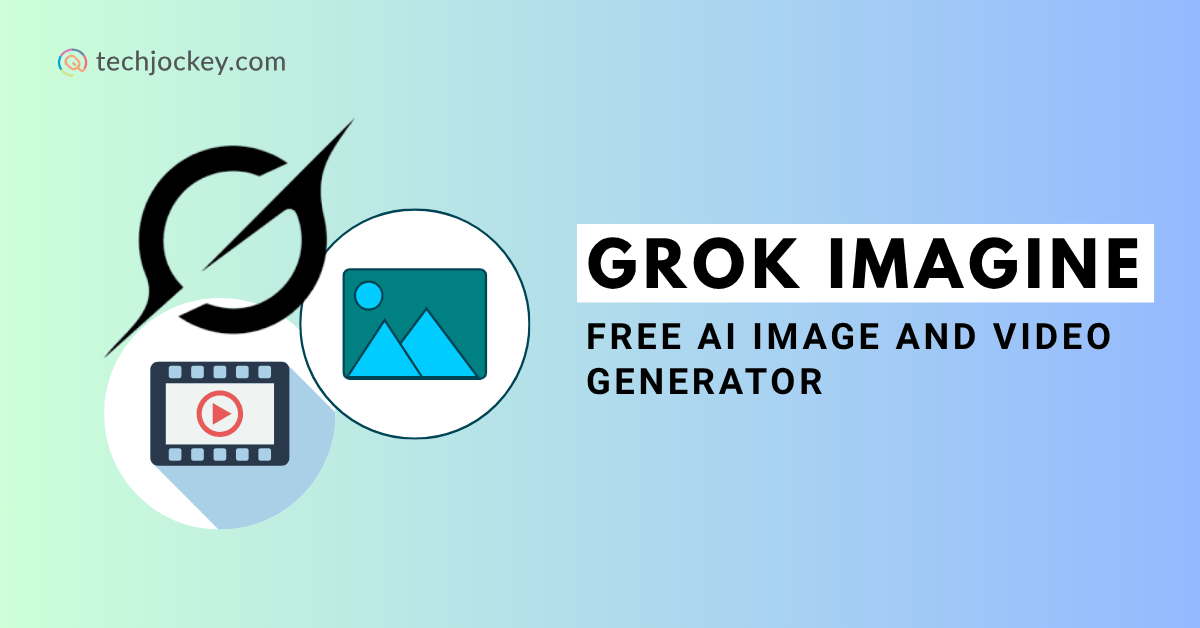
If you have been even a little curious about the world of AI-generated images, you must have probably heard of tools like OpenAI’s Sora or Google’s Veo. But nowadays, there’s new name in the news that is Grok Imagine which is an AI tool created by none other than Elon Musk’s AI company, xAI.
And here’s something new that it is now completely free for everyone worldwide as per Elon Musk’s statement on X. Whether you use iOS or Android, you can now create AI-generated images and short videos with just a few words or an uploaded photo.
So, what exactly is Grok Imagine, how to use grok imagine, and why is it both exciting and a little controversial? Let’s break it all down.
Grok Imagine is an AI Image Generators and AI-video generation tool developed by Elon Musk’s xAI. It can instantly turn your text prompts or existing images into creative visuals and short videos even with audio. Being a multimodal tool, one of its much-talked mode is ‘Spicy Mode’ for adult-oriented content. With simple interface, it delivers high-quality results that too for free.
In simple words, you just need to describe something, and Grok AI brings will provide you a picture or a short video clip in results. What’s better than a creative assistant that can visualize whatever’s on your mind?
It creates everything from a panda surfing in the ocean to a spaceship landing in the desert at sunset.
Originally, this tool was available only to Premium+ and SuperGrok subscribers on X (formerly Twitter). But with the version 0.9 update, Musk has opened the doors for everyone, making it free to use worldwide.
You can access it through the Grok Imagine app, which is available on both Apple’s App Store and Google Play Store.
Grok
Starting Price
$ 30.00
There’s no shortage of AI image generators and AI video generators today. You’ve got Midjourney, Runway, Sora, Pika, and plenty more. So why is Grok Imagine making headlines?
Here’s what stands out:
If you want to try Grok Imagine for yourself, here’s how you can get started:
Step 1: Download the App: Go to the Apple App Store or Google Play Store, search for ‘Grok’, and install the official Grok app by xAI.
Step 2: Sign In: You have to now sign in using your X (Twitter) account. You can also sign in with your google account. Once you are in, you will see several tabs, including the one labeled ‘Imagine’.
Step 3: Create an Image: Tap the Imagine tab (top right corner) and type a short prompt describing what you want to generate.
For example:
Step 4: Turn It into a Video: Once you have found an image you like, tap the ‘Make Video’ button. You’ll get four style options:
You can even add audio or custom speech, giving your video a lifelike touch.
Step 5: Save and Share: When your video is ready, you can download it or share it directly online. Your creations are also saved in the Favourites gallery for easy access later.
Grok
Starting Price
$ 30.00
Honestly, you can create hundreds, thousands, and endless images/videos. But here are a few things you can use it for:
Free Version Limitations:
While the free access is amazing, there are a few limits you should know about:
Still, considering it’s free and in early beta, these restrictions feel pretty reasonable.
Now, let’s talk about the feature that’s got everyone buzzing – Spicy Mode.
This mode allows users to create NSFW (not safe for work) or adult-themed content, including semi-nude imagery. xAI claims it’s part of Grok’s unfiltered creativity, but not everyone is impressed.
Some users have already reported generating partially nude or suggestive images, while others say the content often comes blurred or flagged as moderated.
The bigger concern? Celebrity deepfakes. Reports show that Grok Imagine can still produce deepfake-style videos featuring public figures or celebrities, despite moderation filters.
While Musk calls Grok a free speech AI, critics argue that this freedom could lead to serious misuse, including privacy violations, fake news, or legal issues.
It’s a delicate balance between creativity and responsibility, and xAI will need strong measures to prevent the tool from being exploited.
Grok
Starting Price
$ 30.00
Since this is still an early beta version (v0.9), expect more updates soon. Musk has already hinted at upcoming improvements like:
Longer video durations
Given xAI’s rapid development pace, you can expect these features to roll out soon.
If history tells us anything about Musk, it’s that he loves to move fast and sometimes too fast, but it often results in products that push the boundaries of what’s possible.
Grok
Starting Price
$ 30.00
Final Thoughts: Should You Try It?
Absolutely, yes!
Whether you’re an artist, student, marketer, or just someone curious about AI, learning how to use Grok Imagine is worth exploring. It’s easy to use and completely free. You can create visually stunning images and short videos in seconds without any knowledge of editing tools.
Just keep in mind that the Spicy mode and deepfake possibilities come with serious responsibility. Always use the tool ethically and avoid creating or sharing harmful or misleading content.
So go ahead, download the Grok app, type out your first prompt, and see your imagination come to life.
Threats in cyberspace are getting increasingly sophisticated. Antivirus software and firewalls are no longer effective… Read More
Office culture and compensation are no longer the only factors shaping employee experience. It is… Read More
In the modern world, every organization manages huge volumes of digital information, including emails and… Read More
In modern enterprise, Wi-Fi is like air. It is invisible, essential, and everywhere. But… Read More
Users often search the Internet to find private Instagram viewer tool when they want… Read More
Unplanned downtime costs industrial businesses nearly $50 billion every year, with equipment failure responsible for… Read More