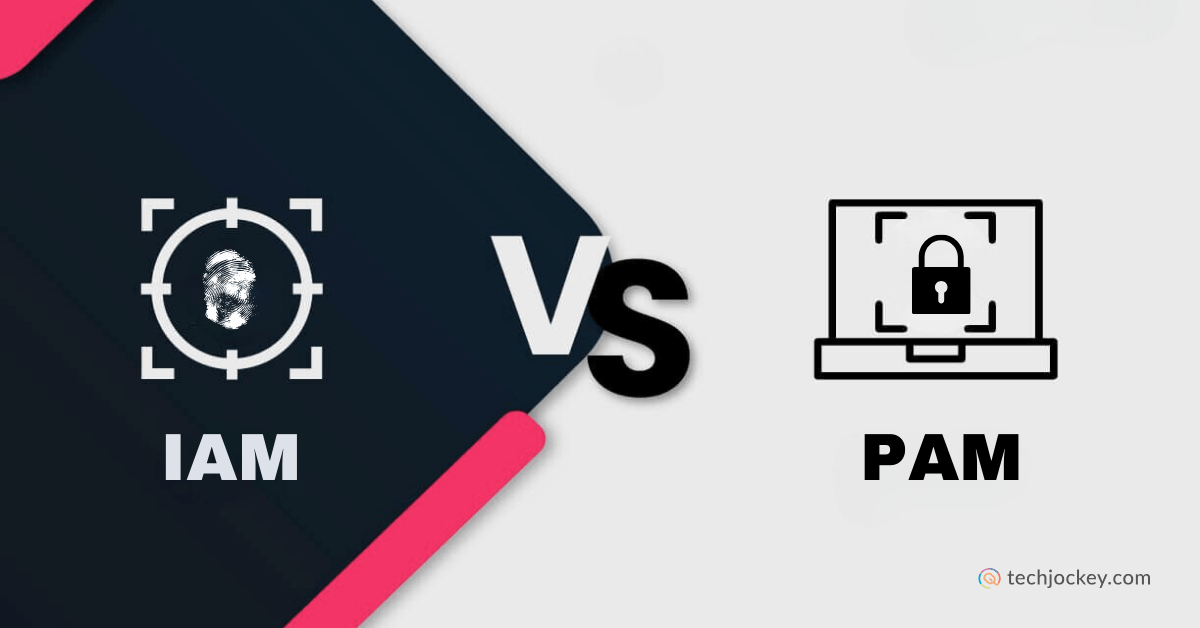
In business technology, controlling access is key. For companies store everything from employee records and customer data to financial information digitally. If access to these systems is not managed properly, it can lead to security breaches of the worst sort.
That’s where IAM (Identity and Access Management) and PAM (Privileged Access Management) make a whole lot of difference. While the two terms might end up confusing most of you, they serve entirely different roles when looked at in depth.
Let’s thus explore IAM vs PAM and while at it, decipher which one your organization might need.
Identity and Access Management (IAM) is a technology framework that controls who can use what in a company. It makes sure employees, contractors, or partners only get access to apps and data they need for their jobs.
IAM’s main work is to check who you are and give the right permissions to stop unauthorized access. It handles everything, from creating accounts when you join, changing access if your role changes, to finally removing it when you leave the organisation.
Some of the key elements of IAM are…
IAM, as such, simplifies access control, reduces security risks, and keeps work going by automating tasks like password resets. Say, for instance, you work as an admin in a mid-sized company with many employees using cloud apps, email, and internal tools.
Without IAM, you would have to manually add, change, or remove accounts, which can lead to errors. Not to forget the unnecessary wastage of time it would lead to. By automating the process, IAM ensures everyone always has the right access.
PureAUTH
Starting Price
Price on Request
Privileged Access Management (PAM) protects special accounts with extra powers. These accounts can change system settings, access sensitive data, or install software. Common privileged users include IT admins, database managers, and security teams.
PAM solutions are designed to safeguard these powerful accounts because their misuse, whether intentional or accidental, can cause major damage.
Some of the key features of PAM are.
Say, for instance, you are an IT administrator with access to your company’s servers. If your account is compromised, an attacker could gain full control of critical systems. PAM’s controls make sure only authorized personnel use such accounts, and actions taken are logged and reviewed.
This comparison table highlights how IAM supports organization-wide identity security, while PAM adds deeper protection for privileged accounts that pose the highest risk.
| Aspect | IAM | PAM |
|---|---|---|
| Purpose | Manages identity and access for all users across systems. | Manages and protects privileged accounts with elevated rights. |
| Who It Covers | Employees, contractors, partners, apps & devices. | Admins, DBAs, root users & powerful service accounts. |
| Security Features | Authentication (MFA), authorization, role-based access. | Password vaulting, session recording & just-in-time access. |
| Risk Prevention | Prevents unauthorized access by general users. | Prevents misuse or breach of high-risk privileged credentials. |
| Implementation Stage | Set up early as a foundation for identity security. | Implemented once critical systems and privileged accounts exist. |
| Monitoring Level | Basic access logs for compliance. | Full visibility with real-time tracking of privileged activities. |
| Compliance Support | General identity governance for user access policies. | Stronger audit trails & least-privilege enforcement for regulations. |
Both PAM and IAM protect access, but how they do it and what they protect are very different. Let’s understand the differences in detail, so you know which technology to implement…
1. Focus Are
IAM handles identities throughout the organization. It manages everyday user access to various systems based on job roles. This means employees, contractors, or business partners all fall under IAM’s scope.
PAM, on the other hand, focuses exclusively on privileged accounts that have the highest level of permissions. These users have access to systems that could cause serious harm if misused. Because of the sensitivity involved, PAM demands tighter controls.
2. Use Cases
With IAM, you might manage thousands of employees’ login credentials to email, HR tools, or project management apps. IAM ensures users cannot access data they don’t need, reducing insider risks and errors.
With PAM, however, the focus is on fewer users who manage critical systems or financial data. PAM applies rules to stop misuse of these powers, guarding against outside attacks and insider threats.
Jamf Connect
Starting Price
$ 4.00
3. Security Controls
IAM emphasizes user authentication and role-based permissions. It manages who is allowed in and what they can do.
PAM, on the contrary, adds control layers such as session recording, password vaulting, and approval workflows. It limits privileged account usage to prevent misuse.
4. Implementation Timing
Most organizations start with IAM as a foundation for managing access. PAM is typically introduced later to secure privileged credentials with higher risks.
Microsoft Entra ID
Starting Price
₹ 500.00 excl. GST
Since both IAM and PAM relate to managing digital access, they share several points…
Google IAM
Starting Price
Price on Request
Identifying which system to implement depends on your specific security needs. If you require managing a wide workforce’s access with automation, start with an IAM system. But if your environment contains critical servers, databases, or cloud platforms where privileged users hold powerful accounts, a PAM solution would add the necessary layer of security.
Organizations with extensive IT infrastructure usually benefit from integrating both. IAM handles employee access broadly, and PAM enforces strict control over privileged accounts. The choice basically is not mutually exclusive.
Conclusion
Choosing between IAM vs PAM thus depends on your environment and its security requirements. However, using both together can build a more complete access control strategy to protect your business now and in the times to come.
Ransomware and phishing represent only two among dozens of ways attackers seek every available vulnerability… Read More
In world where the race to go live never stops, and client deadlines feel… Read More
AI is evolving at pace never seen before, and so are the ways we… Read More
Digital threats are growing fast across India today, especially targeting small businesses. Yet, many owners… Read More
A lot of small business owners are convinced that cybercrime or cybercriminals threaten big enterprises… Read More
Have you ever wondered where your personal data is stored online? Your personal data is… Read More