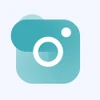What is OpenAI AgentKit? Features, Benefits, and How It Works
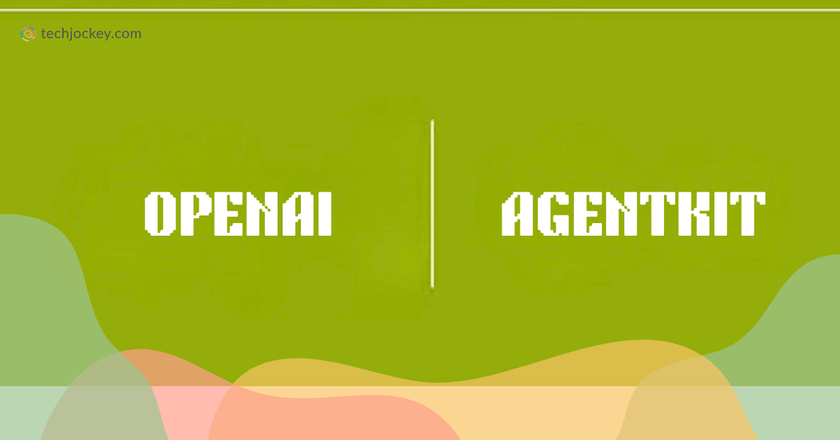
Today, artificial intelligence is changing every digital workflow. Yet, it is not just about smart chatbots or data crunching anymore. The next big leap? AI agents, basically autonomous digital agents that can perform multi-step processes, integrate datasets, and make decisions on their own.
Enter AgentKit from OpenAI, one of the most progressive generative AI tools programmed to make creating, deploying, and evaluating AI agents simple and safe for both developers and businesses alike. Wish to know how? Keep reading…
What is OpenAI AgentKit?
AgentKit is OpenAI’s unified platform for building AI agents and agentic workflows. It brings all the essential tools under one roof, helping organizations design, manage, and customize complex agent behaviour visually or with code. Rather than hopping between multiple disconnected tools, the new toolkit offers…
- Drag-and-drop agent workflow builder
- Rapid app embedding with its chat interface
- Evaluation tools for agentic performance
- Simple scaling, safety, and governance features
All in all, AgentKit is your one-stop-shop for turning AI into action at any scale for any workflow.
AgentKit Features & Key Components
Let us now dive into the core components that make AgentKit stand out in the fast-paced AI agent tools market…
1. Agent Builder
The Agent Builder is like a visual playground for creating AI workflows. It uses a Visual Workflow Canvas where you can design and edit multi-step processes easily. Think of it as drawing out your agent’s logic step-by-step. With its drag-and-drop interface, you don’t need to write complex code, just move blocks around to build how your agent should behave.
These blocks are part of a node-based system, which means each piece of logic is modular and can be connected, tested, and scaled without hassle.
2. ChatKit
ChatKit makes it super easy to add a chat interface to any app. It is embeddable, meaning you can drop it into your website or product with minimal effort. It handles everything from message threads to streaming responses. Plus, it’s fully customizable, so you can tweak the look and feel to match your brand, perfect for customer support or interactive tools.
3. Evals for Agents
This component helps you test how well your agents are performing. With automated evaluation, you can use datasets to grade responses, analyze traces, and fine-tune prompts. It also supports third-party evaluation tools, so you can ensure your agents meet compliance standards and pass strict quality checks.
ChatGPT
4. Connector Registry
The Connector Registry is all about integrations. It provides a central hub to connect your agents with databases, internal tools, or external services. Admins can manage these connections securely through an Admin Console, which offers permission-based access and governance over data flows.
5. Guardrails
Guardrails keep your agents safe and reliable. They automatically validate inputs and outputs, prevent unsafe actions, and restrict behaviours that could cause issues. Plus, they maintain audit trails, which means you can track every decision your agent makes, great for debugging and compliance.
6. Agent Reinforcement Fine-Tune (RFT)
RFT is like giving your agent a feedback loop. It enables continuous learning by refining behaviour based on performance data and user feedback. With optimization pipelines, you can adjust prompts and improve your agent iteratively, making it smarter and more effective over time.
Why AgentKit Matters in the Age of AI Agents?
AI workflows are evolving at a pace never seen before. Businesses now need digital agents that handle not just single tasks but continuous, layered processes, say, managing support tickets, coordinating end-to-end marketing campaigns, or syncing databases in real-time.
- Traditional tools were fragmented…
- Separate solutions for workflow automation, chat, logic, evaluation, and deployment
- High friction and redundancy in integration
- Weeks to move from prototype to production
OpenAI, with the launch of AgentKit, has solved these pain points by bringing all workflows in one place, cutting launch times, reducing errors, and enabling non-technical teams to co-create with elopers and data scientists.
How OpenAI AgentKit Works and How to Use It?
Ready to try AgentKit AI tools for your next project? Here’s a step-by-step guide…
Step 1: Onboarding and Set
- Sign up for an OpenAI account and access AgentKit from the dashboard.
- Prepare core knowledge assets for agents (docs, SOPs, files, APIs).
Step 2: Explore Templates and Documentation
- Start with pre-built templates for support, marketing, sales, or HR workflows.
- Visit the AgentKit documentation hub for guides on visual builder, SDK integration, and best practices.
Step 3: Build & Test Agent
- Use Agent Builder for visual workflow design (drag, connect, debug
- Embed or preview your workflow instantly, iterate with live data to refine logic and safety checks.
ChatGPT
Step 4: Deploy & Connect
- Publish a workflow; get a unique ID for embedding via ChatKit or use Agent SDK in Python, Node, or Go for deeper integration.
- Integrate with enterprise data, CRMs, ticketing platforms, and more via Connector Registry.
Step 5: Monitor & Optimize
- Set guardrails. Use evals and audit logs to continuously monitor and improve agent performance.
ChatGPT
AgentKit vs Traditional Automation Tools
This is how AgentKit compares to already established workflow tools and custom agent frameworks…
| Feature | AgentKit | Zapier | LangChainAutoGen | AutoGen | N8N |
|---|---|---|---|---|---|
| AI-Driven Logic | Yes | No | Yes | Yes | Limited |
| Visual Workflow Builder | Yes | Yes | Limited | Limited | Yes |
| Agent Collaboration | Yes | No | Yes | Yes | Limited |
| No-Code/Low-Code | Yes | Yes | No | Some | Yes |
| Built-in Chat Deployment | Yes | No | No | No | No |
| Dataset-Driven Evals | Yes | No | Limited | Limited | No |
| Guardrails/Safety Features | Yes | No | Some | Some | Some |
| Centralized Connector Registry | Yes | Partial | Partial | Partial | Yes |
| SDK for Advanced | Yes | No | Yes | Yes | Yes |
OpenAI AgentKit stands out with its unified platform, deep evaluation tools, built-in safety, and the ability to serve both code-first and visual users.
Tools like Zapier are designed for app automation (not agents), while LangChain, AutoGen, and N8N require more manual, developer-driven setup and lack the same visual and enterprise controls.
ChatGPT
Benefits of AgentKit for Developers and Enterprises
Developers and enterprises should go for AgentKit AI tools owing to the following reasons…
- Rapid Prototyping: It helps you build and test AI agents in a timely manner, speeding up development cycles and reducing time-to-market.
- Built for Scale: Its modular components and versioning let you grow from simple bots to complex systems without rework.
- Continuous Monitoring: AgentKit’s integrated evaluation tools and audit logs help ensure accuracy and compliance.
- Enterprise Governance: Its centralized controls, role-based access, and audit trails simplify enterprise management.
- Modularity: It helps you combine visual tools or SDKs to create flexible, collaborative agents tailored to your needs.
- Cost Efficiency: With transparent, usage-based pricing, you only pay for what you use, no hidden platform fees to watch out for.
Challenges of Using AgentKit
AgentKit is powerful, but users will face some hurdles…
- Learning Curve: As with any platform blending no-code and full SDK features, there’s upfront onboarding time.
- Beta Components: Some features like Agent Builder and Connector Registry are still in beta and may evolve quickly or have bugs.
- Customization Limits: Ultra-complex, domain-specific logic might still favour frameworks like LangChain or custom code.
- Governance Overhead: Enterprises will need clear processes to manage permissions, monitor agent activity, and ensure guardrail settings are optimally configured.
OpenAI AgentKit Pricing and Access
AgentKit is included with OpenAI’s standard usage-based API pricing; there is no separate SKU or exclusive fee as of October 2025.
- ChatKit & Evals: Generally available to all API users
- Agent Builder & Connector Registry: Beta at the time of writing, available via dashboard access
- Enterprise Options: Custom SLAs, governance, and dedicated support are available for larger deployments
Note: Always check the latest API pricing for current rates and any special enterprise programs.
The Future of AgentKit and Agentic AI
The launch of AgentKit shows a big shift in how AI is used, from basic automation to smarter, more coordinated systems. In the coming years, we’ll thus see…
- Enterprise Adoption: A significant share of business software will be agentic, with workflows delegated to intelligent agents rather than human process managers.
- Minimal Code, Maximum Control: Visual tools and low-code/no-code systems like AgentKit will make it easier for anyone to design and deploy agents, empowering citizen developers and business leaders, not just engineers.
- Smarter, Safer Agents: Expect rapid advancement in guardrails, explainability, dataset-driven evaluation, and secure integrations to reduce risk and bias.
- Open Ecosystem: OpenAI will likely expand connectors, SDKs, and integrations, encouraging partners and community developers to build on the AgentKit platform.
Conclusion
OpenAI AgentKit thus is a major breakthrough for building and optimizing AI agents that not only chat but also act in the real world. For businesses and developers, in particular, it makes transforming ideas into operational agents easy. This, so organizations of any size get to benefit from intelligent automation today and forever.
So, now is your moment to explore (read: lead) the transition to agentic AI! Don’t miss out on it to regret later.
Yashika Aneja is a Senior Content Writer at Techjockey, with over 5 years of experience in content creation and management. From writing about normal everyday affairs to profound fact-based stories on wide-ranging themes, including environment, technology, education, politics, social media, travel, lifestyle so on and so forth, she... Read more