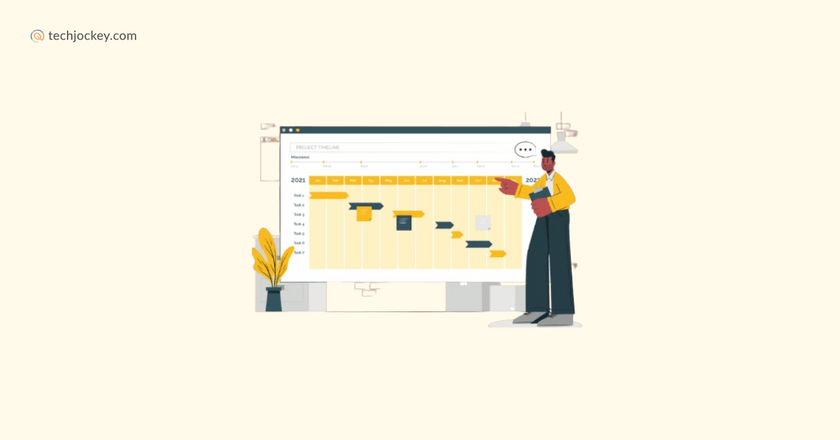Summary: Gantt charts are powerful tools to visualize project timelines, tasks, and dependencies. This helps you to efficiently plan, schedule, and track the project progress. Explore our selection of Gantt chart templates and select the best one that suits your project requirements.
If you have ever been involved in project management, then you might have heard about Gantt charts. These charts are an important tool to arrange a task and its subtasks in a visual timeline. They can be used for multiple purposes such as project planning and scheduling, resource allocation, task tracking, and so on.
Instead of creating Gantt charts from scratch, you can use multiple Gantt chart templates to speed up your procedure. In this article, we will look at some of the popular templates that you can use for different project types.
What is Gantt Chart Template?
A Gantt Chart template is a graphical illustration of all the activities that help project managers in maintaining the track of project development. These charts display multiple horizontal lines that illustrate the quantity of work or production done within a specified time frame. The horizontal bars that include timelines are called Gantt bars.
They displays a project’s starting and ending dates, deadlines, schedules, task owners, members, and so on. Once the project is specified via work breakdown structure, these charts are used throughout the projects to represent the anticipated activity against the time taken to complete it.
16 Free Gantt Chart Template in Excel, PowerPoint & Google Sheet
Here are some of the popular Gantt Chart templates that you can use in Excel, PowerPoint, and Google Sheets to streamline your project management.
1. 4 Quarter Project Schedule for PowerPoint
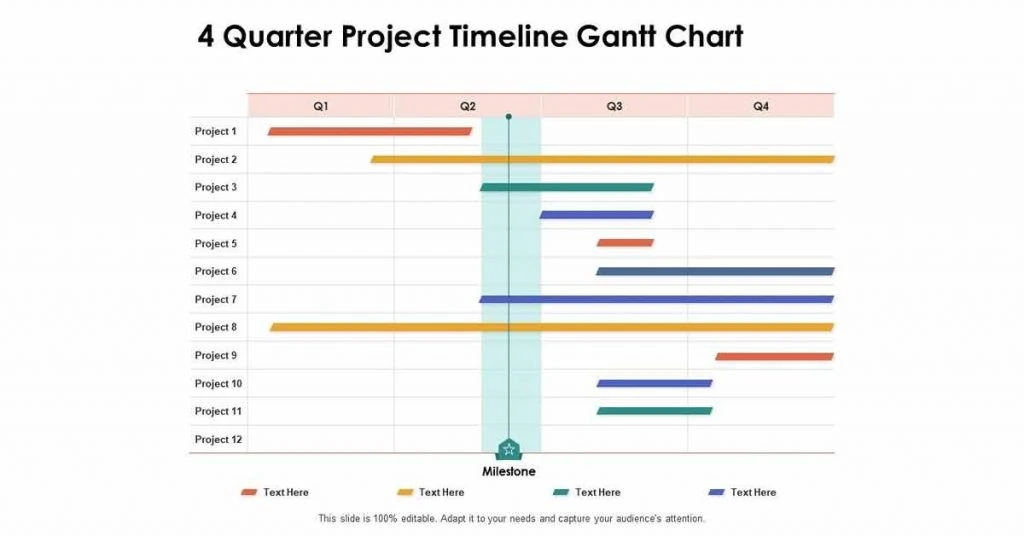
This 4 Quarter Project Schedule template can be used in PowerPoint to plan visual projects across a one-year timeline of four quarters. With this, you can get an overview of project phases, milestones, and deadlines for every quarter.
2. Simple Gantt Chart Template by Google Sheets

This is the simplest template that you can use in Google Sheets. It can be used to manage multiple tasks along with their starting and ending date.
3. Gantt Chart Template with Dependencies for Google Sheets
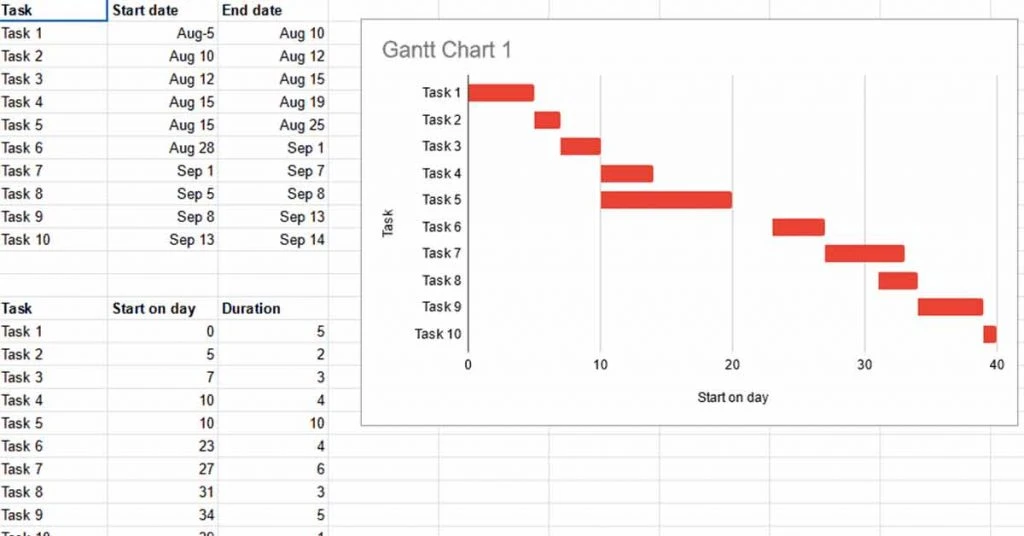
This template lets you visually represent all the relationships between different tasks in your project. It will let you show connections between tasks, highlighting which task relies on the completion of other tasks.
4. Roadmap Management for PowerPoint
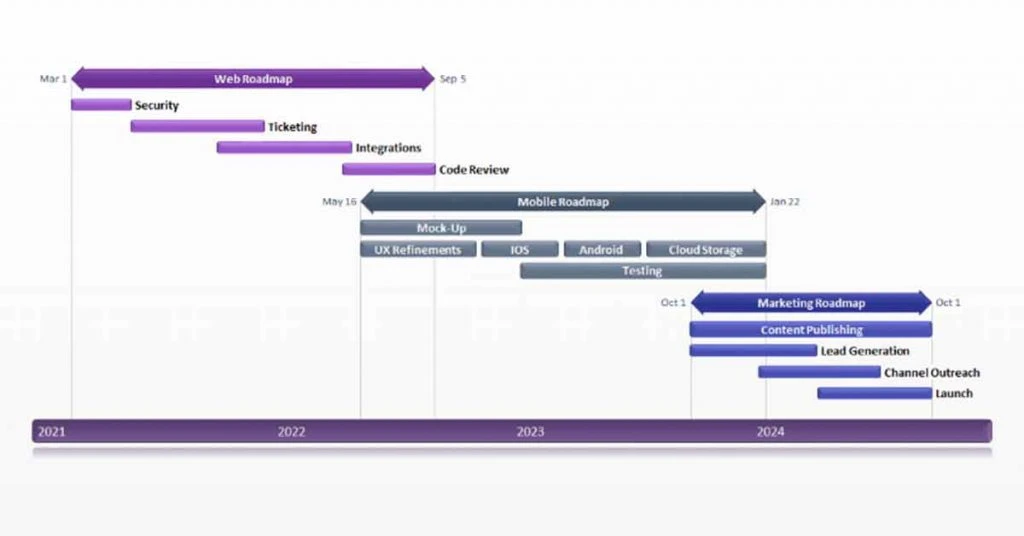
This template can help you communicate and visualize the strategic direction of your project. Generally, this template is used to manage product planning and development procedures but can also be used by other teams to communicate their project’s vision.
5. Weekly Project Gantt Chart Template for Google Sheets
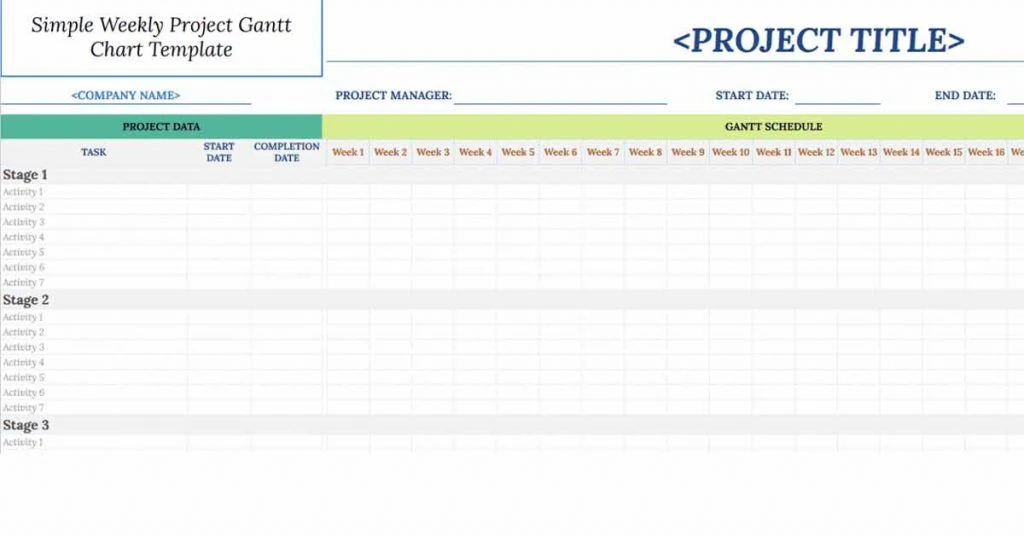
You can use this template plan to manage your project’s timeline for the upcoming weeks. This makes it easier to manage the weekly schedule of your project.
6. Agile Gantt Chart for Excel and Google Sheets
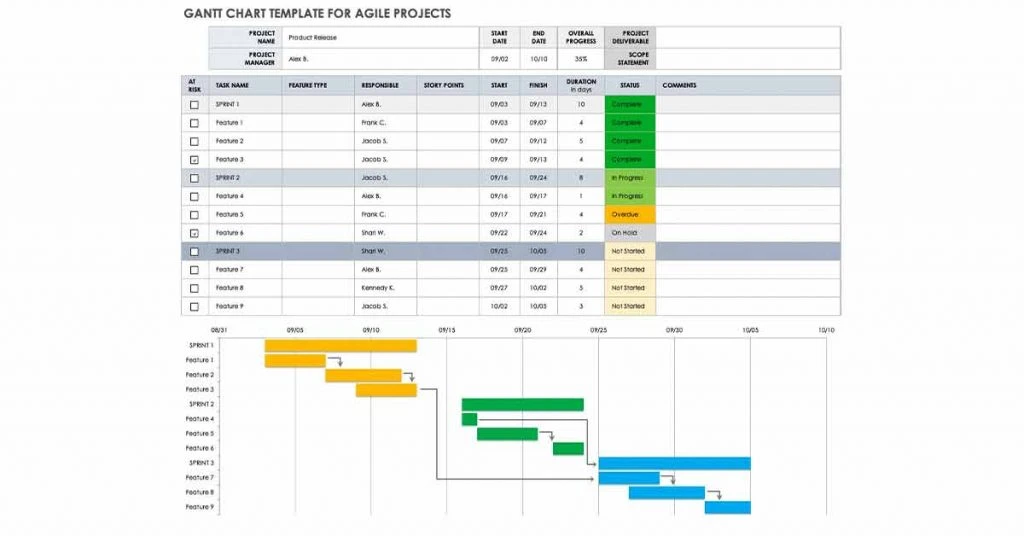
You can use this template in Excel and Google Sheets to show the sprint’s progress, identify tasks that need to be removed from the sprint, adjust changing requests from the stakeholders, and so on.
7. Date Tracking Gantt Chart Template for Excel
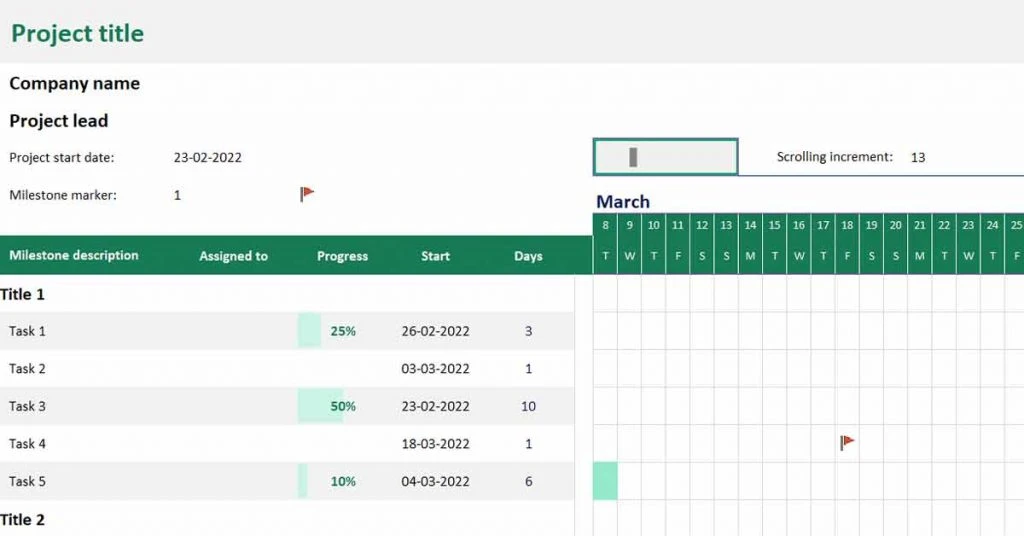
This type of template is used to track important dates related to tasks. The dates that can be tracked include planned project starting dates, target completion dates, projects deadline, actual completion dates, etc. Here is a template that you can consider for this use.
8. Software Development Timeline Template for PowerPoint
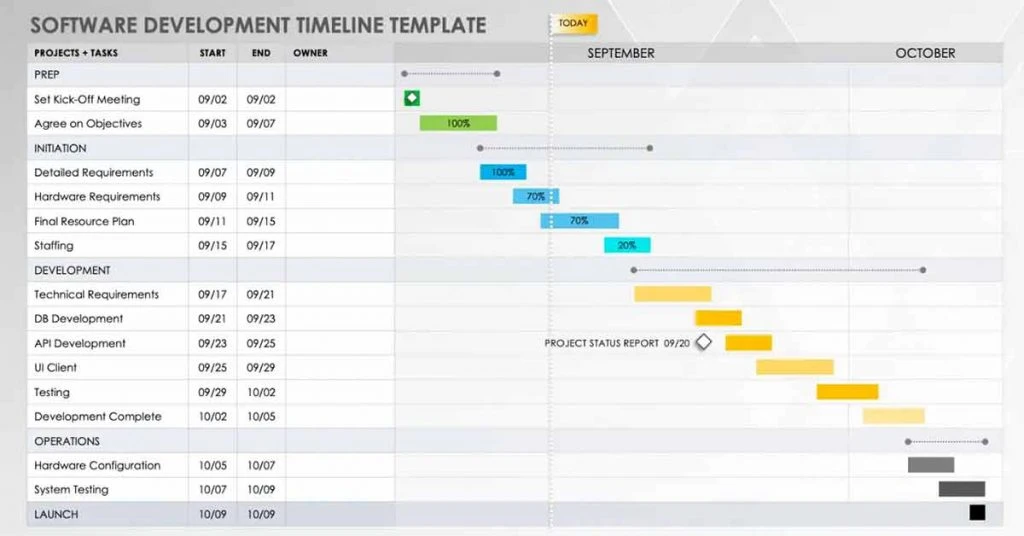
This PowerPoint Gantt chart timeline template can be used to maintain a track of a software development timeline such as the project tasks and phases. It offers different colors to distinguish different phases and tasks of a project.
9. Hourly Timeline Gantt Chart Template for PowerPoint
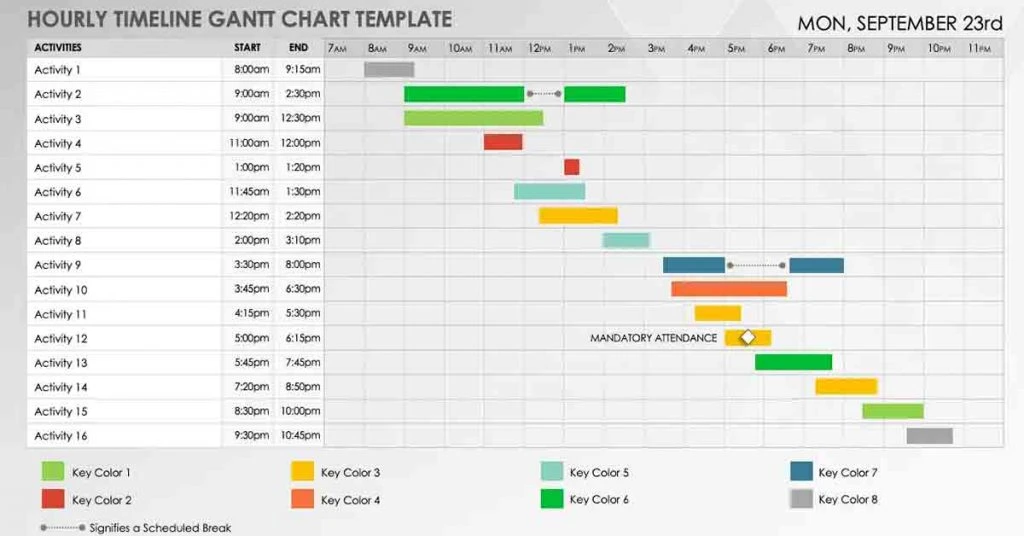
Hourly timeline Gantt chart template tracks and manages activities performed hourly. This template uses different colors to display assigned persons for every task. With this template, you can easily view the hours scheduled for a particular task.
10. Sales Teams Gantt Chart Template for Google Sheets
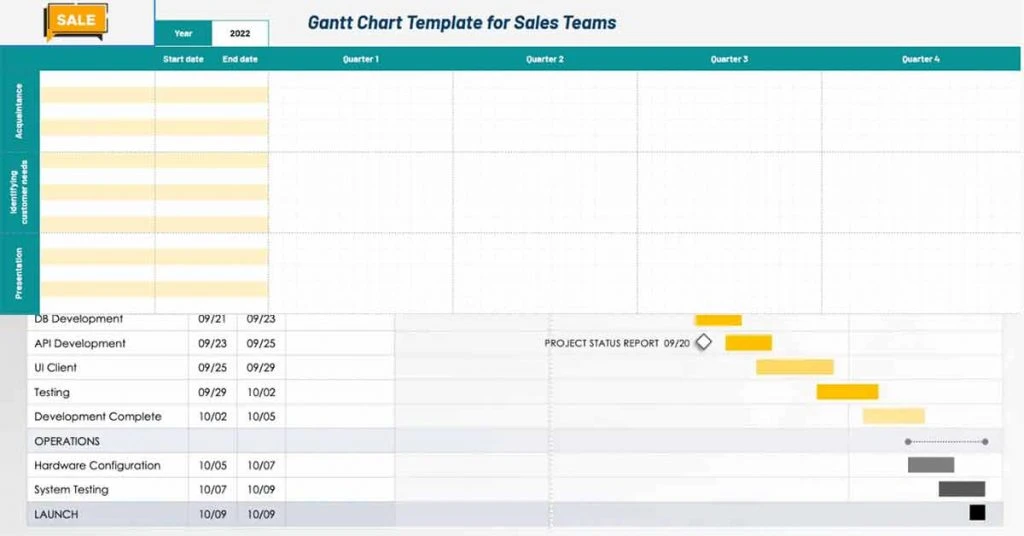
This free google sheets Gantt chart template helps sales team in recording the sales close on a quarterly or annual basis. It will include all the sales details along with each stage of the sales process and tasks included in each stage.
11. Project Tracker Gantt Chart Template for Excel
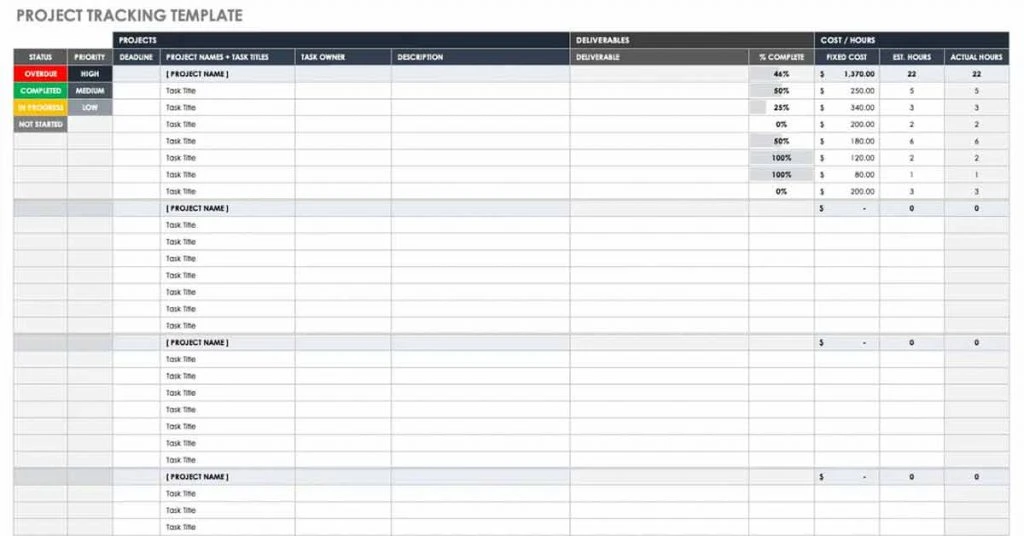
This project trackers template for Excel is used to manage all the project details easily, such as task status, deadlines, budget, deliverables, etc. This helps in streamlining the collaboration among stakeholders and employees.
12. Construction Google Sheets Gantt Chart Template
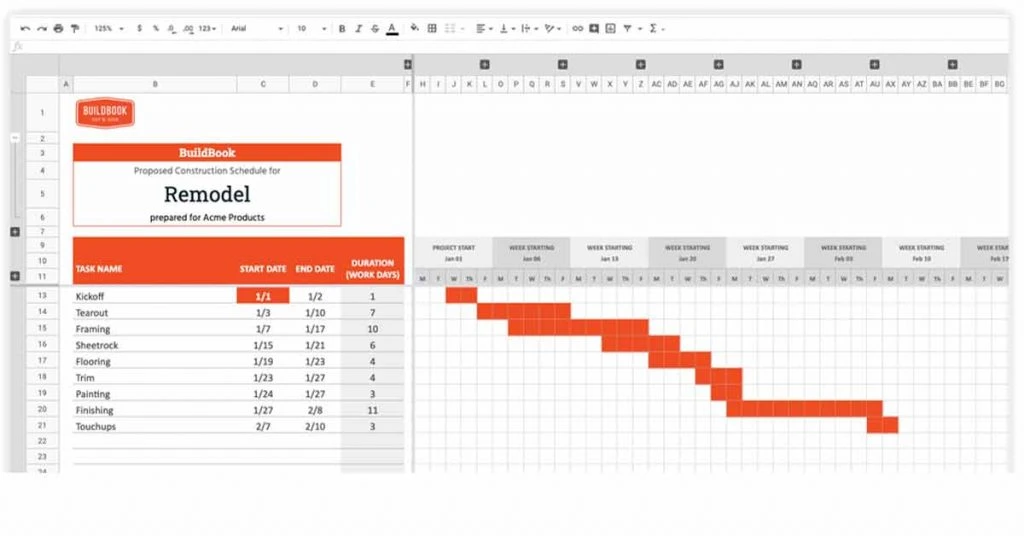
This template helps construction project managers plan, schedule, manage, and track their projects. It helps manage all the construction phases and tasks associated with these phases.
13. Event Planning Gantt Chart Template for PowerPoint
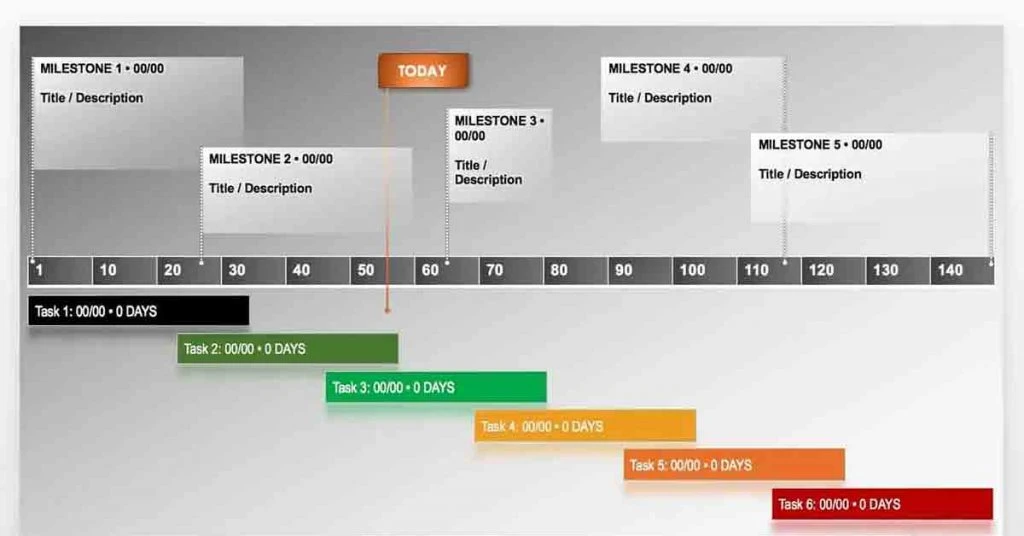
This template lets you maintain and track all the activities related to your event. With it, you can visualize the breakdown of all the planning activities related to an event. It will also include an activity’s start and end date and the number of days required to complete a task.
14. Portfolio Planning Template for Excel
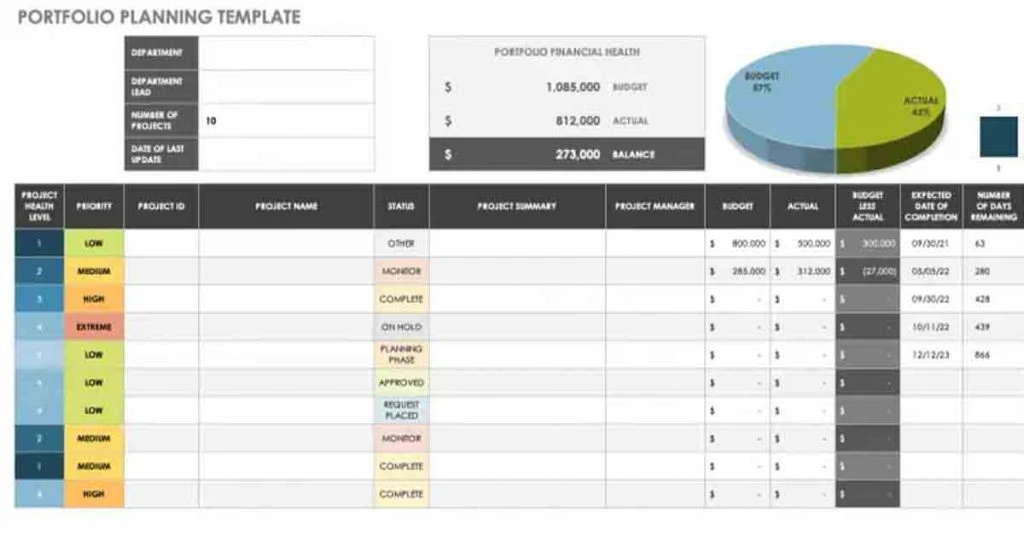
This portfolio planning template is used for managing project portfolios. It will outline the portfolio’s focus areas, target, objectives, etc., required to create a successful project portfolio.
15. Gantt Chart Excel Template with Subtasks
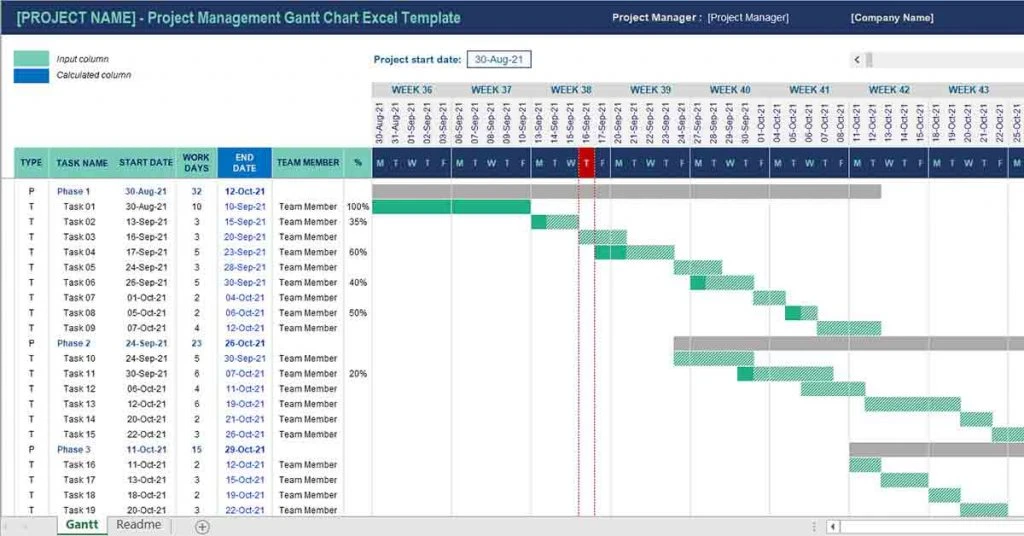
If your project comprises multiple subtasks, then you can consider this Gantt Chart Excel template. It lets you break down the project into more detailed and manageable subtasks along with their information.
16. Marketing Gantt Chart PowerPoint

This one has the monthly timeline that lets you strategically plan your marketing project. You can add marketing tasks, mention start and end dates, group tasks into phases, and so on.
What is a Gantt Chart Used For?
A Gantt chart template is used to visualize multiple tasks and projects done within the organization along with their ongoing status. The management team often uses Gantt charts to plan and schedule projects for distributing the project resources efficiently. These charts also help in ensuring that important projects or tasks are completed before or on the set deadline.
Gantt charts can be used in any field as it is a versatile tool that you can use for determining job dependencies and deadlines of any project.
Why Use Gantt Chart Template?
They help break down complex projects into manageable tasks. Additionally, it helps set realistic deadlines for every task and allocate resources efficiently.
Let’s find out more reasons to use Gantt charts templates for task management:
- Help in tracking the project’s progress
- These charts help in allocating the project resources
- Assists in identifying the delay in the project delivery
- Serves as a communication tool for employees to work on projects
- Offers a clear and concise representation of tasks and their dependencies
Conclusion
Gantt chart templates offer a convenient way for organizing and managing projects easily. Whether you are an experienced project manager or new to the field, these templates are quite easy to use and help to create comprehensive project plans to keep all projects on track.
Download any of the templates provided above and take your project management efforts to the next level.
Varsha is an experienced content writer at Techjockey. She has been writing since 2021 and has covered several industries in her writing like fashion, technology, automobile, interior design, etc. Over the span of 1 year, she has written 100+ blogs focusing on security, finance, accounts, inventory, human resources,... Read more