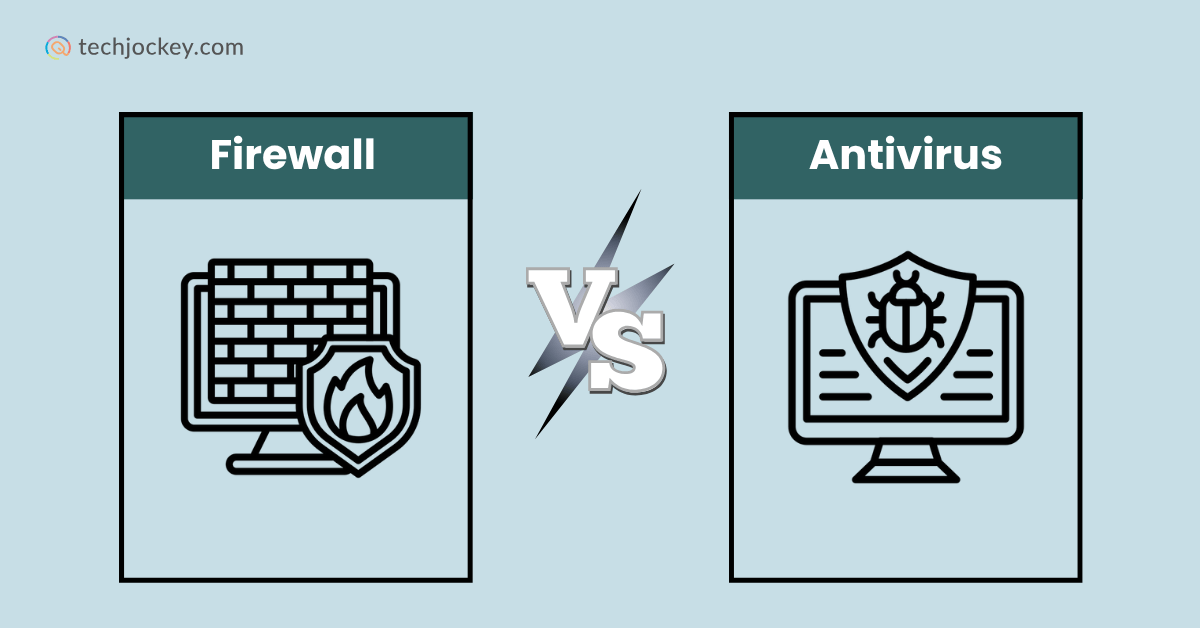
By 2027, the yearly average cost of cybercrimes will cross $23 trillion. That’s huge! Day by day, cyber threats are becoming more dangerous. There’s no end to phishing emails, ransomware attacks, or any other crime.
But you can prevent anything with the right hack or a tool. A firewall and an antivirus are made to keep these digital dangers at bay.
We will be discussing in this blog the difference between a firewall and an antivirus, and how both work in protecting your data.
A firewall is a network security Solutions that keeps an eye on your incoming and outgoing traffic. It’s like a wall between your computer and the internet that controls what information should be shared between each other.
In simple terms, it has a set of security rules that block any irrelevant or malicious data so that it does not harm your computer. The above-mentioned image clearly shows its working representation.
Cisco Firewall 1010E
Starting Price
Price on Request
Check Point Next Generation Firewalls (NGFWs)
Starting Price
Price on Request
If somehow, a virus has entered your system due to the absence of a firewall or any other way, an antivirus software can be helpful.
While a firewall is a boundary that would not let any virus come inside, on the other hand, an antivirus software works against viruses or threats inside your system.
It detects and blocks malware such as viruses, trojans, worms, spyware, etc.
Here’s the working of an antivirus:
Kaspersky Antivirus
Starting Price
₹ 480.00 excl. GST
Modern antivirus tools:
Quick Heal AntiVirus Pro
Starting Price
₹ 979.00 excl. GST
Working of a firewall and an antivirus might seem similar, but they complement each other and work on different levels. Here’s a tabular firewall and antivirus difference.
| Feature | Firewall | Antivirus |
|---|---|---|
| Main Purpose | Controlling and filtering network traffic | Scans, detects, and removes malware |
| Protection Level | Network-level protection | File and device-level protection |
| Focus | No entry for unauthorized access | Identification and elimination of infections |
| Type of Threats Handled | Hackers, suspicious traffic, port scanning | Viruses, trojans, worms, spyware, ransomware |
| How It Works | Uses security rules to allow/block traffic | Uses signature databases, heuristics, and AI to scan and remove threats |
| Examples | Windows Defender Firewall, Cisco ASA, Fortinet | Bitdefender, Norton, Kaspersky, McAfee |
Although the functionalities of both are different, they share some similarities:
You may be asking yourself: since I already have a firewall, do I still need antivirus? Or rather, vice versa? The answer is yes. Here’s why:
That is, using a single tool is insufficient since it contains gaps in protection. Cybersecurity analysts would always advise you to use a stratified security system, which involves:
Just installing these tools on your PC is not enough; you must know how to use them. The following are some practical tips:
For firewalls
Antivirus
For overall safety
Firewalls and antivirus programs keep updating. Here is a glimpse at what’s new:
Conclusion
Let’s recap:
A firewall does not let unauthorized users and network traffic move into your computer.
An antivirus can be useful to avoid malicious software from entering into your laptop by scanning it, finding it, and finally removing it.
Both of these give your system a good level of security in different ways; thus, you need both.
You just can’t hold on to anyone; you need to opt for a layered approach for more data privacy. It includes all – firewall, antivirus, regular updates, and smart practices.
Unplanned downtime costs industrial businesses nearly $50 billion every year, with equipment failure responsible for… Read More
Speed and user convenience are mostly the standard elements weighed when choosing payment gateway.… Read More
In today’s digital era, networks power everything from emails and payments to business operations. Traditional… Read More
Spyware can quietly be the most dangerous form of malware. It tracks your activity, takes… Read More
Valentine’s Day is all about love, memories, and beautiful moments. But what if you could… Read More
You cannot consider your employees just as staff members; they are powerful brand ambassadors of… Read More