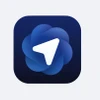What is Comet Browser by Perplexity And Why Is It So Hyped?
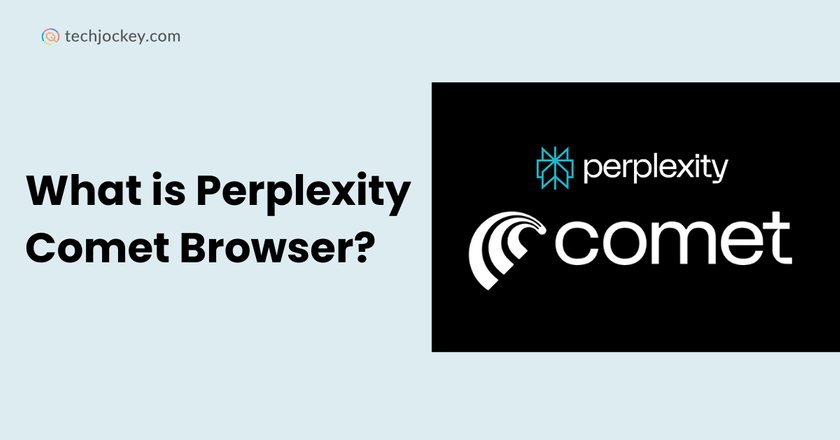
Perplexity, the AI startup backed by Nvidia, is in the news for its latest AI innovation, i.e., Perplexity Comet Browser. This is not the same as a normal browser but goes beyond the basic browser activities.
It can be said that you don’t need a personal AI assistant if you have Comet Browser by perplexity.
Whether you want to do complex research, shop, manage your email, or plan a trip, Comet can handle everything with speed and high precision.
The buzz around Comet isn’t just about features, it’s about its potential. With a reported $34.5B bid to acquire Google’s Chrome browser, Perplexity is positioning Comet as a direct challenger to today’s most popular browser software.
What is Comet Browser by Perplexity?
In simple terms, the Comet browser is Perplexity’s AI-powered browser software that conglomerates search, intelligent automation, and third-party tools integration.
Some popular tools that can be integrated with this browser are Gmail, Google Calendar, and LinkedIn.
CEO Aravind Srinivas describes it as an AI operating system for knowledge workers, one that can autonomously execute professional tasks in the background. It doesn’t just let you find information but also acts on it. It can help in sourcing candidates for recruiters, managing calendars, sending follow-ups, and even preparing meeting briefs.
New Update: Perplexity Comet Browser India Launch
Perplexity has officially launched the Comet AI Browser in India (September 2025), marking one of its biggest international expansions yet. The company has partnered with Bharti Airtel to provide millions of Airtel subscribers with a complimentary one-year Perplexity Pro subscription.
CEO Aravind Srinivas announced the rollout on X (formerly Twitter), calling Comet a “thinking partner” rather than just another browser.
Android users can pre-order the browser, with iOS support coming soon.
This launch highlights India’s growing role in global AI adoption, with Perplexity betting big on Airtel’s reach to scale faster in one of the world’s largest internet markets.
Standout Comet Browser Features
Here’s what makes the Perplexity Comet Browser different:
- Unified AI Search: Get instant answers, summaries, and translations directly from any webpage.
- Comet Assistant: Clicks, types, submits, and autofills forms for you.
- Smart Task Automation: From comparing products to completing purchases, Comet handles the full process.
- Integrated Email & Calendar Management: Connect Gmail and Calendar to receive daily briefs, find answers in your inbox, and schedule meetings automatically.
- Personalized Organization: Learns your habits to keep you organized. It never loses track of tabs, documents, or ideas.
- @Tab Context Search: Ask questions related to specific open tabs for relevant results.
- Data Awareness: Search through your browsing history, videos, and documents for quick retrieval.

Perplexity Comet
Starting Price
$ 20.00
Comet Browser by Perplexity:Use Cases
Here are some of the common use cases of Comet Browser by Perplexity:
1. Food
Search for ingredients from any online grocery store and instantly get a recipe for your chosen dish. Comet will list all required items, share the full recipe, and provide clickable links to buy them.
You can also:
- Ask for alternative ingredients based on your diet (e.g., vegan or gluten-free).
- Get meal prep ideas for the week.
- Compare nutritional values of different recipes before cooking.
2. Browser
Get instant summaries of any webpage with the integrated AI assistant.
You can also:
- Translate content instantly into your preferred language.
- Highlight specific sections for deeper explanation.
- Compare two web pages side-by-side for quick research.





Perplexity Comet
Starting Price
$ 20.00
3. Gmail
When logged in with your Gmail account, you can ask Comet to check drafts, list new emails, or summarize your latest 10 important messages.
You can also:
- Search your inbox for specific details (e.g., Find all emails from my bank in the last 6 months).
- Draft and send professional replies automatically.
- Schedule emails or set reminders for follow-ups.
4. Search
Look up your shopping history from apps like Amazon or Flipkart and reorder with a single command.
You can also:
- Compare products across multiple tabs to find the best deal.
- Search your past browsing history for a specific article or product review.
- Filter search results based on trusted sources.
5. Voice Actions
Search the web or perform tasks using just your voice.
You can also:
- Open specific tabs or apps hands-free.
- Dictate emails or notes directly into the browser.
- Launch pre-set workflows (e.g., Plan my day to open your calendar, news, and to-do list).





Perplexity Comet
Starting Price
$ 20.00
6. Shopping
You can ask Comet to compare different products and recommend the best based on reviews from different sources like Reddit or Quora.
You can also:
- Track price drops and get alerts.
- Find eco-friendly or ethically sourced alternatives.
- Build a shopping list and order everything at once.
7. Videos
Get summaries or detailed breakdowns of videos from platforms like YouTube, Twitter, and more.
You can also:
- Transcribe videos for note-taking or reference.
- Translate video captions into another language.
- Extract and bookmark key timestamps for quick reference later.
8. Travel
Use Perplexity Comet Browser with Google Maps to plan routes and explore destinations.
You can also:
- Create complete itineraries, including restaurants and activities.
- Compare hotel or flight options across multiple sites.
- Get live updates on weather and local events at your destination.
How to Install and Use Comet Browser?
Here’s how you can install the Comet browser:
- Go to the Perplexity official website and download the Perplexity Comet browser. Only Mac and Windows users can download it as of now.
- Run the installer and follow the on-screen instructions.
- Import the settings using the import option. This could be bookmarks, settings, extensions, history, etc.
- You can also set comet as your default browser.





Perplexity Comet
Starting Price
$ 20.00
Here’s how you can use it:
- Log in to your Perplexity account or create a new account if you don’t have.
- Explore the AI Assistant; use it to summarize pages, translate text, manage emails, shop, and plan your schedule.
- Use voice commands to work hands-free.
- You can also use the @tab feature and ask Comet to take reference from specific open tabs for more relevant answers.
- You can connect with Gmail, Google Calendar, LinkedIn, or other tools for a better workflow.
Final Take
Perplexity Comet Browser hints at a much bigger vision that goes beyond its current capabilities. This could be a full-fledged AI operating system for everyday work.
And with its India-first launch strategy and Airtel partnership, Perplexity is showing how serious it is about scaling Comet globally.
Future updates could bring custom integrations with third-party software or other AI agents. It could also bring mobile platform support and more advanced automation.
You can join its waitlist to access it for free, but you have to wait for the team to accept your invitation and give you access.
With its bold bid for Google Chrome, we can clearly see what Perplexity is aiming for and what its potential is in the future.
This bold move has sparked a big question: Could the Perplexity Comet Browser actually replace Google Chrome?
With its AI-first approach and powerful automation features, some believe Comet might be the first real challenger to Chrome’s long-standing dominance.
Here are some questions answered that might come into your mind.
FAQs
If Comet is personal, what about our privacy?
Perplexity claims that they keep users’ privacy as their top priority. Your personal browsing data, email content, and search history are processed securely, and you remain in control of what Comet can access. Any integrations, such as Gmail or Calendar, require your explicit permission, and you can revoke access at any time.
Is Comet by Perplexity free?
Yes, Perplexity will offer a free version of the Comet browser for everyone. But, as of now, Comet is only available to the Perplexity Max subscribers, Pro subscribers, and people on the waiting list if the invitation is accepted by the Comet team.
Is perplexity Comet browser live?
Yes, the perplexity Comet browser release date was 9 July 2025. It is, for the time being, limited to the Max subscribers of perplexity. People on the waiting list can also access it if the invitation is accepted.
What platforms is Comet available on?
Comet is currently available on Mac and Windows platforms. More platforms, like mobile devices, will have access in the upcoming months.
What search engine does Comet use?
Comet uses Perplexity’s own AI-powered search engine, built for speed and accuracy. It allows you to navigate the web, verify sources, and access original facts without leaving your current page.
Mehlika Bathla is a passionate content writer who turns complex tech ideas into simple words. For over 4 years in the tech industry, she has crafted helpful content like technical documentation, user guides, UX content, website content, social media copies, and SEO-driven blogs. She is highly skilled in... Read more