HTML Editor is a widely used term in the world of web designing and editing. Any website designing software is incomplete without HTML editing functions. It is an essential factor to consider at the time of website development. It has been improved to incorporate media such as music, images, and videos.
What is the Online HTML Editor?
HTML Editor is an online program for editing hypertext markup language (HTML) of a web page. It allows the user to create HTML codes to build and maintain websites. A capable online HTML editor online can enhance web developer’s productivity tremendously.
HTML Editor’s usage underlines the coherence of HTML syntax as a coding language. Preciseness of the developer’s HTML coding tells how well the website will look.
Best HTML Editors are widely available in two different formats, i.e.,
- Text Editors
- WYSIWYG (What You See Is What You Get) Editors.
Text editors do allow programmers to perform HTML edits, but it does not provide any extra features for web editing. Text editors adopt a barebones approach towards HTML Editing. Specialized online HTML editors have numerous features to facilitate convenience and functionality.
Key Features of HTML Editor and Viewer
HTML Editors have a wide variety of features that requires a good knowledge of coding skills to make full use of it. This software can help users boost their web designing workflows if utilized appropriately. Here are a few features listed for better insight and understanding of HTML editor online:
- HTML and CSS Autocomplete: Online HTML editors have an autocomplete feature that detects when you start to type your HTML or CSS codes. This feature is popularly known as “code completion.” It checks for the code in its directory and automatically completes the HTML/CSS codes for you.
- Multiple Language Access: One of the best features of HTML editors is their universal approach towards other web languages. A top of the line HTML editor is built with access to different programming languages such as CSS, XML, JavaScript, and ECMAScript.
- FTP Client Support: High-quality HTML editing software allows editors to FTP to the targeted web server. The software facilitates the entire FTP support from the system without any external support. Online HTML editors can issue any number of changes required without firing up a separate FTP client. It makes FTP clients production faster and efficient.
- Explore and Replace: HTML editor online have embedded search and replacement features to some extent. The quality varies from individual product to product. This is an advanced feature that can search through your whole website for the project file. It can also separately search for specific types of files. For examples files with .html extension.
Benefits of the Best HTML Text Editor
HTML Text Editor has a wide variety of benefits that web designers and management teams can reap. If appropriately utilized, you can publish exceptionally appealing websites with it. Here are a few benefits of the Best free HTML editor:
- Easy to Use: HTML Editor online is easy to use. It is also a high-speed fast system to work with, as it does not lag or glitch while programming.
- Fast-Paced: HTML text editors facilitate simple edits at a quicker pace. It is comparatively faster to make changes in a web page.
- Marketable Quotient: HTML Text Editors make web developers more marketable. A web developer working with text editors is more prone to flexibility and can get acquainted with any HTML editing tool in no time.
- Remove Unnecessary Codes: The text editors avoid clutter in your HTML programs. A user’s HTML text editing software will only show the tags that they have added manually. It prevents any chance of pop-ups
- Skill Based: Best free HTML editors make it mandatory for you to read HTML. You can learn HTML coding easily with HTML text editors.
- Collaboration: HTML text editor facilitates ease in team working. The HTML codes can be arranged as user teams prefer. Web designing teams can even include comments and footnotes to authorize more efficient editing by different members of the group.
List of the 10 Best Free HTML Editor Online
Get the best free HTML editor online to edit HTML and create the markup of a web page effortlessly.
Best Free HTML Text Editor for Windows
Check for these HTML text editor that is designed to be used on Windows-based devices.
KompoZer

KompoZer includes a wide range of functions, such as web file supervision. It has a simplified WYSIWYG (What You See Is What You Get) feature for website editing and designing among several other features.
KompoZer’s accessibility system with low requirements makes it exceedingly professional among large demography of technical and non-technical web designers. It has an exemplary set of tools for designing attractive websites.
Targeted Users: Aspiring web designers who are not very skilled at programming.
Why do they prefer it: KompoZer uses WYSIWYG format that does not involve any programming that makes it exceptionally easy to use and master the functions.
Pros:
1. The software offers a drag and drop interface for quick working.
2. It has CSS editing tools along with HTML.
Cons:
1. No new updates are available now.
Upgradation Costs: KompoZer does not provide upgradation packages.
Suggested Read: Best Text Editors for Windows, Linux & Mac Coders
Komodo Edit

Komodo Edit is an open-source online HTML editor that is available in several languages. It is a robust software with a simple user interface. It is embedded with auto-complete and debugging tools, and can edit in Python, Perl, and many others.
Targeted Users: Small and midsize businesses predominantly use Komodo Edit free HTML editor. It is also deployed by IT departments, e-learning, and financial management services industries.
Why do they prefer it: Komodo Edit offers a wide range of features for coders to get acquainted with the software.
Pros:
1. Komodo users regularly praise the fast and easy to use the system.
2. Reviewers also point out the software’s multiple operating system support. The software works for Linux, Mac, or Windows.
Cons:
1. Komodo has a pretty underwhelming customer support service
2. The Open-source version of Komodo leaves people with much to ask; the software is minimal as far as features are concerned.
Upgradation Cost: The upgradation price starts from Rs. 500/- and extends to Rs. 36,000/- and more. It depends on the size of the operations and several other factors such as the number of users and functions required.
Notepad ++

Notepad ++ is a free HTML editor and also acts as an alternative to notepad. It only gets better with multiple language support. It is powered by a GPL license that keeps it in the free domain. Notepad ++ has an impeccable editing component embedded in it. Notepad ++ can run several routines without compromising with its user-friendly approach.
Targeted Users: Large IT businesses use Notepad ++ for their regular office work. It is highly recommended for IT companies.
Why do they prefer it: Notepad ++ is a very business-friendly open-source software in its design and approach.
Pros:
1. Exceptionally high level of functionality.
2. Notepad ++ offers the higher ease of use rating.
3. Users are provided with consistent and timely updates.
Cons:
1. Notepad ++ has bad customer service.
2. The User interface is dated and jarring.
Upgradation Cost: Not available publicly.
NoteTab
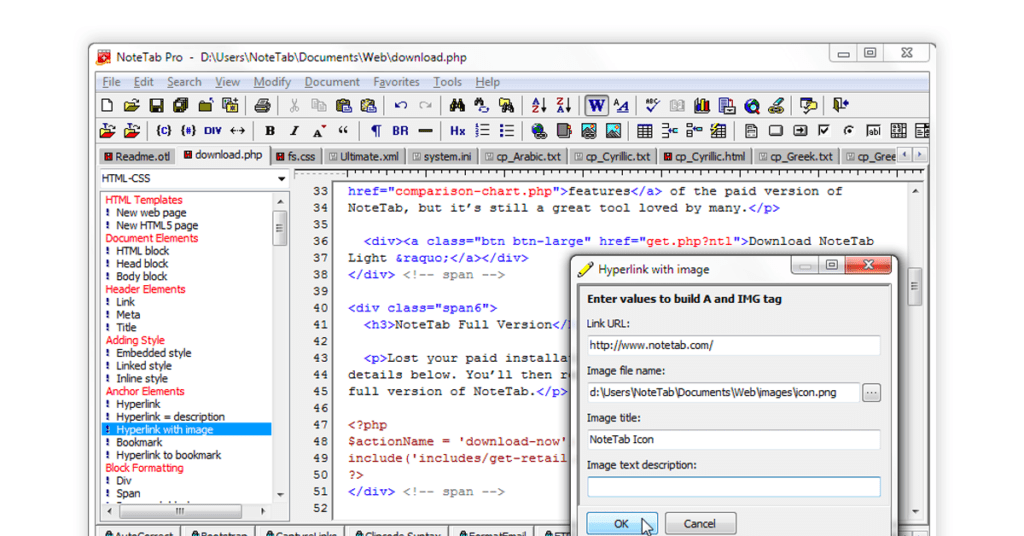
NoteTab is a free HTML text editor that is highly efficient for your programming needs. It contains the pasteboard that captures the clipboard text and allows you to reuse them as text snippets. You can also create text snippets according to your convenience with this online HTML editor.
Targeted Users: Small businesses generally use it.
Why do they prefer: Its versatility helps boost efficiency of your small business operations.
Pros:
1. NoteTab supports multiple languages, such as HTML and PHP.
2. The software boasts a very easy to use interface.
Cons:
1. NoteTab offers a vast number of extensions, which can be intimidating.
2. NoteTab also suffers from serious cluttering as it lacks categorization.
Upgradation Costs: Upgradation prices ranges from Rs. 2200/- to Rs. Rs. 3000/-.
Best HTML Editor: Free for Mac
Here’s the list of free HTML editor for Mac, which are open source and come with interesting features for web developers.
CoffeeCup

CoffeeCup is a free HTML editor for coding enthusiasts. CoffeeCup works for both HTML and CSS formats efficiently. It comes very highly recommended as it offers a detailed and comprehensive four-set modules for complete website designing. The modules include:
1. Site Designer: It allows you to design and maintain the website. The feature helps you to create a seamless digital experience.
2. Email Designer: Build a customized email and newsletter system that boosts your professionality.
3. Web Formation: This feature helps you create a very crisp formation to enlist all the critical elements of your website. You can even customize the forms according to your precise needs.
4. Sonar: All said and done, check your website’s performance with the sonar feature and optimize your visibility. It helps you track how your website is responding to your target audience’s demands.
Targeted Users: CoffeeCup is used in higher education reporting. It is a free HTML editor to meet their requirement.
Why do they prefer it: It provides a speedy and interactive software for them to deploy and work.
Pros:
1. CoffeeCup offers exceptional customer support.
2. The software is very easy to use.
3. You can use it to work on your ongoing website without any hassle or trouble.
Cons:
1. CoffeeCup is very coding oriented. The software is difficult for non-coders to get acquainted.
2. The functions for the free version are very bare-bones; no extra additional features are there.
Upgradation Cost: You can get the whole suite for Rs. 2200/- and a hard copy delivered to your doorstep with an additional Rs. 1100/- in a thumb drive.
Aptana Studio

Aptana boasts of being “The world’s most powerful open-source web development platform.” Aptana helps you create web applications effortlessly by utilizing the industry’s best web application integrated development environment. The software makes use of the flexibility of eclipse and directs it towards a reliable web development engine.
Targeted Users: Web 2.0 coders prominently use Aptana Studio HTML Editor.
Why do they prefer it: Users are delighted and statisfied with the ease of working with Aptana Studio. It effortlessly manages to script, in addition to all the other advanced features.
Pros:
1. Aptana has substantial plug-in support.
2. It provides a wide range of features for an open-source software when compared to its contemporaries.
Cons:
1. One of the most widely known complaints about Aptana Studio’s is that it does not have an HTML design window.
Apache NetBeans
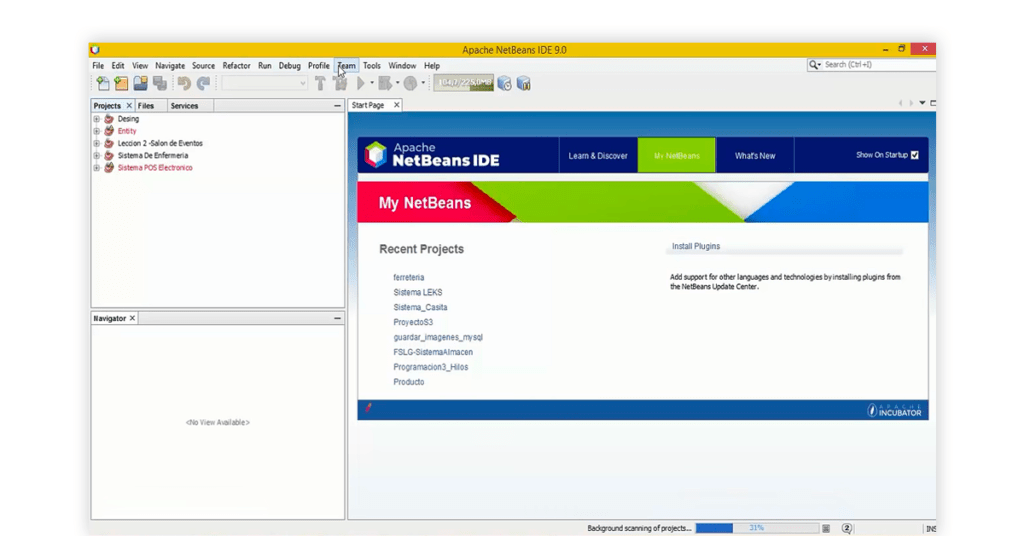
Apache NetBeans is a free HTML editor that supports multiple languages such as Java, JavaScript, PHP, HTML5, CSS, and many more. The software is quick and offers intelligent editing features for highlighting source code syntactically and semantically. It provides a wide range of useful and robust features that allow you to quickly refractor code.
Targeted Users: Apache NetBeans is used majorly by cybersecurity and human resource teams.
Why do they prefer it: Apache NetBeans online HTML editor has exemplary features for cyber security. It provides a large plugin marketplace and empowers developers to write their codes and share the plugins, which is helpful for the cybersecurity coders.
Pros:
1. Apache NetBeans has a remarkably consistent and reliable auto-complete system.
2. It provides cross-platform support where you can continue your work from one system to another without any inconvenience.
3. Tutorials are available to new programmers.
Cons:
1. Apache NetBeans has very disappointing customer service.
2. The interface is not very updated.
Upgradation Cost: The upgradation costs have not been disclosed publicly.
Visual Studio Code
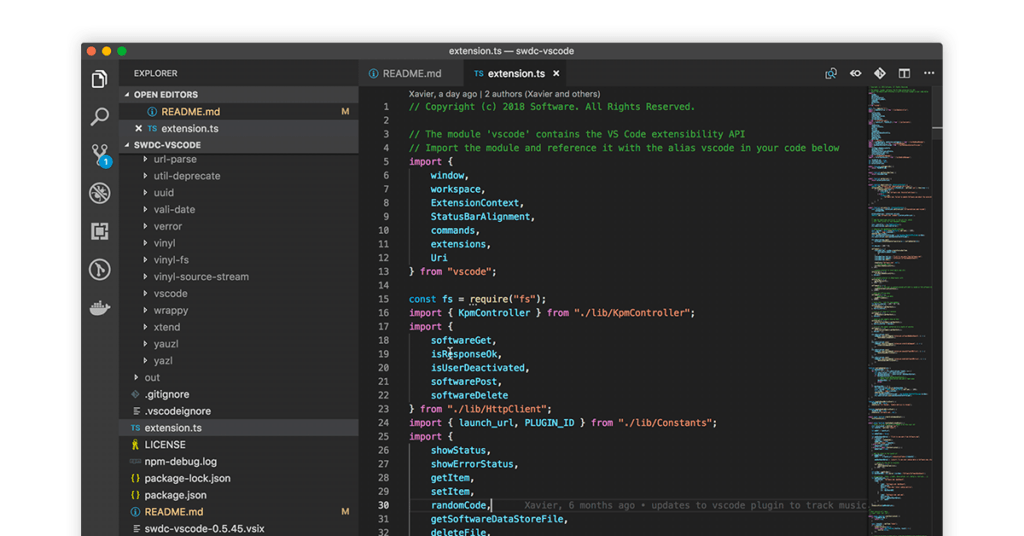
Visual Studio Code is an intelligent open-source HTML editor that works beyond syntax highlighting and autocompletion of codes. The software smartly debugs the code from the online HTML editor for free. It initiates or joins to your ongoing applications and debugs with breakpoints, call stacks and an interactive console. Also, it gets away with printing debugging statements.
Targeted Users: Computer software and IT services industries rate visual studio code highly.
Why do they prefer: It facilitates the working of large programming-based organizations for smooth workflows. It provides tools that automate a lot of their work.
Pros:
1. Work is effortless to maintain in the Visual Studio Code.
2. The customer support system is brilliant.
3. Visual Studio Code offers a vast range of functionality.
Cons:
1. Visual Studio Code has a complicated set of commands.
2. Visual Studio Code has a tacky user interface.
Upgradation Cost: It costsabout 3200 rupees per month for professional package.
TextMate
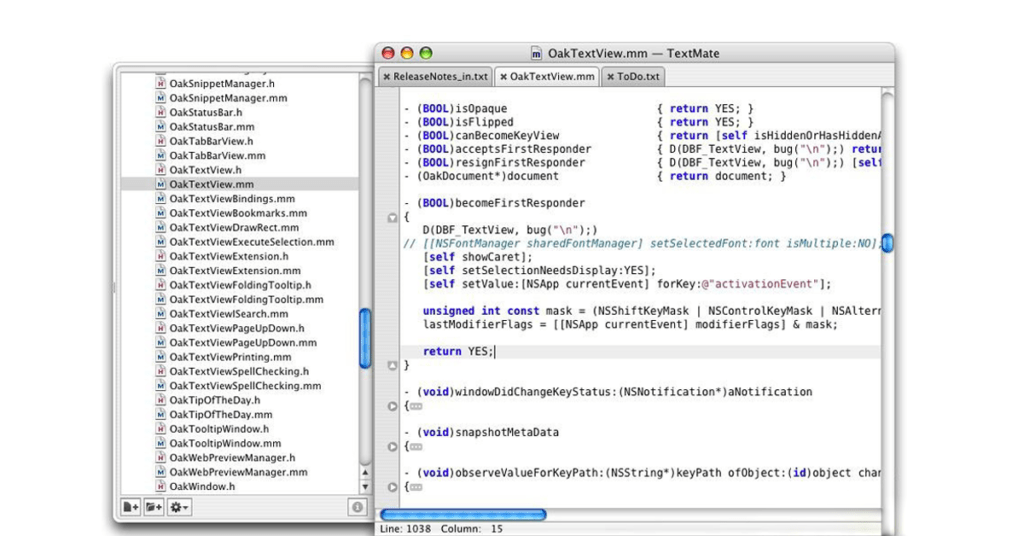
TextMate is a multiple caret best HTML free editor that allows you to swap pieces of code. It trivializes a lot of programming related work, which makes it easy for web developers and programmers to get acquainted with. TextMate also has smart file search options that make you search files on different attributes, and search for desired replacements.
Targeted Users: Middle to small scale companies can use TextMate’s exceptional user-friendly features.
Why do they prefer: It helps users by boosting their output.
Pros:
1. It offers an in-built spell checker.
2. It has a neat and clean UI.
3. TextMate supports multiple coding languages like CSS & PHP
Cons:
1. TextMate’s auto-pairing of characters can make your regular work a little messy.
Upgradation Costs: A single license upgradation starts from Rs. 4000/-
Bluefish

Bluefish is a robust online HTML editor that offers a wide range of features like write websites, scripts, and programming codes. The best HTML free editor is built in a robust fashion to support multiple programming languages. Bluefish can open and work over 500+ documents at any given time. It has a project support feature to make sure your work is done efficiently. It supports multiple projects working at a single time.
Targeted Users: Web developers and Programmers.
Why do they prefer it: Because the software supports multiple languages and it is easy to use.
Pros:
1. Bluefish is a light and open source software that works very efficiently.
2. It is excellent for Programming in multiple languages such as JavaScript, PHP, etc.
3. It is easy to configure and use.
Cons:
1. It takes time to learn and master.
2. The system slows down once you start working on a code that has more than 50k lines of coding.
Upgradation Costs: Not available
Best HTML Free Editor for Android
Working mostly from the client site? Here’s the list of the best HTML editor apps for Android device.
WebMaster’s HTML Editor Lite
WebMaster’s Lite is a quick and featherweight HTML editor for web developers. The editor is most suitable for web authoring and programming anywhere and at any time. It is a handy mobile application that gives you access to make changes in your website in real-time. It competes for any sizable PC software feature for feature and performs efficiently.
Pros:
1. WebMaster’s HTML text editor has syntax highlighting features.
2. It offers code autocompletion for hypertext files.
3. The mobile app provides built-in help for HTML, JavaScript, and CSS syntax.
Cons:
1. The features presented are not very extensive compared to its competitors.
Cost to Upgrade: WebMaster’s HTML Editor Lite needs one-time payment of Rs. 300/-
anWriter Free HTML Editor
anWriter is a free HTML Editor mobile application that allows you to write codes. It is a fantastic mobile app that supports auto-completion of codes for multiple languages. The list includes LaTex, JavaScript, CSS, and HTML. It does not take a lot of space in your mobile as it is less than 2 MB in size. It makes sure that you keep coding for hours without getting a hang or any other glitches.
Pros:
1. anWriter provides FTP services for better web designing and development.
2. anWriter offers autocompletion support for HTML 5, CSS, jQuery, Bootstrap, and Angular.
Cons:
1. It mixes up scripts randomly.
Cost to Upgrade: It’s a completely free app.
Most Popular Free HTML Editor in 2019
HTML Editor is a fundamental software for web designing and website creation. It enables users with plenty of features. HTML Editors are also very flexible in how they approach to ease the use of HTML editing as it offers in both coding and non-coding format. The HTML Editors that require coding are called “HTML Text Editors,” and the ones that does not need coding is referred as “WYSIWYG.”
“WYSIWYG” is abbreviation of “What You See Is What You Get,” it helps non coding-oriented users to get acquainted with web designing and development. It allows users access all the features to create, view, edit, and make it necessary to configure changes to your website. An HTML Editor is an uncomplicated computer program that is completely text-based. It is great software and approaches to both novices and experts to get started and perform their activities on the go.
Check our latest blog on trends and technologies for website designing!
Jandra is a tech enthusiast with a strong education background in B-tech Food Technology and Management. His understanding of the latest development in the field of logistics technologies, collaboration tools, and resource planning solutions is immense. When it comes to geeky tech, he is punny and poignant to... Read more





























