How to File GSTR-4 Annual Return in TallyPrime?
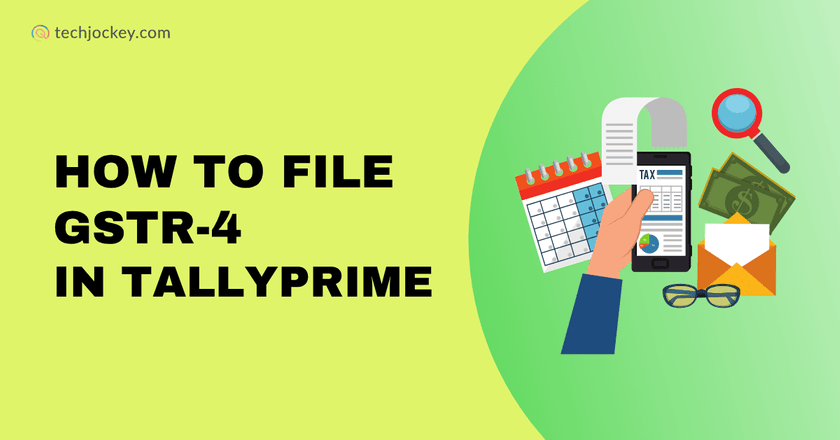
Small businesses under the composition scheme have to file GSTR-4. It can be a little confusing for anyone if doing it for the first time. Although it is also easy to file GSTR-4 from the GST portal, it can be easier through TallyPrime.
Taxpayers can generate accurate GSTR-4 reports, validate data via TallyPrime. A renowned accounting and GST software. However, filing is required on the GST portal by exporting the reports there.
This blog will provide you with the complete details and the process of GSTR-4 return filing.
What is GSTR-4?
Only taxpayers who come under the Composition Scheme have to file GSTR-4. Earlier, it was required to file after every quarter, but after FY 2019-2020, you have to file it annually.
Who should file GSTR-4?
- Businesses registered under the Composition Scheme
- Service providers paying tax under Section 10 of the CGST Act
- Those who opt for Notification No. 2/2019 – Central Tax (Rate)
What’s the Due Date of GSTR-4 Filing?
You need to file GSTR-4 every year on 30th April once the financial year ends. For example, the due date for the financial year 2024–25 will be 30th April 2025.

TallyPrime
Starting Price
₹ 750.00 excl. GST
What You Need Before Filing GSTR-4 in Tally Prime?
Before you start filing your GSTR-4 using Tally Prime, ensure the following:
- You have updated to the latest version of Tally Prime.
- GST is enabled for your company in Tally.
- You have selected the Composition Scheme under the GST configuration.
- All vouchers and transactions for the financial year are correctly recorded.
- HSN/SAC codes are configured for your items/services.
Enabling GST and Composition Scheme in Tally Prime
Follow these steps before proceeding to file GSTR-4:
Step 1: Enable GST
- Go to: F11 (Features) > Statutory & Taxation
- Set Enable Goods and Services Tax (GST) to Yes.
- Set Set/alter GST details to Yes.
Step 2: Configure Composition Scheme
- In the GST details screen
- Set Registration type as Composition
- Enter your GSTIN, State, Period, and Applicable Rate of Tax
- Save the settings
This configuration is crucial, as Tally will now apply composition tax rules to your transactions.
Recording Transactions Under the Composition Scheme
In Tally Prime, ensure you are recording the transactions appropriately for a composition dealer. Here’s what to keep in mind:
Sales Transactions:
- Go to: Gateway of Tally > Vouchers > F8: Sales
- Select the appropriate party ledger (registered/unregistered)
- Choose the items, quantity, rate, and value
- Tally will auto-calculate the composition tax rate (e.g., 1% or 5%)
- Ensure tax classification is set correctly
Purchase Transactions:
- Record purchases from both registered and unregistered dealers
- Use proper ledgers with GST details enabled
- Tally will reflect these in the GSTR-4 purchase summary
Expenses, Credit Notes, and Other Vouchers:
- Ensure all other GST-relevant vouchers are entered
- Tally classifies them accordingly





TallyPrime
Starting Price
₹ 750.00 excl. GST
Steps to Generate GSTR-4 in Tally Prime
Here’s how you can generate and view the GSTR-4 report:
Step 1: Open the GSTR-4 Report
- Go to: Gateway of Tally > Display More Reports > Statutory Reports > GST > GSTR-4
You will see a summary of your transactions with section-wise details.
Step 2: Understand the Report Sections
The GSTR-4 report in Tally Prime is divided into:
- B2B Inward Supplies: It lists everything you have purchased from the GST-registered suppliers.
- B2BUR: It displays all the purchases from non-registered suppliers that need tax reporting.
- Import of Goods/Services: It shows all the imports, including applicable IGST.
- Debit/Credit Notes: It contains all the adjustments made through credit notes or any discounts offered to you.
- Outward Supplies: It displays all your supplies or sales made to others during this period.
- Tax Liability: Provides you with a summary of the total GST you have to pay for the return period.
- Composition Turnover Summary: Shows you your total turnover.
- Cash Ledger Summary: Displays your available cash balance that you have to pay for GST liabilities.





TallyPrime
Starting Price
₹ 750.00 excl. GST
Step 3: Resolve Mismatches or Missing Information
If there are any details missing or mismatched, Tally Prime shows them under the “Uncertain Transactions” section. You can click and edit those transactions as you want.
Exporting GSTR-4 from Tally Prime
Tally Prime does not allow direct filing of GSTR-4 on the portal. However, you can export the GSTR report in JSON or Excel format, which you can upload it further to the GST portal.
Step-by-Step Export Process:
- Open the GSTR-4 Report
- Press Alt+E (Export)
- Choose the format: JSON (recommended) or Excel
- Select destination folder
- Press Enter to export
Tally Prime will generate a file that matches the offline utility tool format provided by GSTN.
Filing GSTR-4 on GST Portal
Once you’ve exported the file from Tally Prime:
Step 1: Visit https://www.gst.gov.in/
Log in using your credentials.
Step 2: Navigate to Returns > Annual Return > GSTR-4
Step 3: Download and Install the GSTR-4 Offline Tool.
- Import the JSON file exported from Tally.
- Validate the data.
- Click on Generate JSON File for Upload.





TallyPrime
Starting Price
₹ 750.00 excl. GST
Step 4: Upload to GST Portal
- Go back to the portal.
- Click on Upload and select the newly generated JSON file.
- Once uploaded successfully, click on Proceed to File.
Step 5: File with DSC or EVC
- Choose how you want to file through Digital Signature or OTP-based EVC.
- File the return and save the acknowledgment.
Common Mistakes to Avoid While Filing GSTR-4
- Wrong GSTIN – You should always double-check your GST registration details.
- Incorrect tax rates – Composition scheme rates differ from regular GST.
- Missing HSN/SAC codes – These codes are mandatory to file a return.
- Unclassified transactions – If there are any uncertain entries, they must be corrected.
- Failure to reconcile purchases – Any mismatches found could delay filing.
Pro Tips for Composition Dealers
- There should be separate ledgers for registered and unregistered purchases.
- You must update Tally Prime on a regular basis for the latest tax compliance updates.
- It can help you avoid any late fees and penalties if you file returns before the due date.
- Your backup option must remain so that you can export the latest report of returns.
Conclusion
By using TallyPrime, taxpayers can file GSTR-4 easily. As an automated software, TallyPrime provides you with accurate data entry and reporting. By following the above guidelines, i.e., from activating GST features to uploading your return, you can keep your business GST compliant.
This guide can be especially helpful for small businesses, as it can save money by removing the need to consult a third party.
If you’re a composition dealer and not using Tally yet, now is the right time to get started!
TallyPrime also supports generating reports for forms like GSTR-1, GSTR-2A, and GSTR-3B, which can help if your business switches schemes or grows.
Mehlika Bathla is a passionate content writer who turns complex tech ideas into simple words. For over 4 years in the tech industry, she has crafted helpful content like technical documentation, user guides, UX content, website content, social media copies, and SEO-driven blogs. She is highly skilled in... Read more




























