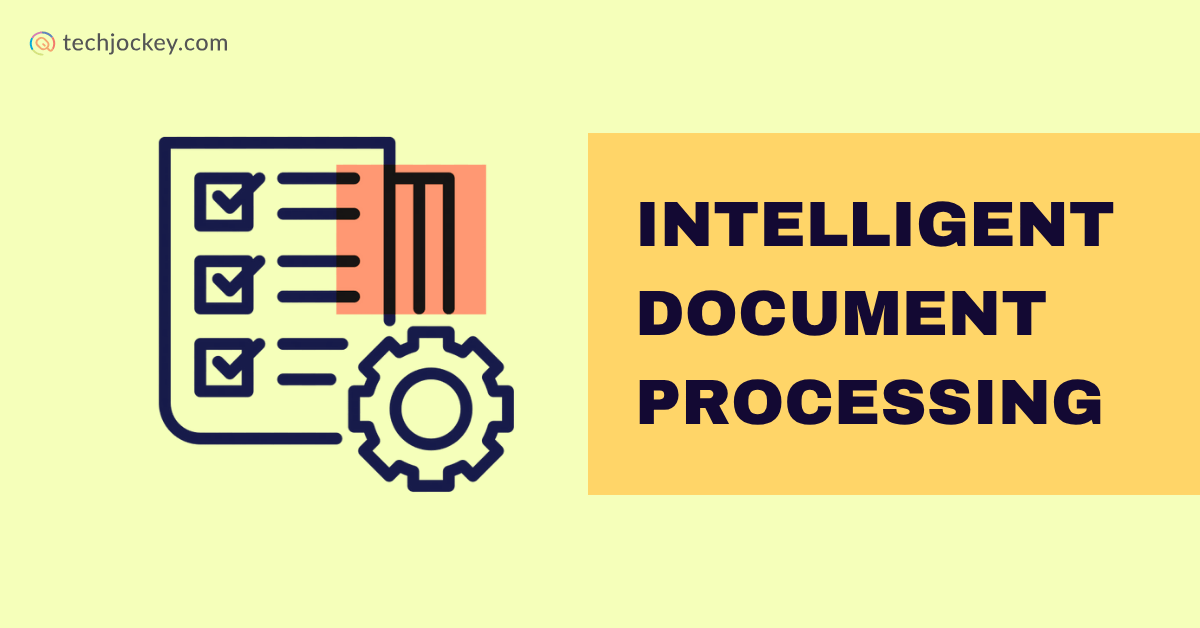
Quick Summary
Did you know that many enterprises deal with almost 80% unstructured data? It is scattered everywhere around emails, PDFs, invoices, notes, forms, and contracts.
What issue arises with this?
The answer is that it makes data inaccessible to most business systems, which makes business workflows complicated.
From using OCR technology to now entering generative AI, IDP has come a long way.
Intelligent Document Processing uses automation to make document scanning and understanding data easier than before.
Confused?
Let’s understand it in simple terms.
Intelligent Document Processing (IDP) is a kind of technology that integrates artificial intelligence document processing, machine learning, and natural language processing to read, comprehend, extract, classify, and process the data present in different types of documents.
It’s not like traditional ways of extracting data, like OCR tools. IDP works with all types of documents:
In very simple terms, intelligent document processing reads any format document and handles data entry for you. It’s accurate and fast.
Document processing journey has upgraded with time with new technologies. Here’s a look:
With this evolution of intelligent document automation, you can do more than what was previously impossible.
Here are a few pointers to understand the working of intelligent document processing:
The system ingests documents from various sources:
Formats can include PDF, Word, images (JPG, PNG), or even handwritten paper.
Next is document cleaning using computer vision. It includes adjusting contrast, removing noise, and deskewing it so text is properly aligned.
Here, it uses deep learning. IDP systems recognize the type of document using trained models. It finds whether it’s an invoice, contract, resume, or pay stub.
Some tools are capable of understanding 190+ languages, making them usable worldwide.
Classification is crucial because it helps in knowing which rules or models to apply next.
Nanonets OCR
Starting Price
$ 499.00
Here comes the role of OCR software – a key technology in IDP. OCR (Optical Character Recognition) converts printed or handwritten text into digital characters.
But today, it’s not just simple OCR. There are four types:
When these three technologies are used in combination, everything becomes extracted clearly, even when the layout varies per document.
Once the text is extracted, NLP helps understand its context. For example:
NLP combines:
It’s especially powerful for extracting meaning from emails, contracts, or support tickets.
The extracted data is then validated. This might involve:
Once the data is validated, the clean data moves to downstream systems like ERP, CRM, HRMS, etc. With the help of RPA (Robotic Process Automation), many tasks like updating records, initiating payments, or sending alerts are automated.
Laserfiche
Starting Price
Price on Request
This is what makes IDP intelligent. With each document processed, the system learns:
This learning makes IDP more accurate and adaptable over time.
Modern IDP tools track metrics such as:
These insights help teams optimize workflows and improve business decisions.
Here’s a summary of core technologies that make IDP work:
| Technology | Role |
|---|---|
| OCR Software | Converts scanned or image-based text into machine-readable format |
| ICR / IWR / OMR | Recognizes handwriting, words, symbols, and marks |
| NLP | Understands language, context, and sentiment |
| ML Models | Learn and adapt to new layouts and formats |
| Computer Vision | Enhances scanned images and detects structure |
| RPA | Automates repetitive tasks post-processing |
People often get confused between these two terms, but what if I tell you they are different? Let’s understand:
So, while automated processing makes data accessible, IDP makes it actionable.
Let’s get practical. Here are the key benefits of adopting IDP:
OnBase
Starting Price
Price on Request
IDP is already making an impact across industries:
Every technology comes with its own set of challenges. IDP is no different. Some common roadblocks include:
However, modern IDP solutions are overcoming these through:
So while IDP isn’t perfect, it’s upgrading itself fast and becoming smarter and more adaptable with each passing year.
TextSnap
Starting Price
$ 3.00
With the rise of Large Language Models (LLMs) and Generative AI software, IDP is entering a new era.
Now, IDP can:
This next wave of IDP means that even unstructured and contextual documents can be processed intelligently at scale.
Final Thoughts
If you are a small company dealing with 50 invoices per month or a large one that has to extract data from thousands of emails, IDP is going to help you.
It saves your time, money, and effort. What could be better than this?
With technologies like OCR, NLP, ML, and AI running in the background, you get everything at your fingertips.
Now, the question is:
If your competitors are adopting IDP, can you afford not to?
In the modern world, every organization manages huge volumes of digital information, including emails and… Read More
In modern enterprise, Wi-Fi is like air. It is invisible, essential, and everywhere. But… Read More
Users often search the Internet to find private Instagram viewer tool when they want… Read More
Unplanned downtime costs industrial businesses nearly $50 billion every year, with equipment failure responsible for… Read More
Speed and user convenience are mostly the standard elements weighed when choosing payment gateway.… Read More
In today’s digital era, networks power everything from emails and payments to business operations. Traditional… Read More