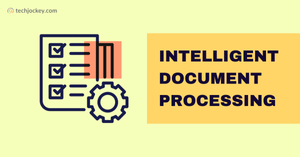Best OCR Software
(Showing 1 - 18 of 18 products)

Price On Request

Nanonets OCR
Brand: Nanonets
Nanonets OCR is a fast, accurate, & easy-to-use software for seamless document digitization.... Read More About Nanonets OCR
$499 /month

Snoh Fusion
Brand: SnohAI
(0 user reviews)
A smart automation software designed to process documents faster with high accuracy and ease.... Read More About Snoh Fusion
₹243,750 /License

VisionERA
Brand: AmyGB
(0 user reviews)
VisionERA is an AI-powered document processing platform that simplifies analyzing and managing various documents efficiently and accurately.... Read More About VisionERA
Price On Request

ABBYY FineReader Engine
Brand: ABBYY
ABBY FineReader Engine is online productivity software that allows developers, integrators, and BPOs to integrate Optical Text Recognition (OTR) technolog... Read More About ABBYY FineReader Engine
₹14,925

ABBYY FineReader Pro for Mac
Brand: ABBYY
(0 user reviews)
ABBYY FineReader Pro for Mac features an intuitive and intelligent interface for evaluating quick tasks. With the help of AppleScript Commands Support and... Read More About ABBYY FineReader Pro for Mac
$48 /year

Microsoft Office Lens
Brand: Microsoft Corporation
(0 user reviews)
Microsoft Office Lens is a versatile scanning and document management app designed to simplify capturing, editing, and organizing content. Whether it’s w... Read More About Microsoft Office Lens
Price On Request

CamScanner
Brand: INTSIG Information
Solution designed to transform smartphones into portable document scanners to capture, enhance, and store digital copies of documents.... Read More About CamScanner
Price On Request

PDFelement
Brand: Wondershare
PDFelement is a utility software designed for managing PDF files in offices, educational institutes, and individual use. The software is designed to impr... Read More About PDFelement

Bautomate
Brand: Bautomate
(0 user reviews)
Bautomate (www.bautomate.com) is an intelligent automation platform for streamlining and automating business processes in a variety of industries. Cloud-b... Read More About Bautomate
Price On Request

ExtractDoc
Brand: ExtractDoc Inc
(0 user reviews)
A data extraction software that automates capturing, organizing, and processing data from multiple sources for seamless workflows.... Read More About ExtractDoc
Price On Request

Adobe Acrobat Pro DC for teams
Brand: Adobe
Adobe Acrobat Pro DC for Teams is a shared PDF tool that lets businesses create, edit, sign, and manage documents together securely.... Read More About Adobe Acrobat Pro DC for teams
₹23,864

Adobe Acrobat Standard DC for teams
Brand: Adobe
Adobe Acrobat Standard DC for Teams is a professional PDF solution designed for collaborative work environments.... Read More About Adobe Acrobat Standard DC for teams
₹14,906 /Year

Laserfiche
Brand: Laserfiche
(0 user reviews)
Laserfiche is a best file management software. It can provide a comprehensive solution for the entire document management lifecycle, so it’s especi... Read More About Laserfiche
Price On Request

OnBase
Brand: Hyland
(0 user reviews)
OnBase is a Cloud-based document management platform that is designed to cater the needs of businesses to excel. OnBase helps organizations to become more... Read More About OnBase
Price On Request
Last Updated on : 02 Feb, 2026
OCR Software Comparison