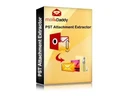Best File Converter
(Showing 1 - 20 of 65 products)

Shoviv OST to PST Converter
Brand: Shoviv Software Pvt. Ltd.
(0 user reviews)
Shoviv OST to PST Converter is an office essential email migration tool for recovering inaccessible files like email, calendar, journal, tasks, etc. This... Read More About Shoviv OST to PST Converter
₹4,503 /Quantity

MailsDaddy OST to PST Converter
Brand: MailsDaddy
An affordable solution to recover mail items from corrupted, damaged or orphaned Outlook offline folders and convert OST to PST, MSG, EML & MBOX format... Read More About MailsDaddy OST to PST Converter
$49 /License

Vartikal OST to PST Converter
Brand: VARTIKA SOFTWARE
(0 user reviews)
vMail OST to PST Converter Software is an easy to use tool to convert Exchange OST file to Outlook PST file as well as EML, EMLX, MSG, MBOX, vCard & vC... Read More About Vartikal OST to PST Converter
$39 /Year
Wondershare UniConverter
Brand: Wondershare
Wondershare UniConverter is an advanced video editing software using which editors can convert, compress, crop, trim, merge, record, save and fix metadata... Read More About Wondershare UniConverter
Price On Request

Ignissta OST to PST Converter
Brand: Ignissta Technologies Pvt. Ltd.
(0 user reviews)
Ignissta OST to PST Converter helps users recover inaccessible and corrupt OST files by converting the file extension in an errorless manner. Users get ac... Read More About Ignissta OST to PST Converter
$39 /Quantity

SysData OST Converter
Brand: SysData Software
(0 user reviews)
SysData OST to PST Converter features a wide variety of converting tools, enabling its users to convert corrupt and inaccessible OST files into PST files.... Read More About SysData OST Converter
Price On Request

TrustVare PST Converter
Brand: TrustVare
(0 user reviews)
Trustvare PST Converter is a reliable tool for individuals and businesses to convert Microsoft Outlook PST files into various formats while maintaining dat... Read More About TrustVare PST Converter
$39 /license

SysVita OLM to PST Converter
Brand: SysVita Software
(0 user reviews)
SysVita OLM to PST converter is a safe and secure utility to use on your Machine. If you want to verify this tool is safe and secure and want to check anti... Read More About SysVita OLM to PST Converter
$39 /Quantity

WholeClear NSF To PST Converter
Brand: WholeClear Software
WholeClear SF to PST Converter is designed to efficiently convert IBM otes SF files into Outlook PST format, allowing users to transfer emails, contacts, c... Read More About WholeClear NSF To PST Converter
₹4,308

DVDFab
Brand: DVDFab
(0 user reviews)
DVDFab Video Editing Software empowers users to create professional-quality videos effortlessly, offering a wide range of advanced editing tools, an intuit... Read More About DVDFab
Price On Request

Perfect OST to PST Converter
Brand: Perfect Data Solutions
(0 user reviews)
Effortlessly convert your OST files to PST format with the Perfect OST to PST Converter - the ultimate solution for seamless data migration and recovery.... Read More About Perfect OST to PST Converter
Price On Request

WinX DVD Ripper Platinum
Brand: Digiarty Software
(0 user reviews)
WinX DVD Ripper Platinum is a versatile video editing software that effortlessly converts and edits DVDs with advanced features like customizable output fo... Read More About WinX DVD Ripper Platinum
Price On Request

MailsSoftware OST to PST Converter
Brand: MailsSoftware
(0 user reviews)
Amazing software to convert offline OST file database into Outlook PST format. Choose this solution to easily recover and convert inaccessible OST files in... Read More About MailsSoftware OST to PST Converter
$49 /Licenses

MacSonik OLM Converter
Brand: macSonik
(0 user reviews)
MacSonik OLM Converter is a powerful Mac-based utility for converting Outlook for Mac OLM files into over 20 file formats and migrating them to various ema... Read More About MacSonik OLM Converter
$49 /Year
Last Updated on : 10 Feb, 2026
File Converter Comparison