7 Best Digital Asset Management Software: Tips, Tricks & Examples

Files are valuable assets for every organization. Today’s digital age has prompted businesses to digitize their key assets like videos, content, images, and more.
As the volume of digital assets grows, there is yet another concern of managing them efficiently. After all, you need to securely store the critical digital assets of your business.
The right answer to managing digital assets lies in deploying digital asset management software. The software helps organize the files and metadata and streamlines asset archival, metadata entry, and approval processes.
Digital asset management software provides a centralized hub for managing all your creative processes and digital assets. DAM systems have been an answer for companies grappling with their growing needs for storing, managing, tracking, and sharing digital assets.
Examples of Digital Assets in an Organization
Digital assets include files that can be created electronically and stored easily as data on storage devices. Each digital asset has a particular function to fulfill and are critical elements of any paperless office. Have a look at these non-tangible items to fully comprehend what digital assets comprise:
- PDFs
- Word files
- Presentations
- Company branding
- Design files
- Photos
- Videos
Digital assets are easily searchable given the fact that these have metadata attached to them as part of their descriptive information, project information, usage location, purpose, etc.
What Is Digital Asset Management?
Digital asset management is used to administer and organize media files. It helps end-users create a searchable library of digital content. Companies involved in digital asset management use DAM systems for centralizing media files in a single searchable platform besides automating their distribution and meta-tagging procedures.
Digital asset management can further be used for collecting data insights and analyzing content usage and performance. The process involves easy file access besides digital content publication & distribution. You can share digital assets too for collaborating further for approvals and content reviews.
What Is Digital Asset Management Software?

Digital asset management software is your go-to solution for storing, organizing, and sharing media files like images, videos, online documents, presentations, and more.
DAM or digital asset management software creates a digital library with controlled access to ensure security. DAM software is further used for graphic designers, marketers, educators, digital agencies, and more for brand-related content.
Where Is Digital Asset Management Software Used?
Digital asset management is the entire process of digitizing creative content, retrieving, storing, and sharing it. These professionals popularly use digital asset management tools to store and manage their work-related assets:
Graphic Designers: Digital asset management systems help videographers, graphic designers, and content creators automate and approve their workflows for reviewing and recreating the content.
Marketers: DAM software is used by marketers for creating content for product launches and campaigns. DAM solutions are further helpful for converting file formats, publishing content & sharing assets with other collaborators and agencies.
IT Teams: DAM digital asset management platforms help IT professionals with customer and social media management, sales enablement, content management, and marketing automation.
Agencies: Agencies use digital asset management tools for safeguarding client assets and accessing all approved content for creative and marketing campaigns.
Hotels: Digital asset management helps hotels manage digital assets like marketing stock, photography, tour videos, and property images. This helps create an appealing brand impression.
Tourism: The travel and tourism industry use DAM software for creating engaging marketing content for distribution amongst customers and client partners.
Education Sector: DAM software provides a shareable library to help educational institutes store their creative assets like videos, documents, and images at a central location.
eCommerce: The software helps ecommerce sites with managing and distributing their brand material across multiple customer touchpoints.
Manufacturing Units: Manufacturing units need to ensure that their product information and details are correctly and evenly spread out amongst all their collaterals. DAM systems help avoid information mismatch and ensure that all such details are centrally stored and easily accessible to the concerned consumers.
How Does Digital Asset Management Software Help?
DAM offers multiple tools for creating user roles and managing the content. Let us have a look at how the software helps businesses, both established and fast-growing ones.
Centralizing Assets: DAM digital asset management solutions organize your assets in a centralized library system. The easy-to-access system provides quick downloading, searching, and file-sharing capabilities.
Discovering: DAM software makes it easy to categorize assets into concise categories so that you can discover them easily using just their keywords or other attributes. In short, the feature makes your assets more browsable.
Downloading: Digital asset management software helps download files in the resolution or format of your choice. The feature is especially useful for files like images and videos whose resolution must constantly alter during the editing stages.
Sharing: DAM systems allow for easy file sharing through branded portals and emails. You also can set here user access controls so that only relevant information is visible to the concerned stakeholders.
Import & Export: Digital asset management solution makes it easy to import and export the data for automatic cataloging and tagging purposes.
Metadata: Digital asset management tools can add descriptive metadata for defining vocabulary and custom fields.
Benefits of Digital Asset Management Software
DAM software offers digital asset management solutions for centralizing all your assets and distributing the content across websites. What are the other similar benefits of using the software, let us have a look at them here:
Saving Time: Digital asset management software offers a simple click option for importing, finding, tagging, embedding, converting, and publishing the content.
Protecting a Brand: DAM systems help control user access to content so that only up-to-date and approved content reaches the right stakeholders and collaborators.
Code Embedding: Digital asset management tools offer code embedding so that the content created once can be published everywhere easily as many times as required.
Improved ROI: DAM digital asset management systems support analytics and insights for assessing the downloads, searches, engagement, and views. These, in turn, help with strategic decision-making and improving the ROI.
Setting User Access: You can use DAM platforms for assigning employee permissions to ensure asset security. It is also possible to set user access levels so that only the required information is available to the concerned stakeholders.
Easy Retrievals: Digital asset management systems make it easy to retrieve content if it has been lost or accidentally deleted.
Best Digital Asset Management Software Examples
Some of the best examples of digital asset management software for organizing digital assets of your company are:
Adobe Experience Manager Assets
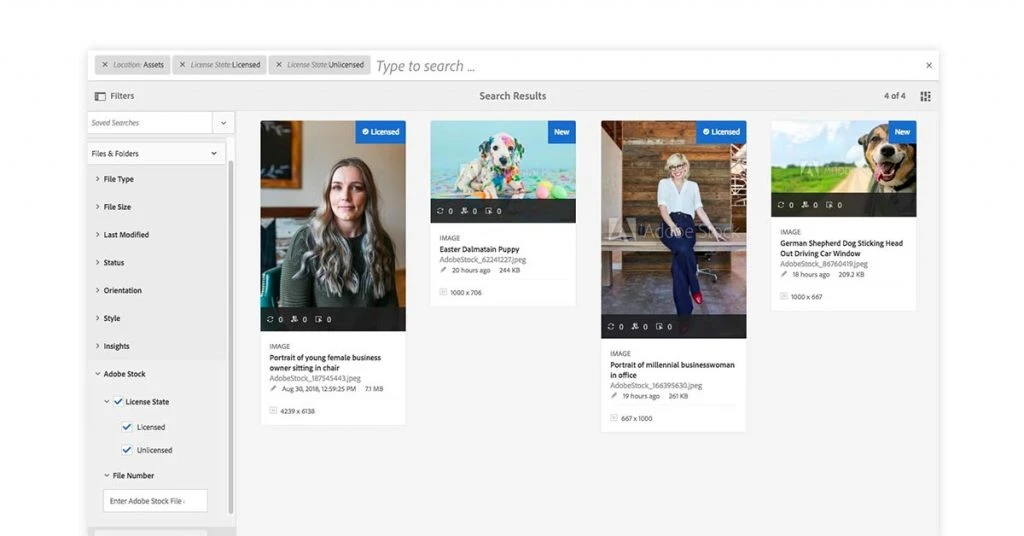
Adobe Experience Manager Assets is a cloud-native single platform for managing assets and content. The digital asset management system is a responsive tool combined with the power of AI and the cloud for delivering personalized content.
DAM software offers powerful work front integration for ensuring that all digital assets & content are automatically reviewed, approved, and tagged to their associated project.
Features of Adobe DAM:
- Asset check-out, insight, and collection for identifying the best-performing assets, sharing asset collections & locking/checking out them out
- Support for emerging and common file types as well as creative cloud applications
- Version history for tracking edit progressions, eliminating duplicate versions, and removing restricted assets
- Automated content and asset variation for background knockouts, auto-tuning, and retouching
Adobe Experience Manager Assets Pricing – Available on request at the official website.
Brandfolder

Brandfolder is a DAM software combining powerful ML and AI technologies to identify the best-performing assets and track their usage.
Brandfolder digital asset management, simplifies the brand asset distribution process with robust user-level permissions and privacy controls. You can also use Brandfolder DAM for embedding assets into the brand portal for tiered content access.
Features of Brandfolder:
- Brand-specific artificial intelligence for analytics and tagging
- API friendly integrations
- Creative workflows for rights management and version control
- Pre-approved templates and elements for routine edits and creative production
- Smart CDN for embedding content across CMS, email, and the web
Brandfolder Pricing: Brandfolder offers premium and enterprise plans, details of which are available with the vendor on request.
Bynder

Bynder digital asset management tool is best for annotating and versioning your creative workflows and creating customized approval paths.
The digital asset management platform provides brand templates with third-party integration for maximizing the impact of your marketing assets. Bynder also offers print brand and digital brand templates to create your online brand content in minutes.
Features of Bynder:
- Intuitive filter structure for organizing the digital assets
- Usage permissions and control access for safeguarding the brand’s reputation
- DAT (dynamic asset transformation) with automated asset optimization
- Data-driven insights and analytics for optimizing the assets
Bynder Pricing – Price available on request at the official website.
Cloudinary

Cloudinary is a powerful digital asset management system used for tagging, searching, and retrieving digital assets. This DAM software also makes it easy to analyze, report, and track the digital assets for analyzing the best-performing ones. Cloudinary provides access to powerful video and image APIs for editing and hosting content across websites.
Features of Cloudinary Digital Asset Management:
- Revision tracking, remote fetching, and auto-backups
- API, search, and widget uploads
- Adaptive streaming, video transcoding, and image & video transformations
- S3 bucket backups, authentication options with auto-tag based reports
- Error reports and multi-user role-based administration
- Custom domain and expediated support
- Whitelisting and domain blacklisting with optional HTTPS SSL certification
Cloudinary Pricing: Cloudinary offers a free forever plan with limited features. Its paid plans start at around ₹7000.
Widen
Widen is a digital asset management platform supporting shared assets libraries for distributing content across the web. The DAM system with a scalable and secure cloud architecture is ideal for automating the marketing workflows.
Widen digital asset management offers complete content lifecycle management with analytics for analyzing the asset performance as well as curating, categorizing & sharing them.
Features of Widen:
- Category menu for drilling down the menu structure and discovering templates and assets
- Metadata schema designing for reflecting the business structure and processes
- Faceted search for controlled numeric ranges, date fields, and metadata values
- Predictive search, asset history, and easy content archiving
- Rich text editor for adding features list, product descriptions, and marketing copies
Widen Pricing: Price details are available with the software vendor on request.
Panopto

Panopto digital asset management system is an enterprise video platform best for uploading, hosting, and sharing videos in a secured user environment.
The DAM digital asset management software ensures easy video capturing from screens, multiple cameras, and presentations besides observing viewer behavior for audience engagement.
Features of Panopto DAM:
- Automated video and image searching
- Video analytics, streaming, and live casting
- System-wide analytics with live DVR
- Presentation records and brand customization
Panopto Pricing: Panopto offers a free basic plan and an Enterprise plan. Pricing of the Enterprise plan is available on request at the official website. Also available is a Pro monthly plan for ₹ 1110.
MerlinOne

MerlinOne is a digital asset management is best for uploading, storing, editing, managing, and distributing assets. This popular DAM system provides a powerful one-click module for quickly publishing the content.
Scale your existing content with MerlinOne API integrations, facial recognition/image similarity AI, asset distribution & sharing capabilities, and flexible UI.
Features of MerlinOne:
- Visual similarity and facial recognition AI
- Image recognition tagging
- Asset distribution and sharing
- Audio auto and video transcoding
- GDPR and HIPAA compliance
MerlinOne Pricing- Pricing and demo available on request at the official website.
Conclusion
Digital assets are the fuel that powers your company’s progress, and DAM systems help you manage them like a pro. Select from the list of best platforms mentioned above to govern and organize your digital assets for marketing compliance, file sharing, and collaboration.
Related Categories: Asset Management Software | Digital Marketing Tools | Marketing Tools | Digital Adoption Platform Software
The Techjockey content team is a passionate group of writers and editors dedicated to helping businesses make informed software buying decisions. We have a deep understanding of the Indian software market and the challenges that businesses face when choosing the right software for their needs. We are committed... Read more


























