Summary: Free inventory management software is an asset for organizations having tight budget, as it offers all the essential features like multi warehouse management, product catalogue preparation, report generation, etc., in the free plan. Learn more about free inventory management software below.
Gone are those days when order tracking and inventory management were done on an Excel sheet. Now you need something more robust and reliable to keep track of your inventory, sales, purchase, and deliveries. And, that’s where free inventory management system comes into the picture.
Most importantly, ineffective warehouse management can lead to a loss of sale. Imagine, if you don’t know what you have in store and where it has been kept, you are certainly going to have a tough time selling it.
Best inventory management software can help you with this problem by optimizing the stock-in-hand and updating you regarding what you need to order & when.
Best Open-Source and Free Inventory Management Software for PC
- Zoho Inventory: Cloud-Based software
- ABC Inventory: Best for manufacturing business to record their inventory needs
- inFlow: On-premises software
- Odoo: Open-source software
- Delivrd: Suitable for online retailers and e-commerce industries
- Vend: Best for mortar and brick retail businesses to look after their inventory needs
- Nexter: Best for artillery manufacturers to meet their inventory needs
- Goods Order Inventory Pro: For E-commerce industries to manage their inventory needs
- Invoice Expert: Suitable for managing inventory needs of the sales team
- ProfitBooks: For tracking expenses and managing inventory
- Vyapar: For small scale industries
- GoFrugal: Suitable for retail industries to meet their inventory needs
Zoho Inventory
Zoho Inventory’s free version is perfect for small and growing businesses. Overall, it is a complete inventory control system that helps with creating sales strategies, managing reorder point, generating insightful reports, etc.
Zoho Inventory is specially designed for Indian businesses. Users can easily manage orders, track inventory, handle GST billing, and seamlessly monitor warehouse operations.
Moreover, Zoho Inventory will also allow users to seamlessly track and monitor the movement of your stock every single time. You can easily assign unique serial numbers to each product to check their movement individually.
Apart from order tracking, you can scan the product or enter its unique serial number to access all the details instantly. It will simplify the billing process and make the process much faster and more efficient.
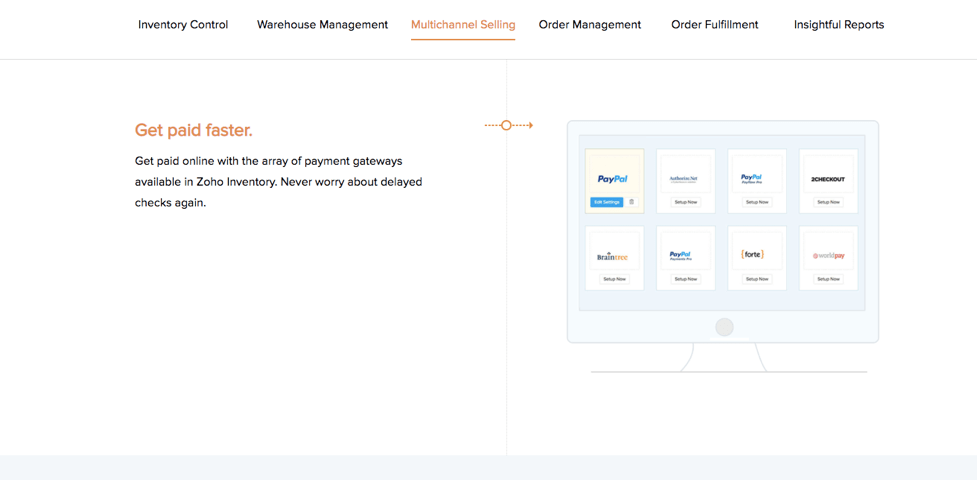
Why Choose Zoho Inventory Software
- Inventory status is automatically updated across all sales channels.
- You can track transfer orders using a specific batch or serial number.
- The dashboard gives you a quick view of sales order status- pending, invoiced, delivered.
- You can export reports to XLS, CSV, or PDF files in a single click.
Zoho Inventory Software Features (Free):
- 50 orders, shipping labels & after ship tracking/month
- Composite items
- Ecommerce stock management integrations
- Integration with 1 Shopify store
- Support for up to two users
Features Under the Paid Plans of Zoho Inventory Software:
- 1500-7500 orders, shipping labels and after ship tracking per month
- Integration with 1-2 Shopify stores
- 15000-unlimited orders, shipping labels and after ship tracking per month
- 7-10 warehouses
- 10-15 users’ support
- Picklist and integration with up to five Shopify stores
- 10 modules/automated workflows
- Serial number and batch tracking
Price to Upgrade: For Zoho Inventory, you can opt for any of the following paid plans. Also, available is free plan to help you get started immediately.
- Standard: ₹14,999
- Professional: ₹26,999
- Premium: ₹40,999
- Elite: ₹72,999
Pros and Cons of Zoho Inventory
- Multiple best payment gateways. Helps in making the payment process faster
- Automated with the help of functionalities like expense management and purchase order
- Excellent support from the customer services team
- Convenient reporting and exporting system for forecasting inventory needs
- The lack of BOM (Bill of Material) functionality is a huge disadvantage of this free inventory software. Companies are forced to use a more time-consuming functionality instead of this feature.
- There are issues in syncing of real-time data when you are managing e-commerce orders.
Mobile App: This free inventory management software has a mobile app available for both, android and iOS.
ABC Inventory
ABC Inventory is an absolutely free inventory management system in which you can add any number of products. Moreover, this popular inventory management software supports a single user and can be installed on many workstations.
A robust inventory management software solution in which the inventories are divided into 3 main categories, i.e., A, B, and C, respectively. The items added under Category A are of the highest value. In contrast, Category B has products of lower values when compared to A, and Category C consists of products of the lowest values.
This is an easy way to identify the best category of inventory items that have the potential to generate a high percentage of yearly consumption. This way, it offers a simple approach to control inventory and optimize costs.

Key Features Under Free ABC Inventory Management Software Plan:
- Supports multiple currencies and currencies are auto-updated.
- You can easily export data to MS Excel, MS Word, HTML, and text format.
- You can manage multiple warehouses from a single system.
- It supports various inventory valuation methods such as LIFO, FIFO, and average.
Paid Plan Feature by Almyta Management System
- Support for one user and up to ten sales orders a month
- Single warehouse with multicurrency support
- Intelligence & automation
- 2-3 sales channels integration
- Basic/advanced user rights
- Batch and expiry tracking
- 2-4 hours setup assistance
- Demand forecasting (under the Business plan)
Pros and Cons of ABC Inventory Software
- You will know the exact number regarding inventory in-stock, on-hold, committed and on-order
- Best for managing businesses that have multiple warehouses
- Inventory scheduling option is convenient
- Option available for exporting inventory reports into PDF formats
- It has slightly complex features for small businesses
Price to Upgrade: ABC Inventory download is free on the official website. It’s the subset of the paid inventory management software plan under Almyta Management System. Then the standalone plan of Almyta Management System for a single user starts at ₹32,000 approx.
Mobile App: It is available on both android and iOS.
inFlow
Inflow is another top inventory management software to keep your business running smoothly. It saves your time spent on paperwork, helps in accurately meeting your customer’s requirement, and generating insightful stock reports.
inFlow has a diverse set of unique features on its platter, making it an ideal free inventory management software. From picking to packing and shipping, inFlow plays a key role in streamlining all the essential processes for inventory management. Trusted by over 40,000+ businesses worldwide, inFlow also helps users design labels and barcodes.
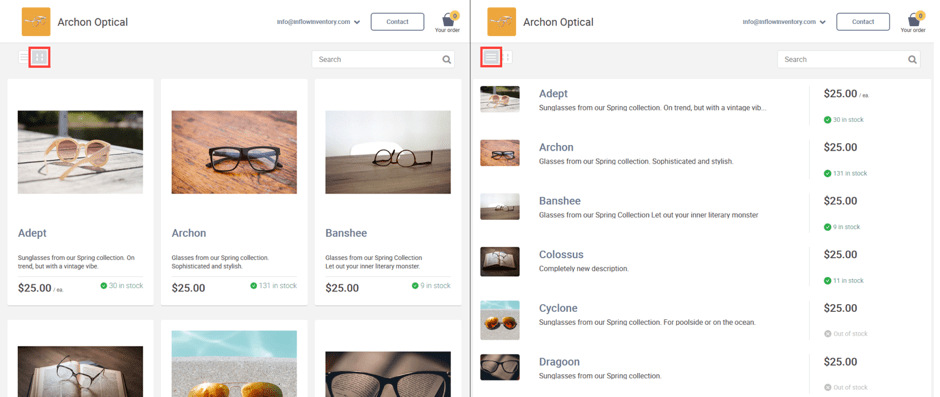
Features Under inFlow Light Plan:
- 100 sales orders per month
- One inventory location and two integration
- Two-hours setup assistance
- Optional smart scanner
Features Under Standard and Plus Plans of inFlow:
- Access to 5-10 team members
- 4-6 hours setup assistance
- User access rights
- Optional smart scanner
All the above features are available on free trial basis for a 14-day period. You can buy further add-ons like access to inflow API and bill of material/work orders by paying additional charges.
Pros and Cons of inFlow
- It has a cloud-based as well as on-premise inventory management system
- All their plans include unlimited customers, warehouses, orders, and products.
- There is easy navigation because of intuitive interface.
- It is slightly expensive
Price to Upgrade: inFlow inventory management system offers a 14-day free trial version along with different monthly plans.
- Light: ₹52,74
- Standard: ₹13,297
- Plus: ₹33,354
Mobile App: This free inventory management software has a mobile app for iOS and android devices.
Odoo
Odoo has been designed as an ERP software, but its add-on applications structure allows you to make it as large or small as possible. From inventory point of view, it will help you maximize warehouse efficiency by automating warehouse processes, reducing stock-out and stock-levels.
Maximize your warehouse efficiency with Odoo, which will enable you to easily track and monitor every stock move, right from purchasing to warehouse and sales orders. The dashboard feature of Odoo offers real-time dynamic reports that will save your time and help you take business-related decisions quickly and effortlessly.

Key Features of Odoo Inventory Management System:
- Track every stock control system from the point of purchase to warehouse and sales.
- You can generate and share with anyone real-time dynamic business reports.
- It facilitates both retail and manufacturing inventory management.
- You can quickly search the documents using filters like product, customer, etc. with this free inventory management software.
- The Pick-Pack-Ship’ feature allows you to design your process of order flow. You can choose to directly deliver to the customer from supplier or add several steps in between such as picking, packing, and shipping.
Why Use Odoo Inventory Management System
| Fast processes | Basic operations | Advanced routing | Productivity | Traceability |
| Double entry inventory management | Multiple locations | Push and pull routes | Custom alert | Serial number tracking |
| Corrected posted transactions | Delivery orders | Multi-warehouses | Powerful search | Perpetual valuation |
| Modern and flexible user interface | Inventory adjustments | Cross docking | Customer portal | Activity log |
| Stock transfers | Drop shipping | Smart scheduler |
Pros and Cons of Odoo
- Multiple software deploying available
- Supports multi warehouse operations
- Inventory forecasts and centralized dashboard
- Easy to migrate, export or import from another ERP
- Intuitive modules and the setup is a hassle free process
- It gets expensive if you are planning to purchase multiple Odoo apps
- One single standalone Odoo app does not have many features
Price to Upgrade: Odoo’s inventory and accounting software for small business is just for Rs. 852 per month. There is also an option to go for third-party integrations at an additional cost.
Odoo offers a free community edition besides a monthly plan at ₹1,857. You can also go for the monthly paid, billed annually plan, which costs around ₹1,485. 15-days trial plan is also available for the paid plans.
Mobile App: Odoo app is for android devices.
Delivrd
Delivrd is a web-based free inventory management software that supports the management of one location and 25 Stock Keeping Units (SKUs). It is best suited for businesses with a narrow focus like specific product sellers.
From sourcing products to picking, packing, and shipping, Delivrd will smoothen the inventory management journey for businesses. Users can easily manage their end-to-end inventory operations and receive products you ordered from your vendor.
Moreover, Delivrd comes with an in-built Shopify and WooCommerce integration, using which you can easily fulfill your orders.
Delivrd is a complete inventory management solution, offering users a unique pick, pack, and ship support feature. You can easily pick the unfulfilled orders, pack them using the barcode scanner, and ship the products using the shipment labels.

Why Choose Delivrd Inventory Management Software
- You can perform a quick check every time an order is received whether particular product is in stock or not.
- You can manage the inventory of packing material as well along with products.
- It makes shipping process faster and error-free by making extensive use of barcode labels.
Features Under Free Plan of Delivrd:
- Single user and inventory location
- Preparing product catalogue for up to ten products
- Issue, receive and count the stock
- History of inventory transactions
Advanced Plan Features:
- Advanced order and inventory management
- Five inventory locations with support for around 100 products
- Alerts for low stock levels
- Sales and purchase orders management
- Serial numbers management
Features under the Enterprise plan:
- Custom number for products and inventory locations
- Custom training available
- End to end process support
Pros and Cons of Delivrd
- Automatically segregates inventory into ‘damaged’ and ‘regular’ as per your convenience
- Fulfil your orders through regular inventory, and give damaged stock back to the suppliers
- The inbuilt asset manager provides all details regarding inventory transactions
- Product tab conveniently stores all data reports
- N/A
Price to Upgrade: There is a Delivrd free forever plan, advanced plan and an enterprise version. Price details of enterprise version are available on request whereas the advanced plan costs around ₹3,713 per month/user. The advanced plan can be used on trail basis for free for thirty days.
Mobile App: Deliverd is a web-based, online inventory management software.
Vend
Vend is a POS retail software that also facilitates inventory management. You can do inventory control, stock management system, barcode scanning, label printing and more using Vend.
The software is designed with a user-friendly interface that is fast to use and easy to learn. As it is cloud based, inventory-related data is easily accessible from anywhere. Vend will help streamline your work operations, boost efficiency, and help you get your tasks done faster.
In turn, you’ll get more time to serve your customers, work on new ideas, and expand your business without stress.
Additionally, from promotions to customer loyalty programs, and sales target reports, Vend will help you with everything to ensure the smooth functioning of your inventory processes.

Why Choose Vend Inventory Management Software
- You can easily import a CSV file of products from old POS or online store.
- Products can be categorized by name, type, brand, supplier, etc. for quick inventory search and count.
- You can eliminate double data entry by maintaining a centralized product catalogue.
Features Under Vend Paid Plans:
- Support for up to one locations and users
- Real time inventory management
- Secured cloud back up
- Integrated payments
- Dedicated account manager
- Customized onboarding
- Premium API access
Pros and Cons of Vend Software
- Allows you to create product composites and variants
- You can select different colours and sizes for your product, as required and edit them all together
- Bundle your products and create new products or split one product into multiple products and sell them individually
- It doesn’t provide advanced tools for the food industry to manage their day-to-day operations like automating ordering, floor plans and custom menu with easy management of inventory
Price to Upgrade: Here are the details of Vend’s monthly plans (billed annually).
- Lite: ₹7,354
- Pro: ₹9,582
- Enterprise: On request
You can try Vend for free on trial basis by connecting with the vendor at its website.
Mobile App: Vend mobile app is for Android and iOS devices.
Nexter
Nexter is used by more than 50,000 people from all around the world. It is considered to be one of the best when it comes to inventory management, vendor management, customer management, invoicing, POS and quoting.
Apart from being safe and easy-to-use, Nextar offers effectiveness and efficiency to the store’s routine, reducing the scope of manual error. Its robust inventory management software makes it easy for businesses to add product details and keep the inventory up to date.
It has an intuitive user-interface that will keep the user up-to-date on which products are running out-of-stock or when is the right time to replenish them.
With Nextar, you can easily register your products on the spot and never miss a sale. Moreover, using Nextar, you can easily generate profitability reports and set-up your product costs.
Why Choose Nexter Inventory Software
- It eases inventory management and makes sure that everything is happening according to the timeline.
- This inventory management software gives live chat support for immediate resolution of enquiries.
Nexter Features Under the Free Basic Plan:
- Live chat and email support
- Multiple service terminals
- Receipt templates with labels
- Store credits and free tutorial support
Premium Features of Nexter Inventory Management System:
- Statistics and reports
- Loyalty program reports
- Delivery and address tools
- User management
- Transactions and sales tax reports
Pros and Cons of Nexter Software
- End-to-end solution for inventory
- Free version offers good basic features
- Best for handling commissions and multi-currency
- Product registration is an easy process here
- Invoicing is swift and convenient
- Works only with windows operating systems
- The interface of this software is not very attractive
Price to Upgrade: It has a free version as well as a paid version. The paid version is available for ₹14,106 on yearly basis. There is a free inventory management software plan too.
You can even go ahead with a free fourteen-day free trial of the premium plan. Rs. 1330 per month. You can also avail the 14-day trial as well.
Mobile App: Nexter mobile app is for Android devices.
Suggested Read: Understanding the Role of Software in Inventory Management | Benefits of IoT Driven Inventory Management Software for the Hospitals
Best Free Inventory Management System for Windows
Here’s a few free inventory management systems, which works well on different Windows versions.
Goods Order Inventory Pro
Goods Order Pro has two versions available with it: the standalone version and a pro version. You have to register online to sync your data with the help of a web server. Both versions are available for free to free devices.
The software offers the following features on a trial basis, after that, you have to pay subscription charges to continue using these features.
Save more with the robust Goods Order Pro software. You can easily store the right goods at the right time and in appropriate quantities. The Goods Order Inventory will keep you well organized, whether you’re a manufacturer with several warehouses or a single shop owner trying to keep track of the stock and orders.
Apart from seamless organization, the software will keep you up-to-date with your inventory details and ensure that no inventory is lost. The software will help businesses stay at the top of inventory management with seamless and direct integration with different sales channels.
Key Features of Good Order Inventory Pro:
- The pro version of this software uses the phone camera as a barcode reader.
- It has the ability to generate business reports, export, import and sync data at any time.
- You can access real-time data.
- This software is available on Android Google Play and Apple’s iTunes
- It can work in offline mode as well.
- Support for 500 purchase and sales orders
- 15 warehouses and locations
- 500 vendors’ and customers’ support
Pros and Cons of Goods Order Inventory Pro
- Ensures hassle-free integration with third-party software and applications
- Provides dedicated Apple and Android app
- Complete data security is a plus
- You can set user permissions for accessing the data
- Moreover, multi location inventory tracking in real-time is an added bonus
- More expensive than its competitors
- No free version available
Price to Upgrade: You can contact their sales representatives to get a quote according to your requirements. You will get a 14-day free trial and also schedule a demo to see if you like this software or not. Price plans range from ₹3,712 to ₹37,129.
Mobile App: This software is available on Google Play and iTunes. This feature makes it easier for small and medium businesses to use this inventory software.
Invoice Expert
Invoice Expert is a free inventory management software that is loaded with features like inventory control, invoicing, system options, quoting, and vendor management.
Invoice Expert is comprehensive inventory management software that has been playing a major role in meeting your business’ inventory and invoicing needs.
With features like invoice and quote designer, inventory control, vendor management, and networking options, you can easily check and monitor the inventory needs of your business.
Why Choose Invoice Expert Inventory System
- Invoicing and quoting, making recurring invoices, taking care of customer management, purchase orders and networking options with this inventory management software.
- Most importantly, its customer management feature helps in earning multiple sales since your customers will be taken care of.
Invoice Expert Features Under Free Plan:
- Inventory management
- Customer management
- Multiple invoice templates
- Online forum support
- Up to 100 customers + products
Invoice Expert features Under Advanced Paid Plan:
- Networkable
- Multiple company names/ files
- Import products and customers
- Unlimited customers and products
- Product and customer exports
- Priority email, forum support
- Invoice designer
Pros and Cons of Invoice Expert
- Provides an all-in-one pack for billing, invoicing, inventory, and customer management
- Simplifies your tasks to by giving you numerous features
- Price is relatively lesser than its competitors
- Fully customizable and can be upgraded easily
- The interface of this inventory management software is not attractive and looks confusing
- There are minor tweaks that needs to be addressed
Price to Upgrade: The free edition called the Lite edition of this software is available free of cost.
However, there is a one-time investment of ₹5,194 if you want to purchase the advanced version. Also, there is a 30-day money back guarantee policy.
Mobile App: Invoice Expert app download is for Windows only.
ProfitBooks
ProfitBooks is a rapidly growing free inventory management software solution that has the potential to take your business to great heights. Using the robust software, users can easily create invoices, keep close track of their expenses and manage all inventory-related tasks without any hassles.
Using ProfitBooks, you can seamlessly track your manufacturing processes, maintain product batches, track inventory flow at multiple warehouses, and use the powerful report feature to easily find low stocks.
Key Features of ProfitBooks Inventory Management Software
- Can create up to 25 invoices per month
- Manage up to 100 consumers
- Track and monitor up to 25 products
- Features Under the Paid Plan for SMBs
- Create unlimited invoices
- Manage unlimited customers easily
- Track and monitor unlimited products
- Track payables and receivables
Pros and Cons of ProfitBooks
- Maintain an extensive account for inventory wastage
- Seamlessly track inventory transfers between warehouses
- Keep a record of the production of finished goods
- Reporting feature does not have any alignment or formatting option
Price to Upgrade
When looking for the best and most free inventory management software, ProfitBooks is a great option as you can easily access the startup plan that is free for a lifetime. However, if you are looking for additional features, the SMB plan will be the perfect choice starting at ₹499.
Mobile App: It is available on both Android and iOS.
Vyapar App
Vyapar App is known as one of the best inventory management apps that offer the best-in-class features to the user. Vyapar App can improve business performance with its unique features like comprehensive business reports, and you can also track your business’ sales.
Moreover, users will get a better understanding of how to effectively manage their inventory. Business owners can create effective inventory management plans and strategies in a hassle-free manner.
Key Features Under Vyapar Free Inventory Management Software Plan
- Create and share invoices
- Send estimates
- Record expenses
- Evaluate business performance easily
- Features Under the Silver Plan by Vyapar App
- Sync data across multiple devices.
- Generate barcodes for products.
- Set credit limits for parties.
- Easily add fixed assets
- Maintain batch report
Pros and Cons of Vyapar
- Sends out timely updates and notifications about the inventory status
- Offers real-time visibility into financial performance
- Saves time and improves efficiency by streamlining the financial processes
- Helps you stay compliant with the tax laws
- Banking integrations are not updated
- The asset accounting transaction cannot be properly recorded
Price to Upgrade
If you plan to upgrade the Vyapar app, opt for the Basic Plan, which starts at ₹2,399 and can be accessed using a desktop.
However, if you plan to upgrade the Basic Plan to a Silver Plan that will cost you ₹2,799, you will be able to access the software on both your phone and desktop. The Basic Vyapar Plan comes with a validity of 1 year.
Mobile App: Vyapar App is available for Android mobile devices
GoFrugal
GoFrugal is a cloud-based inventory management software that offers robust and extensive ERP solutions to retail, restaurant, and distribution businesses. GoFrugal has been actively empowering businesses to connect with their customers easily and collaborate with leading stakeholders.
Moreover, the software will help streamline inventory operations from procurement to sales, offering real-time tracking and helping to gain control across the outlets. GoFrugal is an effective and reliable stock management software that eliminates the need for manual tasks, narrowing the scope of human errors.
Key Features Under GoFrugal Free Inventory Management Software
- Seamless order management
- Control price and enjoy a higher margin
- Control credit limits effectively
- Hassle-free tracking of the damaged goods
- Features Under the Starter Plan
- Seamless financial accounting
- Delivery and parcel management
- Real-time stock updation
- Hassle-free barcode printing
- Business operations management
- Purchase and reorder handling
Pros and Cons of GoFrugal
- Complete control over your inventory
- Creates receipts and bills on the go
- Generates e-Way bills easily
- The accounting module needs improvement
- User manual not available
Price to Upgrade: With free integrated accounting and a free-trial period of 30 days, the Starter Plan of GoFrugal starts at ₹375, which includes 4 hours of service and a one-time license fee.
Mobile App: It is available on both Android and iOS.
Comparison of Top 5 Free Inventory Software
| Inventory Software | Price to Upgrade | Platform | Deployment | Best For |
| Zoho Inventory | ₹1,800 | macOS, Windows, and Linux | Cloud-Based | Best for small businesses. |
| Vend | ₹9,753 | Windows and macOS | Cloud-Based | Best for mortar and brick retail business. |
| inFlow | ₹7,294.35 | Windows | On-Premise & Cloud | Best for generating in-depth reports with an on-premises solution. |
| Odoo | ₹570 | macOS, Windows, and Linux | Cloud & Web both | Best for growing businesses. |
| PartKeepr | Free | Linux, and FreeBSD | Web-Based | Best for manufacturers to manage their inventory needs |
Wrapping Up
All in all, free versions of these inventory management software are best suited for the requirement of small businesses. However, as your business grows, paid versions are worth considering in that case.
Suggested Read: Top Reasons Your Business Needs an Inventory Management System | How to use Inventory Management Software for Wholesale Distribution
FAQs for Inventory Management Software
What are the types of inventory management software?
There are two major types of inventory control systems – Perpetual & Periodic inventory systems. Within these two main inventory management systems, you have barcode systems and RFID (radio frequency identification) system.
What are the benefits of inventory management software?
There are several benefits of using an inventory management system. Some of them are mentioned below:
1. Increase in productivity and efficiency in operations.
2. Minimizing inventory costs and maximizing profits and sales.
3. Integrating different processes business.
4. Automating manual tasks.
5. Maintaining customer satisfactionCan you keep track of inventory in QuickBooks?
Yes, you can keep track of your inventory in QuickBooks manually by creating an account to track your inventory value and the goods sold.
However, QuickBooks Online Plus version comes with an in-built inventory feature. So, you don’t need to track inventory manually with QuickBooks Online Plus.Is there a free app that keeps track of inventory?
Yes, many inventory management tools and software can give users and businesses real-time updates about their inventory levels and help streamline various financial processes. Some popular apps that can track inventory are Zoho Inventory, Vend, Odoo, and ABC Inventory.
What is the best free inventory management software?
Some of the best free inventory management software solutions are Zoho Inventory, Delivrd, Odoo, ABC Inventory, Nexter, and Sleek Bill.
How to find the best free software for inventory management?
If you are looking for the best free software for inventory management, you should consider a few factors that will help you make the right choice. These factors include versatility, free trial, integration, flexibility, customer support, and ease of use.
What does inventory management software do?
Inventory management software offers real-time updates on the stock. It helps in simplifying the processes of warehouse management.
The software has the potential to save you from unnecessary costs and expenses by helping you optimize your order quantities, prevent stockouts, and reduce the scope for manual errors. Lastly, the automation feature will reduce the risk of manual errors.
Riya Basu, a core member of the content team at Techjockey.com, has previously worked with several brands related to lifestyle, travel, education and f&b. However, technical content writing is currently her niche with more than 2 years of experience in writing about business software and hardware. She is... Read more



























