Make Your Imagination Real with Microsoft’s new AI Image Model MAI-Image-1
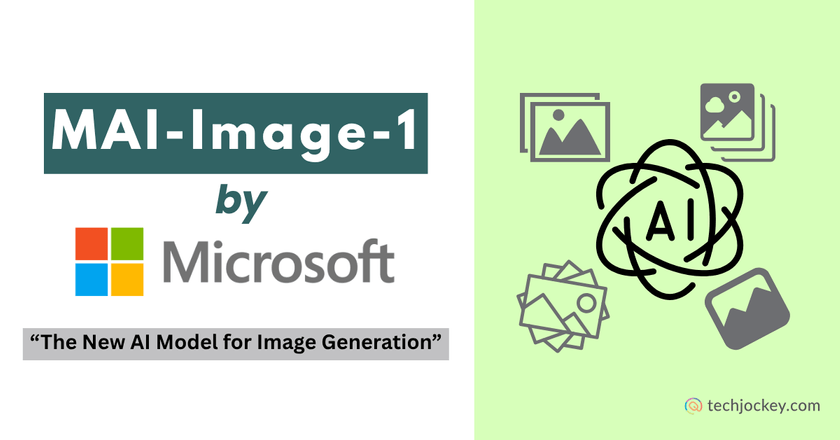
Everyone, from students to employees, business owners to freelancers, is so much into AI that they need things to be done easily and quickly. Specifically, creators need some time-saving AI models to improve their productivity and deliver the best results.
Keeping this in mind, artificial intelligence is continuously introducing its creative side through many text-to-image AI models. And now here’s Microsoft, which has come up with the new AI-image generation model.
So, the tool is MAI-Image-1 and it’s an in-house generation model that’s already made its place in the top 10 text-to-image models on LMArena.
Let’s learn a lot more about this model.
Microsoft’s Human-Centered Approach to Creative AI
Microsoft has been vocal about its mission, which is to create AI that supports people, not replaces them. MAI-Image-1 is a direct reflection of that philosophy.
And how is this so?
Because it’s entirely built in-house by Microsoft’s AI team. This model is designed to be helpful, responsible, and empowering, just like a digital co-creator for artists, designers, and everyday users.
Earlier this year, Microsoft introduced its first two homegrown AI models as part of its long-term strategy to build purpose-driven systems. Those were MAI-1-preview and MAI-Voice-1. Now, MAI-Image-1 represents the next major leap in that journey.
The goal was simple yet ambitious: create an AI that generates images that feel real, thoughtful, and artistically flexible.
What Makes MAI-Image-1 Different?
There are already several text-to-image tools out there, from DALL·E to Midjourney, but MAI-Image-1 is built with a few clear distinctions that make it stand out for creators.
1. Photorealism Meets Precision
The MAI-Image-1 is trained and produces very realistic images with exceptional care taken of lighting and textures. It could be the light of the sun setting on glass, the light on the water, or the reflection of light on a surface. The model captures visual details that make the picture look natural and natural.
This is particularly for users who desire high-quality visuals but do not have to spend hours using editing software.
2. Fast and Efficient Performance
Despite its sophistication, MAI-Image-1 is one of the AI image generators designed to be lightning-fast. Microsoft aimed at optimizing performance so that users can translate ideas into images within seconds.
It also implies that creators can quickly iterate, test multiple ideas, and refine their thoughts on the fly. And that is a huge benefit to creative processes in which speed is as important as quality.

Microsoft Copilot
Starting Price
₹ 2750.00 excl. GST
3. Authentic, Non-Repetitive Results
One of the biggest complaints about existing AI art generators is that they sometimes produce repetitive, stylized, or overprocessed images. Microsoft tackled this problem head-on.
The team used rigorous data selection and real-world testing to ensure MAI-Image-1 avoids those ‘AI fingerprints’ that make images feel too mechanical or cloned.
Instead of focusing only on lab-based metrics, they evaluated the model on tasks that mirror actual creative use cases, with direct feedback from artists, designers, and other professionals.
4. Built for Real Creative Use
Microsoft didn’t just want a showcase model; it wanted something useful. Outputs generated by can be easily integrated with other creative tools. You can brainstorm, create visuals to use in presentations or advertisements, and then refine the output in Photoshop, Canva, or other designing solutions.
A Focus on Safe and Responsible AI
Beyond creativity, Microsoft continues to emphasize safety and accountability in AI development. MAI-Image-1 has been released initially
- What works well?
- What needs improvement?
- And how the model performs across diverse prompts and perspectives?
This approach helps ensure the model evolves responsibly before it becomes widely available through Microsoft’s ecosystem.
The company has also confirmed that MAI-Image-1 will soon be integrated into Copilot and Bing Image Creator, expanding its reach to millions of users.
You can also try it out on LMArena by following the guide in the next section. Here we go….
How to Use MAI-Image-1 on LMArena?
Here are the simple steps to start creating images using MAI-Image-1:
- Go to lmarena.ai and log in. If new, sign up with a new account.
- Now, click on the image icon as shown in the image below
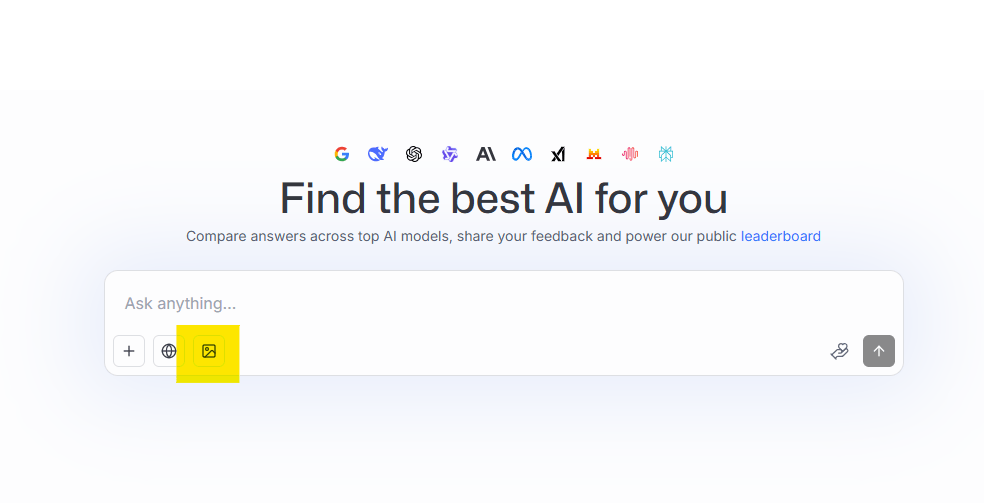
3. After clicking on the image icon, go to direct chat through the dropdown menu named Battle in the top-left corner.
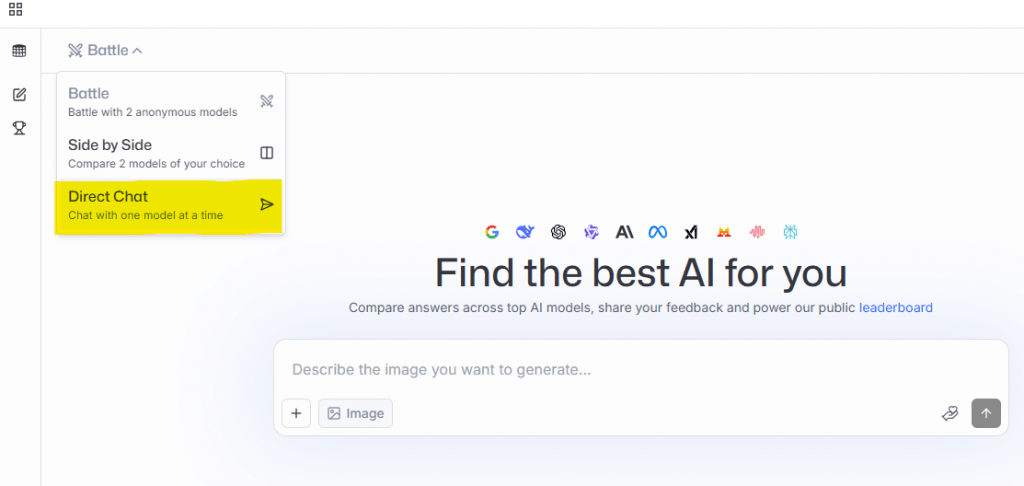
4. Now a Select Model dropdown will appear. Choose the mai-image-1 model, which is generally the 5th number.
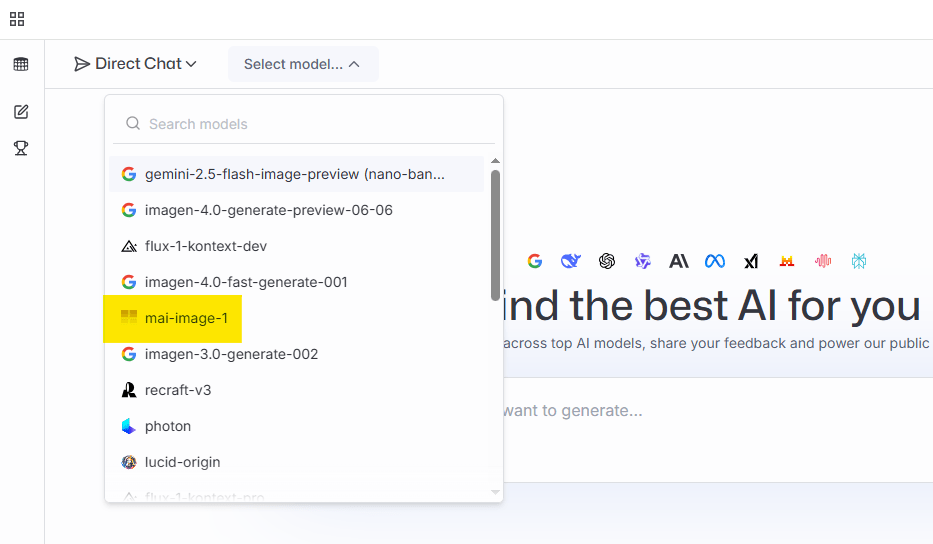
5. Now, write the prompt in the text box.
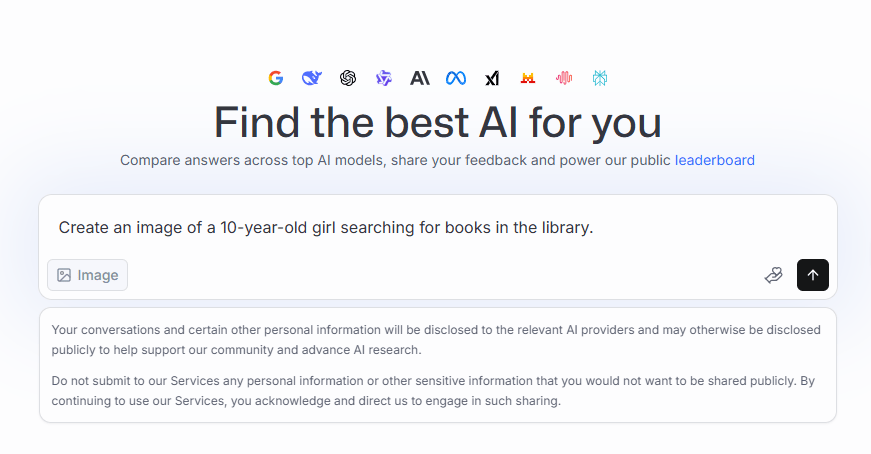
6. And your image is ready!
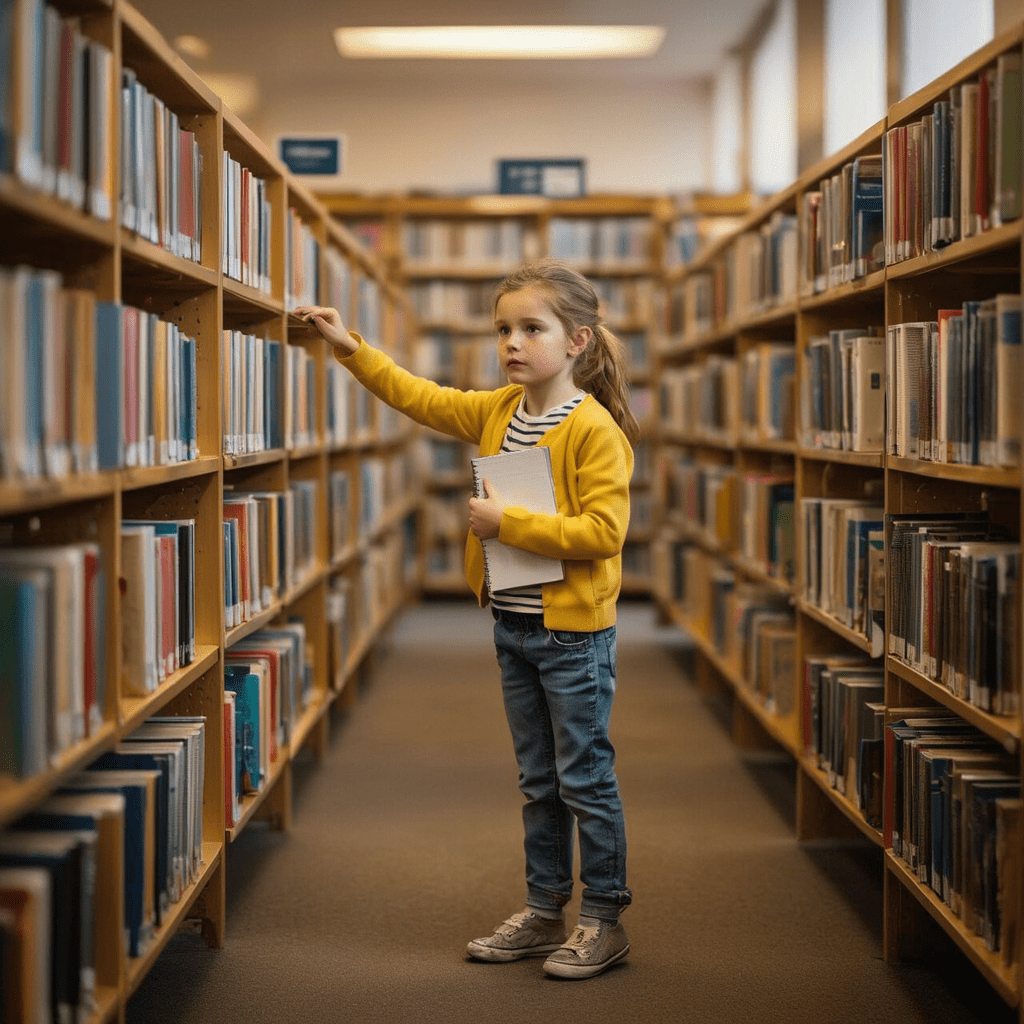
7. Thus, generating images using LMarena is super simple. Go and turn your imagination into a real picture.
Suggested Read: Best AI Image Generator Tools for Creators
Conclusion
MAI-Image-1 has just stepped into the competition. But we all know how far it will go in the future. Not just it’s for creators, anyone can use it, and a new Instagram trend is about to come soon….. And, we will see people posting their pictures generated from MAI-Image-1 model.
The other side has its benefits, like saving time, improving productivity, and creating beyond our imagination. As it rolls out in Copilot and Bing Image Creator, anyone can bring ideas to life in seconds. Try MAI-Image-1 on LMArena and see what Microsoft AI can do for your creativity.
Mehlika Bathla is a passionate content writer who turns complex tech ideas into simple words. For over 4 years in the tech industry, she has crafted helpful content like technical documentation, user guides, UX content, website content, social media copies, and SEO-driven blogs. She is highly skilled in... Read more




























