How to Use Google NotebookLM: Unlock Your Learning and Research Power?
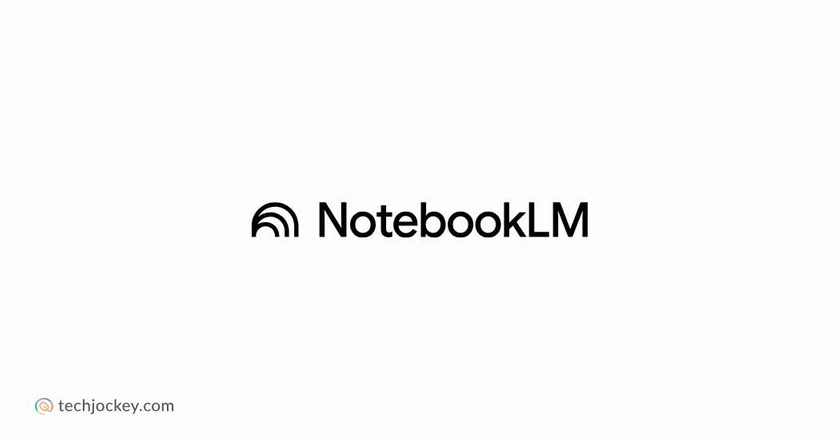
Managing information is getting overwhelming, especially if you’re a student, researcher, professional, or content creator drowning in documents, articles, PDFs, and videos. Imagine having an intelligent assistant that organizes all this information, answers your questions, summarizes complex topics, and helps create study guides or creative content.
This overload can be reduced with smart research AI tools like Google NotebookLM. It can be your personal AI research and note-taking partner designed to transform the way you learn, work, and create.
What is Google NotebookLM?
Google NotebookLM is a AI notetaking tool developed by Google that acts as an intelligent companion for research, study, and content organization. Unlike typical note-taking apps, NotebookLM is built to deeply understand your uploaded materials, like PDFs, Google Docs, YouTube videos, web links, text files, and even audio files.
It synthesizes knowledge from these varied sources, letting you ask questions and receive accurate, source-based answers, generate summaries, FAQs, timelines, flashcards, and even podcast-style audio overviews.

NotebookLM
Starting Price
Price on Request
How to Use Google NotebookLM: A Beginner’s Walkthrough
Getting started with NotebookLM is simple, even if you’re new to AI tools. Here’s how to use this note-taking software:
- Create your Notebook: Begin by opening NotebookLM and clicking on the Create or New Notebook button. This workspace will hold all related materials on a topic you want to explore.
- Upload Your Sources: Import documents like PDFs, Google Docs, links to websites, YouTube videos, or text files. You can add up to 50 sources per notebook, which the AI will analyze collectively.
- Interact Through AI Chat: Once your sources are processed, you can ask direct questions via the chat interface. NotebookLM answers only using the information from your uploaded documents, providing citations to original content for transparency.
- Generate Useful Outputs: Use NotebookLM’s Studio panel to transform your research into study guides, flashcards, timelines, FAQs, audio summaries, or even AI video overviews, all customizable to your needs.
- Save and Organize Notes: Capture insights and add personalized notes from chat sessions. Save key findings and summaries directly in your notebook for easy future reference.
This simple flow transforms passive reading and heavy research into active learning and creative content generation, all powered by Google’s advanced AI Gemini model.





NotebookLM
Starting Price
Price on Request
Exploring Main Tabs and Features
Google NotebookLM organizes its workspace into intuitive tabs and features crafted to enhance productivity:
- Notebook Creation Tab: Your launchpad for new projects. Upload and organize a variety of document types in one notebook focused on a topic.
- Sources Management: View, add, or remove source files. This section lets you see the original materials that NotebookLM references.
- Chat & Query Interface: The heart of interaction, where you ask questions or request summaries. Responses come with links to exact source locations.
- Notebook Guide: Offers prompts and tips to explore your content effectively, guiding askable questions and display formats.
- Studio Panel: Generate diverse output formats such as detailed study guides, timelines, FAQs, briefing reports, flashcards, and podcast-style audio overviews that suit different learning preferences.
- Notes and Session Management: Save important insights and summaries from your conversation threads for long-term reference and easier revision.
- Creative and Specialized Tabs: For advanced users, tools exist to creatively explore ideas, whether world-building for fiction or connecting research insights dynamically.
Who Can Benefit from Google NotebookLM?
The beauty of NotebookLM lies in its versatility. It’s designed to help a broad spectrum of users, including:
- Students and Learners: Quickly grasp complex topics, prepare for exams with flashcards and quizzes, and deepen understanding through AI-generated explanations.
- Educators and Trainers: Prepare dynamic teaching materials and engaging audio lessons that cater to different learner styles.
- Researchers and Academics: Analyze multiple documents, synthesize information, and create organized notes or timelines for complex studies.
- Professionals and Knowledge Workers: Streamline workflows by summarizing reports, analyzing project docs, and generating effective presentations.
- Marketers and Content Creators: Speed up content ideation and planning by synthesizing across numerous sources.
- Teams and Collaborative Groups: Work together via shared notebooks and enhance teamwork with AI-suggested insights and organized knowledge.
- Multilingual and Regional Users: Supports 31 languages, including many Indian languages, broadening accessibility for diverse populations.





NotebookLM
Starting Price
Price on Request
Why Choose Google NotebookLM Over Other Tools?
Google NotebookLM stands out in the crowded market of note-taking tools and research apps for several reasons:
| Feature | Google NotebookLM | Competitors (e.g., Notion, Evernote) |
|---|---|---|
| Integration | Deep integration with Google Drive, Docs, and YouTube | Limited or no integration with the large Google ecosystem |
| AI Power | AI answers based strictly on your sources with citations | AI may not be source-anchored or accurate |
| Output Variety | Offers study guides, flashcards, audio/podcast summaries, and AI video overviews | Mostly text-based notes, limited interactive outputs |
| Research Focus | Optimized for research, learning, and complex data synthesis | General note-taking without specialized research tools |
| User Interface | Intuitive, clean, easy for beginners | Can be complex or cluttered |
| Collaboration & Enterprise | Team notebooks, analytics, and enterprise security | Collaboration exists, but less AI assistance |
| Pricing | Free tier plus scalable paid plans for teams and enterprises | Pricing varies; some are costly for premium features |
| Privacy & Data Control | Strong user data privacy; no training on personal data | Variable privacy policies |
| Accessibility & Mobile | Strong Google mobile apps and global availability | Dependent on the provider |
These advantages make NotebookLM not just a note-taking app but a powerful assistant tailored for deep understanding and productivity.
Getting the Most Out of NotebookLM: Tips & Best Practices
- Start with simple documents to get comfortable with the chat interface.
- Experiment with generating different types of output to match your learning style.
- Use the AI chat to clarify confusing topics and explore related ideas.
- Leverage citations to connect back to original research or reports.
- Try audio and video overviews to absorb material in new ways.
- Organize notes actively, tagging important insights for easy retrieval later.
- Collaborate with peers using team features for joint projects or study groups.





NotebookLM
Starting Price
Price on Request
Final Thoughts
Google NotebookLM is revolutionizing how we manage information in education, research, and professional work by combining powerful AI with a user-friendly interface and seamless integration with familiar Google tools.
Whether you’re a student preparing for exams, a researcher managing vast sources, or a creator brainstorming ideas, NotebookLM can simplify complex tasks, making knowledge discovery faster, smarter, and more interactive.
Why struggle through piles of documents or scattered notes when NotebookLM can be your intelligent companion, organizing, summarizing, explaining, and even creating for you? Dive into NotebookLM today and transform the way you learn and work.
Jasmeet is a bilingual content writer with proven expertise in creating B2B content across digital and print platforms to support Sales & Marketing. She is a dynamic content specialist with 4+ years of experience collaborating with industry giants like X, Unilever, Yell UK, Tej Bandhu Group, and Veoci... Read more




























