Tick Software Pricing, Features & Reviews
What is Tick Software?
Tick Software is a complete ERP Software designed to serve Startups, SMBs, SMEs and Agencies. This ERP Software for Web-Based has a simple interface and is easy to use. Tick Software provides end-to-end solutions for Windows operating systems and is compatible with Desktop. Tick Software ERP Software helps with Production Management,Inventory Management,Multi Level Bill of Material and Job Card Management. It also assists in Sales & Purchase Management,Material Management,Tally Integration and Quality Control.
What are the Features of Tick Software?
Here are some of the most common features of Tick Software:
- Production Management -
- Inventory Management -
- Multi Level Bill of Material -
- Job Card Management -
- Sales & Purchase Management -
- Material Management -
- Tally Integration -
- Quality Control -
- Quotation & Estimates -
- Vendor Management -
- Order Management -
- Barcode integration -
- Customer Management -
How does Tick Software work?
Tick Software is primarily used for Production Management,Inventory Management,Multi Level Bill of Material,Job Card Management,Sales & Purchase Management,Material Management,Tally Integration,Quality Control,Quotation & Estimates,Vendor Management,Order Management,Barcode integration and Customer Management. It has an intuitive interface and is simple to use. For more information, you can also refer to user manuals and take online Tick Software demo at Techjockey.com.
How to use Tick Software?
Get started with Tick Software in 5 simple steps:
Step 1: Get Tick Software installation key from Techjockey.com
Step 2: Install Tick Software on your device (on-premise)/ Directly login through the official website (web-based
Step 3: Sign up & create your accoun
Step 4: Add users & assign permission
Step 5: Get started with Tick Software
What is the price of Tick Software?
Tick Software pricing starts from INR 75,000 at techjockey.com. It comes with multiple pricing plans and caters to a diverse customer base. For subscription-related details and offers on premium packages, please request a call back from our product experts.
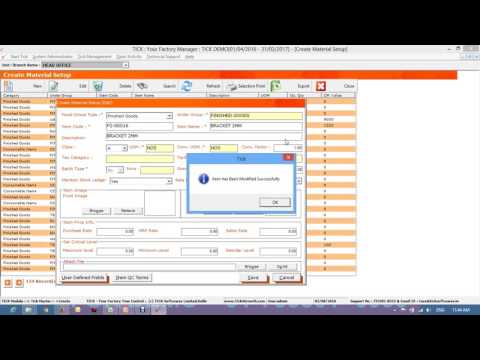



















20,000+ Software Listed
Best Price Guaranteed
Free Expert Consultation
2M+ Happy Customers