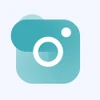Summary: Struggling with creating presentations? Why not harness the power of artificial intelligence? Let’s discover the best AI tools for presentations that can generate captivating slides and take your PPT to the next level.
Presentations are a great way to share your views, information and ideas with employees, students, and even friends. However, it is no secret that making a presentation takes a lot of time and it’s definitely not easy to build a new one from scratch.
Fortunately, AI has changed the way people create engaging and professional presentations. With the help of AI tools for presentations, you can build a new one and create deck slides within minutes. But which tool should you pick, as there are multiple options out there.
In this blog, we will be sharing what an AI presentation tool is, how it works, and some of the best AI tools for presentations available right now.
What is an AI Presentation Tool and How Does it Work?
As the name suggests, AI presentation tools are software for creating ppt that uses artificial intelligence and machine learning algorithms to build beautiful and engaging presentations.
They simply work by analyzing the content or main key points, identify trends and turn them into presentation slides and flow. This helps users to create a complete report / demonstration with the help of AI using the text, without doing it manually. We will also explore some of the best AI tools for presentations in this blog.
What to Look for in AI Presentation Tools?
When you are on the hunt for the best AI presentation generator, you will be looking for tools that have a user-friendly interface, fit your budget, and have good reviews and ratings. Below are some of the points to consider when looking for an AI to create PowerPoint presentation:
- Ease of Use
If you are looking to make PPT using AI, then you must consider a software option that is easy to handle and use. After all, you don’t like wasting hours of your time just to understand how that tool works. So, make sure to consider the ease of use before selecting any software.
- Integration
People from the education and business industry know that the most used software for PPT is Microsoft PowerPoint and Google Slides. What if the software you considered doesn’t integrate with your favorite presentation tool? That’s why check if the AI tools for presentations integrate with your preferred presentation maker before buying it.
- Collaboration
A seamless collaboration can become a really handy feature especially if you are working on a project with a team. So, consider whether the AI presentation tool supports eollaboration features or not. Moreover, look for other options like real-time editing, version control, commenting etc. This will streamline the collaboration and enhance teamwork.
- Customization
A good AI slides generator for PPT should allow you to personalize your presentations according to your brand guidelines, preferences, and the specific needs of your audience. Look for options to customize templates, fonts, colors, and layouts.
- Tutorials and Support
Check if the AI presentation tool provides adequate tutorials and support resources. A strong support system with documentation, video tutorials, and responsive customer support can be crucial to learn the ins and outs of the tool. Further, it will help you to troubleshoot issues you might face while using the tool.
List of 7 Top AI Tools for Presentation in 2026: With Free Trial
I have researched multiple AI presentation tools and made a list of the best options for you. Below are some of the best AI tools for presentations.
Beautiful AI
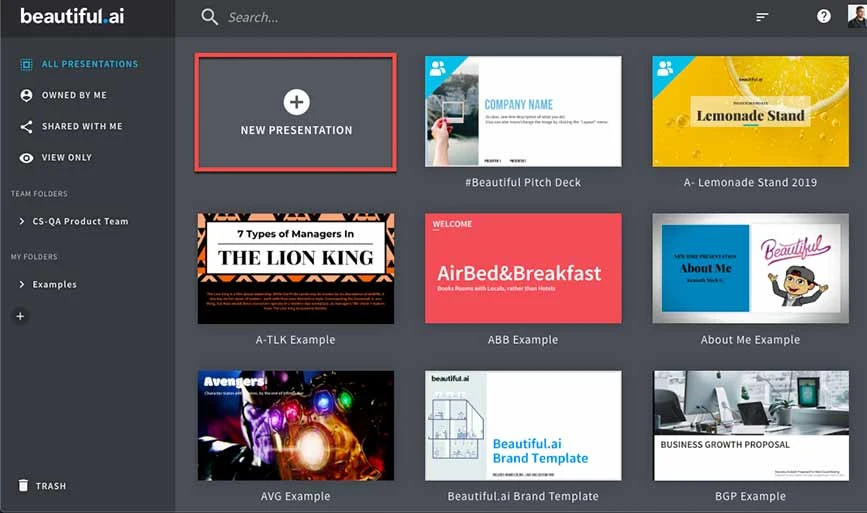
With Beautiful AI‘s user-friendly interface, the platform offers intelligent design suggestions for presentation and simplifies the creation process. Users concentrate on content as Beautiful.ai handles all the aesthetics.
It provides customizable templates, intelligent charts for data representation, and analytics to gauge audience engagement with each slide.
Features of Beautiful AI (AI PowerPoint Presentation Creator)
- Customizable templates
- AI image and narration generator
- Summarize and expand your text
- Easy integration
Pricing: Beautiful.ai offers 3 types of paid plans- Pro. Team and Enterprise.
- Pro: Starts at $12/month
- Team: Starts at $50/month
- Enterprise: Available on request
Pros and Cons of Beautiful AI
- Create presentation with a single click
- Generate contents using AI
- Multiple templates for various industries
- Custom template is not available in Pro plan
Designs.ai
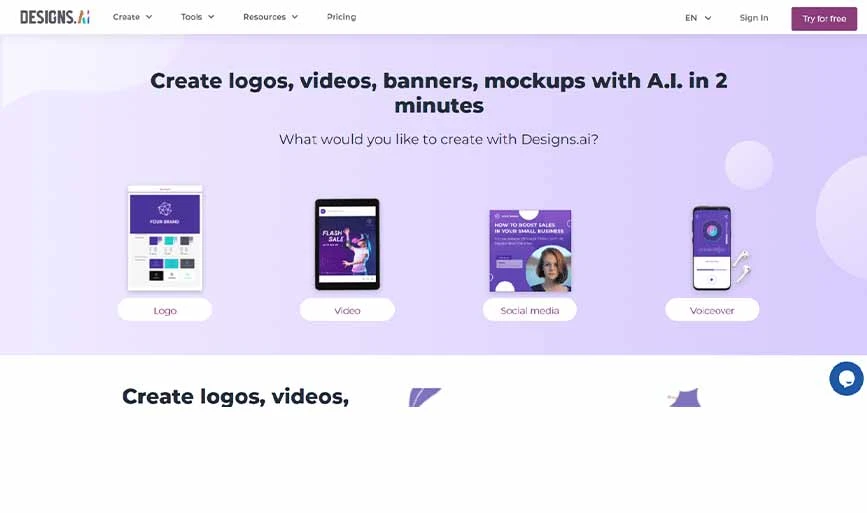
Designs.ai is an advanced AI presentation maker that can create visually striking presentations easily. This all-in-one platform offers powerful features, including AI writing aid, a logo maker, a video presentation creator, and even natural-sounding AI voiceovers.
This toolkit serves as your go-to resource for designing compelling and impactful content. It is one of the best AI to make PowerPoint presentations.
Features of Designs.ai
- AI writer
- AI design element handling
- Built-in content enhancement
- Speechmaker for voiceovers
Pricing: Designs.ai offers 3 types of plans these are:
- Basic: Starts at $29/month
- Pro: Starts at $69/month
- Enterprise: Starts at $199/month
Pros and Cons of Designs AI
- Create logos, designs and more using Designs.ai
- The AI voiceover sounds natural and real
- Create appealing presentation in simple clicks
- You have limitation on using premium images for each month
- Seems a bit costly compared to its peers
Gamma
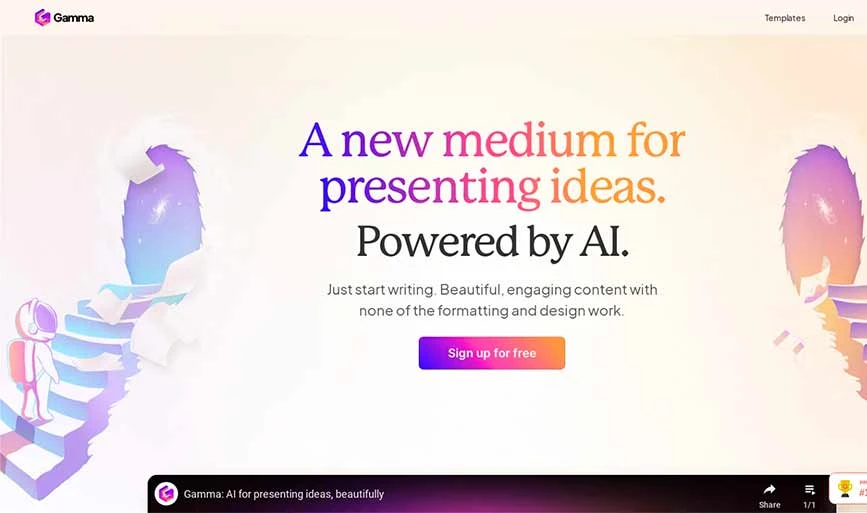
Gamma AI is a cutting-edge presentation tool tailored for businesses, educators, and professionals. It is an efficient and innovative solution to streamline the presentation process.
This makes it the ideal choice for those seeking cutting-edge presentation tools with useful features. If you want to create an AI generated presentation, this tool is definitely worth considering.
Features of Gamma
- Single click presentation maker
- Send or present a live webpage within your presentation
- Add Gifs, Images, links and charts to your slides
- In-built analytics option
Pricing: Gamma offers a credit-based pricing model. The plans are:
- Free: Total 400 credits
- Plus: Starts at $10/month/user with 400 credits monthly
- Pro: Starts at $20/user/month with unlimited credits
Pros and Cons of Gamma
- Export files in multiple formats like PDF, PPT, etc.
- Access to the change history
- Easily create a presentation, document or even a webpage
- Free version has a Gamma branding
Kroma.ai
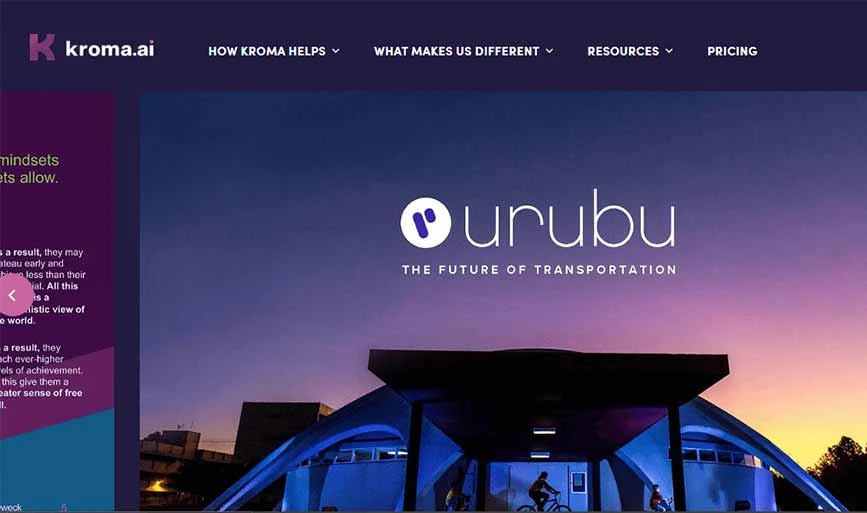
Kroma.ai is one of the best AI tools for presentations and is great for making pitch decks if you’re a startup looking for money. It helps you create a convincing presentation quickly.
You can organize your info with charts and graphs, and there are lots of cool images and videos to use. You can even put your logo and customize the slides according to your brand to make them look more professional.
Features of Kroma AI
- Robust data visualization tools
- High-resolution media library
- Offline editing
- Seamless team collaboration
Pricing: Kroma AI offer three types of plans, and these are:
- Explorer: Free plan
- Premium: Starts at $49.99/month/user
- Enterprise: Starts at $1699/month/5 users
Pros and Cons of Kroma AI
- Offers prebuilt visuals for your presentations
- New template addition on a regular basis
- Offline access
- With its free plan, you can only download one presentation
- Premium support is available with enterprise plan only
Presentations AI
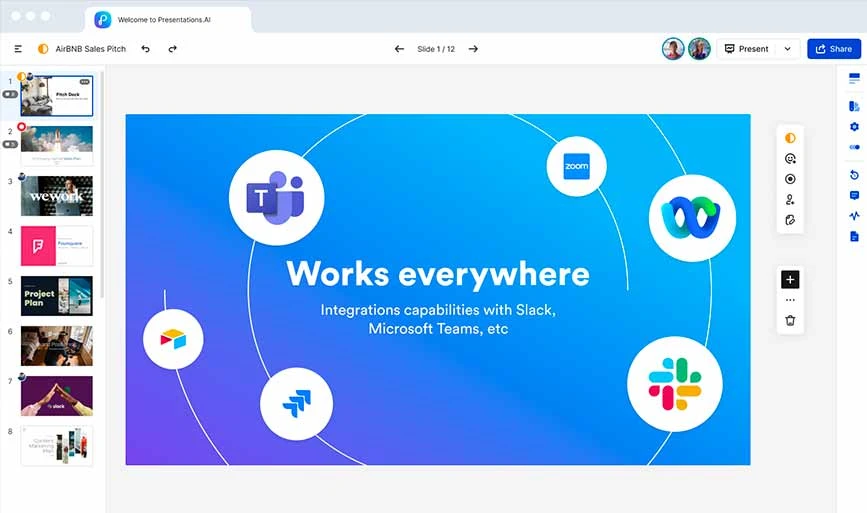
Presentations.AI is like a ChatGPT for PPT that makes slides and decks instantly. It has a smart design feature that makes your slides look great and consistent.
You can use different templates and easily customize them. Plus, it has other features like voiceover, automatic slides, and collaboration tools for working together on your presentation.
Features of Presentation AI (Top AI Tools for Presentations)
- Premium templates for nearly every industry
- Offers marketing campaign planning
- Type a prompt and make presentations with a single click
- Seamless collaboration for remote workers and team members
Pricing: The pricing plans for Presentation AI are as follows:
- Starter: Free to use plan
- Pro: Starts at $396/year/10 users
- Enterprise: Available on request
Pros and Cons of Presentation AI
- Custom fonts and colors for your branding
- Easy sharing option
- Vast selection of templates
- Limited credits in free version
Simplified
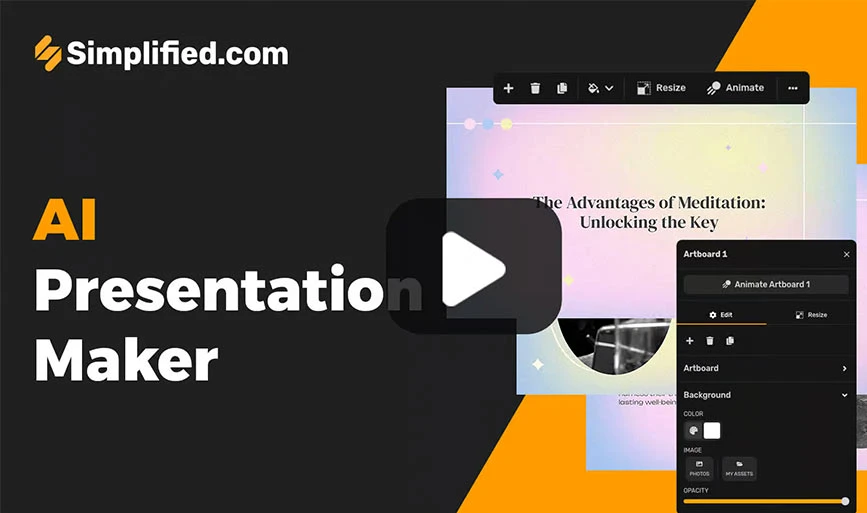
Simplified is a text to presentation maker AI. It is one of the easiest tools to make presentations, you have to simply visit its website, select “Create AI Presentation” and explain your topics and ideas, and that’s it.
Simplified will automatically create a beautiful and engaging PPT in seconds. You can use that presentation as it is or modify it according to your requirements.
Features of Simplified
- AI design assistant for easy ppt creation
- AI writer, image generator, resizer
- Prebuilt templates
- Collaboration options for teamwork
Pricing: Simplified offers three types of plans with a 14-day free trial. These are:
- Free: Free Forever
- Pro: Starts at $9/month/user
- Business: Starts at $15/month/5 seats
Pros and Cons of Simplified
- Wide range of AI-based tools
- Rich media library for images, designs, etc.
- Multiple export formats like JPEG, PNG, PDF, etc.
- Its animation feature is basic
- Limited data visualization options
Slidebean

Another AI presentation tool on our list is Slidebean, as it is a perfect choice for creating pitch decks. They even have a special “Arrange with AI” feature that gives you different design options.
Whether you’re pitching your idea or trying to sell something, Slidebean makes it easy and increases your chances of success at each stage of your business.
Features of Slidebean
- Automated content and design feature
- Analytics feature to track activities
- Seamless collaboration
Pricing: Slidebean offers two types of plans, these are:
- Slidebean All-Access: Starts at $149/year
- Slidebean Incorporation: Starts at $649/year
Pros and Cons of Slidebean
- All in one pitch deck software
- Investor tracker option
- Built-in startup lessons and instructions
- A bit costly compared to its alternatives
- No free trial
Best AI Tools for Presentations: Price Chart
| Software | Free Option | Pricing | Rating |
| Beautiful AI | No | Starts at $12/month | 4.7/5 |
| Design AI | No | Starts at $29/month | 4/5 |
| Gamma | Yes | Starts at $10/month | 4.8/5 |
| Kroma AI | Yes | Starts at $49/month | 4.5/5 |
| Presentation AI | Yes | Starts at $396/year | 4.5/5 |
| Simplified | Yes | Starts at $9/month | 4.6/5 |
| Slidebean | No | Starts at $149/year | 4.5/5 |
Conclusion
In the end, the best AI to make presentations offers a diverse range of options for various needs. For example, Beautiful AI stands out for its intuitive design suggestions, while Design AI excels with its comprehensive content creation features. On the other hand, Presentation AI provides an instant, ChatGPT-like solution.
The choice ultimately depends on individual preferences, requirements, and budget considerations. Based on our research and user reviews, these tools can elevate your presentations and leave a lasting impression.
FAQs Related to AI Presentation Tool
Is there any AI for PowerPoint?
Yes, softwares like Presentation AI, Design AI, etc. are some of the popular AI for PowerPoint.
Which AI is best for presentation?
The best AI for presentation depends on individual preferences and needs. Tools like Beautiful AI, Presentation AI, and Slidebean are popular choices when it comes to the AI that makes presentations.
Can I make PPT using AI?
Yes, you can easily create PPT using AI. AI presentation tools like Simplified, Beautiful AI, Kroma AI and more allow users to create PowerPoint presentations quickly and efficiently.
How do I create a presentation in ChatGPT?
ChatGPT itself is not a presentation tool, but you can use it to generate a PPT outline. Simply visit the ChatGPT dashboard, enter your prompt or the PPT idea, and it will come out with a proper PPT outline.
Shubham Roy is an experienced writer with a strong Technical and Business background. With over three years of experience as a content writer, he has honed his skills in various domains, including technical writing, business, software, Travel, Food and finance. His passion for creating engaging and informative content... Read more