There are tons of free software available online but if the software does not have the required features that you want, it is a complete waste of time. If you are an architect in the making, you are always looking out for free architecture software to practice new skills. If you are a business owner, you would obviously want to keep your expenses at a minimum. And a good free architecture software if found, is a blessing.
If you are also searching for the best free architecture software, you have come to the right place. We have compiled a list of open-source software that you as an architect or an architecture firm can make the most use of. These are the best free CAD software for beginners as well as advanced users.
List of 5 Best Free Architecture Software or CAD
- AutoCAD Student Version
- FreeCAD
- OpenSCAD
- QCAD
- KiCAD
AutoCAD Student Version
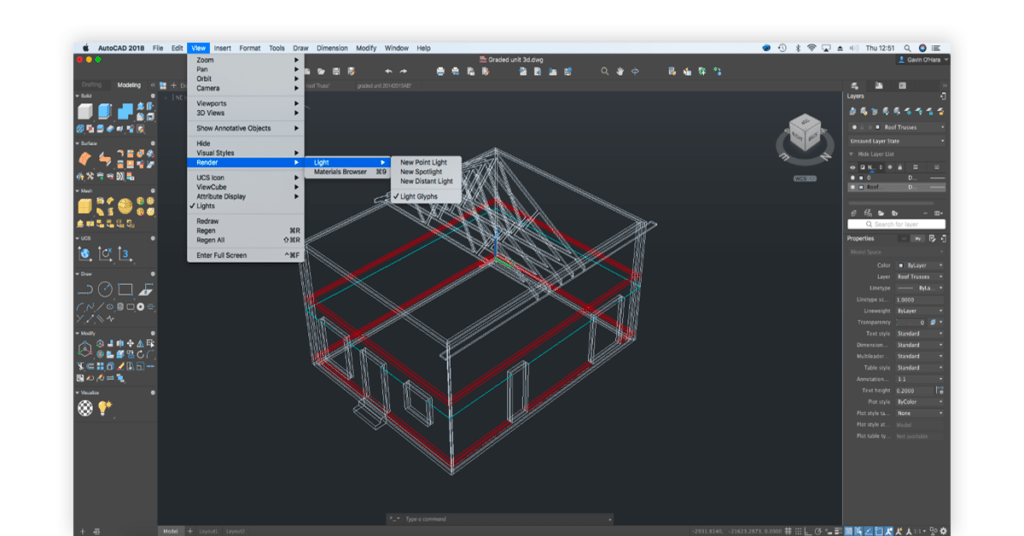
To create accurate 2D and 3D designs, AutoCAD Software is one of the perfect choices. It is packed with industry-specific toolsets which help improve workflows across various devices like web, desktop and mobile. It works on both Windows and MacOS. You can also look into the best autocad alternatives!
Key Features of AutoCAD:
- Architecture Toolset: With the variety of intelligent objects in this software, you can accelerate your architectural design. You can create drawings using different components with real-world behavior and toolsets. The Roombook feature can also apply various styles to a surface.
- Electrical Toolset: With feature like electrical documentation, you can generate customized reports, share DWG with anyone, organize and publish multiple schematics. You can also benefit from features like wire numbering, component tagging and circuit design.
- Mechanical Toolset: With this free architecture software for PC, you will get 700,000+ intelligent parts and features for mechanical engineering. You can isolate and re-arrange layer groups and update geometry automatically. You will also be able to analyze designs, including shaft, belt, and cam generators. It also assists in creating reusable mechanical drawing tools and custom libraries.
- 3D Toolset: This toolset is specifically useful for GIS and 3D mapping. You can use geographic data by using surfaces and point cloud tools. Further, the software helps convert data into intelligent industry models.
- Raster Design Toolset: Convert raster images to DWG objects with this free architecture software. Use Raster Entity Manipulation (REM) to erase or modify raster images. Use vectorization tools and convert raster files into vector drawings.
FreeCAD

Make real-life objects of any size with this architecture design software available for free. FreeCAD is based on parametric modelling which can modify your design model by changing the parameters of your model history.
Key Features of FreeCAD:
- 2D and 3D Modelling: You can use existing 2D shapes and build other objects. This open-source CAD software can even extract design details to high-quality drawings. It contains several components to extract design details from the existing work.
- Flexibility: This free architecture software reads and writes in multiple formats like STEP, IGES, STL, IFC, DAE, etc. It works in Windows, Linux, and MacOS and has a 3D viewer which helps in fast rendering of 3D scenes with graph representation.
- Multiple Usability: You can use this software in designing a product, mechanical engineering, and even in architecture. Whether you are a beginner or an experienced CAD user, a student or a teacher, you can ta advantage of this free CAD software.
- Imported as a Command-Line Application: This free architecture software can be imported into any application that uses python scripts at its core. All its geometric tools are applicable in its command line mode.
- Module Framework: All its software tools and geometry types are stored in modules. In this 3D architecture software, individual modules can be added to or removed from an existing installation of FreeCAD. Here, modules behave like plugins.
- Built-in Scripting Framework: FreeCAD has a feature like a built-in Python interpreter. The API covers parts of the application, the geometry, and its representation in the 3D viewer. You can run complex scripts and single commands with this interpreter.
- Built-in Python Console: With this free architecture render software, you will get a Python interpreter that has a console with syntax highlighting and a class browser. You can enter Python commands directly in FreeCAD and get immediate results. This allows Python scriptwriters to test functionality immediately.
OpenSCAD

It is a perfect free landscape architecture software for engineers. It scripts only 3D models which are useful for engineers to create solid 3D CAD. OpenSCAD is a 3D compiler which is developed to read script files containing the object and render 3D models from the script file.
Key Features of OpenSCAD:
- Complete Control: This free architecture software provides you control on your modeling processes and entitles you the freedom to change the steps used in the modeling process. With this free application, you can easily use customizable parameters to come up with creative and elaborate designs.
- Multi-Platform Usability: You can use this free home architecture software in any operating system like Windows, macOS and Linux.
- Modelling Methods: You can use various modeling methods based on extrusion of 2D outlines and CSG which stands for Constructive Solid Geometry. The extrusion of 2D outlines modeling technique will let you take advantage of the interpreted design parameters from the AutoCAD DXF files.
- Configurable Parameters: With this free architecture software, you can have the option of user configurable parameters as well as script files. It can give the engineers complete control over the process. This functionality gives you the power to define customized variables in the design.
- Multiple Technologies: This free architecture software depends of multiple technologies including CGAL, CSG, OpenGL and OpenCSG. These technologies let the software make parametric designs easily. It is easier to craft models with different tolerance, enclosed hinges and precise measurements.
QCAD
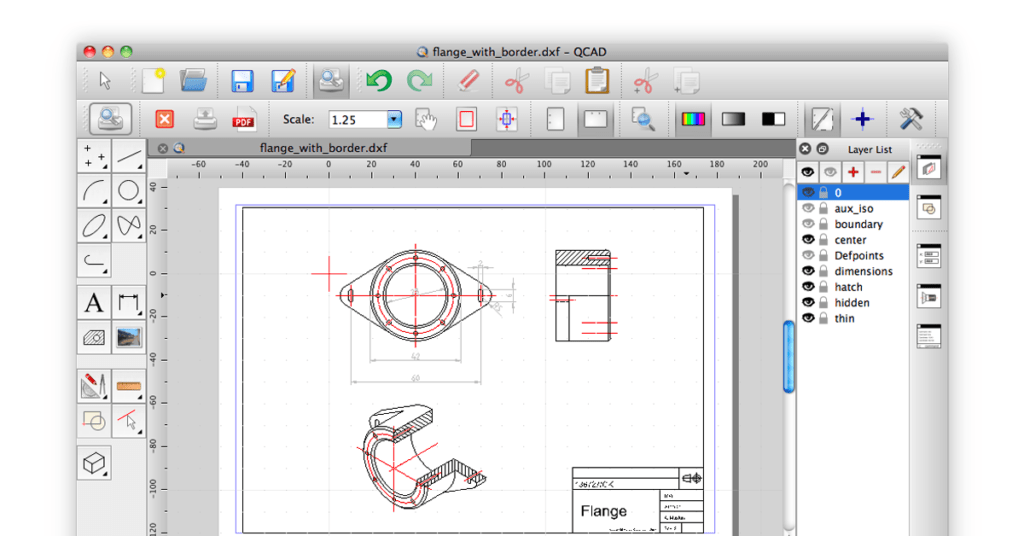
It is a free architecture software for CAD in 2D. With the help of QCAD, you will be able to make technical drawings of buildings, parts and diagrams. This free architecture software can work on Windows, MacOS and Linux.
Key Features of QCAD:
- Multiple Layers: It has a variety of layers and blocks with 35 CAD fonts included in the software. It also supports TrueType fonts.
- Supports Multiple Format: This free architecture software supports a variety of formats like DWG, DNG, DFX, CXF, BMP, JPEG, SVG and PDF.
- Various Toolset: This software has 24 different line widths, 47 built in line types and 35 CAD optimized line fonts built inside the software. You get layer tools, block tools, measuring tools, and zoom tools with this software.
- Shapes and Texts: You can get a lot of text options for selecting the type of font and adjust its height and width. It also makes possible to add different shapes and adjust its dimensions according to your needs. Additionally, you can insert blocks and hatches to your design too.
- ECMAScript Interface: You can create and modify entities with this free architecture software. The software also allows creating new and interactive CAD tools with ease.
KiCAD

It is a design automation suite that includes components such as printed circuit board editor, schematic editor, GERBER viewer and footprint selector for association of components.
Key Features of KiCAD:
- Schematic Capture: With the schematic editor in this free CAD software, you can create unlimited designs. There exists a library for specifically for schematic symbols and a built-in schematic symbol editor as well, which can help you make changes in your designs quickly.
- PCB Layout: You can make high-quality PCB layouts with 32 copper layers. It has a push and shove router which is capable of routing and tuning different trace lengths.
- 3D Viewer: This software can be used to inspect your design in a canvas. You can pan around to inspect details on a 2D view. You will also receive multiple rendering options that would allow you to modify the appearance of your design.
- Integrated Libraries: It includes a vast library of symbols, toolsets, footprints, and 3D models. These libraries are maintained by the company and regular updates keep going on with added improvements.
Conclusion:
These were the best free architecture software for designing your home. While these free software applications save money, you can even go for the paid software applications which will give you more accuracy and precision in your designs. Have a look at the paid architecture software at techjockey.com.
Riya Basu, a core member of the content team at Techjockey.com, has previously worked with several brands related to lifestyle, travel, education and f&b. However, technical content writing is currently her niche with more than 2 years of experience in writing about business software and hardware. She is... Read more





























