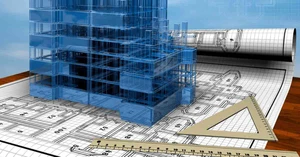What is Architecture Software?
Architectural software solutions are basically project management tools used by the professionals in the AEC (architecture, engineering and construction) industry. The computer-aided or CAD program has been helping architects and engineers in creating flawless architectural designs and digitizing their workflows. 3D software for building design provides advanced tools for drafting, drawing, rendering, presentation, digital fabrication, inspection and visualization.
3D architecture software is required for drafting and visualizing architectural plans in 2D and 3D. Software for architecture lets you add engineering information into your designs for visualizing structures in a real-world context.
10 Benefits of Using Architectural Design Software
1. Repository for architectural designs: Architecture design tools offer a centralized repository of designs, which you can search easily via multiple filters like project type, date, designer's name and client details.
2.Better visualization of architectures: 3D modelling software for architects offers real-life view of floor plans and site models before you start working on them.
3. Easy recreation of building designs: A home architecture software lets you recreate any of your home or commercial building’s design.
4. 3D architectural views: Architecture design 3D tools support architectural views based on separate concerns raised by different stakeholders for reducing the complexity of design projects.
5. Reduced cost in building architectural models: Architect rendering software reduces the costs of building architecture models as online architectural models don't involve code duplicity of any type.
6. Creating reusable assets: Architectural software helps create reusable assets in the form of archived design templates that in turn reduce the overall project costs and improve its quality too.
7. Easy code maintainability: Easy code maintainability in architecture design 3D tools ensures that the existing software is free from anomalies and bugs.
8. Better coordination with teams & clients: Architects can connect with their teams and clients and view the design in 3D simultaneously. This helps in discussing the design and changes together, saving a lot a of time for architects.
9. Access to a variety of architectural applications: CAD software for architecture provides access to a variety of features like 3D rendering and animation, 2D drafting, 2D and 3D integration, 3D modeling, design presentation, etc. There are specific features for architectural rendering, modeling and drawing.
10. Streamlined lifecycle for architectural projects: All details, designs and specification of a project can be stored at a single platform. These details can be accessed and replicated easily for the future reference.
Most Common Features of 3D Architecture Design Software
Architectural project management: Home design architecture software provides dashboard support for tracking a architectural project's progress and displaying live data for pending and upcoming tasks.
Architecture drawing & 2D drafting: Design and architecture software makes designing and viewing objects in 2D dimensional space an efficient process. You can create digital drafts for your architectural designs and plan the future construction activities using the architecture design software.
Architectural presentation tools: Architect rendering software solutions support inbuilt presentation tools for presenting and sharing the architectural designs with clients. You can organize texts and images as per your requirement.
3D modelling: 3D architectural software supports 3D representation for objects and surfaces that gives your clients a walk through the design just like in real life.
Parametric model: Architecture drawing software offers parametric model along with plan annotations, building modelling, facade design and panoramic 360 views.
Scenario-based planning: 3D modelling software for architects provides script-based exports and scenario-based planning for 2D/3D modelling.
Floor plans: Design and architecture software supports the object database for floor plans and allows you to do labelling, light rendering and geospatial analysis.
Automatic formatting: CAD software for architecture offers snap tools for automatically and precisely aligning symbols and objects.
Architectural symbol libraries: Most of the best architectural softwares provide an extensive symbol library for drafting controls and managing CAD projects.
Model Creation Tools: Architecture software provides tools for 3D modelling like curves, meshes, points, surfaces and solids.
Tools for architectural editing: 3D architect software provides editing tools like cut, trim, merge, box edit, twist, bend a lot more for error-free 2D and 3D drawing and rendering.
Add real-life details: Architectural tools help add details like aerial view, 3D terrain and shadows to give areal-life view to your home and commercial designs.
Pre-built layouts: You can create construction documents from scratch or use pre-built layouts, based on the type of design you need to create.
Steps to Choosing the Right Architecture Software to Design Buildings
Compatibility: You can go ahead with free trials to check the compatibility of a 3D home architecture software with your hardware, IT infrastructure and software installations.
Learning curve: Architectural modelling software that is easy to use with simple and intuitive features will save your time and you can get stared quickly.
Operating system: This is a basic yet one of the most important factors, whether you need architectural software for windows or mac or both.
Look beyond basic design features: Along with the basic architectural design features, also look for the latest functionalities like BIM, 3D rendering, and more.
Specific tasks to be performed: While some 3D architect tools are good for CAD drawing, other give better output for 3D rendering. Depending on your needs, select the best one.
Other factors are the budget and the ease of use, which are more important for a beginner.
Top 10 Architecture Design Software for Beginners and CAD Experts
Foyr Neo: Foyr Neo is a building design software supporting a cloud-based proprietary rendering engine for creating 2D floor plans. The architecture design 3D software can also be used for generating professional quality photorealistic renders, uploading 3D models and customizing designs in 3D mode.
SketchUp: SketchUp is one of the best architectural software available that has been helping professionals handle their entire project design workflows. The CAD software for architecture offers a repository of downloadable sketches in its comprehensive resource library besides this unique feature called 4D virtual reality in architecture.
FreeCad Arch: FreeCad Arch is a 3D home architect software, which helps connect design models with data sources. This building design software offers wizards for designing with material specifications like roofs, stairs and windows.
AutoCAD Architecture: AutoCAD Architecture is a 3D architectural software for preparing 2D/3D layouts of architectural initiatives. The software is even better when it comes to collaborating with others in a team and performing mesh, surface and solid modelling.
Adobe Photoshop: Photoshop is a robust architectural software helping architects create fine quality images for their projects. The architecture design tool provides support for layering so that you can add atmosphere, texture, people and more to your designs. Photoshop is considered the best architectural software for beginners, who can use it for presentations and mockups.
Cedreo: Cedreo is a 3D modelling software for architects, helping professionals develop 3D renderings and floor plans within minutes. The software is best for performing photorealistic renderings, creating construction drawings and sharing project visualizations.
3DS Max: 3DS Max design and architecture software offering powerful plugins for doing fly-through animations and creating visuals. The software also supports modules for vehicle path calculations, structural and building performance analysis.
Rhino: Rhino architectural modelling software is best for creating complex intersections within building structures and importing drawings for modelling purposes. The home design architecture software is ideal for developing precise representation of freeform surfaces and curves.
Chief Architect: The design and architecture software offers advanced building tools for elevations, construction models, 3D designs and CAD details. Chief Architect software offers a 3D library too for 360 panoramic and photo-realistic renderings.
Revit: Revit is best for analysis, conceptual designing and visualization of 3D models. You can also use Revit for automating repeat tasks as well as updating sections, floorplans and elevations. The software's unified modelling environment is helpful in data management and collaboration.
Architecture Software Trends to Watch
Integrated 3D printing technology: Complicated project designs require the support of 3D printing as a paper-based illustration wouldn't work here. 3D printing is best for creating presentable 3D building design models. Photorealistic renderings and remodeling are easy when done using CAD software. 3D home architect software is also easy to use and can be chosen based on your business requirement or budget. The choice is vast here. Further, these 3D models can be used for either polygon modelling or manifold one.
Virtual tours: Virtual reality-based views allow clients to get interactive property tours so that they get a better sense of the existing designs. Such visual immersive tours even help clients get a view of the property from remote, whereas architects manage to present a more concrete vision for their project. 3D architecture software is further used to add audio, social media links and videos to such three-dimensional presentations.