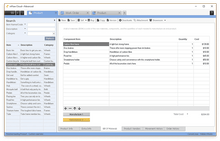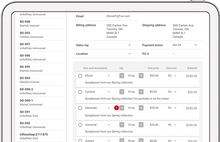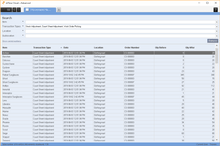Inflow vs. Sortly: Which Inventory Management Software is Right for Your Business?
Choosing the right inventory management software can be the difference between a smoothly running operation and a chaotic one. Two popular names that often come up are Inflow and Sortly. While both help you track your stuff, they are built on fundamentally different philosophies and are designed for very different types of businesses.
Inflow is a comprehensive, end-to-end inventory and order management system. Sortly is a super-simple, visual, and mobile-first asset and inventory tracking app.
Let's break down the comparison to help you decide which one is the right fit for you.
Sortly: Simplicity and Mobility First
Sortly is designed for extreme ease of use, with a strong emphasis on its mobile app and visual tracking. Its goal is to make it simple for anyone on your teamfrom the warehouse to the job siteto instantly know what they have, where it is, and what condition it's in. It uses a simple, intuitive folder-based system (like on your computer) to organize items by location, client, job, or any other category you create.
Best for: Businesses that need to track physical assets and inventory, often across multiple locations. This includes construction, event management, IT asset tracking, field services, and any business that is not primarily focused on complex sales orders or manufacturing.
Inflow: End-to-End Order Management
Inflow is built to be the central hub for your entire inventory lifecycle, especially if you buy, sell, or manufacture products. It goes far beyond just tracking inventory; it manages purchase orders, sales orders, picking and receiving stock, and even light manufacturing. It uses a more traditional locations and sublocations structure designed to support a robust order fulfillment workflow.
Best for: Small-to-medium-sized businesses (SMBs) involved in retail, e-commerce, wholesale, and distribution. If your business needs to manage stock from purchase to sale, Inflow is built for that workflow.
Feature Deep Dive: The Key Differences
1. Mobile App Experience
- Sortly: This is Sortly's flagship feature. It's built to be mobile-first, meaning its mobile app is fully featured, allowing you to do everything on the go. It also boasts offline access, so your team can update inventory even without a signal, and it syncs automatically when reconnected. User reviews on app stores are a key selling point for Sortly.
- Inflow: Inflow also offers mobile apps for iOS and Android, which allow you to scan barcodes, manage stock, and fulfill orders. However, the core platform is more comprehensive on its web and Windows desktop apps, with the mobile app serving as a powerful extension for warehouse and sales teams rather than the primary interface.
2. Order & Operations Management
- Inflow: This is Inflow's greatest strength. It has dedicated modules for:
- Purchasing: Create and send purchase orders to suppliers and track stock as it arrives.
- Sales: Generate sales orders, track fulfillment status, and see its impact on your inventory levels in real-time.
- Picking & Receiving: Manage the physical workflow of picking items for an order and receiving new stock from a supplier.
- Sortly: Sortly is not designed for this. While you can track items, it doesn't have built-in modules for creating purchase orders or managing complex sales order workflows. Its focus is on the current state of your inventory.
3. Manufacturing & Kitting
- Inflow: Inflow supports light manufacturing. You can create Bills of Materials (BOMs) to assemble finished goods from raw materials, and the system will automatically deduct the component parts from inventory when you build a product. It also supports bundling and kitting.
- Sortly: This is not a feature of Sortly.
4. Integrations
- Inflow: Inflow positions itself as a central hub, offering integrations with major e-commerce platforms (like Shopify, Amazon) and accounting software (like QuickBooks Online and Xero). This allows you to pull online orders directly into Inflow and push financial data to your accounting system.
- Sortly: Sortly also offers integrations, but its primary accounting connection highlighted by competitors is with QuickBooks Online. Its integrations are more focused on streamlining your asset tracking workflow rather than creating a full e-commerce/operations pipeline.
Inflow vs Sortly: Detailed Comparision
| Feature |
Sortly |
Inflow |
| Core Focus |
Simple, visual inventory & asset tracking |
End-to-end inventory & order management |
| Mobile App |
Primary strength. Full features, offline mode, high app store ratings (4.7+). |
Yes, has mobile apps for fulfilment. |
| Order Mgt. |
No (not its focus) |
Primary strength. (Purchasing, Sales, Picking) |
| Manufacturing |
No |
Yes (Bill of Materials, Kitting) |
| Structure |
Simple Folder-based system |
Locations & Sublocations |
| Product Limits |
Limited by plan |
Unlimited products |
| Integrations |
Yes, including QuickBooks |
Broader E-commerce & Accounting (Shopify, Amazon, QBO, Xero) |
| Starting Price |
Lower (around $29/month mentioned) |
Higher (around $129/month for 2 users, paid annually) |
| Trial |
14-day free trial (may require CC) |
14-day free trial (no CC required) |
Conclusion: How to Choose
The choice between Sortly and Inflow is refreshingly clear, coming down to one question: Do you need to track what you have, or do you need to manage the full journey of your products?
Choose Sortly if:
- Your primary need is a simple, visual system to know what you have and where it is.
- Your team is highly mobile and needs a best-in-class, easy-to-use mobile app with offline access.
- You are tracking tools, equipment, IT assets, event supplies, or other items where the location and condition are key.
- You do not need to manage complex purchase orders, sales orders, or manufacturing processes.
Choose Inflow if:
- Your business buys, sells, or makes physical products.
- You need a central system to manage sales orders, purchase orders, and stock levels.
- You need to integrate directly with your e-commerce store (like Shopify) or accounting software (like Xero).
- You require features like Bill of Materials for kitting or light manufacturing.


 3 Ratings & 3 Reviews
3 Ratings & 3 Reviews