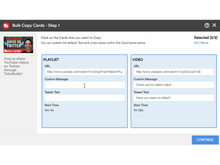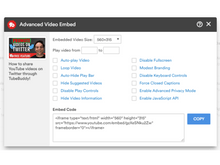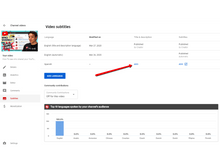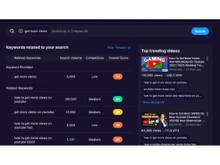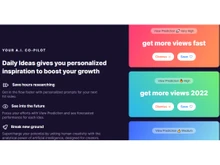vidIQ vs TubeBuddy: Which Social Media Management Tool Should You Choose?
YouTube is growing rapidly as a platform for content creators and marketers. Having the right social media analytics tools for management and channel growth has never been more important.
Two of the most popular YouTube tools are vidIQ and TubeBuddy. Both offer powerful features for video optimization, keyword research, and competitive analysis. But they cater to slightly different users and workflows.
If you're trying to decide between vidIQ and TubeBuddy, this guide will help you make an informed choice based on key features, pricing, performance, integrations, and usability.
Key Differences Between vidIQ and TubeBuddy
- User Interface: vidIQ offers a modern, analytics-focused interface, ideal for data-driven creators. TubeBuddy features a more traditional UI but excels in workflow tools and bulk processing.
- Keyword Research: Both tools provide keyword scores and suggestions, but vidIQ emphasizes real-time data and search volume, while TubeBuddy focuses on long-tail keywords and SEO scoring.
- Pricing Structure: vidIQ has a generous free tier with powerful analytics. TubeBuddy offers advanced features like A/B testing and bulk tools in higher-tier plans.
- Audience Insights: vidIQ excels in demographic and competitor analytics. TubeBuddy is stronger in channel management features like canned responses and end screen templates.
- Platform Integration: Both integrate with YouTube Studio, but vidIQ leans toward analytics dashboards, whereas TubeBuddy integrates deeper into the video publishing workflow.
Comparison Table: vidIQ vs TubeBuddy
| Comparison of vidIQ and TubeBuddy |
| Feature | vidIQ | TubeBuddy |
| Primary Focus | SEO, analytics, competitor research | Workflow automation, productivity tools |
| Keyword Research | Real-time stats, competition, intent scoring | SEO score, long-tail suggestions |
| UI/UX | Clean, data-heavy dashboard | Feature-rich, more traditional UI |
| Best For | Data-driven creators, growth hacking | Efficient publishing, repeat workflows |
| Free Plan Features | SEO scores, tags, keyword tools | Limited tools, some SEO insights |
| A/B Testing | No | Yes (Pro+ plans) |
| Bulk Editing Tools | Limited | Extensive |
| Real-Time Analytics | Strong (trend alerts, view velocity) | Basic (performance comparisons) |
| Demographic Insights | Advanced (premium tiers) | Basic |
| Browser Extension | Chrome, Firefox | Chrome, Firefox |
| Mobile App | Yes | Yes |
| Training & Resources | YouTube Academy, tutorials | Tutorials, certification, help forums |
| Pricing | Free, Pro ($7.50+), Boost ($39+), Max ($79+) | Free, Pro ($3.99+), Legend ($24.49+) |
SWOT Analysis: vidIQ vs TubeBuddy
| SWOT Analysis |
| Aspect | vidIQ | TubeBuddy |
| Strengths | Advanced analytics, keyword insights, trends | Workflow automation, A/B testing, bulk tools |
| Weaknesses | Higher-tier pricing, limited bulk tools | UI clutter, weaker data analytics |
| Opportunities | Ideal for trend-focused or growth-hacking creators | Ideal for teams, agencies, and power users |
| Threats | May overwhelm new users with data | May underwhelm growth-focused creators |
When to Choose vidIQ or TubeBuddy?
| Best Use Cases |
| Use Case | Recommended Tool |
| Keyword & SEO Optimization | vidIQ |
| Managing Large Video Libraries | TubeBuddy |
| Competitor & Audience Research | vidIQ |
| A/B Testing Tools | TubeBuddy |
| Budget-Friendly for Beginners | TubeBuddy |
| Trend-Based Content Planning | vidIQ |
Final Verdict: Which is Better, vidIQ or TubeBuddy?
Both vidIQ and TubeBuddy are powerful tools for YouTubers, but your choice depends on your goals and workflow.
Choose vidIQ if you're focused on channel growth, data analytics, and trend spotting. It's ideal for creators who want actionable SEO insights and real-time performance data.
Choose TubeBuddy if you're managing lots of content and need bulk processing tools, A/B testing, and productivity enhancements.
Tip: Try the free versions of both tools in your browser and see which one fits your content workflow better. Or speak with our advisors for a tailored recommendation.


 7 Ratings & 7 Reviews
7 Ratings & 7 Reviews