ScreenMate AI Software Pricing, Features & Reviews
What is ScreenMate AI?
ScreenMate AI is a generative AI tool and an AI agent that helps users automate tasks on any website using plain-language instructions. It acts like a smart assistant that can click buttons, fill out forms, scrape data, navigate pages, and perform complex workflows in real time, all without requiring coding skills.
With support for popular AI models like GPT-4 and a simple, user-friendly interface, ScreenMate AI makes web automation accessible to both individuals and businesses across various platforms.
Why Choose ScreenMate AI?
- No-Code Automation: Automate website tasks using simple text commands, no coding required.
- Real-Time Execution: Performs actions instantly on your screen, just like a human assistant.
- AI-Powered Intelligence: Leverages top LLMs like GPT-4, Gemini, and Claude for smart task handling.
- Visual Grounding: Identifies on-screen elements (like buttons and forms) from natural language instructions.
- Versatile Use Cases: Ideal for web scraping, UI testing, e-commerce updates, customer support, and more.
- Cross-Platform Support: Works on Windows, macOS, Linux, Android, iOS, and Chromebooks.
- Easy Integration: Offers API access to connect with your apps and workflows.
- Affordable Plans: Includes a free tier and premium features starting around $19/month.
- Beginner-Friendly: Designed for both technical and non-technical users.
- Saves Time and Effort: Eliminates repetitive manual work, boosting productivity.
Benefits of ScreenMate AI
- Reduces Human Error: Automates repetitive tasks with high accuracy, minimizing mistakes that often occur with manual work.
- Boosts Team Efficiency: Frees up time for teams to focus on strategic tasks instead of routine web interactions.
- Customizable Workflows: Allows users to tailor automation flows to specific business needs or personal use cases.
- Scalable for Enterprises: Supports multiple workflows across teams, making it suitable for growing businesses.
- Rapid Onboarding: Quick setup with minimal learning curve enables new users to get started in minutes.
- Secure Automation: Executes tasks locally or within controlled environments, ensuring sensitive data stays protected.
- Multilingual Command Support: Understands instructions in various languages, making it globally accessible.
- Works with Any Website: Not limited to specific platforms can interact with virtually any web interface.
ScreenMate AI Pricing
ScreenMate AI pricing is available on request at Techjockey.com. The pricing model is based on different parameters, including extra features, deployment type, and the total number of users. For further queries related to the product, you can contact our product team and learn more about the pricing and offers.
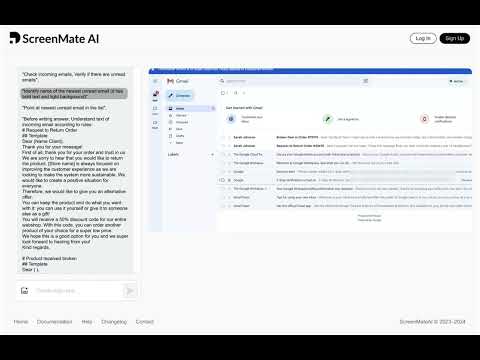











20,000+ Software Listed
Best Price Guaranteed
Free Expert Consultation
2M+ Happy Customers