Get Quote
Get Quote

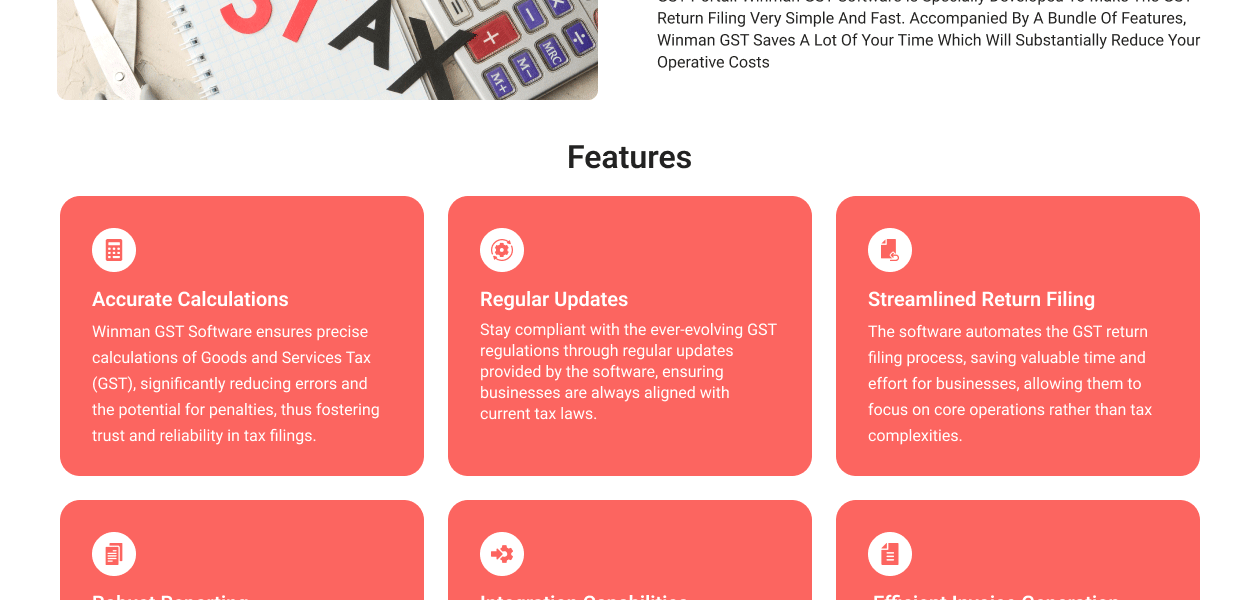
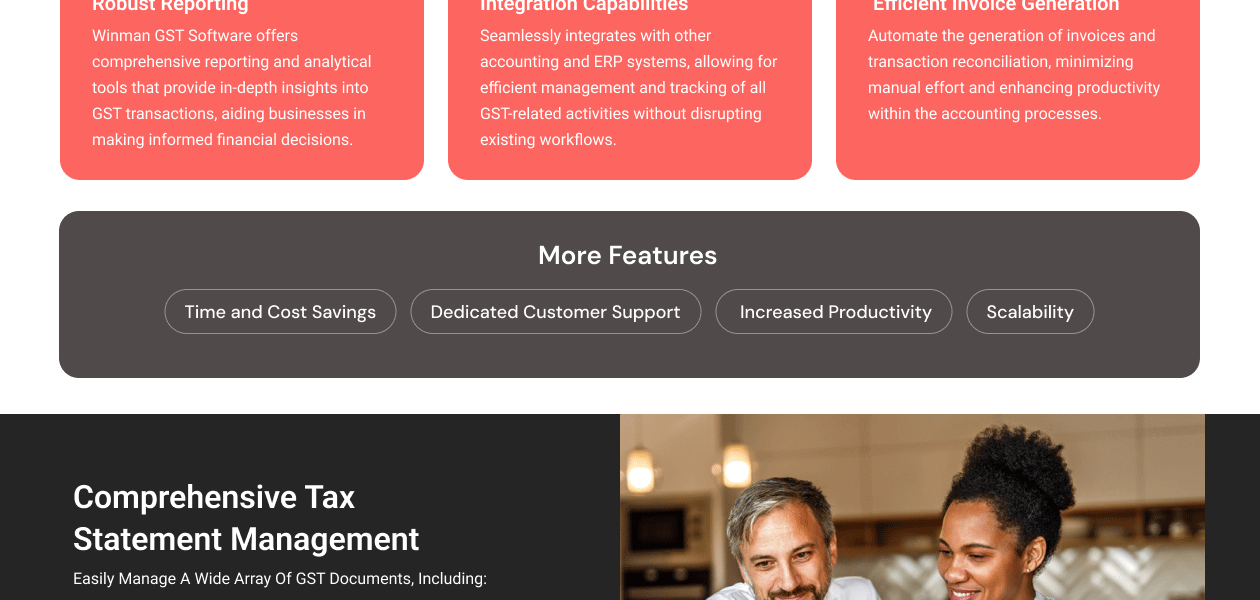
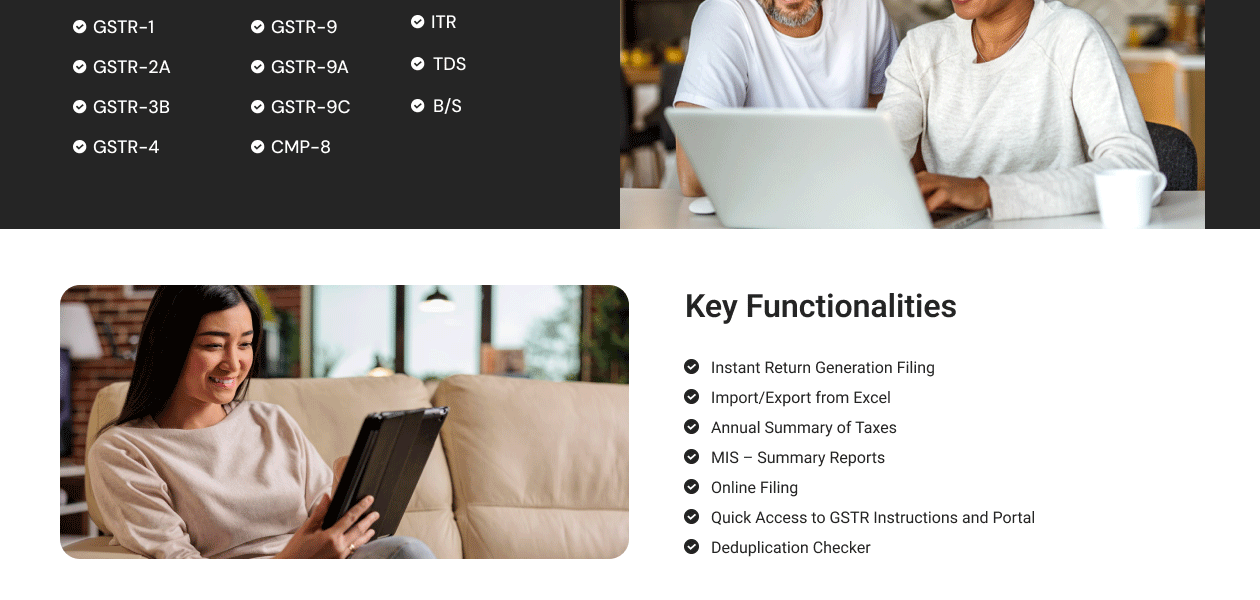
We make it happen! Get your hands on the best solution based on your needs.

MIS Reports
This software allows tax professionals and businessmen to generate thorough MIS reports for detailed insights related to tax.
E-Return
With this software, users can quickly and efficiently file their online tax returns on time.
File Your GST Returns In Few Clicks
Winman GST portal offers direct access from the software, along with automated form filling for quick tax filing process.
Printing
You can simply integrate this software along with the printers and can print any document with a command.
GST Registration
Businessmen can register themselves in the GST portal directly through the software and get started with filing taxes.
GSTIN Validator
Winman GST software accesses GSTIN database to verify/validate GST identification numbers of businesses that you deal
Return Filing
Tax Professionals and Businessmen can use this software to file for tax returns under various GST-returns guidelines.
Ledger Keeping
Maintains a ledger of all the tax-related information of the business which in return helps in data reconciliation for auditing.
Backup & Restore
Users can create backups of their data and use it for reinstallation or safety purposes.
Billing & Invoicing
Tax professionals can use this software to assist businesspeople in their tax-related tasks and generate bills/invoices for them.
Have recommended this product
Overall Score
Review this product
Your valuable feedback helps others like you make a better decision.
Pros
“Winman GST Software is highly reliable and provides accurate GST computations. It is fast and reduces manual work. Many professionals like me are using this and gain advantages.” JAY KUMAR - Feb 10, 2025
“User-Interface is really easy to operate and the software is eligible to perform all kind of GST filing to improve the business process.” Vidyarani Vaibhav Mohite - Aug 2, 2020
“Tax filing process is super easy and friendly with Winman GST. It's FAST, USER-FRIENDLY and suitable for broad range of companies.” Sachin Bhatia - Jun 12, 2020
Cons
“The only thing that might not be good for everyone is that the interface may not be easy to use by new users. Beginners may find it difficult to navigate without prior experience.” JAY KUMAR - Feb 10, 2025
“Just need frequent updates for smooth running of the GST software.” Vidyarani Vaibhav Mohite - Aug 2, 2020
“The software is good but its really expensive as compared to its competitors.” Sachin Bhatia - Jun 12, 2020
| Brand Name | Winman Software India LLP |
| Information | Winman Software India LLP, is engaged in developing and distributing standardized software products with a special focus on income tax software for the Indian market. we save customers’ precious time and make the use of our products a rewarding experience. |
| Founded Year | 2003 |
| Director/Founders | CA Srinivas M |
| Company Size | 1-100 Employees |
| Other Products | Winman TDS, Winman CA-ERP |


























20,000+ Software Listed
Best Price Guaranteed
Free Expert Consultation
2M+ Happy Customers