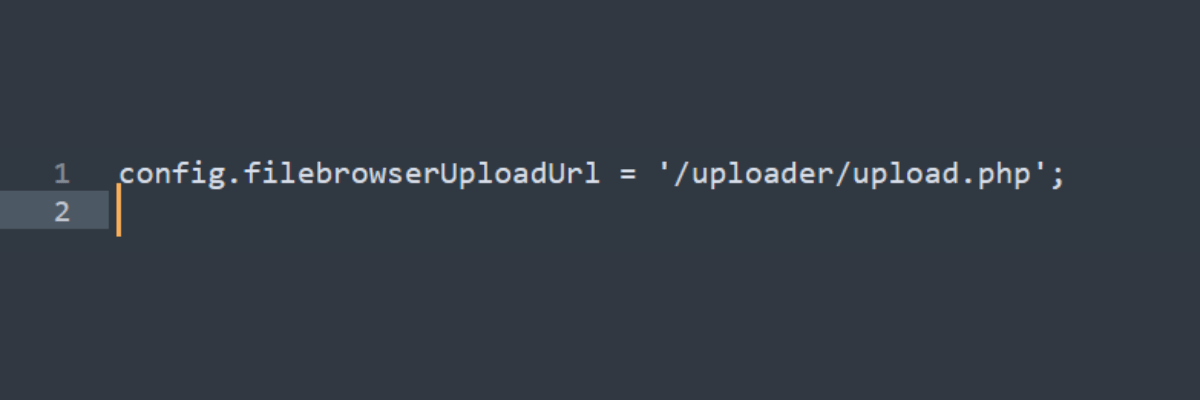To change the background of the CKEditor in Joomla, follow the steps given below:
You can apply the background change by modifying or adding a CSS file that CKEditor uses
To apply a background color to CKEditor’s content area, you need to edit the Joomla template’s CSS file or create a new custom file.
For example, in your template’s CSS file (e.g.,
template.css
), add the following CSS code:
Navigate to Extensions
Click on Plugins
Find and open the Editor - CKEditor plugin
Find the Custom Stylesheet or Editor Styles option.
specify the path to the CSS file that contains your custom styles (e.g.,
/templates/your_template/css/template.css
).
After adding the CSS file and saving the changes, test it by opening an article in CKEditor. You should see the new background color in the editor's content area.