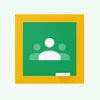Teaching is one of the best ways to be up to date with your knowledge and share it with those interested. With the increase in digital learning due to Covid-19 restrictions, online teaching has become one of the best ways to earn money at home.
The numerous benefits of online teaching platforms to earn money include:
- Flexible working hours.
- No travelling expenses.
- A wide variety of tools and resources.
- The ability to reach a global audience.
If you are a teacher, you can use online learning platforms as part of a hybrid course that includes face to face learning. If you are not an existing teacher, you can still become one online. Not only can you create online courses, but also provide live or on-demand content to your students.
The Rise of Online Teaching Platforms
Covid-19 pandemic forced teachers and learners to use online mode for teaching, given the lockdown protocols and other restrictions. But, it has been observed that online learning platforms have proved their potential and cannot be mistaken as temporary aids in situations like the pandemic.
Teachers can teach, and students can learn at their own pace. Teachers can add content to existing courses and constantly revisit the lessons at any time in the future. In most cases, students learn faster online compared to traditional learning methods.
Most teachers, schools, and universities are investing in integrating online teaching with traditional teaching for the long term. According to GM Insights, the online learning industry has surpassed $ 250 billion and is expected to grow at a CAGR of over 21% by 2027.
Along with demand, technologies like cloud-based learning management systems (LMS), artificial intelligence (AI), and virtual reality (VR) are the reasons behind this exponential growth.
Features You Get with Best Online Teaching Platforms
An platform for online teaching should not limit what you can do in a physical classroom regarding teaching, interacting and collaborating. The platform should be easy to use. Some of the features that are available in the best platform for online teaching are:
- Device Compatibility
The platform for online teaching should be mobile friendly with features like adaptive bitrate streaming (ABR). With the popularity of smartphones, most people, especially the young generation, access online courses and classes via mobile for learning.
Students should not be restricted if they want to learn on the go. So, ensure that you can do different teaching activities and communicate with the students on mobile.
- Support for Collaboration
You have better chances of gaining students on an educational platform that supports collaboration features. Students have a better grasp of subjects when they brainstorm and work with others on practical projects. Some such features are shared notetaking, breakout rooms, collaborative whiteboards, and so on.
- Secure and Reliable
A good online teaching platform for teachers must keep user data secure and work without technical issues. The platforms that properly use CDNs ensure that there are no disruptions no matter where you are.
Security features like data encryption, permission management for team roles and enrolled students, single sign-on (SSO) are essential for a trustworthy platform.
- Communication and Engagement
A top online teaching platform must have different modes of communication and moderator functions. It should support other chat options like Q&A chat, classroom chat, and one-to-one chat.
Moderator functions like mute options and joining control are essential to prevent chaos and background noises when teaching.
Most teachers are worried about student engagement when they are teaching from a remote location. The availability of interactive tools, polls, games, quizzes, and other such options help in keeping the students engaged during the session.
- Analytic Tools
To sell your courses and reach a wider audience, understanding student interest is essential. If you know how well your sessions are performing and know student engagement, you can improve your way of teaching.
Popular e-learning platforms provide some details: attendance data, engagement and session analytics, etc.
Suggested Read: Online Money Earning Jobs for Students at Home
List of 9 Best Online Teaching Platforms for Teaching
- Youtube
- Vedantu
- Unacademy
- Udemy
- Thinkific
- Teachable
- Skillshare
- Preply
- Lingoda
If you want to invest your time online teaching platforms for tutors, you should find the one that meets your needs. The best online teaching platforms that offer several great features for creating and selling online courses are discussed next.
YouTube Teaching
It is another site where instructors can upload and share video lessons on topics of interest. Apart from that, content development is possible in an entirely free and flexible manner on topics that are likely to benefit in teaching academics as well as other creative skills. Also, money can be generated through advertising, sponsorships, and memberships depending on the number of people that enrolled in it.
Using this platform, you can teach subjects like math, science, languages, coding, cooking, or any skill you’re passionate about. The platform also enables interactive teaching through comments, live chats, and Q&A sessions.
How to Start YouTube Teaching?
Sign in to YouTube using your Google account and create a channel under your name or brand. Then, add an engaging profile picture, banner, and description about your teaching niche. Now that you have established your niche, find popular topics for your niche with YouTube Analytics and Google Trends. From there, create good videos with a camera or smartphone, and edit the video to quality levels using free or paid editing software. You can share them using good titles, descriptions, and tags to improve views. Now, apply to the YouTube Partner Program when your channel needs to meet the eligibility requirements which are at least 1,000 subscribers and 4,000 watch hours. Once you achieve this milestone, you will start receiving the money. Be very active on this platform to increase your community and spread your influence more.
Vedantu Teaching
Vedantu Teaching is one of the best online teaching platforms in India where anyone can teach what they know via live video conferences. If you are available for at least 3 hours daily between 4-10 PM IST, you can earn up to INR 75,000 per month.
It offers visual aids like whiteboards to the educator. Students commonly learn subjects like Physics, Hindi, Chemistry, Sanskrit, Biology, Math, English, Computer Science, French, and more. There are training and certifications for educators as well.
How to Start with Vedantu Teaching?
You can apply by filling up a simple form. This application gets screened by experts. Shortlisted teachers have to pick a topic they want for giving a demo of teaching to the experts.
If selected, you will be onboarded after creating your profile and collecting relevant documents. Finally, there is a training and induction webinar, after which you can start taking online sessions.
Unacademy Teachers

Unacademy teaching platform for teachers lets users create content on any educational topic in already listed categories or new ones. Each video is a maximum of 15 minutes, and lessons in a course vary based on the target audience.
You can add whiteboard notes, hand-written notes, PDF, presentations, and more. There are no payments but incentives for educators based on the total views for their videos.
How to Start with Unacademy Educator App?
Download the Unacademy Educator App from the app store. Enter your profile and bio details, as well as what you would like to teach. Then, create a complete 3-minute teaching demo in landscape mode on an educational topic that appeals to the target audience. You can add presentations, images, and PDFs.
Once you finish recording, submit it. If you do not follow guidelines like avoiding copyright images, background noise, and more, you will be rejected. If selected, you will be assigned an educator manager. You can also send an email with the relevant attachments as per the guidelines.
Suggested Read: 30 Free Online Courses with Verified Certificates
Teach on Udemy
Udemy is a global platform to teach online with support for over 65 languages in more than 180 countries. Anyone can create a course that includes documents, video lectures or screencast videos, presentation files, and more for free in different subjects.
Marketplace insights tool lets you know the topics in demand. You can work with multiple people to create a course. Instructors earn money on all paid enrollments based on the revenue share model. If the course is paid, Udemy gets a percentage of the sales.
How to Start?
Go to the official Udemy website to set up your instructor account. Choose Sign up and then teach on the Udemy option. Select Become an Instructor option. Answer the questions and set up your profile.
For paid courses, register as a premium instructor. There is no approval required. Instructors must complete their identity verification. In the instructor dashboard, select a new course option to get started.
Teach on Skillshare
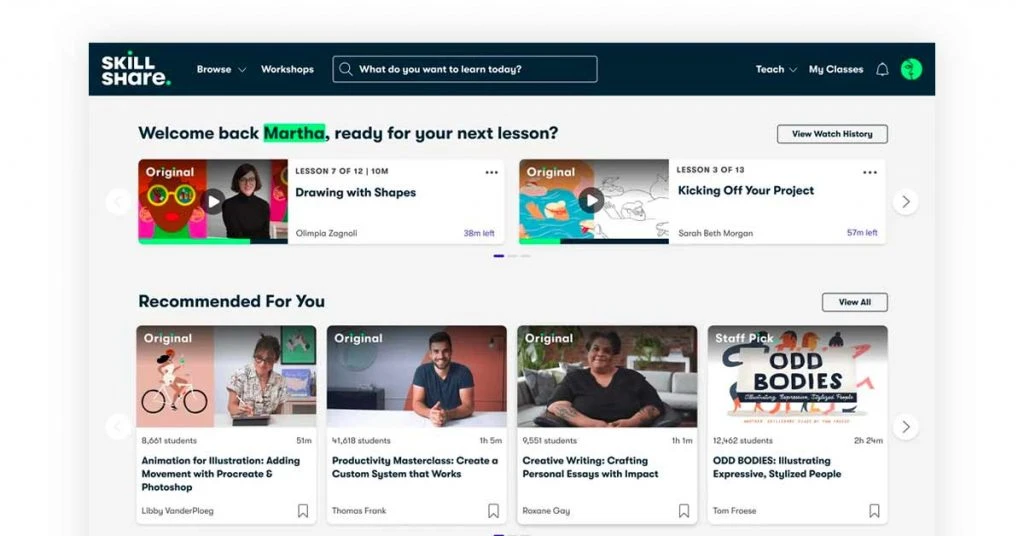
Skillshare is an online learning platform that focuses on interactive teaching. Skillshare enables educators to create lessons of 10 to 25 minutes containing videos and class projects.
Working individuals, subject matter enthusiasts, and experts can teach topics like design, writing, branding, photography, and more for free.
Skillshare works on a membership subscription model. Teachers can earn through referrals at the rate of 10$ per student membership or royalties that vary based on the amount of time content is watched per month.
How to Start
Simply go to the official website to start teaching. It does not have any approval or application process. You can publish your classes at your own pace.
Moderators review every lesson teachers submit to ensure they meet the guidelines. You can join a community of teachers and also avail support to help boost your audience.
Preply
Preply connects tutors with learners across the globe. They offer language, academics, or even any skill required in coding, business communication, or anything that may be required. One can set an hourly rate and take bookings according to one’s availability.
Teachers at Preply can perform video conferencing and share whiteboards. Apart from that, they can even plan out structured lesson plans to teach the kids in an exciting manner. The portal also offers recommendations to the tutors in order to make their profiles better as well as to increase the number of students.
How to Start with Preply?
Search for the official website of Preply and create a tutor profile there. Then, fill out all your information, teaching subjects as well as a short introduction video. After that, Preply will review your application against their guidelines, and then you can add your availability hours and preferred time zone.
You can set an hourly rate based on your skills and the demand in the market. Once these are set up, students can book lessons with you. The tools from Preply will allow you to deliver personalized and interactive lessons. It also provides tutors with continuous training and support that would enable them to serve more students effectively.
Cuemath
Cuemath is a platform for teaching math and coding to K-12 students in over 20 countries. Anyone can become a teacher at Cuemath given that they are good at high school level Math/ coding, possess soft skills as well as empathy towards children. It does not matter if you do not have prior teaching experience. There are both one-to-one and group classes.
How to Start
You must fill an online application and if shortlisted after background check, pay a one-time fee for training and certification. There is a video assessment after which you begin training. There will be a final evaluation with a full demo lesson. If you clear it, you can start teaching 3 hours a day, 6 days a week.
Check Cuemath Reviews
Lingoda

Lingoda is a Europe-based educational platform where you can teach a language from beginner to advanced levels if you are its native speaker. You can teach English, Spanish, French, and German to 3 to 5 students at a time.
There is no minimum time commitment. You can schedule classes at your own pace. You receive a salary according to your language choice, qualifications, and location.
How to Start
You should have at least C2 for the chosen language and two years of teaching experience. You should also have a certificate to teach the language as a foreign language. There should be no legal restrictions on you to work as a freelancer.
If you meet the requirements, you can apply online and get interviewed. Then, complete the online onboarding process and book classes in advance. Once you commit, you prepare for the lesson and finally start teaching.
Conclusion
Online teaching platforms in India are helping to bridge the gaps between students and teachers, by offering teachers and tutors an efficient and flexible way to impart knowledge. These platforms offer teachers opportunities to earn money by teaching students online. There is something for everyone, from interactive tools on platforms like Zoom to specialized sites to teach English online with no experience.
For those seeking the best online teaching jobs or the best online English teaching platforms, options like Vedantu, Skillshare, and Lingoda cater to diverse needs. Ultimately, the best online teaching platforms for students ensure engaging learning experiences, making them a valuable resource for both teachers and learners.
FAQs
Which platform is best for online teaching?
Some of the platforms like Udemy, Teachable, Thinkific, and more are great for online teaching. They offer multiple tools for student engagement, course creation, and monetizing content.
What is the best platform for online learning?
Platforms including edX, Coursera, and Khan Academy are some of the well-known platforms for online learning. They offer a wide variety of courses that are designed by industry experts and top universities.
Can I teach online and make money?
Yes, you can teach students digitally and make money by simply tutoring, creating courses, and conducting live classes on platforms like Preply, Udemy, Vedantu, etc.
Which site is best for online tutoring?
For online education, some of the websites like Chegg Tutors, Preply, Teachable, Vedantu, etc. are the best. These platforms connect students around the world to experienced tutors.
Namrata is a skilled content writer with an expertise in writing marketing, tech, business-related topics, and more. She has been writing since 2021 and has written several write-ups. With her journey with Techjockey, she has worked on different genres of content like product descriptions, tech articles, alternate pages,... Read more










.png?d=100x100)