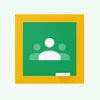Summary: Do you need help in choosing the right learning content management system for your business? If yes, then read this article where some of the best LMS software options are listed with their top features and pricing. Compare them and choose the one that best fits your requirements.
Nowadays, most industries and educational institutions rely on training courses to educate learners. However, creating and managing these courses is a difficult task.
If the courses are less interactive, then it can impact your engagement with learners. Similarly, keeping track of all course iterations is difficult. What if we tell you that there is specialized software to streamline all tasks related to content authoring, distribution, and management?
Yes, you heard it right, there are learning content management systems for these purposes. In this article, we will look at the best LCMS along with their features and benefits to help you choose the right one. Let’s get started!
11 Best Learning Content Management Systems in 2026
| Learning Content Management System | Best LCMS for |
|---|---|
| Google Classroom | Building Engaging Learning Experiences |
| EdApp | Creating and brand-ready courses |
| Itacit | Managing Employees’ Training Courses |
| Next Thought | Creating Custom Training and eLearning Courses |
| Auzmor | Creating Interactive Training Courses |
| Edvance360 | Optimizing training programs |
| Coassemble | Converting Documents into Interactive Courses |
| Syberworks | Managing Training & Compliance |
| Freestone LMS | Delivering On-Demand Courses |
| Tovuti | Personalizing learners’ experience |
| CoreAchieve | Online Training and Instructor Led Training |
Here, we will be looking at the best learning content management software along with their features and pricing. You can take the help from these details to choose the right one for yourself.
1. Google Classroom

Google Classroom is a free online platform that you can use to simplify communication and collaboration with students. This is especially useful for you if you conduct online classes.
You can consider this for customizing classwork for every student, managing multiple classes simultaneously, tracking students’ progress via gradebook, and so on. As a teacher, you can also scan a student’s work to identify whether the content is original or not.
Google Classroom Top Features
- Offers students the real-time feedback when going through the lesson
- Generates interactive questions for YouTube videos
- Schedules posts for multiple classes
- Submits students work via image capture
- Exports grades certain student information systems (SIS)
Pricing of Google Classroom
| Google Classroom Plan | Pricing |
|---|---|
| Education Fundamentals | Free to use |
| Education Standard | Details on request |
| Teaching and Learning Upgrade | Details on request |
| Education Plus | Details on request |
2. EdApp
EdApp is a popular mobile learning and content management system to deliver the best learning experience for your learners. This software is a top choice for organizations for tracking and maintaining their employees’ entire training journey.
EdApp does it in five simple steps: onboarding employees, conducting digital training, accessing their knowledge, tracking performance and certifying them.
EdApp Features
- Provides editable course library
- Creates and shares course completion certificates with learners
- Generates courses powered by artificial intelligence
- Supports video conferencing to take virtual classes
- Supports comments in images, text and videos
- Develops custom performance badges for your learners
Pricing of EdApp
| EdApp Plan | Price |
|---|---|
| Free | Free to use |
| DIY | INR 245.54/month/user |
| Managed | INR 495.24/month/user |
| Enterprise | On request |
3. Itacit

If you want to provide your learners with a training course which is relevant to their job and is quite interactive, then Itacit can help you out with this. With it, you can create interactive and mobile-friendly employees training courses which can be easily accessed online.
It comes with several useful features for tracking courses, managing employee certificates, communicating with employees, maintaining training compliance, and a lot more.
Features of Itacit
- Collects payment for courses via payment getaways
- Tracks employees progress via analytics
- Maintains training compliance
- Supports training gamification to engage employees
- Generates quizzes and tests for training courses
Itacit Pricing
Pricing details are available on its official website.
4. Next Thought
Next Thought is another popular learning and content management system to create and customize interactive training courses. By leveraging this software, you can streamline peer-to-peer engagement, grade your learners’ assessments, track their progress on the training program, and so on.
Next Thought Features
- Creates scenario-based training
- Incorporates visual elements into your courses
- Supports interactive microlearning
- Helps create assessments and quizzes
- Provides gamification options to boost training engagement
- Exports learning courses to your LMS
Pricing of Next Thought
| Next Thought Plan | Price |
|---|---|
| Free Plan | Available |
| Paid Plan | INR 9,901.12/month |
5. Auzmor Learn

Auzmor Learn is another popular learning content management software that you can use to keep your employees hooked with engaging training courses. The courses created with Auzmor Learn are mobile friendly so your learners can access the courses from anywhere via their phones.
Additionally, you can create both micro and macro courses with it. It also makes it easier for team members to rate courses after training to adjust its modules as per the employees’ preferences.
Auzmor Learn Features
- Offers authoring tool to create engaging courses
- Collaborates with learners in real-time
- Recommends courses to learners
- Covers multiple training courses
- Provides detailed analytics on the user’s training progress
- Offers 70k pre-built learning courses that you can customize
Auzmor Learn Pricing
| Auzmor Learn Plan | Pricing |
|---|---|
| Free Plan | Not available |
| Paid Plan | Starts from INR 249960/year |
6. Edvance360
Edvance360 is a comprehensive suite of eLearning content management software that you can use to create learning content for K-12 and higher education students and corporate clients. It can help you with multiple tasks such as building online courses, creating and delivering quizzes, surveys, and exams.
Additionally, if you want to sell courses directly through your LMS, then you can use its built-in ecommerce functionality.
Features of Edvance360
- Offers a built-in content authoring tool
- Supports courses monetization
- Offers analytics to track the learner’s progress
- Creates a community to keep all learners engaged
- Automates tasks like grading of assessments and enrolling learners
Edvance360 Pricing
| Edvance360 Plan | Pricing |
|---|---|
| Free Version | Yes |
| Paid Plan | Details on request |
7. Coassemble

With Coassemble’s course builder, you can create engaging, customized, and impactful online training that drives knowledge retention and learner engagement. You can do multiple tasks with this software, such as generating different courses, embedding quizzes in courses, adding images to your content, adjusting the course layout, and so on.
Features of Coassemble
- Converts existing content into training materials
- Offers multiple templates to build courses
- Manages access controls to the courses
- Offers an image library to be used in courses
- Creates sharable links for your courses and training programs
- Adjusts fonts and colors of your courses
Coassemble Pricing
| Coassemble Plan | Pricing |
|---|---|
| Starter | Free to use |
| Business | INR 623.89/member/month |
| Enterprise | Pricing details on request |
8. Syberworks
Syberworks learning management system is another popular LMS system on the list that is used for creating compliance training courses for regulated industries. This software is quite easy to use and comes with some interesting features to manage your compliance courses.
It can track learners’ progress, completion rates, and identify areas where training might be lacking, and measure the effectiveness of your compliance training programs. This learning content management creates training programs for your team that aligns with industry specific compliance.
Features of Syberworks
- Supports various training delivery methods
- Builds online courses and training programs with course authoring tools
- Converts documents into effective training materials
- Sends messages and reminders to employees about upcoming meetings
- Offers 70 reports to track all aspects of compliance activity
- Creates a course catalog for learners to choose from
Syberworks Pricing
| Syberworks Plan | Pricing |
|---|---|
| 100 Users Plan | INR 998.42/user |
| 250 Users Plan | INR 915.22/user |
| 500 Users Plan | INR 832.02/user |
| 1000 Users Plan | INR 748.81/user |
| 2000+ Users Plan | INR 665.63/user |
9. Freestone LMS

Freestone LMS is another popular learning management system designed for associations to deliver educational content to their members. It provides intuitive tools to create and deliver live webinars, on-demand courses, and webcasts.
To help you keep your learners engaged, it also provides interactive elements such Q&A, group chat, real-time polling, and surveys to keep your learners engaged during sessions.
Freestone Features
- Creates and shares mobile-friendly webinars
- Adds real-time polling and quizzes in your training programs
- Offers course completion certificates to learners
- Helps create branded and customizable learning portal
- Offers a dashboard to view a learner’s course progress
- Tracks learner’s progress with insightful reports.
Pricing of Freestone
| Freestone Plan | Pricing |
|---|---|
| Free Plan | Not available |
| Paid Plan | INR 41,598.80/month |
10. Tovuti
Tovuti is the next-generation LMS software that can help you with creating courses, training your employees, or engaging learners. With its easy-to-use content library, you can easily create professionally designed course manuals, performance reports, and training materials for your learners. It can also help import eLearning packages and track and schedule assignments.
Tovuti Features
- Offers pre-configured themes and templates to generate courses
- Develops quizzes and lessons powered by AI
- Manages and analysis your training programs for improvement
- Provides 40 types of interactive and gamified content
- Offers built-in reports to evaluate learners’ performance
Tovuti Pricing
| Tovuti Plan | Pricing |
|---|---|
| Free Plan | Not available |
| Paid Plan | Starts from INR 77,397.86/month |
11. CoreAchieve

CoreAchieve is designed for corporations, government agencies, and educational institutions to deliver and manage e-learning content. With its analytics feature, you can also measure the progress and effectiveness of a training program.
Developing and organizing online courses and learning paths for a structured learning experience is another important feature of CoreAchieve
CoreAchieve Features
- Builds courses with embedded videos, PDFs, text, etc.
- Creates a library of training materials
- Assists in conducting assessments for learners
- Customizes training programs to match your brand
- Helps run webinars and in-person training sessions
- Maintains a training materials repository
- Imports and exports training materials
CoreAchieve Pricing
| CoreAchieve Plan | Pricing |
|---|---|
| Free | Free to use |
| Starter | INR 14,556.79/month |
| Basic | INR 24,871.31/month |
| Standard | INR 798/month |
Features of Learning Content Management System
If you want to create engaging training programs then, you should invest in any good LCMS. Do not forget to check the below features to choose the right learning content management software for you:
- Content Creation and Authoring
- Content Management
- Course Personalization and Customization
- Real-Time Collaboration for Course Generation
- Training Materials Version Control Management
- Pre-Configured Course Templates and Themes
- Content Delivery and Distribution
- Learners’ Performance Analytics
How We Tested and Select the Learning Content Management Systems?
All learning content management systems that we have included in this article have been chosen based on specific metrics like their pricing, features, user interface, and so on. Here are all other metrics that we have looked upon while listing the software in our article.
- We looked at the software pricing and also their free trial.
- We made sure that all products included have a user-friendly interface.
- The LCMSs included are suitable for both beginners and professionals‘ users.
- All products offer both basic and advanced features
- We made sure that these products let you export your content
- Most software included provide course templates to speed up the procedure
Which Is the Best Learning Content Management System (LCMS)?
Now, you have got an idea how learning content management system can help you to author and deliver learning content to your learners. In this article, we have tried to evaluate some of the best LCMS that you can use to streamline your work.
We have considered their pricing, usability, features, to help you take an informed decision. For example, we considered features like content creation, content authoring, course personalization, content delivery, and so on.
If we compare them in terms of these metrics, then Google Classroom, EdApp, Itacit, and Next Thought are some of the popular choices. However, you must do your own research before choosing the right LCMS for you.
Frequently Asked Questions
What is a learning content management system?
A learning content management system is a software that you can use to develop, manage, distribute, and track eLearning content.
What is the difference between LMS and LCMS?
LMS is designed for learners and is used to deliver and manage an organization’s learning content. LCMS is designed for content authors to author and distribute content.
What is the difference between CMS and LCMS?
LCMS is used by content authors for creating learning content. Whereas a CMS can be used by anyone to store and manage content.
What are the benefits of using LCMS?
You get plenty of benefits by using LCMS for content authoring including improved content quality, streamlined collaboration among content creators, and bulk eLearning content management.
Varsha is an experienced content writer at Techjockey. She has been writing since 2021 and has covered several industries in her writing like fashion, technology, automobile, interior design, etc. Over the span of 1 year, she has written 100+ blogs focusing on security, finance, accounts, inventory, human resources,... Read more










.png?d=100x100)