Six Smart Ways to Protect Data from Falling into Wrong Hands

All types of businesses, whether MSMEs or BIG enterprises are conducting their operations online to attract and retain tech-savvy customers. Brands with a strong online presence can sustain in the ruthlessly-competitive market for long. But, they need to take significant steps towards preventing the breach in data security.
With India ranking fourth in terms of online security breaches, stronger measures need to be taken against ransomware and other malicious agents. Fortunately, they can keep their accounting details, customer information and transaction history secure by adopting these simple steps.
6 Ways to Protect Data from Falling into Wrong Hands
Let’s see.
Analyse the Vulnerability of Your Data

The first step to protecting your enterprise data against cyber threats is understanding what types of information you have, and the amount of risk they are exposed to. Any type of data which can expose your financial details and sales insights to malicious agents need to be protected from mishandling. Alo
ng with sales insights and accounting details, even critical information about your upcoming products and services needs to be safeguarded from hackers.
Use an Up-to-Date Data Security Software

A slight negligence w.r.t. updating your network security applications can turn into an opportunity for intruders. So, set auto reminders for renewing licenses for anti-malware & anti-virus applications. At the same time, invest in advanced data protection tools like Galaxkey, which help you have a complete control over your data. With Galaxkey, you can:
- Control and manage all types of data
- Control the access to your data
- Securely share your data with third-parties
- Control platforms, interfaces & environments you use
- Keep the data where you choose
- Create policies and rules for data security.
Monitor Your Wireless Network Security (Protect Data)

Almost every company is relying on wireless networks to conduct their business online from anywhere and at any time. And while it’s great to not have your computer tied down by a cord, wireless networks are popular targets for hackers and cyber criminals. To prevent hackers from hijacking your Wi-Fi details and accessing your accounts information, you need to take added measures. You can try disabling the SSID broadcasting function and hide your router from cyber thieves. Also, set unique passwords for your router as a smart way to protect data from unauthorized access.
Ensure Email Protection

Email security becomes a major concern in today’s time with frequent incidences of phishing emails and identity theft. Along with using a good network security system, you also need to try certain email security settings like using a spam filter. There are multiple in-built spam filters into your Office 365 to ensure a strong email protection setting. You should also scan all email attachments and encrypt your emails by introducing a key encoding system between the sender and the recipient.
Wait? Have you trained your employees about the email usage practices yet? Encourage them to take a proactive approach towards email protection by not clicking on links and documents attached in emails from untrustworthy sources.
Provide Restricted Access

One weak link and hackers can get access to your entire data kingdom! It’s time to segregate your sensitive and publicly accessible data and let your employees access them accordingly. Do you know, 81% of data breaches occur because of stolen or weak passwords! So, what is the smart way to protect data?
If you don’t restrict access to your data with unique passwords, you are making it vulnerable to potential cyber-attacks. Every employee should have a legitimate reason to access your sensitive business data. Also, make sure you encrypt all confidential information while sharing across less-trusted networks.
Overwrite Deleted Files
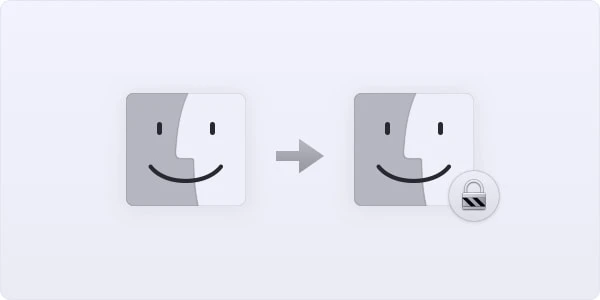
Along with email encryption and password protection, data deletion is another way to prevent your critical data from getting into the wrong hands. But, mere deletion of data from hard drive, emails or your website browser is not enough! Hackers can recover even your deleted files. So, start using wiping programs like CCleaner, Eraser and Bleachbit to overwrite unused data space on your storage devices and prevent any scope for deleted files being recovered.
Wrapping Up
Now that you are aware of the vulnerability of your data, try adopting all these practices to ensure cyber hygiene. If you need our help in getting the best data protection tool & network security solutions, we are just a click away.
Kalpana’s tech writing journey began in 2017 with Techjockey, and she truly belongs here! If she was not a technical content writer, she would have been a coder. Technical writing, especially for business software, is her passion, and she enjoys every bit of it. From addressing the pain... Read more








