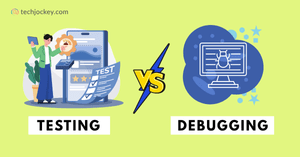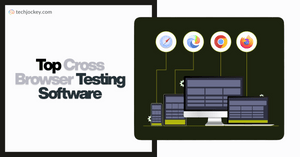Automated rollback plan
The safest way to manage Lambda deployments is by using versioning and aliases, which allow you to shift traffic gradually and instantly roll back if issues arise.
1. Implement versioning and aliases
- Version your functions: Publish your Lambda function code as a new, immutable version for each deployment.
- Create a production alias: Route your production traffic through an alias (e.g., PROD) that points to a specific function version. All services that invoke the Lambda should use this alias, not the LATEST version.
2. Perform a canary deployment
- Incremental traffic shift: Use AWS CodeDeploy or manually update the alias to shift a small percentage of traffic (e.g., 5%) to the new version.
- Monitor the canary: For a defined period, monitor the performance of the new version under real production load.
3. Define automated rollback triggers
Set up CloudWatch alarms to automatically trigger a rollback if key performance metrics fall below acceptable thresholds.
- Increased error rate: A significant spike in the Errors metric.
- Increased latency: A sustained increase in the Duration metric.
- Increased throttling: Any rise in the Throttles metric.
4. Execute the rollback
- Automatic rollback: If a CloudWatch alarm is triggered, AWS CodeDeploy can automatically shift all traffic back to the previous, stable version.
- Manual rollback: If manual intervention is needed, the alias can be instantly updated to point 100% of traffic to the previous version with a single command or console action.
Multi-tiered communications plan
A communications plan for a performance regression needs to be clear, timely, and tailored to the audience.
Internal communications
This plan focuses on immediate, technical, and coordinated action.
- Immediate notification: Use automated alerts via Slack, email, or PagerDuty to notify the incident response team when a rollback is initiated or a performance degradation is detected.
- Incident team: Define a clear incident response team with roles and responsibilities. This includes a communications lead, technical lead, and support lead.
- Internal status page: Post updates to an internal status page to keep all employees informed without overwhelming the incident team with questions.
- External communications
- This plan focuses on transparently informing customers without causing unnecessary alarm.
- Acknowledge quickly: For regressions impacting customer experience, issue a quick acknowledgment on your website status page and social media channels (e.g., X).
- Provide an impact summary: Describe the user impact clearly. Avoid technical jargon like Lambda cold starts and instead use language like, Some users may be experiencing slower response times.
- Suggest workarounds (if applicable): If a specific feature is broken but a workaround exists, provide it. For example, You can still access this feature by refreshing the page.