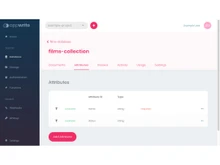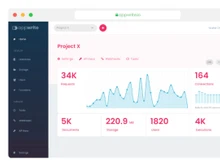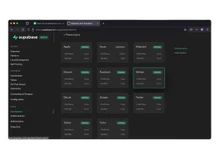Supabase and Appwrite are two open-source backend platforms that we will be comparing in this write-up. In this brief comparison, we'll explore the key differences and similarities. In this comparison, we will cover multiple aspects such as database management, authentication, ease of use, and more. The aim is to provide an insightful overview of the strengths and features of each platform to help developers make informed decisions for their project management.
Appwrite vs. Supabase: An Overview
Supabase is an open-source platform that combines a powerful PostgreSQL database with a variety of backend services, including real-time capabilities and user authentication. It provides developers with a comprehensive toolkit for building scalable and secure applications while maintaining a user-friendly approach and extensive documentation.
On the other hand, Appwrite is an open-source backend server that offers a suite of pre-built services, such as a database, authentication, and file storage, designed to simplify and accelerate backend development. It empowers developers to streamline the creation of secure and scalable web and mobile applications by providing a feature-rich and customizable backend infrastructure.
Appwrite vs. Supabase: Key Differences
Below are some of the key differences between Supabase and Appwrite, in pointers:
- Appwrite has a built-in database management solutions, while Supabase leverages PostgreSQL to maintain the database.
- Supabase supports integration with external ML services, while Appwrite focuses on backend services without dedicated ML functionalities.
- Appwrite supports serverless functions, while Supabase doesn’t provide any inbuilt support for it.
- Supabase offers a free tier and transparent pricing, while Appwrite provides a free open-source version with self-hosting options and paid plans.
Appwrite vs. Supabase: In Terms of Features
Here is a detailed difference between Appwrite and Supabase in terms of features like documentation, project management, integration, and more.
- Appwrite and other Appwrite alternatives have a built-in database solution, while Supabase leverages PostgreSQL to maintain the database.
- Supabase supports integration with external ML services, while Appwrite focuses on backend services without dedicated ML functionalities.
- Appwrite supports serverless functions, while Supabase and a few Supabase alternatives don’t provide any inbuilt support.
- Supabase offers a free tier and transparent pricing, while Appwrite provides a free open-source version with self-hosting options and paid plans.
Supabase vs. Appwrite: Application
Supabase provides support for building a wide range of applications, including real-time applications, APIs, and more. However, Appwrite is designed to support the development of serverless applications.
Supabase or Appwrite: Database
Appwrite includes a built-in database solution, allowing users to store and manage data efficiently within their applications. On the other hand, Supabase leverages PostgreSQL as its database, offering a powerful base for data storage and management.
Supabase and Appwrite: Extensibility and Customization
Supabase offers a high degree of extensibility and customization through APIs and webhooks, facilitating seamless integration with external services and custom logic. On the other hand, Appwrite supports customization and extensibility through its plugin system, enabling developers to add custom functionality to their applications.
Appwrite vs. Supabase: Architecture
Appwrite is designed to be lightweight and modular, promoting efficiency and flexibility in application development. In contrast, Supabase is built around a modern architecture that aligns with best practices for scalable web applications.
Appwrite vs. Supabase: Serverless Function
Supabase is primarily focused on database and authentication services, Supabase does not currently provide built-in support for serverless functions. Appwrite, on the other hand, includes support for serverless functions, enabling developers to execute custom backend logic without managing server infrastructure.
Appwrite vs. Supabase: API Management
Appwrite offers comprehensive API management capabilities for interacting with various services and features within the platform. On the other hand, Supabase simplifies API management through its built-in API, allowing for straightforward integration and control over application data and functionality.
Appwrite vs. Supabase: Authentication
Appwrite supports various authentication methods such as email/password, API keys, OAuth2, and OpenID Connect. It also provides MFA for added security. On the other hand, Supabase provides robust authentication capabilities, including support for email/password, magic links, and third-party providers like Google and GitHub.
Appwrite vs. Supabase: Migration Path
Supabase offers migration support from existing PostgreSQL databases and other common database systems, facilitating seamless transition to the Supabase platform. On the other hand, Appwrite supports migration paths from various backend solutions, simplifying the transition to the Appwrite platform.
Appwrite vs. Supabase: Storage Solution
Appwrite offers integrated file storage capabilities for managing and storing files within applications. On the other hand, Supabase incorporates object storage for handling media files and other data storage requirements.
Appwrite vs. Supabase: Pricing
Supabase aims to offer an open-source and community-driven platform, providing a free tier and transparent pricing for its services. Similarly, Appwrite offers a free, open-source version with self-hosting options, along with paid plans for additional features and premium support.
Verdict: Supabase vs. Appwrite
In summary, Supabase and Appwrite differ in key areas such as database management, machine learning capabilities, serverless functions, and billing models. Supabase utilizes PostgreSQL as its primary database, while Appwrite features a built-in database solution. While Supabase supports the integration of external machine learning services, Appwrite focuses more on backend services without dedicated machine learning functionalities. Appwrite includes support for serverless functions, whereas Supabase currently does not provide built-in support for them. Additionally, both platforms offer differing billing models, with Supabase providing a free tier and transparent pricing, and Appwrite offering a free open-source version with self-hosting options and paid plans.


 5 Ratings & 0 Reviews
5 Ratings & 0 Reviews