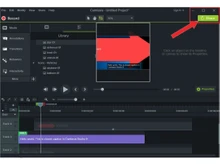Magix Video Pro X vs Camtasia Comparison FAQs
Software questions,
answered
While Magix Video Pro X offers customized features, Camtasia has diverse modules. Select between Magix Video Pro X or Camtasia as per your business needs.
Both these products offer similar features but with a different approach. While Magix Video Pro X emphasizes on user experiences, Camtasia focuses on functionalities.
It all depends on the functionalities that you prefer. While Magix Video Pro X offers add-ons along with essential features, Camtasia emphasizes on customization.
No, the difference between Magix Video Pro X and Camtasia lies in terms of features and functionalities. While Magix Video Pro X can be customized as per the user’s needs, Camtasia addresses the diverse audience.
It depends upon your business requirement. Both Magix Video Pro X and Camtasia provides standard features to cater diverse industry needs.
The difference lies in terms of the user interface and functionalities. While Magix Video Pro X is customizable, Magix Video Pro X offers comprehensive modules.


 4 Ratings & 4 Reviews
4 Ratings & 4 Reviews