Android Studio Software Pricing, Features & Reviews
What is Android Studio?
Android Studio is an App Development Software used for creating Android applications. It is the official Integrated Development Environment (IDE) developed by Google. The software provides a rich set of tools for coding, designing, testing, and debugging apps efficiently.
It supports multiple programming languages like Java, Kotlin, and C++. Android Studio includes an emulator for testing apps on virtual devices. It also offers features like a flexible Gradle-based build system and real-time code analysis. Developers use it to create high-performance and user-friendly mobile applications.
Why Choose Android Studio?
- Official IDE by Google: Ensures reliability, regular updates, and strong community support.
- Powerful Code Editor: Supports Java, Kotlin, and C++ with smart code suggestions and debugging tools.
- Built-in Emulator: Allows testing apps on multiple virtual devices without needing physical phones.
- Flexible Gradle Build System: This app development software helps manage dependencies and optimise app performance.
- UI Design Tools: Provides a drag-and-drop interface for designing app layouts easily.
- Advanced Testing Tools: Supports automated testing, real-time debugging, and performance analysis.
- Cross-Device Development: Enables development for various screen sizes, Android versions, and devices.
Benefits of Android Studio Software
- AI-Powered Coding Assistant (Gemini): Android Studio now includes Gemini, an AI assistant that helps generate, fix, and optimise code, enhancing developer productivity.
- Web-Based Development: Developers can use Android Studio on IDX to work on GitHub projects or samples directly in their web browser, enabling flexibility and remote collaboration.
- Compose Design Tools: Provides advanced tools for building modern UI layouts using Jetpack Compose, streamlining UI development.
- Build Analyser: Identifies performance bottlenecks in builds, helping developers optimise build times and troubleshoot issues effectively.
- Support for Foldables and Wear OS: Enables developers to create responsive layouts for foldable devices, Wear OS, and other emerging form factors.
- Lint Tools for Quality Assurance: Includes lint tools to detect performance, usability, and compatibility issues early in the development cycle.
- Plugin Ecosystem: Offers a robust plugin ecosystem for extending functionality, including third-party plugins like Firebase Assistant and SQLDelight.
- Custom Build Variants: Allows the creation of multiple build variants from a single project using Gradle, simplifying app customisation for different devices.
- ProGuard Integration: This app development software facilitates app shrinking and obfuscation to improve APK size and security.
- Google Cloud Platform Integration: Built-in support for Firebase Cloud Messaging and Google App Engine simplifies adding cloud features to apps.
Android Studio Pricing
Android Studio is available on request at Techjockey.com.
The pricing model is based on different parameters, including extra features, deployment type, and the total number of users. For further queries related to the product, you can contact our product team and learn more about the pricing and offers.
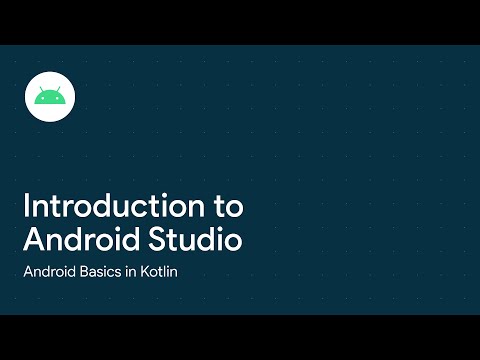











20,000+ Software Listed
Best Price Guaranteed
Free Expert Consultation
2M+ Happy Customers