Get quote
Calculated Price (Exclusive of all taxes)
₹ 10000We make it happen! Get your hands on the best solution based on your needs.
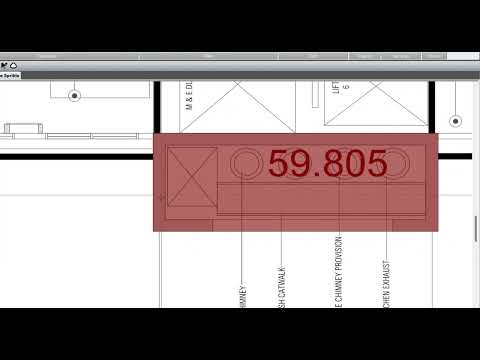
| Brand Name | CEDWEN Technologies Pvt Ltd |
| Information | CADMATE has a strong R&D team and a dedicated support team. Every user feedback is taken seriously and these feedbacks make CADAMTE better and better every day. We believe in “zero tolerance” when it comes to customer satisfaction. |
| Founded Year | 2015 |
| Director/Founders | CADMATE |
| Company Size | 1-100 Employees |
| Other Products | CADMATE 2D & 3D, CADMATE Mechanical |

20,000+ Software Listed
Best Price Guaranteed
Free Expert Consultation
2M+ Happy Customers