Cloud Workstations Software Pricing, Features & Reviews
What is Cloud Workstations Software?
Cloudalize Cloud Workstations is a Desktop-as-a-Service provider. It allows users to use high-powered computing services from their desktops for tasks that require high computational power. It transforms desktops into super-powered computing graphical processing units that are accessible from cloud service from their desktop for performing high computational and graphical application work. It allows these services to be accessed from internet browsers on various devices like iPads, MacBooks, Android, and Windows. It comes as a user-friendly application and makes tasks like management, collaboration, and computing processes simpler.
It provides graphical computing services to users that can be accessed remotely and are scalable. These are cost-effective cloud computing solutions for desktops as it eliminates the need for upgrading the desktop with powerful GPU hardware. It installs all Windows software and helps in creating a digital office, a classroom on demand of the user for workspace. It enables real-time collaboration and smooth software usage across various devices and from various locations. The services can be upgraded and downgraded as per the user's needs.
Cloudalize Cloud Workstation can support numerous software applications, including office tools and complex graphics-based programs. It allows the desktop to be used smoothly for high computational and graphical modelling software. Due to cloud-based access, teamwork can be carried out from multiple locations, and sharing of files can be done in real-time. It emphasizes data security and compliance.
Why Choose Cloud Workstations System?
It uses advanced GPU technology to transform your desktop into a high-computing device by providing computing power from cloud applications. It is useful for 3D modelling, CAD, video editing, and artificial intelligence-based applications where there is a need for high graphical support and computing power. It ensures smooth, lag-free operations and faster task completion. It allows users to run graphics-intensive software smoothly and enjoy their creativity without the need for expensive, specialized hardware.
This desktop-as-a-service application enables real-time collaboration among various distributed teams. In this way, it is ideal for these teams to work remotely. Teams can access shared workspaces, share files and documents, and collaborate on projects in real time, regardless of geographical locations. This facilitates real-time and timely communication that helps in smoother teamwork and eliminates physical office setups and timings. It thus helps in enhancing productivity and helps the companies to provide flexible working arrangements for their employees.
Benefits of Cloud Workstations Solution
- Cost Efficiency: It eliminates the need for expensive hardware upgrades, which reduces IT expenditure.
- Scalability: It easily scales up or down, as per the IT requirements, without any issues.
- Better collaboration: It enables real-time teamwork communication, resulting in productivity and efficiency within IT teams.
- Security: It ensures data security through encryption protocols and IT compliance standards.
- Accessibility: It allows users to access IT resources from anywhere, promoting remote work and flexibility.
- Easy administration: It simplifies IT management, streamlines properly all the tasks for administrators and reduces IT complexity.
Pricing of Cloud Workstations Desktop as a Service Solution
Cloud Workstations desktop as a service solution pricing starts from € 119 at techjockey.com.
The pricing model is based on different parameters, including extra features, deployment type, and total users. For further queries related to the product, you can contact our product team and learn more about the pricing and offers.
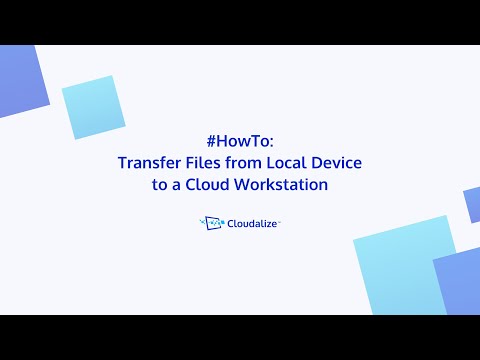




















20,000+ Software Listed
Best Price Guaranteed
Free Expert Consultation
2M+ Happy Customers