Dr.Fone - Data Recovery Software Pricing, Features & Reviews
What is Dr.Fone - Data Recovery?
Dr.Fone - Data Recovery is a software tool developed by Wondershare that helps users recover lost or deleted data from both Android and iOS devices. It supports a wide range of data types, including photos, videos, contacts, messages, and even WhatsApp chats. The software is designed to be user-friendly, allowing individuals to connect their devices to a computer and easily scan for lost files.
Dr.Fone can recover data from functioning devices as well as those that are broken or damaged, making it versatile for various situations. Users can preview the recoverable data before restoring it, ensuring they retrieve only what they need. Additionally, Dr.Fone offers features for backing up data and transferring files between devices.
Why Choose Dr.Fone - Data Recovery Software?
- Versatile Recovery Options: It supports recovery from various sources, including directly from the device, iTunes backups, and iCloud, allowing users to retrieve lost data through multiple methods.
- Selective Recovery: Users can recover only the specific files they need instead of restoring everything, which saves time and storage space.
- Preview Feature: Before recovering files, users can preview the data to ensure they are retrieving the correct information, enhancing the recovery process.
- Support for a Wide Range of Devices: It is compatible with over 6000 Android devices and all iOS devices, making it a versatile choice for users with different smartphones.
- Data Recovery from Broken Devices: It can recover data from damaged or non-functional devices, which is particularly useful for users dealing with hardware issues.
- Comprehensive File Type Support: The software can recover various file types, including photos, videos, messages, contacts, and app-specific data like WhatsApp chats, providing extensive coverage for data loss scenarios.
- Regular Updates and Improvements: It is frequently updated to support the latest devices and operating systems, ensuring that users have access to the most current features and fixes.
- Backup and Restore Capabilities: In addition to recovery, it offers backup solutions that allow users to securely save their important data and restore it whenever needed.
Benefits of Dr.Fone - Data Recovery Software
- Three Recovery Modes: Dr.Fone offers three distinct modes for data recovery—directly from the device, from iTunes backups, or from iCloud backups—allowing users to choose the most suitable option for their situation.
- APK Recovery: For Android users, Dr.Fone can recover APK files, which are essential for restoring applications that may have been lost during data recovery.
- File Type Support: The software supports a wide range of file types beyond just photos and messages, including notes, voice memos, calendar entries, and even app-specific data from platforms like WhatsApp and Viber.
- Direct Restore to Device: Users can restore recovered data directly back to their iPhone or iPad, providing a seamless way to regain access to important information without needing to manage files on a computer.
- Export Options: In addition to restoring data to devices, users can export recovered files to their computers for backup or printing, enhancing data management flexibility.
- Data Management Solutions: Beyond recovery, it provides additional tools for managing mobile data, including backup solutions and system repair features, offering a comprehensive mobile management suite.
- In-Depth Scanning Capability: It performs an in-depth scan of devices to locate deleted files that may not be easily accessible through standard recovery methods.
- Cost-Effective Data Recovery: While many similar tools charge high fees for full functionality, it offers a free trial that allows users to scan and preview recoverable files before committing to a purchase.
Pricing of Dr.Fone - Data Recovery
Dr.Fone - Data Recovery offers flexible pricing for both Android and iOS devices. For Android, plans are INR1499/month, INR1699/year, or INR2099 for a perpetual license. For iOS, pricing starts at INR1899/month, INR2499/year, or INR2999 for a perpetual license, catering to various user needs.
The pricing model is based on different parameters, including extra features, deployment type, and the total number of users. For further queries related to the product, you can contact our product team and learn more about the pricing and offers.
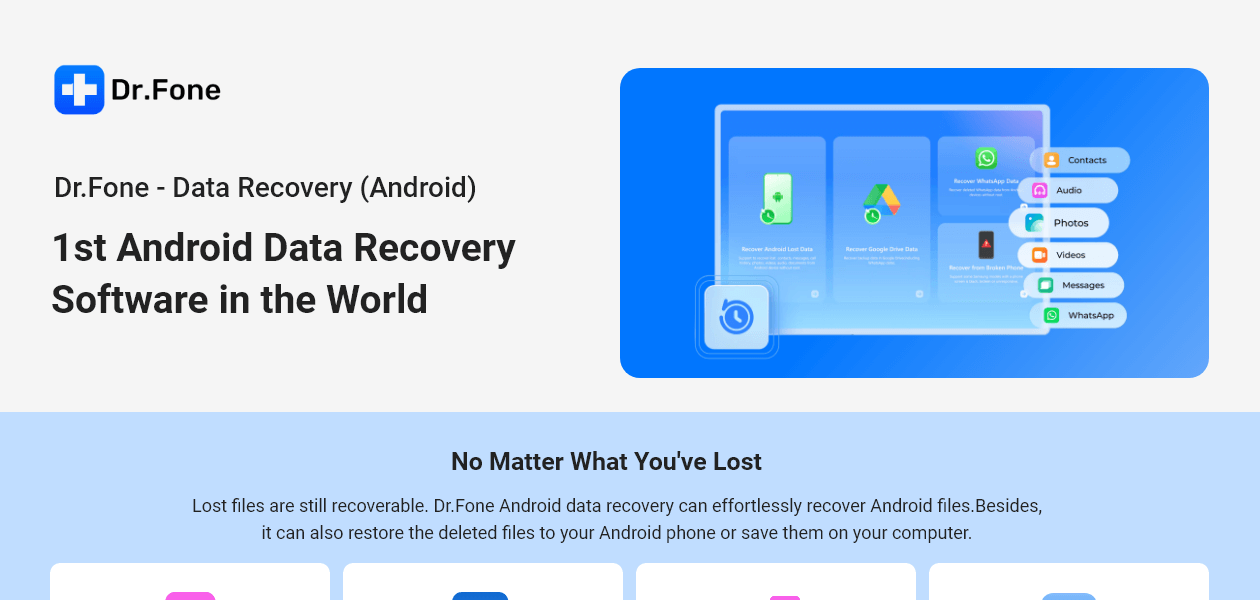
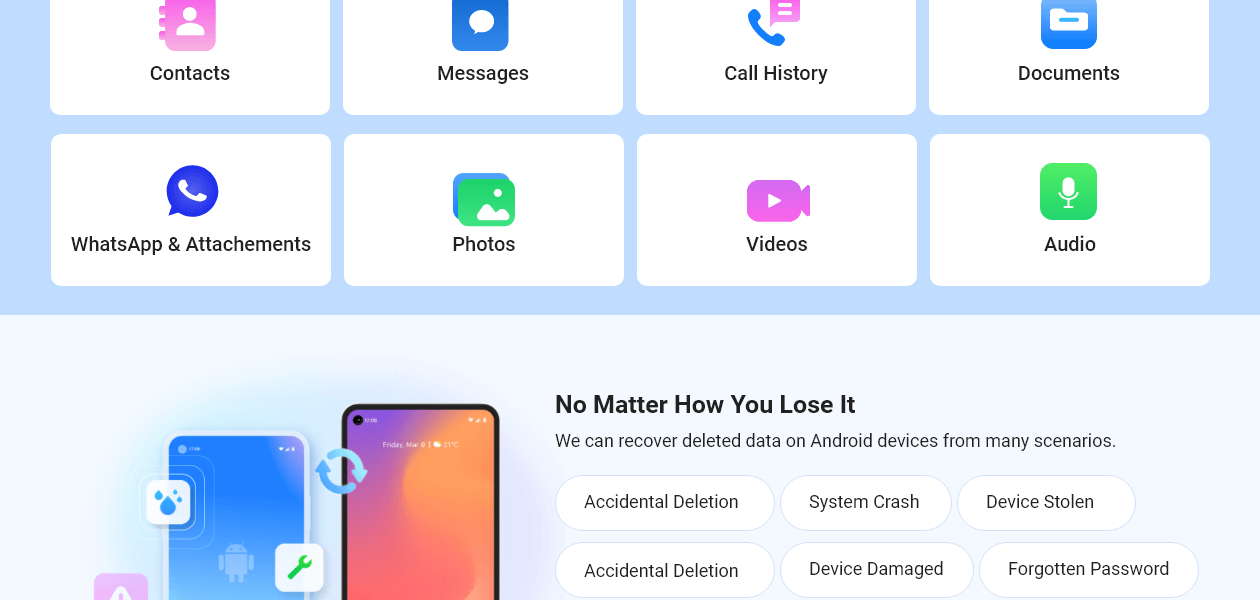
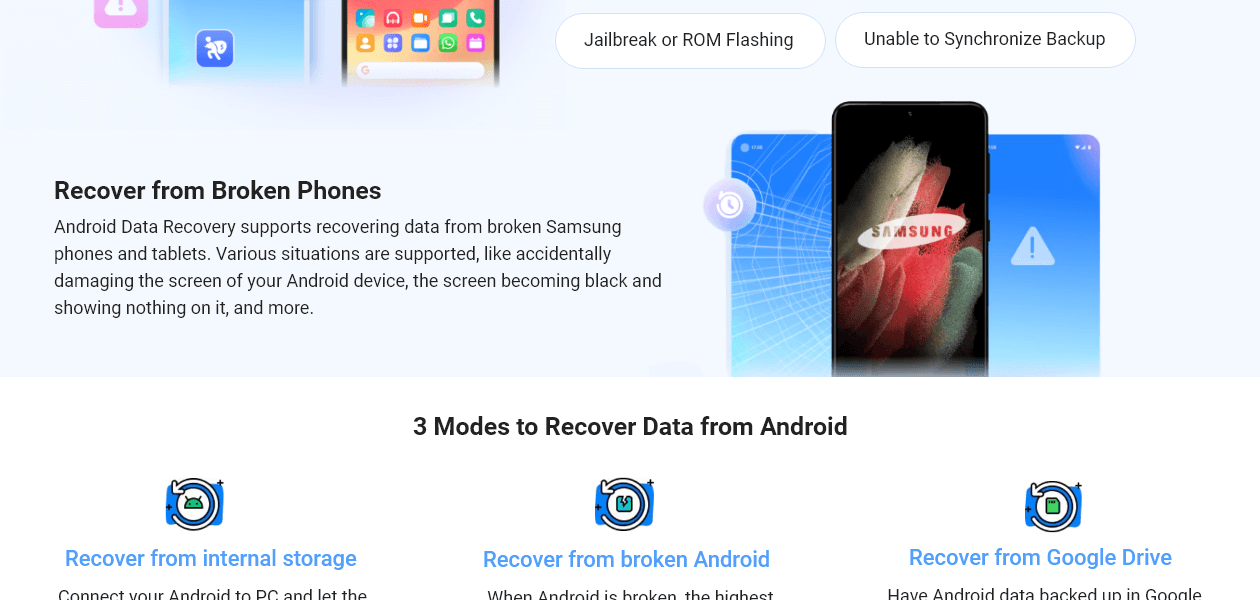
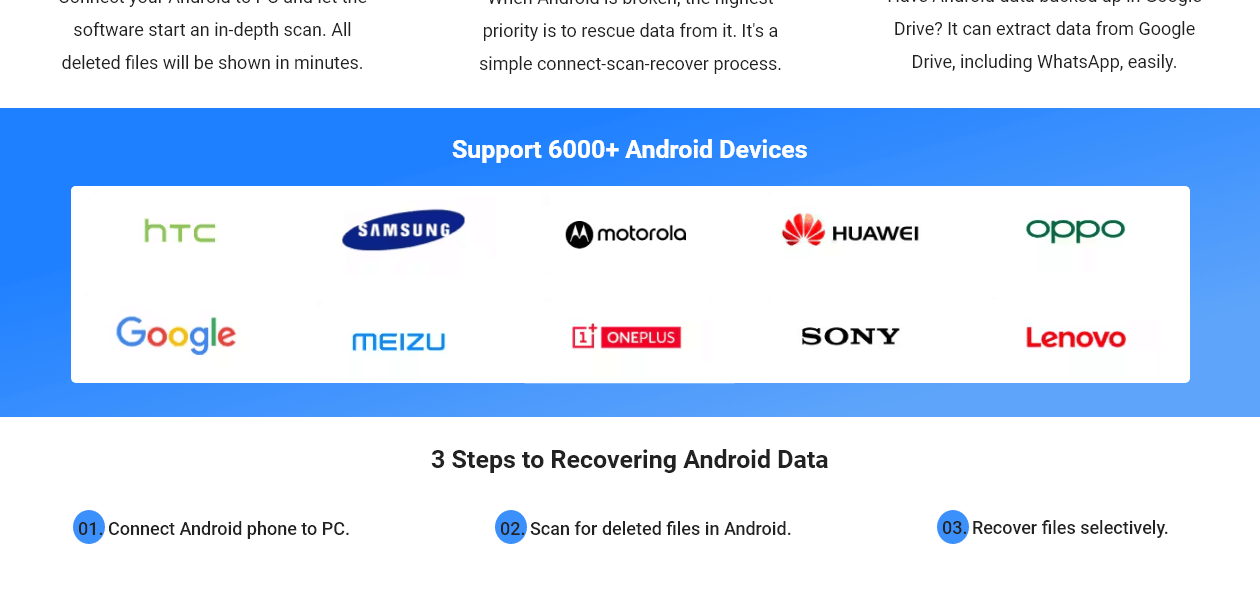

























20,000+ Software Listed
Best Price Guaranteed
Free Expert Consultation
2M+ Happy Customers