WavePad Audio Editing Software Pricing, Features & Reviews
What is WavePad?
WavePad is a fully-featured audio and music editing software designed for audio professionals. The software enables users to record and edit voice, music and other audio files and recordings. It comes with efficient editing tools that allow you to cut, copy and trim your audio files with ease. It enables users to give different types of audio and music effects and also provides spectral analysis. The different music effects that you can add with WavePad are amplification, echo and noise reduction. WavePad works as an MP3 editor or as a WAV. However, some of the other supported formats include GSM, VOX, AU, AIF, GSM, OGG and more. The software comes equipped with a powerful sound editor that delivers power and simplicity in usage.
What are some of the functions that you can perform with WavePad?
WavePad Audio editing software comes with a plethora of functionalities. Some of them are:
- Audio Editing: You can perform audio editing functions like trimming, inserting, along with performing cut, copy and paste operations.
- Functions: The software enables you to trim sound bites from longer audio files, cut audio for podcasts and broadcasts, and reduce vocals from any musical track.
- Devices: Users can save their files for PSP, iPod and other portable devices.
- Ringtone: This special feature of the software enables an individual to create ringtones from recordings or music files.
- Voice overs: In case you are working on multimedia projects, you can record voice-overs as well with this audio editing software.
- Noise Elimination: The software comes with a special technique to restore audio files by eliminating any kind of disturbing noises in the music.
- Normalization: WavePad helps in normalizing the level of audio files.
WavePad OS Compatibility
This software is supported on both Windows and macOS. It also has a mobile app version for both iOS and Android.
Pricing of WavePad
The cost of the software is available on the request of customers. You can request for a callback at your preferred timing. Our customer care team will give you an activation and license key to start using WavePad. In case you want a renewal of your existing plan, we will provide you with that support.
What is the FFT Sound Analyzer in WavePad?
WavePad comes inbuilt with two types of features for sound analysis, namely Fast Fourier Transform (FFT) and Time-Based Fast Fourier Transform (TFFT). Some of the applications of this FFT sound analyzer are found in vibration testing and analysis, audio spectrum analysis and noise detection and removal. The FFT is specifically designed to illustrate audio characteristics at only one point in time. The Sound Analyzer in WavePad is used to perform spectral analysis of an audio file. With FFT, you can zoom in on either X or Y-axis of your sound graph to gauge the performance of the audio.
Graphs allow optimal viewing and analysis and are represented in an intuitive and simple fashion. The FFT graph works upon plotting a graph, showcasing frequency versus intensity of an audio wave. The graph frequency ranges from 0 Hz to the half of the sampling rate of the audio and the intensity value ranges from -128 dB to 0 dB. This Fast Fourier Transform Sound Analyzer of WavePad is used to gauge the optimal performance of the audio wave graphically.
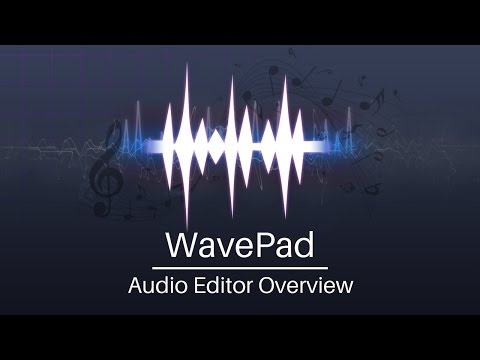
















20,000+ Software Listed
Best Price Guaranteed
Free Expert Consultation
2M+ Happy Customers