
Starting Price
₹465/Monthly
Microsoft Windows 10 Enterprise is an advanced operating system for large and mid-sized companies, enabling their IT pr... Read More About Microsoft Windows 10 Enterprise
Categories in common with Microsoft Windows 10 Enterprise:

Starting Price
₹260/Quantity ₹4,599/Quantity 94% off
Windows 11 is the latest Windows operating system developed by Microsoft. It is developed in order to provide the user... Read More About Microsoft Windows 11 Home
Categories in common with Microsoft Windows 11 Home:

Starting Price
₹260/Quantity ₹3,299/Quantity 92% off
Microsoft Windows 10 Pro is a complex operating system intended to cater the businessmen, power users and organisations... Read More About Windows 10 Professional
Categories in common with Windows 10 Professional:

By Veritone
Starting at
$72,000
Veritone aiWARE is a cutting-edge platform for Enterprise AI. The platform offers a comprehensive suite of tools and cap... Read More About Veritone aiWARE
Categories in common with Veritone aiWARE:

Price On Request
BlackArch Linux is a special Linux-based operating system made for ethical hackers, security testers, and penetration t... Read More About BlackArch Linux
Categories in common with BlackArch Linux:
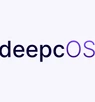
By deepc
Price On Request
deepcOS is an AI operating system designed specifically for radiology. It's a cloud-based platform that integrates vario... Read More About deepcOS
Categories in common with deepcOS:

By Egham AI
Price On Request
Aichoo AI OS is an innovative AI and Cognitive application platform designed to streamline the collection, processing, a... Read More About Aichoo AI OS
Categories in common with Aichoo AI OS:

By Microsoft
Starting Price
₹260 ₹3,199 92% off
Microsoft Windows Pro 11 is a new, modernised operating system, which is more professional-oriented and business-orient... Read More About Microsoft Windows 11 Pro
Categories in common with Microsoft Windows 11 Pro:

By Core AI
Price On Request
Core AI OS is an innovative virtual machine solution designed to facilitate testing deep learning and machine learning l... Read More About Core AI OS
Categories in common with Core AI OS:

Starting Price
₹260/License ₹4,499/License 94% off
Microsoft Windows 10 Home 1 PC, lifetime validity, no limit to re-installation, is an operating system with a license t... Read More About Microsoft Windows 10 Home
Categories in common with Microsoft Windows 10 Home:

By Canonical
Price On Request
Xubuntu is a demanding operating system and utility software. It is a light Ubuntu-based linux distribution created for... Read More About xubuntu
Categories in common with xubuntu:

By Arch Linux
Price On Request
Arch Linux is a lightweight and highly customizable Linux distribution renowned for its simplicity and flexibility. It... Read More About Arch Linux
Categories in common with Arch Linux:

Price On Request
SteamOS is a Linux-based operating system developed by Valve, designed to provide a console-like gaming experience on PC... Read More About Steamos
Categories in common with Steamos:
Last Updated on : 14 Feb, 2026
Still Confused?
Get Advice from India’s
Best Software Expert
Searching for Kali Linux alternatives? We’ve compiled the list of top Operating System with features & functionalities similar to Kali Linux. There are a lot of alternatives to Kali Linux that could be a perfect fit for your business needs. Compare Kali Linux competitors in one click and make the right choice!
If you're considering open-source operating system options beyond Kali Linux for security testing, penetration testing, or general Linux use, here are some excellent Kali Linux alternatives to consider. Kali Linux is one of the most popular security-focused distributions with its comprehensive toolset. However, Parrot OS, Fedora, BlackArch, Ubuntu, CentOS, and Debian are open-source tools like Kali Linux that offer unique advantages that might better suit your specific needs.
Overview: Parrot OS is a security-focused distribution based on Debian, similar to Kali Linux but with some key differences. Where Kali is primarily designed for offensive security and penetration testing, Parrot offers a more balanced approach with both security solutions and data privacy tools. Unlike Kali's singular focus, Parrot aims to be suitable for both security tasks and everyday computing.
Strengths:
Best for: Security professionals who need a more versatile system that can serve both as a penetration testing platform and a daily driver.
Overview: BlackArch is an Arch Linux-based distribution focused on security research and penetration testing. Compared to Kali Linux's Debian foundation, BlackArch builds on Arch's rolling release model. While Kali provides about 600 pre-installed tools, BlackArch offers a significantly larger repository, exceeding 2,300 tools. BlackArch generally appeals to more advanced users who prefer Arch's philosophy, whereas Kali aims for broader accessibility.
Strengths:
Best for: Advanced users who want the most comprehensive toolset and package management.
Overview: Fedora is the best Kali Linux alternative that focuses more on security testing and auditing. Unlike Kali Linux, which uses a modified Debian base, Fedora Security Lab leverages Red Hat's technology stack and RPM package management. While Kali focuses on providing a ready-to-use offensive security platform with pre-installed tools, Fedora Security Lab offers a more minimalist approach with a strong emphasis on SELinux security features, representing a different security system.
Strengths:
Best for: Security professionals who prefer RPM-based systems and want to leverage Red Hat technologies.
Overview: While not security-focused by default, Ubuntu provides a stable base that can be customized for security work. Compared to Kali Linux's specialized nature, Ubuntu is a general-purpose distribution that requires additional configuration to match Kali's security capabilities. Ubuntu prioritizes user-friendliness and stability, while Kali comes pre-configured with cloud networking services & tools and often sacrifices some user comfort for penetration testing functionality.
Strengths:
Best for: Users who want a stable, general-purpose OS that can be adapted for security work while maintaining ease of use.
Overview: A community-driven enterprise Linux distribution derived from Red Hat Enterprise Linux (RHEL). Unlike Kali Linux, which prioritizes offensive security testing with the latest tools, CentOS focuses on stability, security hardening, and long-term support. Where Kali excels as a penetration testing platform with frequent updates to endpoint security tools, CentOS shines in production environments where system integrity and consistent behavior are paramount.
Strengths:
Best for: Organizations needing a stable platform for security infrastructure or those familiar with RHEL environments.
Overview: Debian is the parent distribution for many security-focused distros, including Kali and Parrot OS. While Kali Linux is built on Debian, it adds specialized repositories, custom tools, and a security-focused configuration. Standard Debian prioritizes stability and universal compatibility over specialized security features. With Debian, you start with a clean slate and add only what you need, whereas Kali comes loaded with security tools that you might never use.
Strengths:
Best for: Users who want to build a custom security environment on a stable, reliable base with full control over installed components.
While Kali excels in many areas, you might explore apps similar to Kali Linux for several reasons, such as resource consumption, specialized toolset, daily usability, and corporate environment compatibility. Below is a comparison of the open-source Kali Linux alternatives, highlighting what makes each tool unique.
| Comparison of Linux Distributions | ||||||
|---|---|---|---|---|---|---|
| Feature | Parrot OS | Fedora | BlackArch | Ubuntu | CentOS | Debian |
| Based On | Debian | Independent (with Red Hat roots) | Arch Linux | Debian | Red Hat Enterprise Linux (RHEL) | Debian (upstream) |
| Security Tools | Extensive (like Kali) | Few by default | Extremely extensive (over 2800) | Limited (installable) | Limited (not security-focused) | Moderate (installable) |
| Use Case | Pen-testing, privacy, forensics | General-purpose, bleeding-edge | Advanced penetration testing | General-purpose, user-friendly | Server-focused, stable | General-purpose, stable |
| User Friendliness | Moderate (more GUI than Kali) | High (for developers) | Low (command-line only) | Very High | Moderate (CLI-focused) | Moderate to High |
| Performance | Lightweight | Moderate to high | Lightweight (but CLI-heavy) | Optimized for desktop use | Optimized for server use | Lightweight to moderate |
| Release Cycle | Rolling Release (Home), Stable | Rapid (every 6 months) | Rolling release | Regular LTS and interim releases | Slow (stable) | Slow (stable, predictable) |
| Default Desktop | MATE, KDE, Xfce | GNOME | None (CLI only) | GNOME (others optional) | GNOME (minimal by default) | GNOME (others optional) |
| Community Support | Active (but smaller than Kali) | Very Active | Niche, highly technical | Very Active | Large (enterprise-oriented) | Very Large |
| Best For | Ethical hackers, privacy advocates | Developers, cutting-edge users | Security researchers, advanced users | Beginners, desktop users | Servers, enterprises | Stability-focused users |
| Live Mode Support | Yes | No | Yes | Yes | No | Yes |
| Anonymity Tools | Built-in (AnonSurf, Tor, etc.) | No | No | No (installable) | No | No |
| Pricing | Free; Open-source | Free; Open-source | Free; Open-source | Free; Pro plan available on request | Free; Open-source | Free; Open-source |
Most security tools available in Kali can be installed on any Linux distribution and its substitutes, so your choice often comes down to personal preference for the base system and workflow.
| Comparison of Security Tools Across Different OS | |||||||
|---|---|---|---|---|---|---|---|
| OS | Network Security Solutions | Mobile Security Software | Cloud Security Services | Data Security Software | Cyber Security Software | Endpoint Security Software | Application Security Software |
| Parrot OS | Nmap, Wireshark, Aircrack-ng, Ettercap, OpenVAS | Drozer, MobSF, apktool | Cloud pentesting tools, AWS exploitation tools | VeraCrypt, Cryptsetup, GnuPG | Autopsy, Volatility, OSINT tools (Maltego, Recon-ng) | ClamAV, Firejail, AppArmor | Burp Suite, OWASP ZAP, SQLmap, Nikto |
| Fedora | Wireshark, tcpdump (installable) | Limited tools (installable) | Podman, SELinux, OpenSCAP | GnuPG, LUKS, SELinux | Auditd, SELinux logs, syslog tools | SELinux, Firewalld, ClamAV | OpenSCAP, Code scanning tools (installable) |
| BlackArch | Massive selection: over 2800 tools (e.g., Bettercap, Nmap) | Apktool, Androguard, MobSF | Kubernetes & AWS/Cloud attack tools | Cryptographic analysis tools | Forensics, reverse engineering (Radare2, Binwalk, Volatility) | No default hardening, but can install tools like Firejail | Extensive code auditing, fuzzing tools (e.g., AFL, RIPS) |
| Ubuntu | Nmap, Wireshark (installable), UFW | MobSF, apktool (installable) | Snap confinement, Docker security tools | eCryptfs, GnuPG | Chkrootkit, auditd, logwatch | AppArmor, ClamAV, UFW | Burp Suite, OWASP ZAP, Nikto (installable) |
| CentOS | tcpdump, Wireshark (installable), Firewalld | Very limited (not security-focused) | SELinux, OpenSCAP, RHEL cloud security practices | SELinux, GnuPG, LUKS | Auditd, logging tools (ELK stack integration possible) | SELinux, ClamAV, firewalld | SCAP, OpenSCAP for compliance |
| Debian | Nmap, Snort, Wireshark (installable) | apktool, MobSF (manual install) | Docker, GnuPG, access control tools | Cryptsetup, LUKS, GnuPG | Sleuth Kit, chkrootkit, logwatch | AppArmor, ClamAV, UFW | Nikto, OWASP ZAP, sqlmap (installable) |
When selecting a Kali Linux alternative, consider:
Here’s a breakdown of ideal apps similar to Kali Linux for different use cases:
| Recommended Tools Based on Use Case | |
|---|---|
| Use Case | Recommended Tool |
| Are you an ethical hacker requiring built-in tools for penetration testing and anonymity? | Parrot OS |
| Wanting a modern, secure, and cutting-edge Linux environment? | Fedora |
| Require a massive toolkit for penetration testing as an advanced user? | BlackArch |
| A server admin demanding enterprise-level stability and RHEL compatibility? | Ubuntu |
| Site Audit tools that work great for lighter technical SEO? | CentOS |
| Want a base for users seeking a stable, minimal, and customizable Linux system? | Debian |
The best alternative to Kali Linux depends entirely on your specific needs. Many security professionals maintain multiple systems—perhaps using Ubuntu or Debian as a daily driver while keeping a BlackArch VM handy for specialized testing.
Consider starting with a familiar distribution and gradually adding the security tools you need, rather than immediately jumping to another security-focused distribution. This approach often results in a more customized and efficient working environment.
Remember that mastery of your tools is more important than which distribution you choose. A security professional who deeply understands a basic Ubuntu installation will be more effective than someone with limited knowledge of a fully loaded security distribution.
Try a distro and test in VMs with Techjockey! For more product-related queries, get in touch with our advisors.
Author: Techjockey Team
Q. Will I lose access to important security tools while switching to a Kali Linux substitute?
Q. Will the workflow be similar in alternatives to Kali Linux?
Q. Which Kali Linux alternative is best for beginners?
Q. Can I dual-boot or run these tools like Kali Linux in VMs?
Popular Operating System Alternatives















20,000+ Software Listed
Best
Price Guaranteed
Free Expert
Consultation
2M+
Happy Customers