7 Best Free SQL Software for Windows and Mac

Summary: With SQL Software, you can create SQL statements and queries to store, edit, search or retrieve data from various databases. Learn more about SQL software in the article below!
When the database starts to grow, it becomes difficult to manage and make changes to the database. However, with the coming of SQL, data processing and manipulation has become much easier. With the software, you can generate different statements to communicate with the database in the form of retrieval, edit, remove, or insert data.
From updating data in a specific database to deleting a particular section from the database, all can be done via SQL Software.
What is SQL Software?
SQL Software helps in storing and processing data present in the relational database via structured query language (SQL). The software creates SQL statements or queries that are used to store, update, retrieve data, etc., in various databases. This software is also used for managing and optimizing the performance of databases.
With this software, you can create various databases to store and present information in an efficient manner.
Top 7 Free SQL Software for Windows and Mac
There are plenty of free SQL programs that you can use for storing and managing databases. Further, they can also help you to retrieve data and edit databases via SQL queries and commands. Here are top free SQL software that you can consider for this purpose:
SQLite
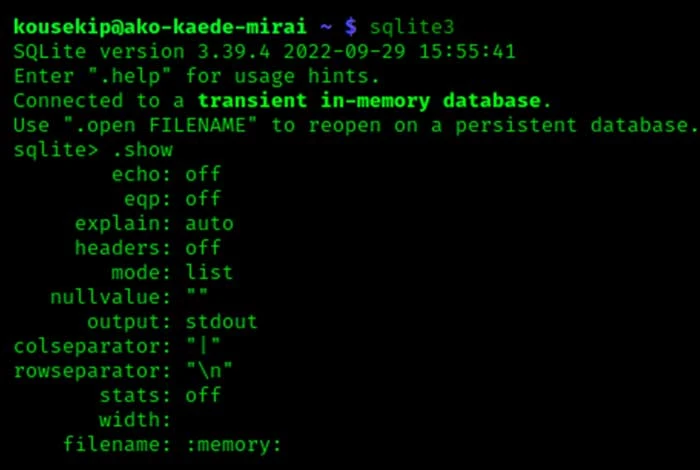
Language: C, C#, C++, PHP, Java, Python, and Ruby
Platform: Linux, Android, Mac OS-X iOS, Windows
SQLite is an open source relational database management solution that you can use on the cloud. It runs a SQL database engine for storing and processing data. It is used for retrieving or editing data, managing databases, optimizing their performance and so on.
Features of SQLite
- Creates 32K columns in tables with unlimited rows
- Provides in-memory library that you can use without configuration
- Keeps various databases on the connection via ATTACH DATABASE
- Offers the query planner to choose the fastest algorithm for every SQL statement.
- Supports JSON values for extracting the scalar value via the JSON string
- Supports various aggregate functions like distinct aggregates
Limitations of SQLite
- SQLite does not have grant and revoke commands
- It can handle only low to medium traffic HTTP requests.
Free Trial: Free SQL software
SQLite Pricing: Free SQL software
Microsoft SQL Server
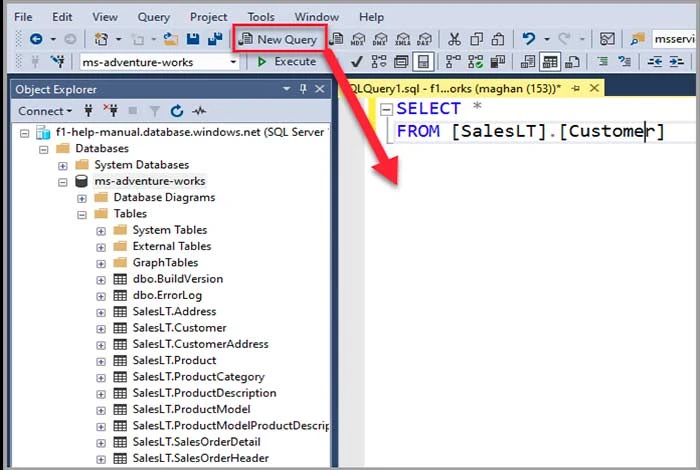
Language: C, C++
Platform: Windows, Linux, Mac
Microsoft SQL Server relational database management software helps with storing and retrieving multiple databases. Built with SQL, it makes it easier for database administrators to manage databases and their related queries hassle-free. Further, it comes with its own T-SQL (Transact-SQL) language similar to SQL to manage data errors.
Microsoft SQL Server Features
- Generates insights from different data sources
- Utilizes in-memory database functionalities for enhancing your workload performance
- Comes with built-in capabilities for classifying and protecting data
- Encrypts all the sensitive data to avoid any breaches
- Comes with Power BI Report Server to visualize data and identify patterns
- Offers connector library
Limitations of Microsoft SQL Server
- Limited options offered for data partitioning
- It does not offer the native option to manage the data sources
Free Trial: Available
Pricing of Microsoft SQL Server: Free plan available | Standard CAL edition starts from INR 18,904.97
MySQL Workbench
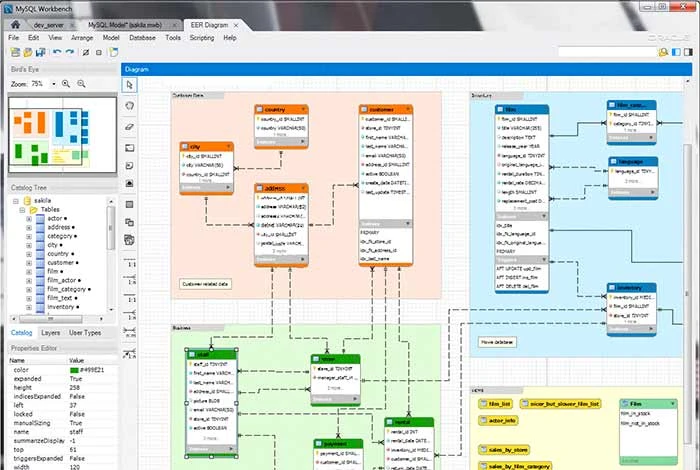
Language: C++, C, Python
Platform: Windows and Linux, macOS
MySQL Workbench graphical tool helps you to work with MySQL servers and databases. You can use this tool to perform multiple functions such as SQL development, database modeling, MySQL server instances management, data migration from different servers, etc. With it, you can also create performance schema-based reports to get insights on your MySQL server operations.
Features of MySQL Workbench
- Provides built-in SQL Editor to work on SQL queries
- Offers a Table Editor to work on different aspects of the database
- Manages all the connections to the databases’ servers
- Monitors and optimizes the MySQL server performance.
- Migrates data from Microsoft SQL Server, Sybase ASE, PostreSQL, etc.
Limitations of MySQL Workbench
- Sometimes, queries with data record manipulation cannot be stopped
- Data migration takes a lot of time.
Free Trial: Available
Pricing: Free plan available | Paid plan details are available on request | Best MySQL Alternatives
SQuirreL SQL Client
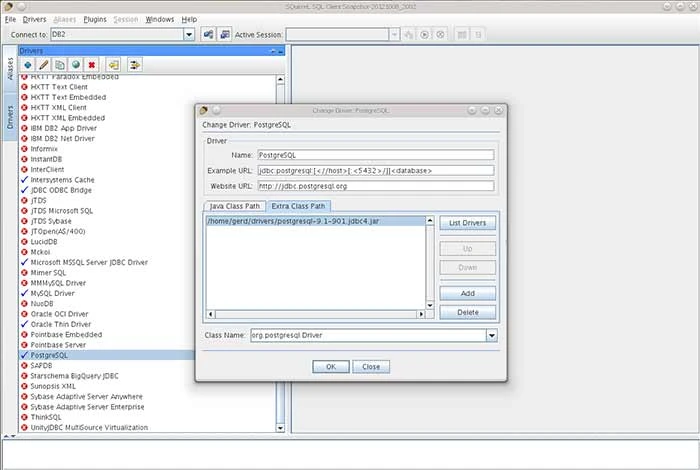
Language: Java
Platform: Linux, Windows, and MacOS
SQuirreL SQL Client is a kind of graphical Java program to see the JDBC compliant database structure, go through the data via tables, and issuing the SQL commands. This SQL tool can also be used for creating and executing SQL statements files and comparing them among multiple databases.
Features of SQuirreL SQL Client
- Provides graph plugin to create multiple table charts
- Offers various pre-defined bookmarks to work on SQL and DDL statements
- Supporting editing of all SQL results
- It comes with Query Building for SQL query generation and completion
- Exports SQL results in different formats
- Compares two different databases
- Works with different databases including FrontBase, HSQL, Hypersonic SQL, H2, etc.
SQuirreL SQL Client Limitations
- The solution has a steep learning curve
- Most features are not displayed on the main screen and users need to go deep to view all of them.
Free Trial: Free to use
SQuirreL SQL Client Pricing: Free SQL monitoring tool
PhpMyAdmin
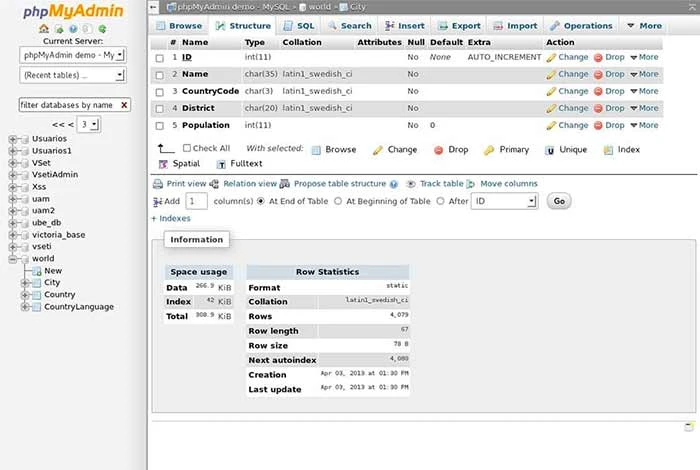
Language: PHP (Hypertext Preprocessor)
Platform: Windows, Linux, Ubuntu, MacOS
PhpMyAdmin is written in PHP designed to handle the operations of MySQL on the Web. It supports several functions of MySQL and MariaDB.
Some of them include maintaining databases, presenting relation between databases, executing SQL statements, etc. Converting the stored data in various formats is also supported by PhpMyAdmin.
PhpMyAdmin Features
- Imports data from CSV, SQL files, etc.
- Data export in formats including CSV, SQL, PDF, Spreadsheet, Word, etc.
- Managing several databases servers
- Generates database graphics in different formats
- Generates complicated queries via QBE (Query-by-example)
- Creates and edits any SQL statements
Limitations of PhpMyAdmin
- It does not support schema visualization
- You can schedule automatic backup of databases with this software
Free Trial: Free to use
PhpMyAdmin Pricing: Free software to run SQL queries
Apache Cassandra
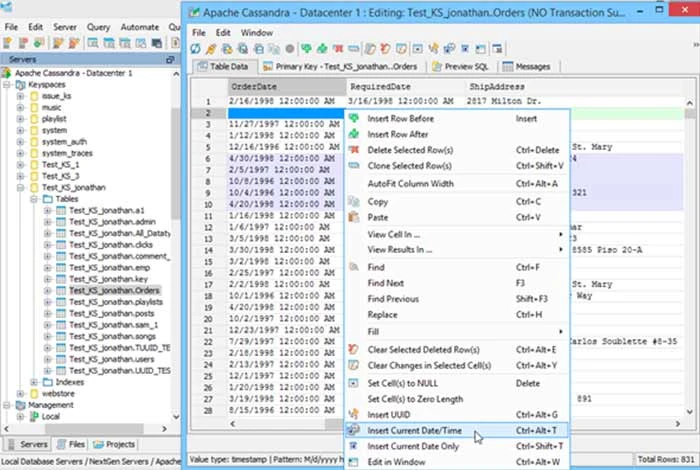
Language: Java
Platform: Ubuntu, Linux, Mac, Windows, etc.
Apache Cassandra is a distributed NoSQL database management system to manage bigger data sets in various cloud data centers via scalable storage space.
With it, you can dynamically scale various databases, automatically partition data, and manage databases in both on-premises and cloud deployment. Further, with its fault tolerance feature, it replicates data in different nodes with no downtime and without affecting the application’s performance.
Apache Cassandra Features
- Provides the audit logging to track the DML and DDL activities with the lowest impact to workload performance
- Streams data between different data nodes during the time of scaling operations scaling
- Supports replicating data across various data centers
- Provides its own CQL (Cassandra Query Language) to access the solution
- Enables you to make changes to the existing data structures
- Manages both structured and unstructured databases
Limitations of Apache Cassandra
- Users have reported latency issues during database migration
- Apache Cassandra does not support relational data properties
Free Trial: Free SQL software
Apache Cassandra Pricing: Free SQL software
HeidiSQL
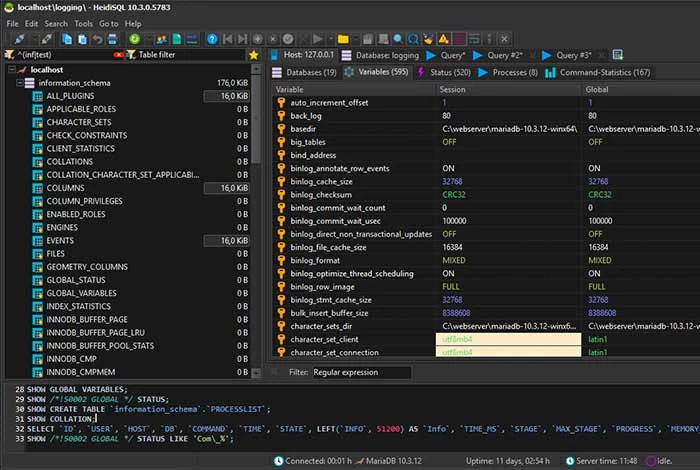
Language: Delphi
Platform: Windows
HeidiSQL free software is used to view and edit data from different databases system include MariaDB, MySQL, PostgreSQL, SQLite, etc. With it, you can connect multiple database servers, generate SQL queries, optimize data tables, import data, identify text in any server, etc.
Features of HeidiSQL
- Generates and edit tables, views, triggers, etc.
- Generate and send SQL results in different formats
- Exports data from a single database to another database
- Manages user role permissions to access the databases
- Exports the data table rows in CSV, HTML, SQL, LaTeX, PHP Array, etc.
- Provides a comfortable grid to view and change the table-data
- Supports inserting of ascii or binary files into the tables in bulk
HeidiSQL Limitations
- It does have a built-in debugger to fix bugs
- Sometimes, it does not create backup when the session is expired.
Free Trial: Free to use
Pricing of HeidiSQL: Free to use
Why Use Free SQL Software?
Using the free SQL software makes it easy for you to manage and update relational databases through SQL. Some other reasons to leverage SQL Software to manage databases include:
- Enables you to query and process data quickly
- Retrieves data from various databases in minutes
- Offers multiple views like Kanban and Calendar for data visualization
- Enables you to create complicated queries through QBE (Query-by-example function
- Easily makes changes into different databases via SQL statements
Limitation of Using Free SQL Software
Despite of being one of the most popular software to manage data via SQL queries, SQL Software also have a few limitations when it comes to data management such as:
- It requires expertise and programming knowledge to run the SQL software.
- You do not get complete control over the databases.
- The data might become prone to data breeches such as SQL injection attacks that might comprise the data integrity.
- When your databases grow, it becomes difficult to manage and resolve queries.
- The SQL software works best with relational databases and not with unrelational databases.
Conclusion
The SQL software has made it easier for businesses to store and process data from different databases. By creating and implementing SQL statements, commands, or queries in databases, you can easily manipulate or edit databases hassle-free.
FAQs
Is there free SQL software?
Yes, there are several SQL software available that you can use for free to manage various databases. Some of the top choices include Microsoft SQL, SQLyog, InterBase, HeidiSQL, and so on.
Is MySQL free software?
Yes, MySQL is free and open-source software to store, retrieve, analyze, and manage various datasets.
How can I download SQL software for free?
You can download SQL software from its official site for free.
Which SQL is most popular?
MySQL is one of the most popular databases which is open source and free to use. Some of other important databases include InterBase, HeidiSQL, PhpMyAdmin, SQuirreL SQL Client, etc.
What software is used for SQL?
You can choose from multiple software available to manage and resolve SQL queries of different databases. Some of the best software in the market including Adminer, TablePlus, DBeaver, RazorSQL, HeidiSQL, SQuirrel SQL, etc.
What is the best software for SQL?
There are several software that you can use for managing and resolving SQL queries. You can consider DbVisualizer, Microsoft SQL Server Management Studio, Postico, RazorSQL, SQLGate, and so on.
Is SQL a programming software?
SQL is a programming language for viewing, editing, and extracting data from different relational databases. Since it’s a programming language, SQL provides commands and a syntax to issue these commands.
What are the 4 main SQL languages?
There are four main SQL languages that you can use for resolving SQL queries include TCL (Transaction Control Language), DML (Data Manipulation Language), DCL (Data Control Language), and DDL (Data Definition Language).
What is SQL in DBMS?
Structured query language (SQL) is a type of programming language for storing and viewing data in the relational database. The relational database stores in tabular form via rows and columns that represent different data attributes and their relationship with each other.
Varsha is an experienced content writer at Techjockey. She has been writing since 2021 and has covered several industries in her writing like fashion, technology, automobile, interior design, etc. Over the span of 1 year, she has written 100+ blogs focusing on security, finance, accounts, inventory, human resources,... Read more




























