WeTransfer is one of the most popular file sharing websites. Users can easily send big data files through this website. In its free version, you can transfer files up to 2GB size and do not need to verify the transfer links.
However, it does not offer advanced sharing features like files recovery, malware detection, password protection, etc., as offered by its competitors in the free version.
If you want some advanced files sharing features, you can consider using websites like WeTransfer. WeTransfer Alternatives are good for files sharing and offer several advanced features like malware protection, files reviewing, downloaded files management, etc.
Best Sites Like WeTransfer: Top WeTransfer Alternatives
| Product name | Free Storage Space | Pricing | Link |
| Google drive | 15 GB per user | INR 971.5 per user per month | https://www.google.com/intl/en_in/drive/ |
| onedrive | Up to 5 GB | INR 1,499.00 per year | https://www.microsoft.com/en-in/microsoft-365/onedrive/online-cloud-storage |
| Dropbox | Up to 2 GB | INR 815.88 per month | https://www.dropbox.com/ |
| Mega | Up to 20 GB | INR133.02 per month | https://mega.io/ |
| MediaFire | Up to 50GB | INR 306.46 per month | https://www.mediafire.com/ |
| Oroson | NA | Pricing on request | https://oroson.co/ |
| Send Anywhere | NA | Pricing on request | https://send-anywhere.com/ |
| Smash | NA | INR 392.15 per month | https://fromsmash.com/ |
| Sync | NA | INR 653.49 per month | https://www.sync.com/ |
| pCloud | Up to10 GB | INR 4,083.41 annually | https://www.pcloud.com/ |
| Filemail | Up to 5 GB | INR 490.26 per month | https://www.filemail.com/ |
Here are the 9 Best Free WeTransfer alternatives for sharing and receiving files securely.
11 Best Free WeTransfer Alternatives for Secured File Sharing
Google drive

Why Choose Google Drive
- Group-based security policy controls
- Customized business emailing
- 2 TB storage space per user
- Phishing detection
User Ratings – 4.4
Google Drive lets users store, share, and collaborate different files directly via mobile devices. It keeps all your files safe and secure through encryption. Further, Google Drive can be integrated with sheets, slides, docs, etc., for easy files collaboration. You can also save all your recordings to the Drive easily.
Google Drive Features
- Ransomware and malware prevention
- Apps collaboration
- AI files finder
- Video and audio-conferencing support
Google Drive Pricing: Free plan | Paid plan starts from INR 971.5 per user per month.
OneDrive
Why Choose OneDrive?
- Data and files recovery
- Support for advanced collaboration with mentions and tags.
- Create custom passwords for files sharing links
- Set expiry date to access the files
User Ratings: 4.5
OneDrive is a cloud service that lets you share, upload, collaborate and protect your files. It comes with advanced AI technology that lets you search through all your files. OneDrive is a preferred WeTransfer alternative for protecting and backing up your files, hosting video conferencing, and files auditing to name a few.
OneDrive Features
- Files upload up to 100GB
- Files collaboration
- Files sharing and editing
- Malware protection
OneDrive Pricing: Free Plan available | Paid plan starts from INR 1,499.00 per year.
Dropbox
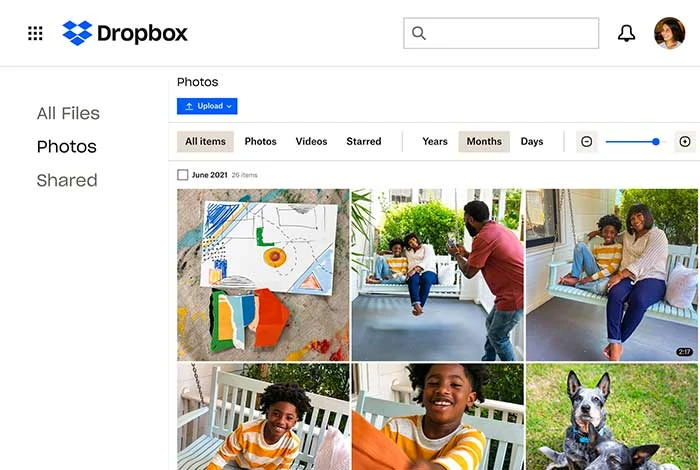
Why Choose Dropbox
- Large files transfer up to 100 GB
- 256-bit AES, SSL, and TLS encryption for data security
- Ransomware detection and protection
- You can watermark your files
User Ratings: 4.3
Dropbox is a file hosting and sharing platform that lets you share and store your files securely. It is quite similar to WeTransfer as you get 2 GB of storage space in the free version.
With it, you can sync your files, access them from anywhere, secure files with a password, and track shared files with a single link. Dropbox has also made it easy for users to restore deleted files as it saves them for up to 180 days for quick data recovery.
Dropbox Features
- File previewing
- Support for e-signatures
- Files backup & recovery
Dropbox Pricing: Free plan available | Paid Plan starts from INR 815.88 per month
Suggested Read: 10 Best High-Speed File Transfer Software To Share Large Files
Mega
Why Choose Mega?
- Share files and see updates in real time
- Encrypted audio and video calls
- 20 GB free storage
- Password protected links
User Ratings: 4.6
Mega is a cloud storage service that lets users share and store files directly with encryption. It is a trusted platform that you can use to store data up to 3 TB, protect sharing links with password, set link expiration, etc. With Mega, you can also make secure video calls and message privately with anyone.
Mega Features
- End-to-end data encryption
- File download via links
- Fast file transfer
- Scheduled files transfer
Mega Pricing: Free plan available | Paid plan starts from INR133.02 per month
MediaFire

Why Choose MediaFire?
- Easy to use file manager
- Control the file sharing links
- Ad free sharing
- Files protection via passwords
User Ratings: 3.8
MediaFire lets users easily share, store, collaborate, and access files via cloud. It can be used to back up all your important files, share files via website or email, download bulk files, and much more. With the Security Log feature, MediaFire lets you manage all your account activities such as files download, upload, data deletions, etc.
MediaFire Features
- 10 GB Free storage space
- Unlimited files download
- Files sharing via link or messenger
- Multiple files upload
Media Fire Pricing: Free plan available | Paid plan starts from INR 306.46 per month
Suggested Read: 11 Best Open-Source Password Managers for Teams
Oroson
Why Choose Oroson?
- Video previewing
- SOC II Compliance documentation
- Unlimited members access
- Share large files in the form of a link
User Ratings: NA
Oroson now comes under Markup.com, which is a file sharing and collaborating website. With this online proofing and feedback software, users can collaborate with team members, and get feedback in real time from the team and clients. Moreover, you can send files of different formats and sizes easily with Oroson. It is quite useful for project management and collaboration.
Oroson Features
- Big data files sharing
- Multiple files upload
- Notifications management
- Advanced commenting
Oroson Pricing: Price on request
Send Anywhere
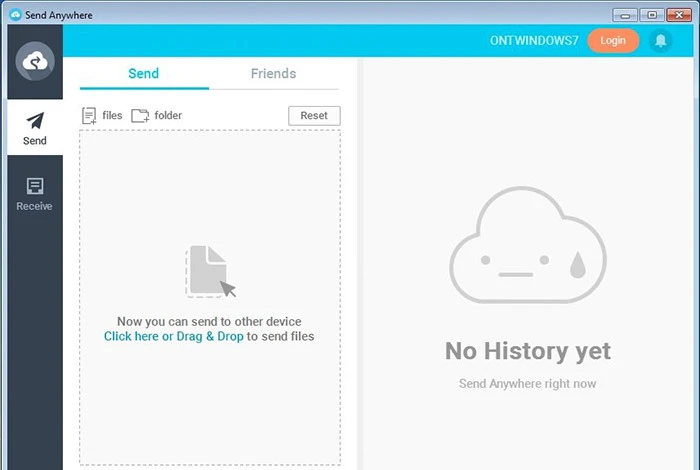
Why Choose Send Anywhere?
- Commenting on the shared files
- Real time files collaboration
- High quality file sharing
- Multiple files download support
User Ratings: 4.8
Send Anywhere is a file transferring and sharing software that lets you share digital files easily from any device to anyone anywhere. You can share the files either via the internet or the local network.
With it, you can share files with links, manage files folders, collaborate on projects in real time, etc. Furthermore, you can also manage and maintain all the download files in multiple formats with Send Anywhere. It is best considered for moving files to your PC.
Send Anywhere Features
- 1TB cloud storage
- Folder management
- File link via messengers and emails
- Sign-in Device Management
Send Anywhere Pricing: Price on request
Smash
Why Choose Smash?
- Transfer confirmation email
- Roles and permissions management
- Anti-virus protection for files transfer
- 256-bit AES, SSL, and TLS encryption for security
User Ratings: 4.0
Smash is a file-transferring tool that lets users share big data files easily. It is one of the most popular WeTransfer alternatives as you can share files without any limit. Apart from just file sharing, Smash can be used to customize link sharing, secure files with passwords, manage transfers, set transfer availability period, and much more.
Smash Features
- Unlimited files transfer
- Real-time files transfer tracking
- Branding customization
- File preview
Pricing: Free plan available | Paid plan starts from INR 392.15 per month
Suggested Read: Google Drive Vs Dropbox Vs OneDrive: Best Google Drive Alternative 2022
Sync
Why Choose Sync?
- Files access permission management
- Unlimited files transfer
- Two-factor authentication (2FA) to access files
- Office 365 supported
User Ratings: 3.7
Sync lets you store, share, and sync files safely via the cloud. It offers amazing files sharing features to users. Sync is a great tool for restoring previous file versions, restricting files downloads, protecting files via password, and more. Just like WeTransfer, you can share big data files through Sync software.
Sync Features
- File sharing and collaboration
- Real-time files backup
- End-to end files encryption
- Data recovery up to 1 year
Sync Pricing: Paid plan starts from INR 653.49 per month
pCloud

Why Choose pCloud?
- Sharing links customization
- 256-bit AES files encryption
- 2 TB Storage space
- Files backup from Dropbox, Facebook, Google Drive, etc.
User Ratings: 4.6
pCloud is a cloud storage software that lets users store, share, and collaborate on big data files. It can be used for sending files via requests, protecting files via password, and editing files before sharing. Furthermore, you can also restore previous file versions easily with pCloud. Additionally, it does not have any limit for file transfer and sharing.
pCloud Features
- Hassle-free file management
- Online document preview
- Automatic sync across various devices
- Folder sharing via links
pCloud Pricing: Free plan available | Paid plan starts from INR 4,083.41 annually
Filemail
Why Choose Filemail?
- Storage space up to 5 TB per user
- Unlimited files transfer
- Files auto backup
- Unlimited Bandwidth
User Ratings: 4.6
Filemail is a file transferring solution used to send and receive big data files. It lets you send big data files up to 5 GB through the link and email. Filemail transfers files at an amazing hassle-free speed. It is highly trusted for creating custom domain, sending files via emails, tracking files delivery, and much more.
Features
- Sharing links customization
- Files tracker
- Virus scanning
- Compliant file sharing
Pricing: Free plan available | Paid plan available from INR 490.26 per month
Which is a Better WeTransfer Alternative?
WeTransfer is a good option for sharing files personally as it allows sharing without registering for an account. However, if you are looking for a more professional file sharing platform, we would recommend Dropbox, as it offers more control over sharing.
You might even want to look for WeTransfer alternatives for other reasons like quick link expiration time, lack of encryption in the free plan, etc. In this case, you can choose from Smash, Send Anywhere, pCloud, etc., according to your business requirement.
Related Categories: High Speed File Transfer Software | File Converter | ETL Tools | Cloud Security Services
FAQs
What can I use instead of WeTransfer?
There are multiple sites like WeTransfer that offer similar feature set for transferring and sharing files. Some of the best names include Sync, Filemail, Smash, Send anywhere, etc.
What is the best free file transfer site?
You will find multiple free file transferring sites to share photos, videos, documents, etc. Some of best sites for transferring files include Google Drive, AirDroid Web, Dropbox, WeTransfer, and much more.
Is Dropbox safer than WeTransfer?
Both Dropbox and WeTransfer are safer sites to share and store data files. Both use AES 256-bit encryption for files at rest and TLS encryption to secure the files data when in transit. Moreover, they both offer two-factor authentication as an additional security layer.
Are WeTransfer files safe?
Yes, you can securely send and receive files through WeTransfer as it uses multiple security protocols such as TLS and AES 256-bit encryption. These security protocols help to keep your files secure while in transit and at rest.
Can WeTransfer send videos?
Yes, you can upload a 2-hour HD video or 200 hours TikTok videos quickly with WeTransfer.
Does WeTransfer have an app?
Yes, WeTransfer mobile application is available for android and iOS devices.
Does WeTransfer cost money?
Yes, you need to purchase a WeTransfer subscription to use this software. It offers plans on a monthly and annual basis for users. However, its free plan is also available
Do you need a WeTransfer account to receive files?
You can use WeTransfer without any official account for sending files up to 2 GB to 3 recipients, once your transfer has been verified through a code. However, if you want to transfer files above 2 GB, you need to buy WeTransfer pro plan and create an account to initiate files transfer.
Is WeTransfer a secure site?
Yes, WeTransfer is a completely secure and safe site to share and receive files. It encrypts all the files in transit and at rest to keep them secure. Moreover, it also offers two factor authentication to provide an additional security layer to keep the files safe and secure.
Where do WeTransfer files download to iPhone?
WeTransfer would create a “WeTransfer” account into your iPhone to store received files. However, if the downloaded files are images, those will be saved in your photo gallery
Varsha is an experienced content writer at Techjockey. She has been writing since 2021 and has covered several industries in her writing like fashion, technology, automobile, interior design, etc. Over the span of 1 year, she has written 100+ blogs focusing on security, finance, accounts, inventory, human resources,... Read more









