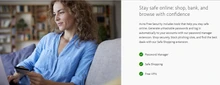How Are Avira and Avast Antivirus Different?
Avira is fast, lightweight, and designed to run efficiently in the background with minimal disruption. It's free edition provides strong virus and malware protection and includes features like a simple VPN and password manager. For people who prefer a "set it and forget it" option, it's fantastic.
Even in its free edition, Avast antivirus provides a more comprehensive suite of capabilities, such as a robust network scanner, ransomware defense, and a fortified browser. Additional features like firewall control, a secure VPN, webcam protection, and sandbox testing for suspicious apps are unlocked in its pricier plans.
Comparison Table: Avira vs Avast Antivirus
| Comparison of Avira and Avast |
| Feature |
Avira |
Avast |
| Ease of Use |
Clean, minimal interface |
Intuitive UI with more advanced options |
| System Performance |
Lightweight |
Slightly heavier, especially during scans |
| Malware Protection |
Excellent (cloud-based scanning) |
Excellent (AI + real-time detection) |
| AI-powered Malware Detection |
Yes |
No |
| Firewall |
No (paid only) |
Yes (premium feature) |
| VPN |
Included (limited in the free version) |
Included (limited in the free version) |
| Web & Email Protection |
Available in paid plans |
Included even in the free version |
| Password Manager |
Yes (free and paid) |
No (requires Avast One plan) |
| Sandboxing |
No |
Yes (Premium users) |
| Secure Banking |
Yes |
No |
| Webcam Protection |
No |
Yes |
| File Encryption |
Yes |
No |
| Customer Support |
Email support, help center |
Phone, chat, and an extensive help library |
| Platforms Supported |
Windows, macOS, Android, iOS |
Windows, macOS, Android, iOS |
| Free Version |
Yes, includes core antivirus features |
Yes, with more tools (Wi-Fi scanner, etc.) |
| Pricing |
Starting from $21.99/year |
Starting from INR 1,599/Year |
Detailed Feature Comparison of Avast vs Avira
- Ease of Use & Interface: Avira has a simple, easy, and clean dashboard. It is ideal for users who like strong security without a lot of pop-ups or technical jargon. With access to a huge selection of tools, Avast provides a more comprehensive interface. Advanced users will value the possibilities, while beginners may initially find it overwhelming. For example, Avira might be more pleasant for a senior user or student who simply wants dependable, silent protection. An IT administrator or tech-savvy player would probably favor Avast's advanced controls.
- Malware & Real-Time Protection: Avira detects threats without using up local resources by using real-time cloud-based scanning. In independent lab tests, it receives high scores. To detect even zero-day threats, Avast uses behavioral analysis in conjunction with real-time AI threat detection. Its protection ratings are consistently high. For those using laptops with limited resources, Avira is excellent. Avast is appropriate for users who require more robust security, such as those who regularly download software from unidentified sources.
- Toolkit: With an emphasis on necessities like virus scanning, online protection, a simple VPN, and a password manager, Avira offers fewer other capabilities. Even with the free edition, Avast offers a comprehensive package that includes a safe browser, sandbox mode, firewall, and webcam shield. Avast's additional security features, such as firewall and sandboxing, may be useful for remote workers who handle sensitive data. Avira would be adequate for an occasional web surfer.
- System Performance Impact: Avira is optimized for older or budget systems. Avast consumes more resources, especially when full scans or updates are running. Users with older PCs or entry-level hardware should choose Avira. Avast works better on modern systems with higher specs.
- Security & Privacy: Includes privacy features such as file shredding and a startup optimizer. Avast offers robust privacy tools like webcam protection, data breach alerts, and anti-tracking, particularly in Avast One. For those focused on privacy, like journalists or freelancers dealing with sensitive info, Avast’s features offer greater peace of mind.
Avira vs Avast Antivirus: Pricing
Core antivirus software, a restricted VPN, and a password manager are all included in Avira's free plan. The annual cost of Avira's premium plans is $21.99. Faster support, enhanced web protection, and complete VPN access are all included in higher packages. In contrast, Avast provides a free package that includes a software updater, Wi-Fi inspector, antivirus, and more. The annual cost of the Avast premium security package is INR 1599. It includes a sandbox, ransomware protection, a firewall, and more. Furthermore, Avast One bundles PC optimization, privacy tools, VPN, and antivirus software.
Which is Better—Avira or Avast Antivirus?
Your needs will determine which antivirus software to choose. If you want simple, lightweight antivirus software and basic privacy tools, especially for occasional use or on an older computer, go with Avira. Select Avast if you require a comprehensive security suite with cutting-edge capabilities, handle important files on a regular basis, play online games, or oversee several devices.
Still Not Sure Which Antivirus to Choose?
Talk to a cybersecurity expert at Techjockey to get personalized advice based on your devices, usage habits, and budget. Whether you need the simplicity of Avira or the comprehensive protection of Avast, we’ll help guide your decision.


 7 Ratings & 7 Reviews
7 Ratings & 7 Reviews