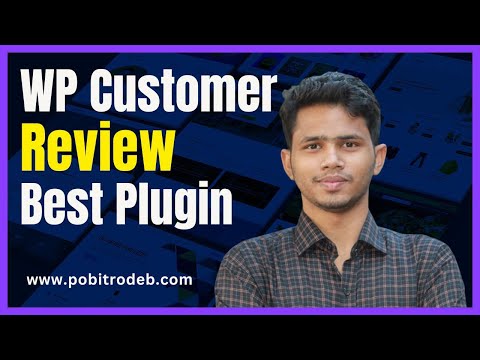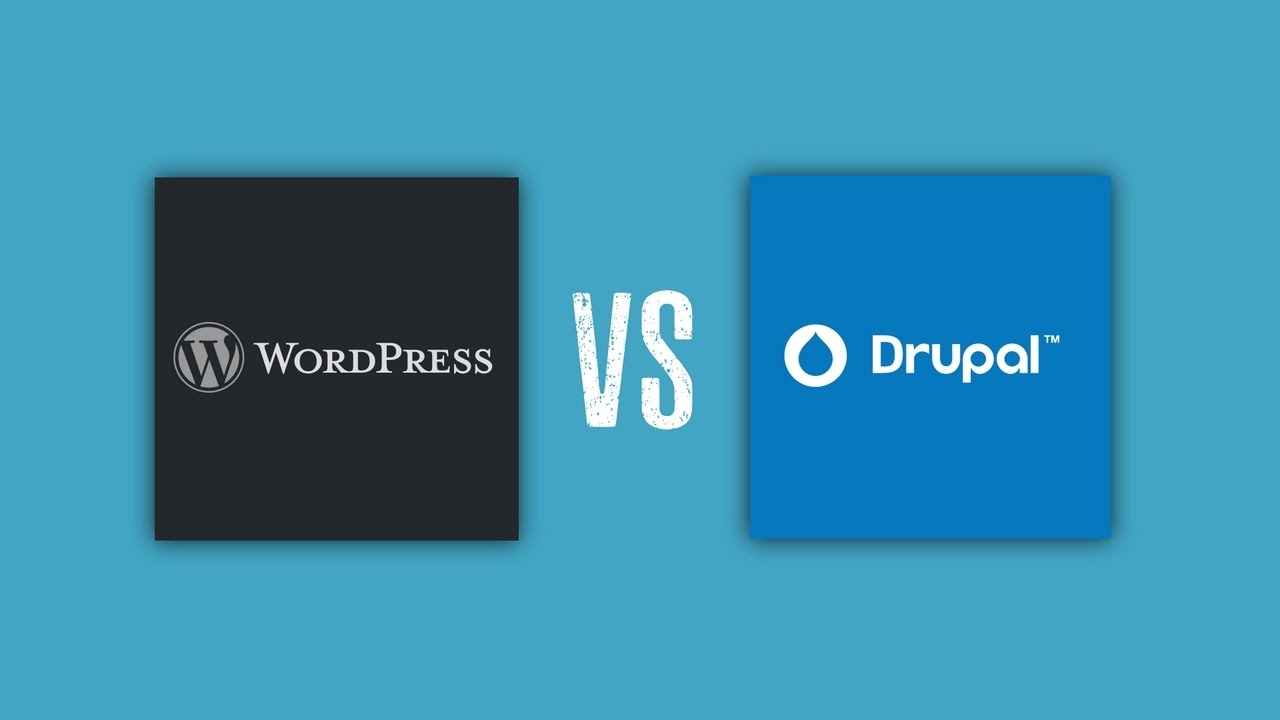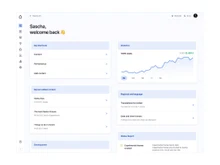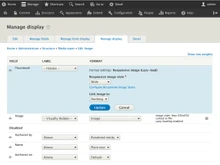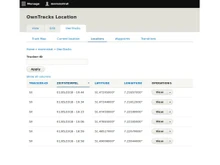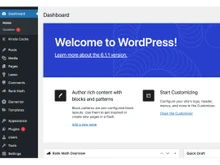Drupal is a content management software used for creating and managing websites, e-commerce stores, online directories, and any form of digital content. Similarly, WordPress is another popular content management software that lets you build and host websites. It comes with multiple templates to customize the website as per your business requirements. Let's identify which CMS is better based on the detailed comparison between Drupal and WordPress.
Drupal vs WordPress: Overview
Drupal and WordPress are two of the most prominent software for website development and content management. They offer some common features like customizing and optimizing websites, uploading website content, creating landing pages, etc. Despite these common features, there are several differences between Drupal and WordPress.
For example, a real-time sales alert feature is offered as an extension in WordPress where Drupal offers it natively. With Drupal, you can create multilingual websites whereas WordPress offers plugins for the same purpose. Here are some other differences between Drupal and WordPress based on the following parameters, such as:
- Themes
- Bulk Data Management
- Content Deployment
- Backdate Content Posting
- Money Orders Purchase
- Payment Methods
- Audio and GIFs Blog Addition
- Supported Operating Systems
- Training Materials
- Pricing
Drupal or WordPress: Pros and Cons
- WordPress supports 70 languages and Drupal supports 100+ languages
- Accelerated mobile page is available as built in Drupal and via plugin in WordPress
- Cascading style sheets for theme customization is free in Drupal and paid in WordPress
- Web Forms Creation is offered as a built-in feature in Drupal and through extensions in WordPress.
Drupal vs WordPress: In terms of Features
- Themes: Both Drupal and WordPress offer multiple themes to customize the look and feel of your website. You get 5,000+ free themes with WordPress and 2500+ themes in Drupal for this purpose.
- Bulk Data Management: This feature can help you in managing your website data in bulk. This feature is currently offered by Drupal only. Many Drupal alternatives also let you manage your data in bulk.
- Content Deployment: With Drupal, you can deploy your content across multiple channels like social media, YouTube, etc. If you want this feature, you can invest in Drupal, as WordPress does not support this feature.
- Backdate Content Posting: With this feature, you can make the newly published posts appear as if they have been published in the past. If you want to use this feature, you can use WordPress because Drupal does not offer this feature. You will find several WordPress alternatives that also support this feature.
- Money Orders Purchase: With Drupal, your customers can also purchase products from your eCommerce via money orders. This payment method is currently not supported in WordPress.
- Payment Methods: You get multiple payment methods with these CMS to accept payments for the products you sell on your eCommerce store. In WordPress, you get 13 payment methods and with Drupal you get 21 methods for accepting payments.
- Audio and GIFs Blog Addition: Under this feature, you can easily add audios and GIFs into your blog posts. This feature is currently available only in WordPress.
Drupal and WordPress: Supported Operating Systems
Drupal and WordPress can be used on multiple operating systems. Drupal can be used on UNIX/Linux, Windows, and Mac OS X. Whereas, WordPress can be used on Unix-like, Windows, and Linux. If you use a Mac OS operating system, then consider using Drupal because it supports this operating system.
Drupal vs WordPress: In Terms of Pricing
When it comes to pricing, Drupal clearly wins over WordPress because it is completely free to use and does not cost you anything to use its features. You can create a website, manage its content, optimize your website, etc., for free.
On the other hand, WordPress is not a completely free platform and offers both free and paid plans to use it. With its free plan, you can customize your website, create unlimited landing pages, generate website forms, create newsletters, etc. However, for more advanced features like free one year domain and 6 GB storage, you can upgrade to its paid plan starting from INR 160/month. If you are tight on budget and looking for free software, consider using Drupal.
Drupal or WordPress: Training Materials
You will get several types of training and support available on Drupal and WordPress to help you comprehend different aspects of the software. In Drupal, you will find Drupal Guide, Users Guide, Developer Documentation, etc., to learn about the software. Further, it also offers a community forum and multiple groups to get answers to your queries.
As compared to Drupal, WordPress provides a community forum, News Bulletin, Regular Webinars, WordPress Guides, developers guide, etc., to help you learn more about the software. In terms of training materials, Drupal is a better choice because it offers more helpful materials compared to WordPress.
Drupal and WordPress: Which Is Better?
Both Drupal and WordPress are popular website builders and come with their own sets of merits and demerits. Therefore, choosing one of them is not easy. To make your task easier, you can check for the features you require in content management software. Go for Drupal for features like bulk data management, 21 payment methods, and 2500+ themes. Whereas choose WordPress if you want backdate content posting, 5000+ themes, and you have to add GIFs and audio to your web blogs.


 11 Ratings & 11 Reviews
11 Ratings & 11 Reviews