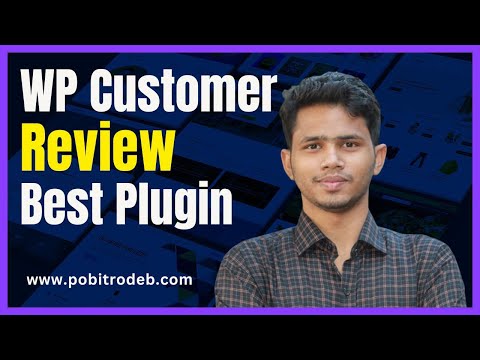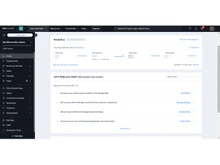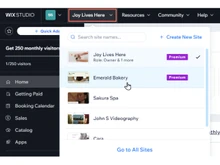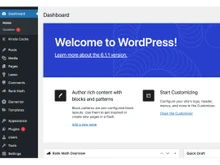Building a website is not a tough nut to crack anymore; in fact, it has never been easy before. But the main issue might occur when choosing the right platform to build your website. That’s where a content management system (CMS) comes in handy.
A CMS helps you create and manage your website without needing to know how to code. Two of the most popular CMS options are WordPress and Wix.
But which one is right for you? Whether you’re a seasoned blogger, a small business owner, or someone just starting out, this comparison will help you decide which platform can best turn your vision into reality.
WordPress vs. Wix: Overview
WordPress is a widely used CMS that allows you to create any type of website. It offers a lot of flexibility and customization options, making it suitable for everything from simple blogs to complex websites. Over 40% of websites on the internet are created with WordPress. You’ll need to choose a hosting provider, install WordPress, and then customize your site using themes and plugins.
Wix, on the other hand, is a website builder that’s known for its ease of use. It provides an all-in-one solution where you can create and host your website without needing to worry about technical details. With its drag-and-drop interface, Wix makes it easy for anyone to design a website, even without any coding knowledge.
Now, let’s look at some of the pros and cons of each platform:
WordPress pros and cons
WordPress Pros:
- Customization: WordPress offers thousands of themes and plugins, giving you complete control over your website’s design and functionality.
- Flexibility: You can build any type of website, from blogs and portfolios to e-commerce stores and forums.
- SEO-Friendly: WordPress is well-optimized for search engines, and you can use plugins like Yoast SEO to improve your site’s visibility.
- Scalability: As your site grows, WordPress can handle more content and visitors, making it a great option for long-term projects.
WordPress Cons:
- Learning Curve: WordPress has a steeper learning curve, especially for beginners. You may need to spend time learning how to manage and customize your site.
- Maintenance: You’re responsible for updates, backups, and security, which can be time-consuming.
- Costs: While WordPress itself is free, you’ll need to pay for hosting, a domain name, and possibly premium themes or plugins.
Wix Pros:
- Ease of Use: Wix’s drag-and-drop editor is extremely user-friendly, making it easy to create a website without any technical knowledge.
- All-in-One Solution: Wix handles hosting, domain registration, and security, so you don’t have to worry about managing these aspects separately.
- Design Templates: Wix offers a wide range of templates that are easy to customize, helping you get your site up and running quickly.
- Support: Wix provides 24/7 customer support, making it easier to get help if you run into issues.
Wix Cons:
- Limited Customization: While Wix is easy to use, it’s less customizable than WordPress. You may find it difficult to make advanced changes or add specific features.
- Locked Templates: Once you choose a template, you can’t switch to a different one without starting over, which limits your flexibility.
- Not as SEO-Friendly: Although Wix has improved its SEO capabilities, it doesn’t offer the same level of control as WordPress.
WordPress vs. Wix: In Terms of Features
Both WordPress and Wix have their own strengths when it comes to features. Here’s how they compare:
- SEO (Search Engine Optimization): WordPress is highly regarded for SEO. With plugins like Yoast SEO, you can optimize your site’s content, meta tags, and more. You have full control over your site’s SEO, which is a big plus for those looking to rank highly on search engines. On the other hand, Wix has made significant improvements in SEO, but it still doesn’t offer the same level of control as WordPress. However, for most basic websites, Wix’s built-in SEO tools are sufficient.
- E-Commerce: WordPress, with plugins like WooCommerce, is a powerful platform for e-commerce. It allows you to create a fully functional online store with extensive customization options. Whereas, Wix also offers e-commerce functionality with its premium plans. It’s simpler to set up than WordPress, but it’s not as robust in terms of features and scalability.
- Templates and Themes: Wix has a large library of professionally designed templates, often industry-specific. These templates are locked to Wix's platform. WordPress, on the other hand, offers a vast ecosystem of free and premium themes, providing more flexibility in design choices. Moreover, users can customize them extensively.
- Blogging Capabilities: Wix offers basic blogging features but lacks advanced options like post scheduling, categories, and tags. Suitable for simple blogging needs. WordPress was originally designed as a blogging platform, so it has great blogging features. It also offers robust customization, SEO optimization, and plugin integration for enhanced blogging experiences.
Wix vs WordPress: Integration
WordPress offers a wide range of plugins that can integrate with various third-party services, giving you the ability to extend your website’s functionality.
Wix also offers integrations, but they are more limited compared to WordPress. It’s great for simple integrations, but if you need more complex solutions, WordPress might be the better choice.
WordPress vs. Wix: Security
WordPress’s security largely depends on the hosting provider and the plugins you use. You’re responsible for keeping your site secure by managing updates and backups.
Wix handles security for you, including SSL certificates and regular updates, so you don’t have to worry about it.
Wix vs. WordPress: Ease of Use
WordPress offers a powerful platform, but it has a steeper learning curve. It’s better suited for users who are comfortable with technology or willing to spend some time learning how it works. You may need to understand basic coding or hire a developer for more complex features.
On the surface, Wix is very user-friendly and designed for beginners. It offers a drag-and-drop interface, meaning you can easily build a website by moving elements around the screen. No coding skills are required, making it perfect for those new to website building.
Wix or WordPress: Customization
WordPress is known for its high level of customization. With thousands of themes and plugins available, you can create almost any kind of website. However, advanced customization might require some coding knowledge.
Wix also offers customization, but it’s more limited compared to WordPress. While Wix has many templates and apps, you might not have as much freedom to make changes as you would with WordPress.
WordPress vs. Wix: Flexibility and Scalability
WordPress is highly flexible and can be used to build anything from simple blogs to complex e-commerce sites. It’s also scalable, meaning it can grow with your business as your needs change.
Wix is more suitable for small to medium-sized websites. While it does offer some flexibility, it might not be the best choice if you plan to expand your site significantly in the future.
Wix vs WordPress: Pricing
WordPress itself is free, but you’ll need to pay for hosting, a domain name, and possibly premium themes or plugins. The cost can vary depending on your hosting provider and the add-ons you choose.
Wix offers a range of pricing plans. These are:
- Light Plan: Costs ₹199 per month. You get 2 GB of storage and basic features.
- Core Plan: Costs ₹399 per month. You get 50 GB of storage and more features.
- Business Plan: Costs ₹799 per month. You get 100 GB of storage and advanced features.
- Business Elite Plan: Costs ₹1,599 per month. You get unlimited storage and the best features.
Every plan comes with a custom domain, 24/7 help, and a free domain for one year.
Which one is better, WordPress or Wix?
Choosing between WordPress and Wix depends on your needs. If you want a highly customizable and scalable website, WordPress is the way to go. It’s ideal for those who don’t mind a steeper learning curve and want full control over their site.
On the other hand, if you’re looking for an easy-to-use platform that handles everything for you, Wix is a great choice, especially for beginners or those who want a quick and simple solution.


 16 Ratings & 16 Reviews
16 Ratings & 16 Reviews