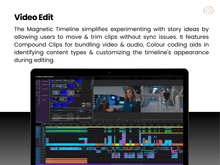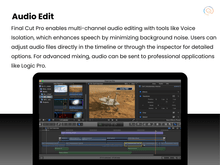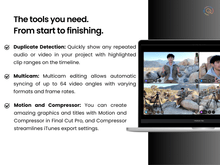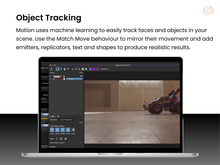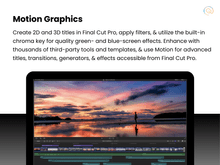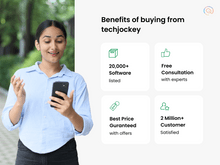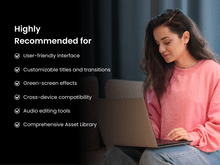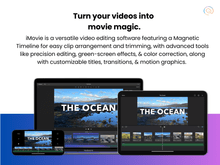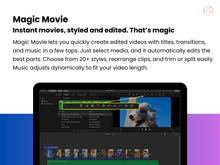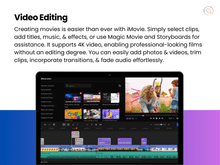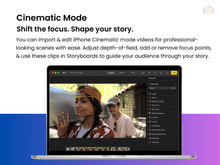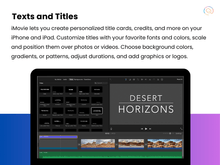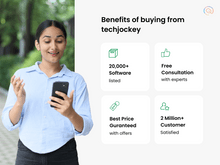There is a reason why people love using Apple video editing platforms—they offer a seamless blend of innovation, user-friendliness, and professional-grade features. When we think of Apple’s video editing programs, two names stand out prominently- iMovie and Final Cut Pro.
These are not just software; they are powerhouses of creativity that help editors to unlock their filmmaking potential. However, Mac users have always had a debate about which platform is better. They are for users of different levels, and each comes with their own set of features, functionalities, and flair. That’s why the choice between Final Cut Pro and iMovie depends on your skills and goals before anything else.
To help you select the most appropriate video editing software, we have compared both tools across major features, pricing, UI and more. So, without further ado, let’s get started and understand what sets these two platforms apart!
iMovie vs. Final Cut Pro: Overview
iMovie is Apple's entry-level video editing software, designed for casual users and beginners. It offers a user-friendly interface and basic editing tools, making it accessible to those new to video editing. iMovie is included for free with Mac computers and iOS devices.
Final Cut Pro, on the other hand, is a professional-grade video editing software developed by Apple. It is known for its advanced features, professional tools, and high-performance capabilities. Final Cut Pro is geared towards professional filmmakers, editors, and content creators who require more robust editing capabilities.
iMovie vs. Final Cut Pro: Pros and Cons
- The biggest advantage of iMovie is that it is a fantastic option for those on a budget and it is a beginner friendly tool compared to Final Cut Pro.
- iMovie comes with a good selection of pre-made titles, effects, and transitions. However, it has limited customization options and fewer choices compared to Final Cut Pro.
- iMovie is great for simple projects, and it is ideal for creating quick videos for social media or personal use. However, for more advanced and professional use, Final Cut Pro is better.
- With Final Cut Pro, the ramp-up time is a bit longer than starting out with iMovie or other beginner programs.
- iMovie has a mobile app and lets users edit videos on the go, whereas Final Cut Pro doesn’t have any mobile app and it works only on mac laptops.
iMovie vs. Final Cut Pro: In Terms of Features
Both iMovie and Final Cut Pro differ from each other when it comes to editing, colour correction, gradings, rendering, integrations and more. Here is a comparison of Final Cut Pro vs iMovie in terms of features:
- Video Editing: iMovie is designed while keeping beginners in mind, so, it comes with basic editing features like trimming, cutting, and splicing tools. Moreover, it has limited multi-track editing features and users can only edit a maximum of 2-3 tracks at a time, which is enough for beginners who are just starting with the video editing journey. On the other hand, Final Cut Pro is an advanced editing platform for professional video editors. It supports multi-cam editing, magnetic timeline, frame-by-frame editing, and XML import/export for professional workflows.
- Colour Correction: iMovie’s colour correction feature includes adjusting shadows, brightness, contrast, highlights, saturation, and colour temperature. Its colour balance can automatically adjust colour values, remove colour casts, and maximise contrast. Furthermore, the Inspector feature helps adjust exposure, red gain, green gain, blue gain, and white point. On the other hand, Final Cut Pro’s colour correction capabilities are more advanced, and it comes with features like colour wheels, curves, and masking. It gives users precise control and allows for targeted adjustments to specific colours and tonal ranges. Additionally, the Keyframe Editing module can fine-tune colour changes throughout your video clip for a smooth transition.
- Rendering: Rendering videos on iMovie does not take much time. This is because of its simpler features and effects. It is ideal for quick edits and projects with less demanding requirements.
- However, the rendering time can be slower with Final Cut Pro, especially with complex projects involving heavy effects, colour grading, or high resolutions. However, Final Cut Pro offers background rendering, allowing you to continue working while the video exports. Overall, iMovie has an upper hand over Final Cut Pro in terms of rendering time.
- Video Sharing: iMovie and other iMovie alternatives are popular for their ease of sharing videos. You can directly upload your edited video to popular platforms like YouTube, Facebook, and Vimeo from iMovie itself. Final Cut Pro requires exporting the video file first and then uploading it manually to your chosen platform. However, it offers more flexibility in terms of export options, allowing you to customise video format, resolution, and bitrate for optimal playback on different platforms.
- Audio Editing: iMovie offers basic audio editing tools like volume adjustment, splitting clips, and applying basic filters like EQ and noise reduction. It can't handle complex audio projects and it has no multi-channel audio support. On the contrary, Final Cut Pro and a few Final Cut Pro alternatives come with a powerful, professional-grade audio editing suite. It offers multi-channel audio support, precise mixing tools (EQ, compression, etc.), noise reduction, audio levelling, and even audio presets for more effects.
- Supported Formats: iMovie focuses on user-friendliness and supports widely-used formats such as HEVC (H.265), H.264 (AVC), MP4, MOV (QuickTime), AVCHD (including AVCCAM, AVCHD Lite), iFrame, and audio formats like AAC and PCM. However, it has limited support for professional formats. Final Cut Pro, on the other hand, caters to professionals with extensive format support including Apple ProRes, ProRes RAW, REDCODE RAW, Canon Cinema RAW Light, and broadcast formats like AVC-ULTRA and DV. It also supports legacy formats and a wider range of image formats, which makes it an ideal choice for professional editing needs.
iMovie vs. Final Cut Pro: Integration
iMovie integrates well with other Apple products like Photos and GarageBand for easy media import and audio creation. Limited third-party plugin support. On the other hand, Final Cut Pro can integrate seamlessly with other professional editing tools from Apple like Motion (for graphics) and Compressor (for advanced encoding). It supports a wider range of third-party plugins for audio effects, colour grading, and more.
Overall, Final Cut Pro offers a clear advantage in terms of integration, making complex projects flow smoother and allowing for expansion of functionality with third-party tools.
iMovie vs. Final Cut Pro: Collaboration
Final Cut Pro supports collaboration through shared libraries and project syncing across devices. This allows multiple editors to work on the same project simultaneously, streamlining the workflow for teams.
On the surface, iMovie lacks built-in collaboration features. While you can share your project file and others can edit it one at a time, there's no real-time collaboration or shared editing environment.
iMovie vs. Final Cut Pro: User Interface
iMovie features a simple and intuitive user interface, with a streamlined layout that prioritises ease of use and accessibility.
Final Cut Pro offers a more complex user interface designed to accommodate the advanced editing features and functionalities it provides. Sometimes, it takes a couple of weeks and even months to fully understand and work on this platform. So, iMovie takes the crown when it comes to user interface or ease of use.
iMovie vs. Final Cut Pro: Pricing
iMovie is a free video editing software that comes pre-installed on Apple devices, offering basic editing features. Final Cut Pro, will cost you around $360 and it is a more advanced video editing software for professionals, providing extensive tools and capabilities for creating high-quality videos.
Winner: iMovie vs Final Cut Pro
Both iMovie and Final Cut Pro offer distinct advantages depending on the user's proficiency level and editing requirements.
iMovie is an excellent choice for beginners and casual users seeking a simple yet effective video editing solution, while Final Cut Pro caters to professional filmmakers and editors who need advanced features and precise control over their projects.
Ultimately, the choice between iMovie and Final Cut Pro depends on factors such as budget, expertise, and the complexity of the editing projects undertaken by the user.


 19 Ratings & 15 Reviews
19 Ratings & 15 Reviews