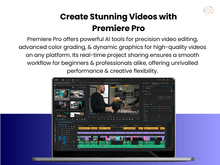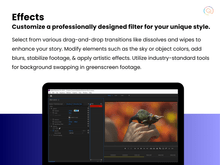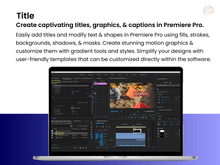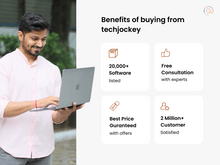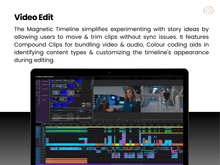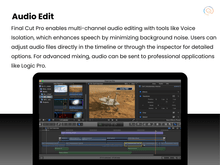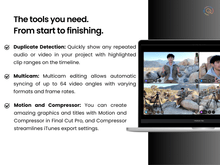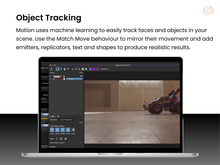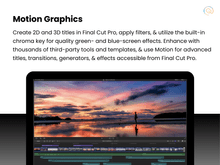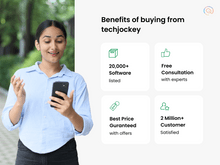Final Cut Pro and Adobe Premiere Pro are two of the most prominent video editing software options in the industry today. Both are well-known for their robust features, professional-grade capabilities, and extensive user bases. However, comparing the essential features of both these design solutions will help you determine the most suitable choice.
To help you choose the best design solution for your projects, we’ll compare some of the vital features of Final Cut Pro and Adobe Premiere Pro, including their pricing, compatibility, usability, and other factors.
Final Cut Pro vs. Adobe Premiere Pro: An Overview
When it comes to choosing professional video editing software, Final Cut Pro and Adobe Premiere Pro are two popular solutions that dominate the field. Each software offers extensive tools and features to streamline your video editing process.
Final Cut Pro is a robust video editing software developed by Apple, and the software has an intuitive and user-friendly interface that will help beginners and experienced editors explore its features without any hassles. Some of the essential features offered by Final Cut Pro are advanced-level color grading, multi cam editing, audio editing, and a lot more.
On the other hand, Premiere Pro is a part of the Adobe Creative Cloud suite and is widely used across the film and television industry. Some of the important features offered by Adobe Premiere Pro include timeline-based editing, motion graphics and visual effects, 360-degree level video editing, and much more.
Between Adobe Premiere Pro and Final Cut Pro, Adobe Premiere Pro supports all the major file formats and enables the import of files that are created in different Adobe products, including Photoshop, Soundbooth, After Effects, etc. Whereas Final Cut Pro does not offer support for some file types even if they have commonly used extensions like MOV, MP4, etc.
Final Cut Pro vs. Adobe Premiere Pro: Pros & Cons
- Final Cut Pro can render and export videos quickly, even if the video is at 4K resolution, without wasting much time. Adobe Premiere Pro, on the other hand, is slower when it comes to the exporting and rendering of videos. However, you can check different Adobe Premiere Pro alternatives that ensure faster video export and rendering.
- The timeline feature offered by Adobe Premiere Pro is much more traditional and adaptable. It will allow the users to work with several layers of videos, audio, images, and texts. Final Cut Pro, on the other hand, can be rigid and limited at times for beginners.
- Final Cut Pro is only limited to macOS users, whereas Adobe Premiere Pro and other Final Cut Pro alternatives are available for Windows and macOS users, offering platform flexibility.
- Adobe Premiere Pro supports various video formats, making it versatile for different projects. Final Cut Pro, on the other hand, offers fewer third-party plugins and extensions.
- Final Cut Pro is known for its user-friendly interface, thereby making it accessible for both beginners and professionals. On the contrary, some users may find the interface of Adobe Premiere Pro quite complex and overwhelming.
Final Cut Pro vs. Adobe Premiere Pro: In Terms of Features
- Editing Tools: Final Cut Pro and Adobe Premiere Pro offer robust video editing tools. However, Adobe Premiere Pro stands out as it offers a comprehensive range of editing features that a beginner and an experienced level editor can easily use. Adobe Premiere Pro offers precise control over the timeline placement of clips, transitions, and effects. In addition, it also offers multi-camera editing, advanced level keyframing for animation, and an extensive library of effects and transitions. On the other hand, Final Cut Pro offers unique editing tools to the users, including Magnetic Timeline, which will help simplify the layout of clips and connected clips, thereby allowing for faster and more intuitive editing.
- Audio Editing: Adobe Premiere Pro offers more extensive audio editing features when compared to Final Cut Pro. Adobe Premiere Pro offers extensive audio editing features, including multi-track audio mixing, advanced effects, and seamless integration with Adobe Audition. This will enable the users to fine-tune their audio elements with precision, apply different effects, and easily edit the audio from the video. In contrast, Final Cut Pro is only capable of basic audio editing and does not offer an in-depth range of audio editing tools like Adobe Premiere Pro.
- Visual Effects (VFX): Adobe Premiere Pro does not support VFX and relies on other software like Adobe After Effects. Final Cut Pro, on the other hand, excels in this area, and it offers robust support for VFX that will help users edit their videos like a professional.
- Titling: Adobe Premiere Pro offers Photoshop-like control when it comes to title text formatting with various fonts and adjustments, including kerning, leading, rotation, shadow, and stroking. However, when it comes to 3D manipulation, you have to rely on After Effects. On the other hand, Final Cut Pro consists of strong 3D title editing with keyframe motion options. You will get around 183 animation templates, and you can easily edit text and position and resize the titles for the video preview. There is no need to depend on the external title editor. Additionally, Final Cut Pro offers eight basic templates and four cinematic ones.
- Color Correction and Grading: Final Cut Pro is known for its user-friendly color grading tools, consisting of a color board, and support for HDR workflows. On the contrary, Adobe Premiere Pro offers advanced-level color grading options that include tools like Lumetri Color, and it integrates well with Adobe SpeedGrade, making it a great choice for intricate color work.
Final Cut Pro vs. Adobe Premiere Pro: Pricing
One of the major differences between Final Cut Pro and Adobe Premiere Pro is the pricing model that video editors need to consider. Adobe Premiere Pro is available on a monthly subscription basis. On the other hand, Final Cut Pro is a one-time purchase, and you don't have to make any additional purchases to update the software to its latest version. An annual subscription to Adobe Premiere Pro is priced at $239.88, compared to a one-time purchase of Final Cut Pro, which is available for $299.
Comparison of Final Cut Pro vs Adobe Premiere Pro in Terms of Platform Availability
Adobe Premiere Pro and Final Cut Pro have different system requirements. Adobe Premiere Pro is available on Windows and macOS operating systems and offers flexibility for users on various platforms. On the other hand, Final Cut Pro is exclusively available on macOS and offers limited flexibility compared to Adobe Premiere Pro.
Premiere Pro vs Final Cut: Integration
Adobe Premiere Pro is a part of the Adobe Creative Cloud, and it can easily integrate with various applications like After Effects and Photoshop. Premiere Pro also works on XML files that can be extracted from Final Cut Pro Projects. On the contrary, Final Cut Pro works only on the macOS operating system and is designed for Apple hardware. In short, Final Cut Pro offers fewer third-party integrations when compared to Adobe Premiere Pro.
Premiere Pro vs Final Cut: Supported Formats and Compatibility
Adobe Premiere Pro offers support for all the major file formats, and it also allows users to import files created in various Adobe products such as Photoshop, Soundbooth, SpeedGrade, After Effects, etc. However, Final Cut Pro cannot recognize some files even if you have used common extensions like MOV, MP4, etc.
Which is Better, Final Cut Pro or Adobe Premiere Pro?
Final Cut Pro and Adobe Premiere Pro are two excellent video editing software options, and the choice between them depends on your unique preferences.
Adobe Premiere Pro will be a great choice if you are looking for professional video editing software that works smoothly across all operating systems including macOS and Windows. On the contrary, Final Cut Pro might be a good fit for your design needs if you are working on macOS.
Premiere Pro is a part of the Adobe Creative Cloud suite that offers different tools for video editing, motion graphics, and audio post-production. You can use Adobe Premiere Pro for creating short films fu, full-length documentaries, and movies. On the other hand, Final Cut Pro provides powerful video editing features like color grading and robust titling features.


 14 Ratings & 14 Reviews
14 Ratings & 14 Reviews