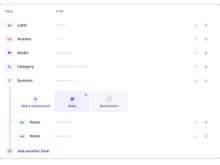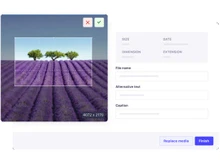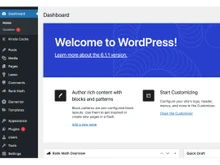How Are Strapi and WordPress Different?
Strapi is an open-source CMS made to provide developers total control over content administration. Because it keeps the frontend and content management separate, developers can create the frontend using any technology stack, including websites, mobile apps, and other interfaces. Strapi is API-driven and based on Node.js. It is adaptable for contemporary and scalable applications.
WordPress, on the other hand, is a conventional CMS that combines front-end rendering with content management to offer a more comprehensive solution. With its vast theme, plugin, and tool library, WordPress's ecosystem makes it simple for both beginners and experienced developers to create websites without requiring in-depth technical knowledge. It is powered by PHP and MySQL. WordPress is renowned for its user-friendliness and runs everything from blogs to intricate e-commerce websites.
Comparison Table: Strapi vs WordPress
| Comparison of Strapi and WordPress |
| Feature |
Strapi |
WordPress |
| Ease of Use |
Requires technical knowledge |
Extremely user-friendly, no coding needed |
| Customization & Flexibility |
Highly customizable, API-first |
Customizable through plugins, but with some limitations |
| Content Management |
API-based content management, headless |
Full content management system with front-end control |
| Extensions & Plugins |
Limited (developer-built plugins) |
Over 58,000 plugins in the official repository |
| Performance & Scalability |
Ideal for large, complex applications |
Good for small to medium websites, scalable with optimization |
| Security |
Built-in security, developer-controlled |
Regular security updates, more vulnerable to attacks due to large ecosystem |
| SEO & Marketing Tools |
Requires external configuration |
Built-in SEO tools, many plugins available for SEO optimization |
| Multilingual Support |
Flexible with plugins and configuration |
Built-in multilingual support via plugins like WPML |
| Community & Support |
Developer-focused community |
Massive user community with lots of documentation and tutorials |
| Pricing |
$15 per seat/month for the Growth Plan |
Price on request |
Detailed Feature Comparison of Strapi vs WordPress
- Ease of Use & Learning Curve: Strapi is mainly designed with developers in mind. Although it makes backend management and content generation easier through an API, its implementation and integration necessitate an understanding of web development, Node.js, and frontend technologies. WordPress is quite user-friendly, especially for non-technical people. Without knowing how to code, users may manage content, create pages, and install themes or plugins thanks to its user-friendly interface. Because of this, WordPress is perfect for bloggers, marketers, and small business owners.
- Customization & Flexibility: Strapi provides the most flexibility in terms of content delivery. Developers can use any frontend technology, like React, Vue.js, or Angular, and have total control over how content is displayed. Although WordPress is more limited than Strapi, it is still adaptable. The frontend and backend are closely related, which limits your flexibility in terms of content organization and integration with contemporary tech stacks. Even though you can add functionality with themes and plugins.
- Content Management: Strapi is designed for developers who require advanced content management tools, such as fields, structured data, and custom content kinds. It is ideal for integrating content across several platforms, including websites, mobile apps, and Internet of Things devices, because of its API-first design. WordPress provides a user-friendly interface for content development, together with a classic CMS approach. Its backend makes it simple to create posts, pages, and custom content, and its block-based editor (Gutenberg) offers versatility. It is less appropriate, nevertheless, for unconventionally complicated content structures.
- Extensions & Add-Ons: Strapi has a system of extendable plugins, but it lacks WordPress's ecosystem. Strapi is a more hands-on platform because developers frequently have to create bespoke plugins to satisfy certain needs. With more than 58,000 plugins, WordPress is one of the biggest CMS ecosystems. Because there are so many plugins for anything from social media to e-commerce to SEO, WordPress can be easily expanded to meet the needs of different types of websites.
- Performance & Scalability: Strapi is a great option for high-performance applications that must scale across various platforms because of its headless design. It is made for contemporary web architectures, and developers can optimize performance for expansive websites. With the right optimization and hosting options, WordPress can manage websites with a lot of traffic. However, as the size and traffic of your website increase, you may need to include more caching, security measures, and performance optimizations.
- Security & Compliance: With integrated features like role-based access control and authentication procedures, Strapi offers a safe, developer-controlled environment. Compared to standard CMS platforms, Strapi often has fewer security threats because it is not integrated with the frontend. Although WordPress provides frequent security fixes and upgrades, vulnerabilities can occasionally be introduced by its extensive third-party plugin ecosystem. Particularly for websites using out-of-date plugins or themes, security can be an issue. WordPress is secure, though, with the right security procedures and Wordfence-like plugins.
- SEO & Marketing Tools: Because Strapi lacks a head, implementing SEO tactics calls for external setup or extra tools. With Strapi as the backend, developers may create SEO-friendly websites using tools like Next.js or Nuxt.js. WordPress is a renowned SEO-friendly CMS for its integrated SEO features, and several plugins, such as Yoast SEO and Rank Math, make search engine optimization simple. Advanced SEO tools like XML sitemaps, redirects, and schema markup are also supported by WordPress.
- Multilingual & Localization: Through plugins, Strapi provides multilingual functionality; nevertheless, the localization structure must be set up and configured by developers. Although it involves extra setup, this offers flexibility. With the help of plugins like WPML, Polylang, and qTranslate, WordPress can support multilingual websites. WordPress is a fantastic option for global websites because of these plugins, which let users manage content in many languages.
- Community & Support: Strapi has a growing developer community, and its open-source nature provides access to a lot of documentation, but it is more technical. WordPress has extensive documentation and a large number of third-party resources available for users of all experience levels.
WordPress vs Strapi: Pricing
WordPress and Strapi are both free and open-source CMS tools. However, the expenses incurred are contingent upon your particular requirements. Strapi is free, however, development, hosting, and the creation of new plugins are expensive. Although WordPress is also free, users may have to pay for hosting, premium themes, and plugins.
Strapi pricing plans start from $15 per seat/month for the Growth Plan, and the Enterprise-level Plan is available on request. On the other hand, WordPress pricing plans are available on request.
Which is Better—Strapi or WordPress?
The size of your project and your level of technical proficiency will determine which CMS is appropriate for you. If you require a cutting-edge, highly adaptable solution that keeps front-end delivery and content management distinct, go with Strapi. Strapi is ideal for projects needing complex API-driven functionality, multi-platform content distribution, and custom web apps. If you want an easy-to-use, feature-rich CMS that is quick to set up and provides a large ecosystem of themes, plugins, and tools, go with WordPress. E-commerce websites, blogs, and small to medium-sized websites with less technical complexity are all best suited for WordPress.
Still Not Sure Which CMS to Choose?
Talk to our CMS Experts at Techjockey to get tailored advice based on your website goals and technical needs. Whether you need the flexibility of Strapi or the ease of use and extensive ecosystem of WordPress, we can help guide your decision!


 10 Ratings & 10 Reviews
10 Ratings & 10 Reviews