Get Quote
Get Quote
We make it happen! Get your hands on the best solution based on your needs.
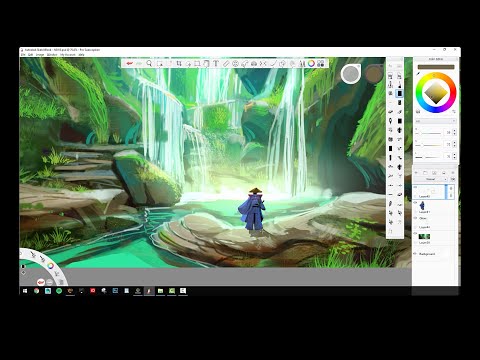
Drawing management
Autodesk Sketchbook’s engine handles a 100 MP canvas while keeping a zoomed-in, traditional feel; perfect for going big.
Across all devices
Users can scan and import line art with Scan Sketch, along with a transparent background for inking and colouring.
Design tools
Use pencils, inks, markers & 190+ brushes with Autodesk Sketchbook, plus an inbuilt Copic Color Library for illustrators.
Refine simulations
With Autodesk Sketchbook, you can create 2D mesh generation of any enclosed region drawn in a plane.
Draw and edit your CAD
The UI stays hidden until you use tools, keeping the focus on drawing and editing instead of menus.
Have recommended this product
Overall Score
Review this product
Your valuable feedback helps others like you make a better decision.
| Brand Name | Sketchbook |
| Information | Sketchbook is a marketing and designing company that offers branding, social media strategy, web design, and graphic design services. |
| Founded Year | 2015 |
| Director/Founders | Shawn Decker and Cesar Marron |
| Company Size | 1-100 Employees |







To convert a photo into a line drawing using Sketchbook, follow the steps given below:

20,000+ Software Listed
Best Price Guaranteed
Free Expert Consultation
2M+ Happy Customers