Avast Antivirus Software Pricing, Features & Reviews
What is Avast Antivirus?
Avast antivirus is an antivirus software that provides effective internet security to different platforms and protects device users against various threats. It has a strong antivirus software that efficiently spots and removes malware, spyware, and ransomware. Its sophisticated services, such as firewall, anti-phishing, and browser security, generate fierce protection against online attacks. Avast is touted to help detect potential threats, thereby making the software an award-winning antivirus.
Why Choose Avast Antivirus?
There are several reasons why Avast has made its name in the market. Some of them are as follows:
- 6 Layers Protection: It facilitates the user with six-layered protections that help in examining suspicious items stored in the cloud and receiving security alerts. The six layers include Smart Scan, CyberCapture, Behaviour Shield, File Shield, Rescue Disk, and Quarantine.
- High Network Security: Avast Antivirus excels in providing network security, such as making the Wi-Fi safe and shielded. Even if the user is connected over a public network, the solution makes sure that no external elements are peeking into the system.
- High-end Customisation: Users can adjust the level of security to suit their needs. Many applications request that the user remove their antivirus software before installing it. The user can download the program normally and then turn down the antivirus software to save themselves the trouble of having to remove it first and then get it back.
- Performance Optimisation: Optimising system settings, deleting unnecessary files, and lowering resource use helps improve the system's overall responsiveness and performance.
Important Features of Avast Antivirus
Certain features of Avast Antivirus make it stand out. Some of them are listed below:
- Quarantine and Removal: It does a thorough scan that finds malware, outdated software, unreliable browser add-ons, network dangers, and performance problems.
- Email Scanning: It helps users stop their device from being stolen and joining a botnet, as well as preventing users from visiting malicious websites and downloading unsafe files.
- Data Leaking: Warns you about any leaked information related to the dark web or the internet in general, like leaked passwords, and suggests anti-leak protocols in the future.
- Ransomware Shield: This feature allows users to select the folders that they prefer to remain safe from insecure apps. It will automatically scan and secure files that may include information that concerns individuals.
- Multiple Scan Types: Avast Antivirus offers various types of scans, including On-demand Scans, Real-time Scan, and Smart/Quick Scan.
- Hack Alerts: Users get a notification on the connected email ID if they or someone else tries to change the password.
- Mail Shield: Prevents the user from responding to any suspicious users via email.
- Network Inspector: It assists the user in identifying vulnerabilities on public networks and Wi-Fi networks, responding accordingly to any risks.
- Do Not Disturb Mode: Automatically blocks distracting pop-ups and notifications when watching TV, playing games, or making a full-screen presentation.
- File Shield: Scans each downloaded file to avert threats and tries to fix, quarantine, or delete them if necessary.
- Driver Update: It helps in automatically updating drivers, enhancing system efficiency and overall performance.
- Beach Guard: This feature of Avast antivirus protects the personal data of the user from being exposed and leaked.
Who are the Key Users of Avast Antivirus?
Here are some well-known sectors that use Avast Antivirus:
- Individual Users: Avast antivirus is used by people who use the internet frequently, as it helps protect their systems. Parents also use Avast antivirus as it makes parental control easier, allowing them to monitor their children's online activities.
- Photographers: Their continuous usage of SSDs and pen drives makes their systems vulnerable to viruses and malware. Avast antivirus helps them by monitoring external devices to determine whether they contain any malicious items.
- Small Businesses: Avast is used by many small businesses as it is easy to use and cost-effective, making it a popular choice among various small businesses.
Avast Antivirus Pricing
The Avast Antivirus starts at a sum of INR 2,399 at Techjockey.com. The pricing increases as the user upgrades the plan or decides to increase the number of users.
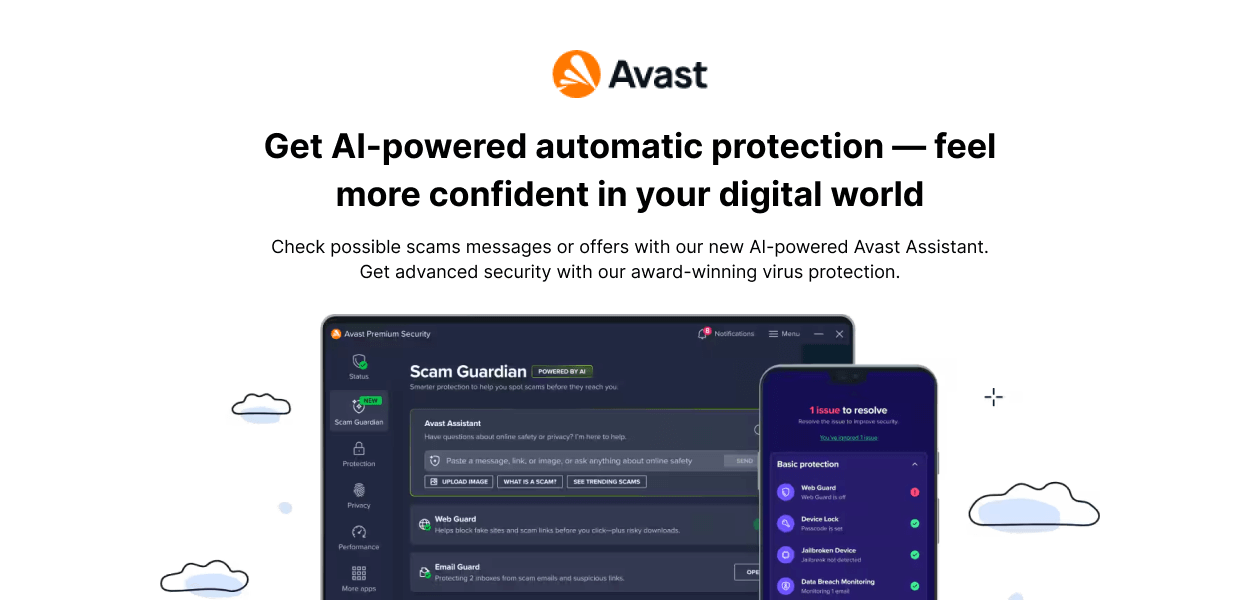
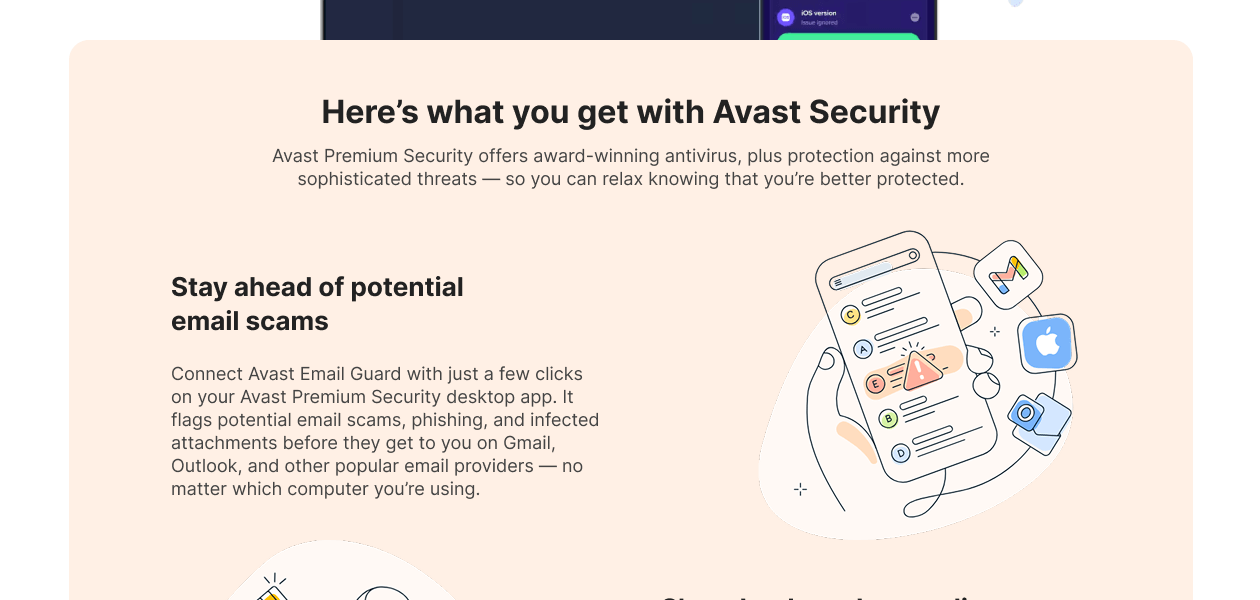
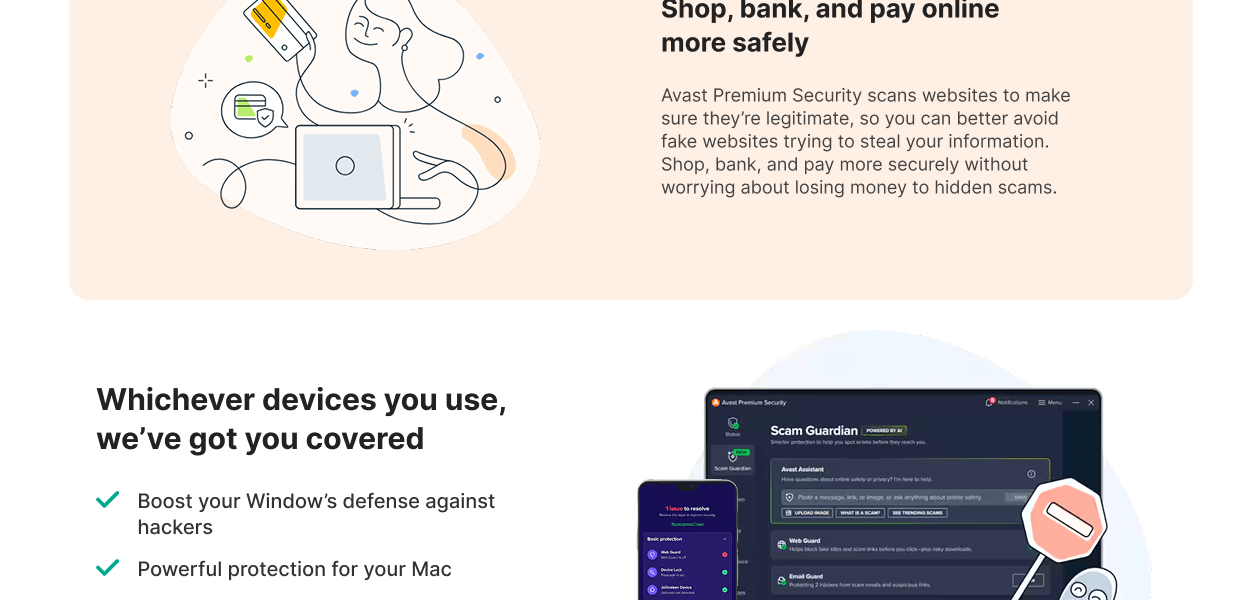
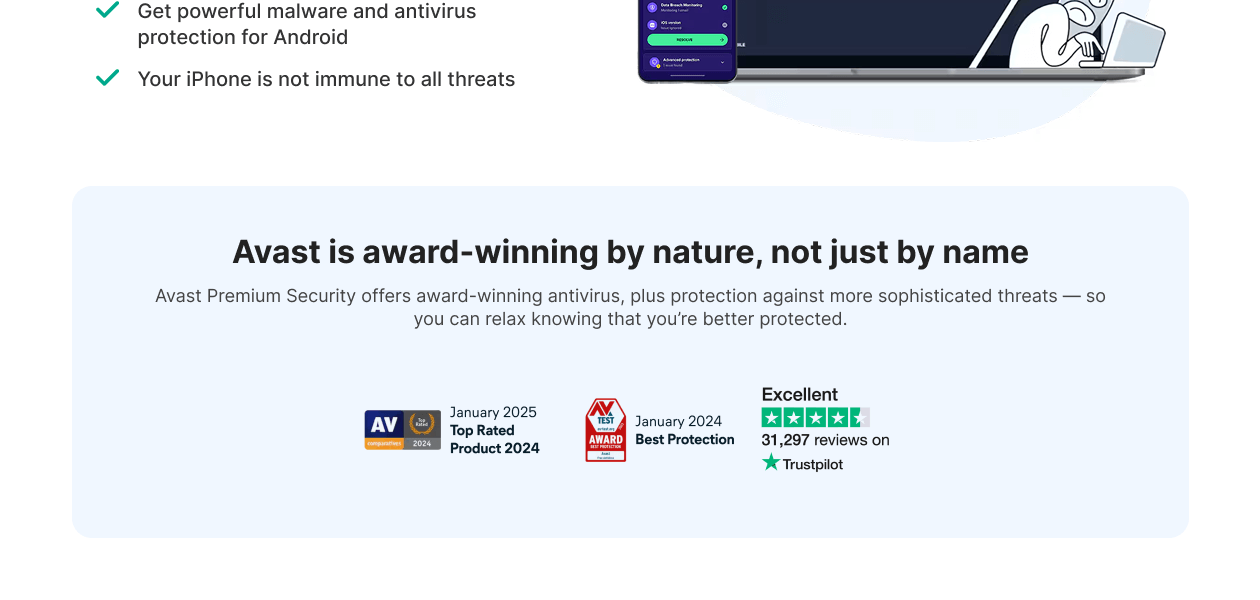
“It is a great product that will keep your computer secure from viruses and malware. Customized protection option also available.” Kajal Saluja - Sep 29, 2022
“Avast is really easy to download and navigate. Also, it provides decent amount of security in the free version.” Kiran Kumar - Sep 28, 2022
“There is nothing bad about eScan Antivirus which I can think of as of now.” Paras Kapoor - Oct 2, 2022
“My only issue is that the boot scan can sometimes be very slow.” Lokesh Varma - Oct 1, 2022
“You got to pay extra for premium features like additional security.” Kajal Saluja - Sep 29, 2022

















20,000+ Software Listed
Best Price Guaranteed
Free Expert Consultation
2M+ Happy Customers